Computer Systems - Expert Computer System Insights
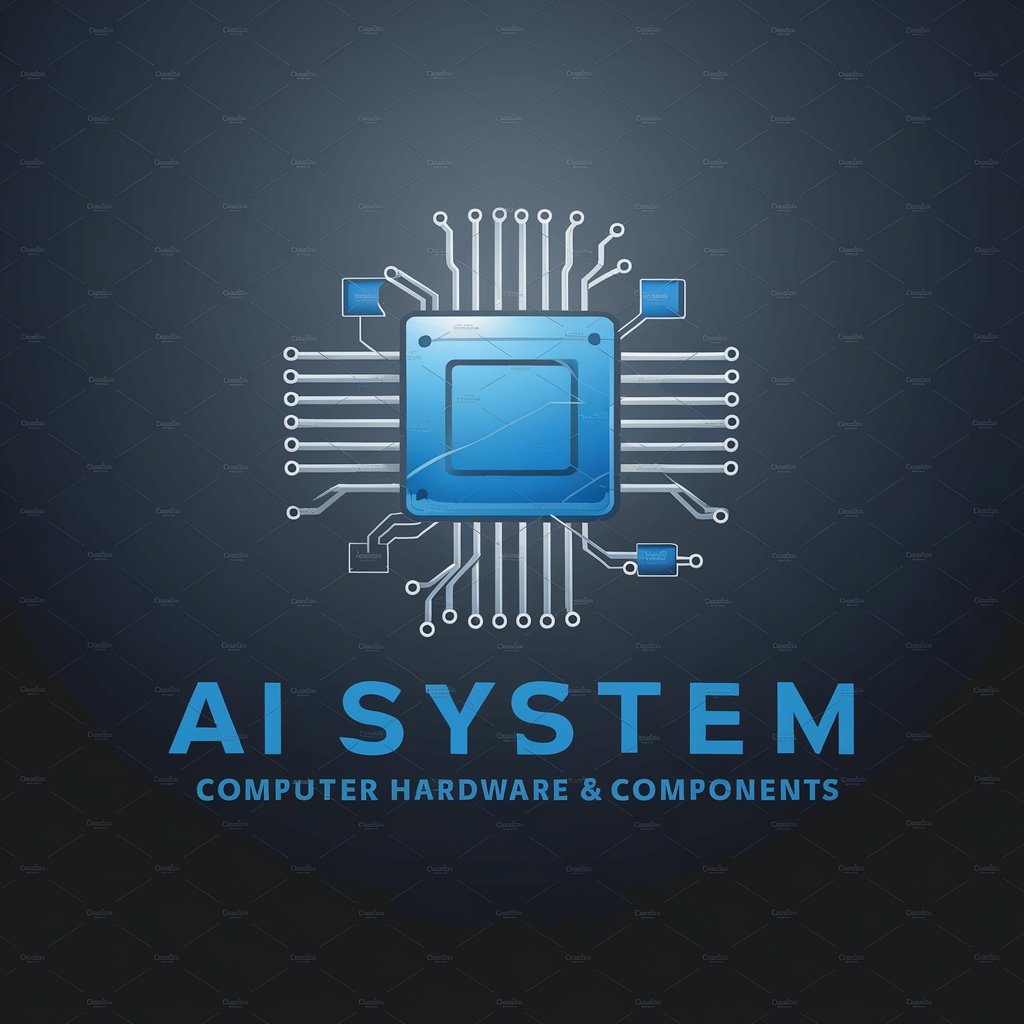
Hello! How can I assist you with computer hardware today?
Unlocking the Power of Computer Hardware
Explain the differences between various types of computer memory.
How do modern CPUs manage power consumption?
Describe the architecture of a solid-state drive (SSD).
What are the key components of a modern GPU?
Get Embed Code
Overview of Computer Systems
Computer Systems are designed to process, manage, and store information through a combination of hardware and software components. These systems form the backbone of modern technology, enabling a wide range of applications from basic computing tasks to complex data analysis and artificial intelligence. A computer system typically includes a central processing unit (CPU) for executing instructions, memory for storing data temporarily during execution, storage devices for long-term data retention, input/output (I/O) devices for interaction (such as keyboards, mice, and display screens), and networking components for data communication. An example of a computer system in action is a personal computer (PC), which users can employ for tasks ranging from document editing and spreadsheet analysis to gaming and web browsing. Another example is a server in a data center, which processes requests from clients over the internet, such as hosting websites, running applications, or storing data. Powered by ChatGPT-4o。

Core Functions of Computer Systems
Data Processing
Example
Performing calculations, executing programs
Scenario
A user editing a video on a PC, where the computer system processes raw video files, applying effects and transitions as instructed by the video editing software.
Data Storage
Example
Saving files, databases, applications
Scenario
A business using a computer system to store and manage its database of customer information, enabling quick access and updates to records as needed.
Data Communication
Example
Internet browsing, email, file sharing
Scenario
An online retailer's computer system processing orders from customers, where it communicates with other systems to process payments, update inventory, and arrange shipping.
User Interaction
Example
Input via keyboard/mouse, output via display/speakers
Scenario
A gaming console providing real-time interaction with a game, displaying graphics on the screen and receiving input from the user through controllers.
Target Users of Computer Systems
Technology Enthusiasts
Individuals passionate about technology and computing, seeking to explore the latest advancements, build custom PCs, or delve into programming and software development.
Business Professionals
Companies and organizations of all sizes that rely on computer systems for operations, data management, customer service, and strategic decision-making. This includes sectors like finance, healthcare, education, and retail.
Educational Institutions
Schools, colleges, and universities using computer systems for educational purposes, including teaching computer science, facilitating online learning, and managing administrative tasks.
Gamers
Individuals seeking high-performance computing for gaming, requiring powerful hardware for running the latest video games with high fidelity graphics and real-time performance.

How to Use Computer Systems
1
Start by visiting a platform that offers access to advanced AI discussions without requiring a login or subscription, such as yeschat.ai for an exploratory trial.
2
Identify your specific interest or question related to computer systems, including hardware components or computing architecture.
3
Use the available query or chat interface to input your question, ensuring clarity and specificity to receive the most accurate information.
4
Review the provided information or guidance carefully. Utilize follow-up questions to dive deeper into topics of interest.
5
Apply the learned insights to your practical work, study, or hobby projects related to computer systems for an optimal learning experience.
Try other advanced and practical GPTs
Computer Comparison
Empowering decisions with AI-driven comparisons

Computer Support
AI-Powered Technical Assistance at Your Fingertips

How To Make Your Computer Faster: Speed Up Your PC
Boost your PC's speed with AI-powered tips.

Buy Computer
AI-Powered Computer Shopping Assistant

Mystic Emote
Craft Your Emotions into Art

Children's Tale Illustrator
Empowering storytelling through AI-driven art.

Cloud Computing
Elevate your projects with AI-powered cloud computing.

Computer Science GPT
Empowering your journey in computer science.

Quantum Insight
Empowering quantum computing exploration with AI.
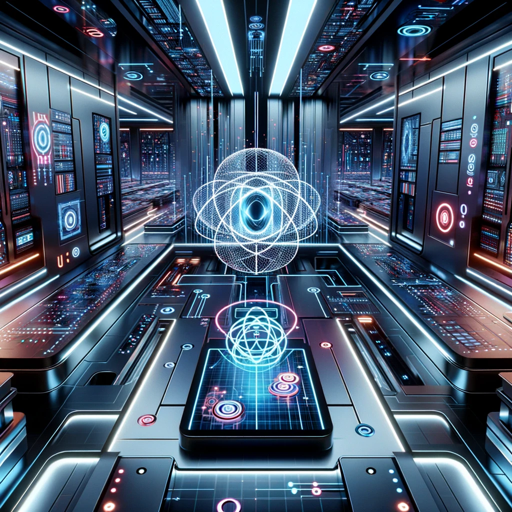
What Remote Computer Repair Service Is Safe?
Safeguard your computer with AI-powered advice.

1CP2 Tutor
Empower Your CS Learning with AI

TechProfGPT
Empowering Tech Learning with AI
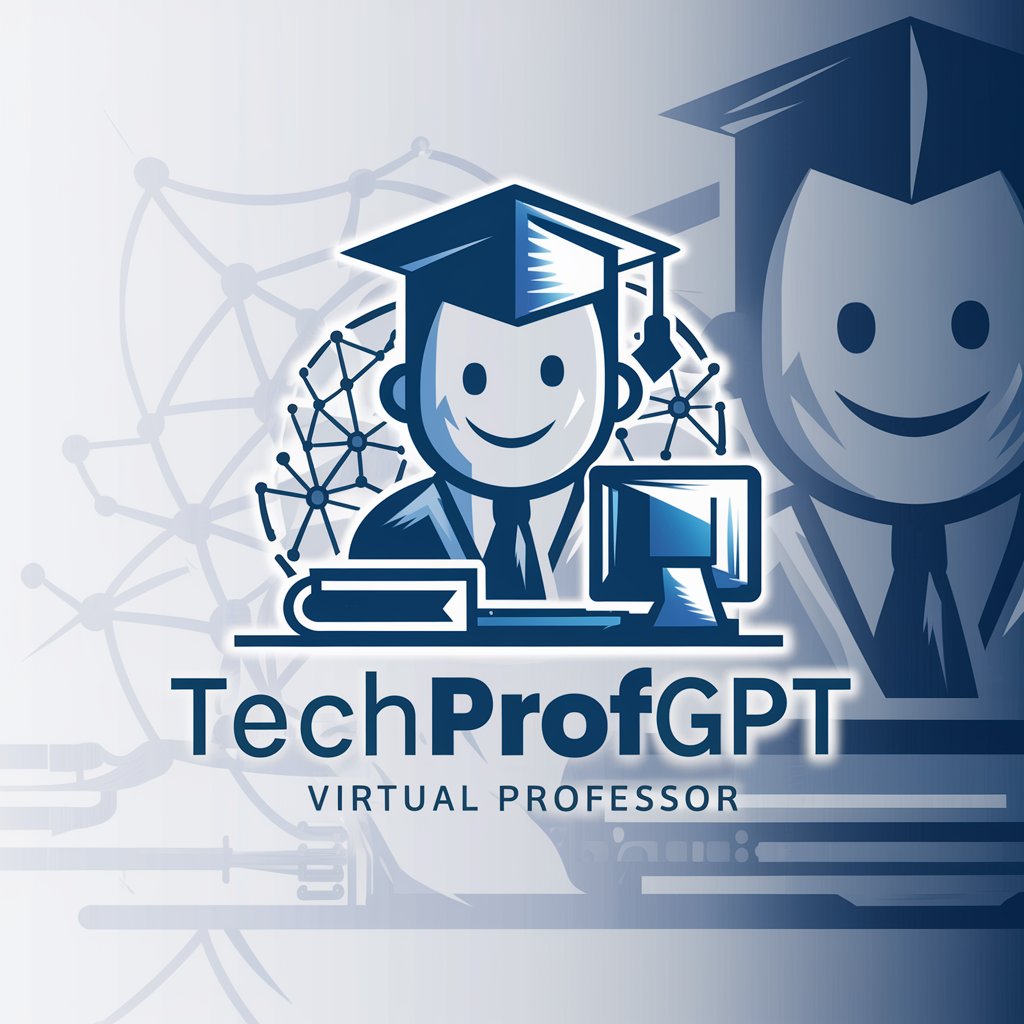
Detailed Q&A about Computer Systems
What are the key components of a computer system?
The key components of a computer system include the central processing unit (CPU), memory (RAM and storage), input/output devices (keyboard, mouse, display), and the motherboard that connects these components.
How does a CPU work?
A CPU processes instructions from programs through a cycle of fetch, decode, and execute. It fetches instructions from memory, decodes them to understand the operation, and then executes the operation, either by performing calculations, moving data, or interacting with other hardware components.
What is the difference between RAM and a hard drive?
RAM (Random Access Memory) is volatile memory used for temporarily storing data that is actively being used by the CPU, while a hard drive is a non-volatile storage device used for long-term data storage. RAM is faster but resets when power is lost, unlike hard drives.
How does a GPU differ from a CPU?
A GPU (Graphics Processing Unit) is specialized for parallel processing, making it highly effective for graphics rendering and data-heavy computations used in gaming, video editing, and AI tasks. In contrast, a CPU is designed for general-purpose computing, handling a wide range of tasks but with fewer parallel processing capabilities.
What is the role of the motherboard in a computer system?
The motherboard serves as the central hub for a computer, providing the necessary circuitry and connections for all components, including the CPU, memory, storage devices, and peripherals. It facilitates communication between components and distributes power from the power supply.
