
Computer Comparison - Computer Model Comparison
Hello! Ask me to compare computers to help you decide.
Empowering decisions with AI-driven comparisons
Compare the latest MacBook Pro and Dell XPS models.
Which laptop is better for gaming?
Explain the difference between SSD and HDD.
Suggest a computer for graphic design under $1500.
Get Embed Code
Understanding Computer Comparison
Computer Comparison is designed to assist users in navigating the complex landscape of computer technology by providing clear, comparative information on different computer models, specifications, and features. The primary purpose is to help users make informed decisions regarding computer-related purchases by focusing on key differences between models, particularly in terms of suitability for specific tasks like gaming, graphic design, or general productivity. By analyzing hardware specifications, software compatibility, and overall performance, Computer Comparison offers a factual, data-driven basis for comparison. For example, when comparing gaming laptops, it might highlight differences in GPU performance, display quality, and cooling systems, using benchmarks and specifications to illustrate which model might offer a superior gaming experience. Powered by ChatGPT-4o。

Core Functions of Computer Comparison
Hardware Specification Analysis
Example
Comparing two laptops for video editing purposes, focusing on processor speeds, RAM capacity, and storage solutions to determine which device offers faster rendering times and smoother editing workflow.
Scenario
A video editor looking to purchase a new laptop that can handle 4K video editing without lag.
Software Compatibility Review
Example
Examining the compatibility of a new operating system update with different computer models to advise users on potential performance issues or feature enhancements.
Scenario
A business considering an operating system upgrade across its computer fleet, needing to ensure compatibility without disrupting daily operations.
Performance Benchmarking
Example
Utilizing industry-standard benchmarks to compare the graphical performance of gaming desktops, providing insights into frame rates and load times across various game titles.
Scenario
A gamer deciding between two high-end gaming desktops, looking to optimize for the best performance in the latest AAA games.
Who Benefits from Computer Comparison?
Tech Enthusiasts and Gamers
Individuals passionate about technology and gaming, seeking to maximize performance and gaming experience through the latest hardware. They benefit from detailed comparisons of GPU performance, cooling systems, and display technologies.
Professional Users
Professionals in fields like graphic design, video editing, and software development who require high-performance computers tailored to their specific software and workflow needs, benefitting from comparisons focused on processing power, memory, and storage.
General Consumers
Casual users and general consumers looking for a new laptop or desktop for everyday use, who benefit from simplified comparisons that help them find a reliable, cost-effective computer that meets their needs without overwhelming them with technical jargon.

How to Use Computer Comparison
1
Start by accessing yeschat.ai for an obligation-free trial, no ChatGPT Plus subscription or account login required.
2
Specify your comparison criteria or the computer models you are interested in. Be as detailed as possible for a tailored comparison.
3
Use the provided information to ask about specific hardware specifications, software compatibility, or performance benchmarks.
4
For more nuanced queries, provide context about your intended use-case, such as gaming, graphic design, or professional work.
5
Review the comparisons and use the insights to inform your decision-making process. For further clarification, feel free to ask follow-up questions.
Try other advanced and practical GPTs
Computer Support
AI-Powered Technical Assistance at Your Fingertips

How To Make Your Computer Faster: Speed Up Your PC
Boost your PC's speed with AI-powered tips.

Buy Computer
AI-Powered Computer Shopping Assistant

Mystic Emote
Craft Your Emotions into Art

Children's Tale Illustrator
Empowering storytelling through AI-driven art.

Code Console
Empowering coders with AI-driven innovation.

Computer Systems
Unlocking the Power of Computer Hardware
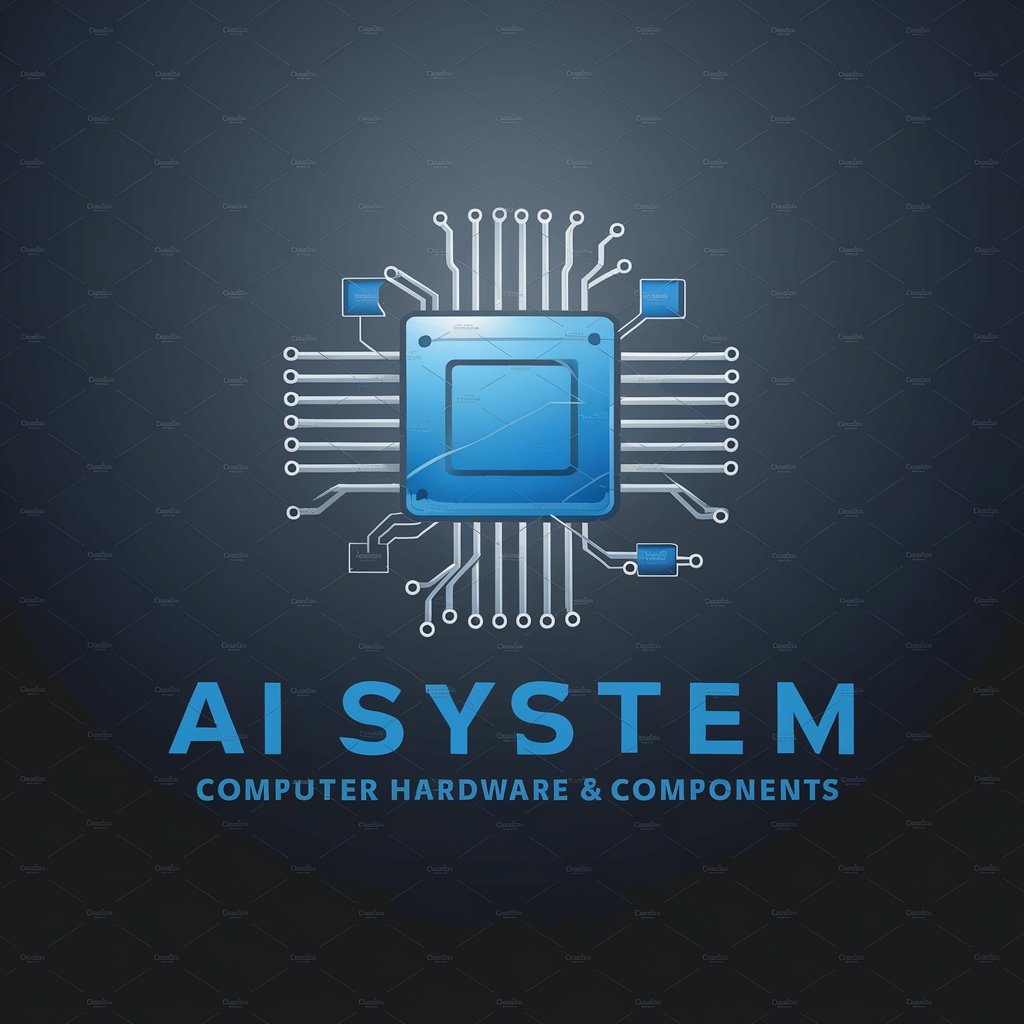
Cloud Computing
Elevate your projects with AI-powered cloud computing.

Computer Science GPT
Empowering your journey in computer science.

Quantum Insight
Empowering quantum computing exploration with AI.
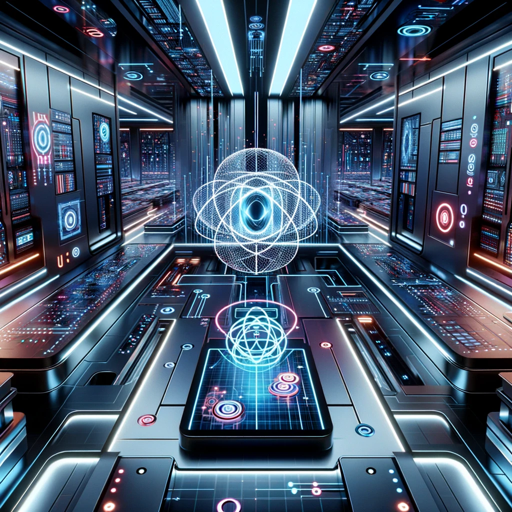
What Remote Computer Repair Service Is Safe?
Safeguard your computer with AI-powered advice.

1CP2 Tutor
Empower Your CS Learning with AI

Detailed Q&A About Computer Comparison
What kind of comparisons can Computer Comparison provide?
Computer Comparison offers detailed analyses between computer models, focusing on hardware specifications, software compatibility, and overall performance. It can help you determine which model best suits your needs for tasks such as gaming, professional work, or creative projects.
How does Computer Comparison stay up-to-date with the latest models and specifications?
Computer Comparison utilizes the most current databases and resources to ensure the information provided is up-to-date. Regular updates and access to reliable tech databases help keep the comparisons relevant and accurate.
Can Computer Comparison help me decide which computer is best for gaming?
Yes, it can provide detailed comparisons on graphics cards, processors, RAM, and other specifications critical for gaming. It also considers gaming-specific benchmarks to help you choose the most suitable model.
Is Computer Comparison suitable for comparing laptops for academic purposes?
Absolutely. It can compare laptops based on battery life, processing power, portability, and software compatibility, making it easier for students and researchers to find a device that suits their academic needs.
How can I make the most out of Computer Comparison if I'm not tech-savvy?
By providing clear, simple descriptions of your needs and what you'll use the computer for, Computer Comparison can translate complex technical information into easy-to-understand comparisons, helping you make an informed decision without needing deep tech knowledge.






