
🔧✨ Hardware Spec Matchmaker GPT - Hardware Comparison Tool

Hello! Ready to find the best hardware for your needs?
AI-powered hardware matchmaking for optimized performance.
Compare the latest Intel and AMD processors for gaming.
What are the best graphics cards for a high-end workstation?
Explain the benefits of NVMe SSDs over SATA SSDs.
How do I choose the right power supply for my custom PC build?
Get Embed Code
Overview of Hardware Spec Matchmaker GPT
Hardware Spec Matchmaker GPT is designed to be an expert in comparing and contrasting hardware specifications, aimed at guiding users through the often complex world of computer components. This GPT's primary purpose is to provide insightful comparisons between different computer hardware based on their features, performance benchmarks, compatibility, and overall value for money. By leveraging up-to-date information on the latest trends and releases in computer hardware, it offers tailored advice for selecting the best components for specific use-cases, such as gaming, workstations, servers, or general home use. An example scenario could be a user debating between two graphics cards for a gaming setup; Hardware Spec Matchmaker GPT would analyze the performance, compatibility with the user's existing system, and price-to-performance ratio to recommend the most suitable option. Powered by ChatGPT-4o。

Core Functions of Hardware Spec Matchmaker GPT
Comparative Analysis of Hardware Specs
Example
Comparing two processors, like the AMD Ryzen 9 5900X and the Intel Core i9-10900K, focusing on core count, clock speeds, thermal design power (TDP), and gaming benchmarks.
Scenario
A user planning to build a high-end gaming PC wants to choose the best processor within a specific budget range.
Compatibility Checks
Example
Ensuring a chosen motherboard is compatible with the selected CPU, considering socket type, chipset, and potential for future upgrades.
Scenario
A user is upgrading their PC and needs to verify that their new CPU will work with their existing motherboard, or if a new motherboard is needed.
Performance Benchmark Analysis
Example
Using benchmark scores from sources like Cinebench, 3DMark, or user-submitted data to compare graphics card performances in different scenarios.
Scenario
A user deciding between Nvidia’s RTX 3080 and AMD’s RX 6800 XT for 4K gaming seeks to understand which offers better performance for their specific games.
Value for Money Assessment
Example
Evaluating the cost-per-frame value in gaming or cost-per-core for multitasking capabilities of CPUs and GPUs.
Scenario
A budget-conscious user wants to get the best value for money on a new GPU, balancing gaming performance with their budget.
Who Benefits from Hardware Spec Matchmaker GPT?
PC Gamers
Gamers looking to optimize their setups for the best gaming experience, balancing budget with performance, will find tailored advice for choosing GPUs, CPUs, and other components.
Tech Enthusiasts and DIY PC Builders
Individuals passionate about building and upgrading their own computers, seeking expert guidance on component compatibility, performance, and future-proofing their builds.
Small Business Owners
Owners who need to assemble or upgrade workstations, servers, or PCs for their operations and are looking for cost-effective recommendations that don't compromise on performance.
Students and Educators
Those in educational roles or studying who require systems for software development, research, or learning purposes, needing advice on affordable yet capable hardware.

How to Use Hardware Spec Matchmaker GPT
Start Your Journey
Begin by accessing a trial version without the need for login or a ChatGPT Plus subscription at a dedicated platform.
Identify Your Needs
Clearly define your hardware requirements based on your specific use-case, such as gaming, workstation, server, or general home use.
Ask Your Questions
Pose your questions or describe your needs in detail to get tailored hardware specifications and comparisons.
Evaluate Recommendations
Carefully review the provided comparisons, benchmarks, and compatibility advice to make an informed decision.
Stay Informed
Regularly use the tool to stay up-to-date with the latest hardware trends and releases for continuous optimization of your setup.
Try other advanced and practical GPTs
🎨✨ UX/UI Pro Insight Wizard ✨🎨
AI-driven Design Excellence

🚀 Pitch Perfect Startup Coach 🎯
Elevate Your Pitch with AI

⚛️ Quantum Compute 101 GPT 🧬
Demystifying Quantum Computing with AI
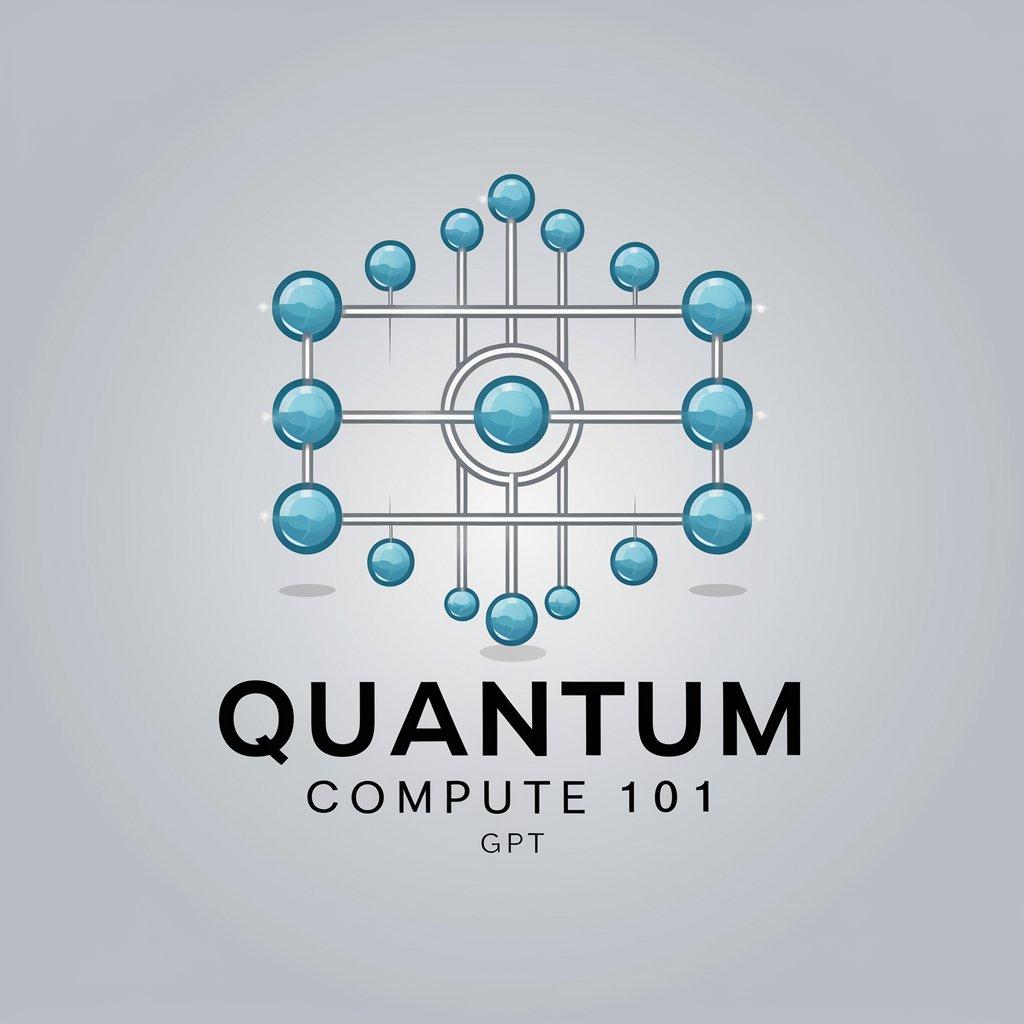
🌟 Augmented Reality Wizard 🧙♂️
Empowering AR creation with AI

🌐🛠️ VR World Builder GPT
Empower Your VR Creations with AI

🛒 E-Commerce Success Strategist 🚀
Elevate Your E-Commerce with AI

🛠️ Circuit Whisperer Pro 🤖
Empowering Your DIY Electronics Journey with AI

🔌 NetFix Pro Wizard 🌐
Simplify Networking with AI Power

🛠️ Cloud-Config Virtual Machine GPT 🖥️
Automate and Optimize VMs with AI
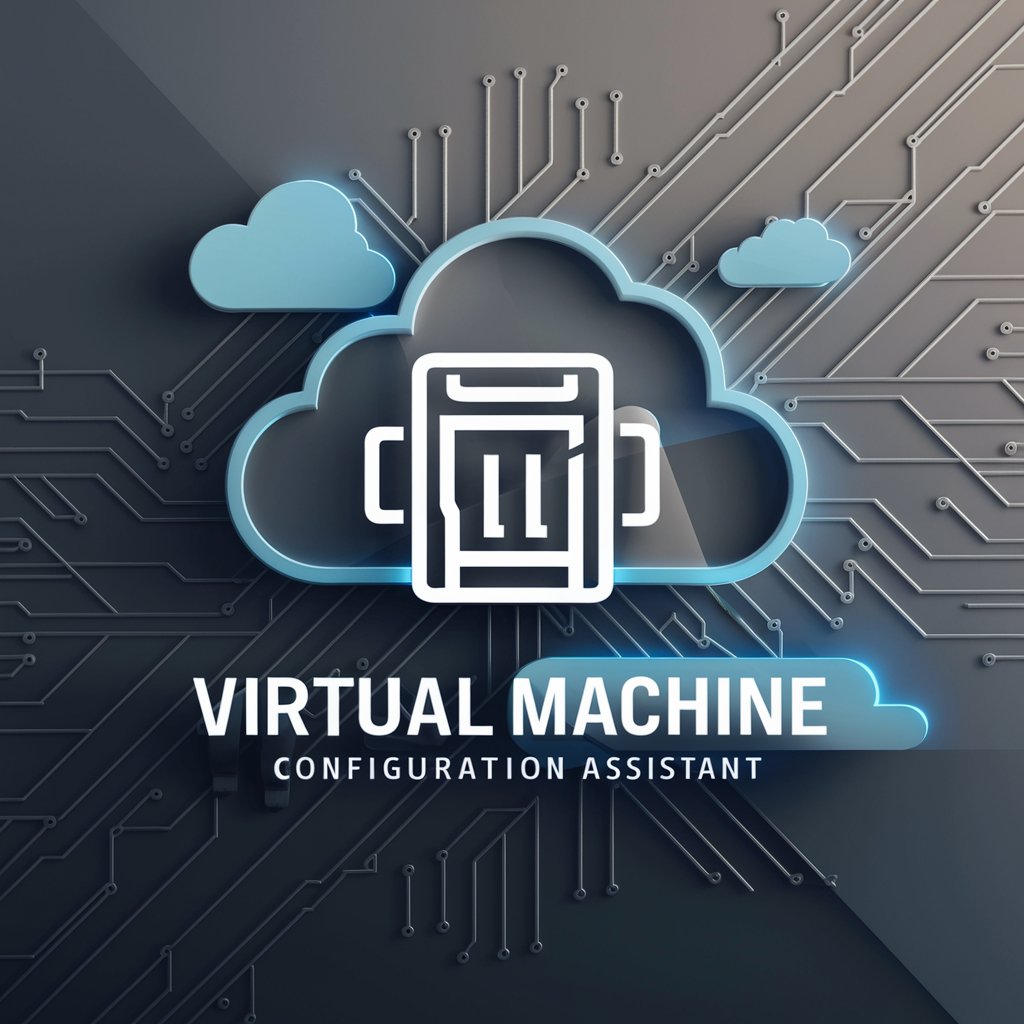
📱 AppVisionary: Idea Spark 🚀
Spark Your App Idea with AI

☁️ Cloud Navigator Extraordinaire 🧭
AI-Powered Cloud Computing Insights

🔌 Smart Home Helper Pro 🏠
AI-powered smart home integration and automation.

Frequently Asked Questions about Hardware Spec Matchmaker GPT
What makes Hardware Spec Matchmaker GPT unique?
This tool leverages AI to provide personalized hardware specifications and comparison advice, tailored to the user's specific needs and use-cases, offering up-to-date information on the latest trends and releases.
How accurate are the hardware recommendations?
The recommendations are based on comprehensive data analysis of performance benchmarks, compatibility, and user requirements, ensuring highly accurate and relevant advice.
Can I get advice for building a gaming PC?
Absolutely, you can get detailed comparisons and recommendations for building a gaming PC, including the best GPU, CPU, and other components based on current market trends and your budget.
Is this tool suitable for professional workstation advice?
Yes, it provides expert recommendations for professional workstations, focusing on components that offer the best performance for software development, graphic design, video editing, and more.
How can I ensure compatibility between components?
The tool provides detailed compatibility checks between components, advising on motherboard compatibility, power supply requirements, and potential bottlenecks to ensure a smooth operation.





