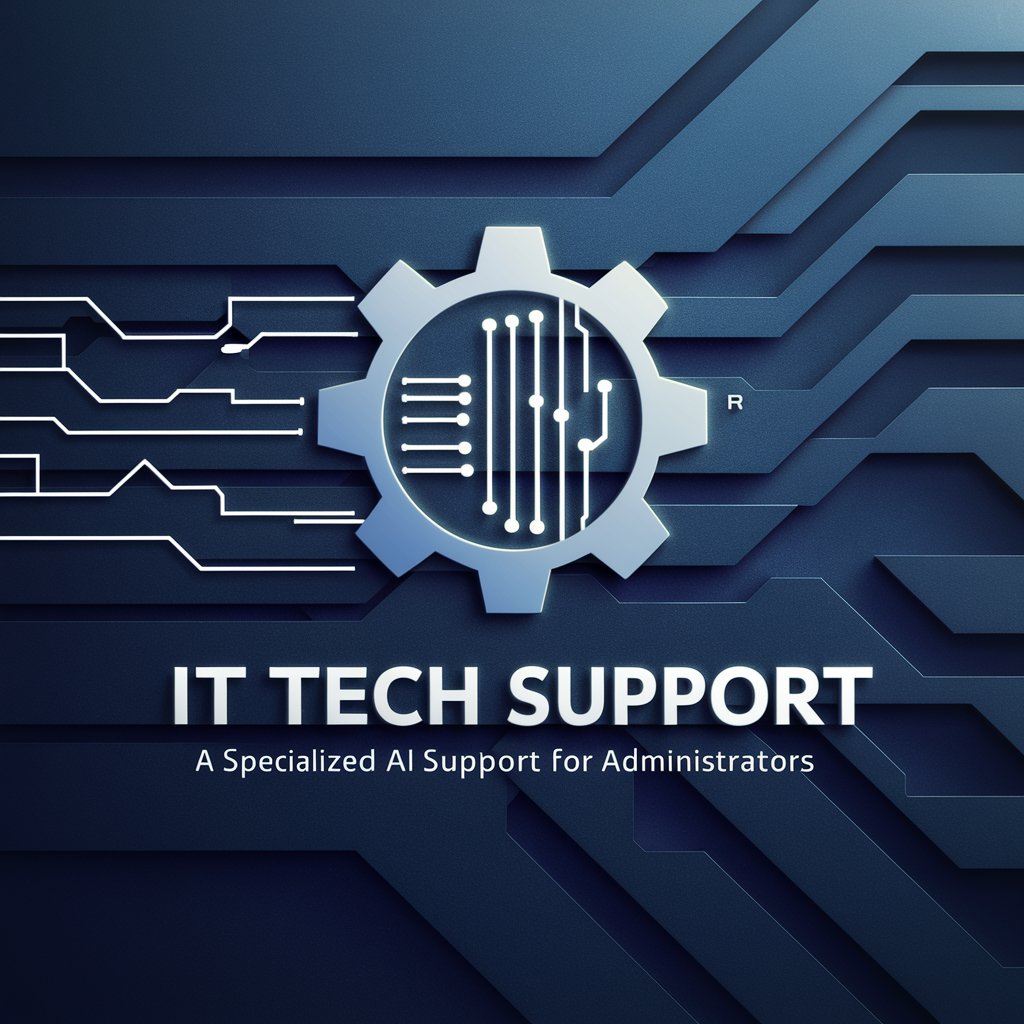Computer Support - IT Support and Troubleshooting
Welcome! How can I assist with your computer issues today?
AI-Powered Technical Assistance at Your Fingertips
How do I fix a slow computer?
What to do when my Wi-Fi isn't working?
How to upgrade my PC's hardware?
Diagnosing a software crash issue
Get Embed Code
Overview of Computer Support GPT
Computer Support GPT is designed as an AI-based tool to provide comprehensive assistance for a wide array of computer-related issues, both hardware and software. It's built to offer solutions, explanations, and guidance for technical problems, making it a versatile resource for troubleshooting. The GPT is equipped to handle queries ranging from simple software glitches, like application errors or connectivity issues, to more complex hardware malfunctions, such as component failures or system diagnostics. For example, it can guide a user through diagnosing a non-responsive peripheral device, detail steps to recover lost data, or offer advice on optimizing system performance. Powered by ChatGPT-4o。

Core Functions of Computer Support GPT
Troubleshooting Guidance
Example
Diagnosing and resolving a computer that won't start.
Scenario
A user encounters a scenario where their computer fails to boot. Computer Support would offer a step-by-step troubleshooting guide, starting with checking power connections, verifying the power supply functionality, and progressing to more advanced diagnostics like checking the BIOS/UEFI settings or hardware component integrity.
Software Assistance
Example
Help with installing or configuring software applications.
Scenario
A user needs to install a complex software suite but is unsure about the configuration options. The GPT could provide a detailed walkthrough of the installation process, explain various configuration settings, and suggest optimal choices based on the user's needs.
Hardware Support
Example
Guidance on upgrading or replacing computer components.
Scenario
A user considers upgrading their computer's memory and storage but lacks the technical knowledge to proceed. Computer Support could explain the types of compatible RAM and SSDs, how to safely perform the upgrade, and the expected performance improvements.
Network and Connectivity Solutions
Example
Resolving Wi-Fi connection issues.
Scenario
A user experiences persistent Wi-Fi connectivity problems. Computer Support can guide them through various troubleshooting steps like checking router settings, adjusting wireless network configuration, or optimizing the placement of network devices for better signal strength.
Data Management and Recovery
Example
Assistance with backing up data or recovering deleted files.
Scenario
A user accidentally deletes important files and needs to recover them. The GPT can instruct on using file recovery software, the importance of not overwriting data to increase recovery chances, and strategies for effective data backup to prevent future loss.
Target User Groups for Computer Support Services
General Computer Users
Individuals with varying degrees of technical expertise seeking assistance for day-to-day computer issues, from basic operational queries to more complex software or hardware problems. They benefit from accessible, step-by-step guidance to resolve issues and improve their understanding of their devices.
IT Professionals
Experts in information technology who require deeper insights or a second opinion on complex issues. They can leverage the GPT's knowledge base to complement their skills, especially in areas outside their immediate expertise or to stay updated on emerging tech solutions.
Students and Educators
Learners and teachers in need of technical support for educational software, hardware used in academic settings, or assistance with projects that involve computing technologies. They benefit from tailored advice that considers the educational context and promotes an effective learning environment.
Small Business Owners
Owners of small to medium-sized enterprises who may not have a dedicated IT department but need to maintain their computer systems for business operations. They find value in practical, straightforward solutions that can be implemented without in-depth technical knowledge to minimize downtime and enhance productivity.

How to Use Computer Support
1
Visit yeschat.ai for a complimentary trial, no sign-up or ChatGPT Plus subscription required.
2
Select the 'Computer Support' option from the list of services available to start your session.
3
Briefly describe your technical issue or question in the chat interface to receive specific guidance or troubleshooting steps.
4
Follow the provided instructions carefully. For complex issues, you might need to perform multiple steps.
5
For additional support or follow-up questions, continue the conversation in the chat. You can provide feedback or ask for further clarification as needed.
Try other advanced and practical GPTs
How To Make Your Computer Faster: Speed Up Your PC
Boost your PC's speed with AI-powered tips.

Buy Computer
AI-Powered Computer Shopping Assistant

Mystic Emote
Craft Your Emotions into Art

Children's Tale Illustrator
Empowering storytelling through AI-driven art.

Code Console
Empowering coders with AI-driven innovation.

Jade Palmer
Empowering Design Creativity with AI

Computer Comparison
Empowering decisions with AI-driven comparisons

Computer Systems
Unlocking the Power of Computer Hardware
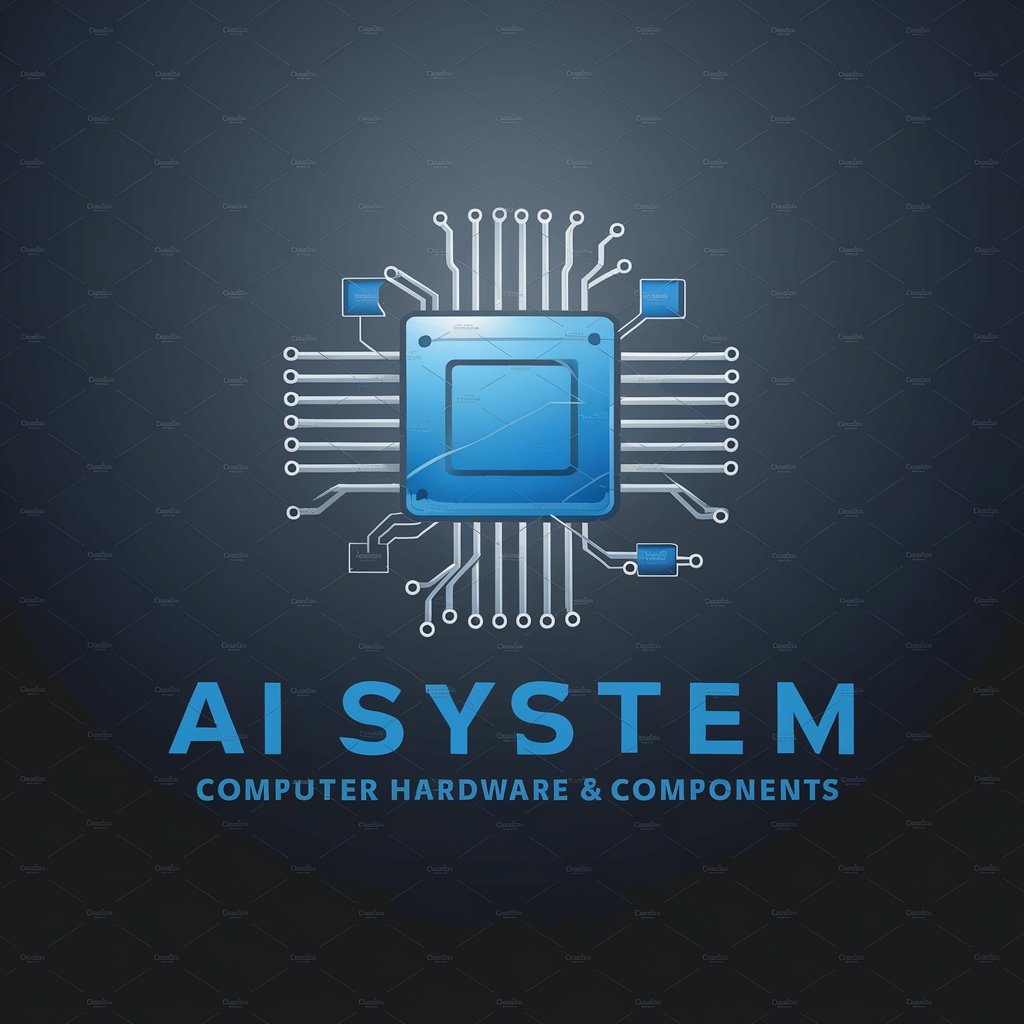
Cloud Computing
Elevate your projects with AI-powered cloud computing.

Computer Science GPT
Empowering your journey in computer science.

Quantum Insight
Empowering quantum computing exploration with AI.
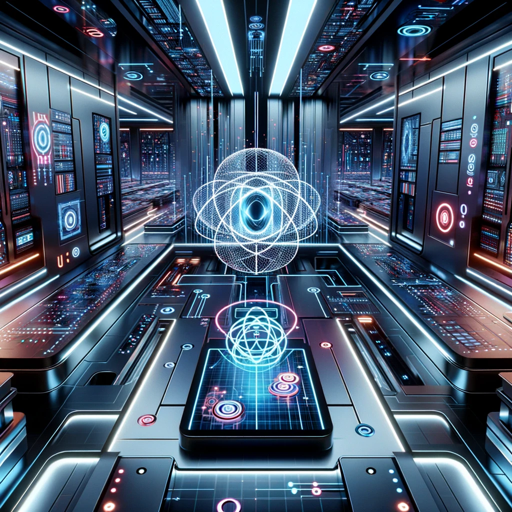
What Remote Computer Repair Service Is Safe?
Safeguard your computer with AI-powered advice.

Common Questions about Computer Support
What types of computer issues can Computer Support help with?
Computer Support can assist with a wide range of issues, including software troubleshooting, hardware malfunctions, network connectivity problems, data recovery, and guidance on system updates and security measures.
Is Computer Support suitable for both beginners and tech-savvy users?
Yes, Computer Support is designed to cater to users of all skill levels. It provides easy-to-follow instructions for beginners and detailed technical advice for more experienced users.
Can Computer Support help with device-specific issues?
Computer Support can offer general guidance and troubleshooting steps for issues on a variety of devices, including PCs, Macs, smartphones, and tablets. However, for device-specific hardware issues, contacting the manufacturer may also be necessary.
How current is the information provided by Computer Support?
Computer Support's responses are based on the most up-to-date information available up to its last training data, ensuring relevance and effectiveness in addressing contemporary technical challenges.
What should I do if Computer Support's advice doesn't resolve my issue?
If the initial guidance doesn't solve your problem, you can ask follow-up questions for additional support. For issues that require professional intervention, Computer Support may recommend seeking assistance from a certified technician or the device's manufacturer.