
IT Help Desk - IT Support & Advice

Hello, how can I assist you with your IT needs today?
AI-driven IT Support at Your Fingertips
Describe the steps to troubleshoot a hardware issue.
What are the best practices for IT security in a corporate environment?
How can I optimize my network for better performance?
Explain the process of setting up a secure email system.
Get Embed Code
Introduction to IT Help Desk
The IT Help Desk is a critical component within organizations, serving as the first point of contact for users encountering issues with information technology. Its primary design purpose is to provide assistance, resolve problems, and manage incidents related to hardware, software, and networks. IT Help Desks are structured to offer timely and effective support, ensuring minimal disruption to user productivity. They employ a variety of tools and technologies, from ticketing systems to remote desktop applications, to diagnose and solve IT problems. For example, when an employee cannot access their email, the IT Help Desk troubleshoots the issue by checking network connectivity, server status, and user account settings, guiding the user through the resolution process or escalating the issue to specialized teams if necessary. Powered by ChatGPT-4o。

Main Functions of IT Help Desk
Incident Management
Example
Resolving login issues for a user
Scenario
A user contacts the help desk unable to log in to their workstation. The IT Help Desk identifies the problem as a password reset issue and guides the user through the process to regain access.
Request Fulfillment
Example
Software installation requests
Scenario
An employee requires specific software for their job. They submit a request to the IT Help Desk, which then assesses the request for software compatibility, licenses, and installs the software, ensuring the employee has the necessary tools for their work.
User Support and Education
Example
Guidance on secure password practices
Scenario
The IT Help Desk conducts a session on IT security best practices, including creating strong passwords, to educate users on safeguarding their information and preventing unauthorized access.
Hardware and Software Troubleshooting
Example
Diagnosing a printer malfunction
Scenario
A department reports that their shared printer is not working. The IT Help Desk troubleshoots remotely, identifies a driver issue, updates the driver, and resolves the problem, restoring printing functionality for the department.
Network Support
Example
Resolving connectivity issues
Scenario
A user experiences intermittent internet connectivity. The IT Help Desk diagnoses the issue as a problem with the user's network adapter settings. They remotely adjust the settings, improving the user's connection stability.
Ideal Users of IT Help Desk Services
Employees within an organization
Employees rely on IT infrastructure for their daily tasks. They benefit from IT Help Desk services for resolving technical issues, ensuring they can work efficiently without prolonged downtime.
Remote workers
With the rise of remote work, these users often face unique IT challenges related to connectivity and remote access. IT Help Desks provide crucial support to ensure seamless access to corporate resources from any location.
IT Administrators and Managers
They use IT Help Desk services for managing the IT infrastructure more effectively, relying on help desks to handle routine issues while focusing on strategic IT planning and complex problem-solving.
External clients using company services
For businesses that offer IT-related services or products, external clients benefit from IT Help Desk support to ensure the optimal use and functionality of these services, enhancing customer satisfaction and loyalty.

How to Use IT Help Desk
Initiate Your Trial
Start by visiting yeschat.ai to sign up for a free trial without the need to log in, nor the requirement for a ChatGPT Plus subscription.
Identify Your Needs
Consider the specific IT issues or questions you have. This could range from hardware and software problems to IT security advice.
Choose the Right Service
Select the appropriate IT Help Desk service that matches your needs, whether it's troubleshooting, software usage, or network issues.
Engage with the Tool
Utilize the chat feature to describe your IT problem or question in detail. Be as specific as possible to receive tailored advice.
Follow Recommendations
Implement the suggested solutions or advice provided. If an issue persists or is complex, consider seeking further professional IT support.
Try other advanced and practical GPTs
SoGood.ai
Empowering your brand with AI-driven strategies.

Climate Tech Advisor
Empowering Sustainable Innovation with AI

Sinterklaasgedichten Generator
Crafting Joy with AI-Powered Poetry

Hook Master Go!
Elevate Your Writing with AI-Powered Insights

K 线分析预测
Empowering Market Decisions with AI-Driven Insights
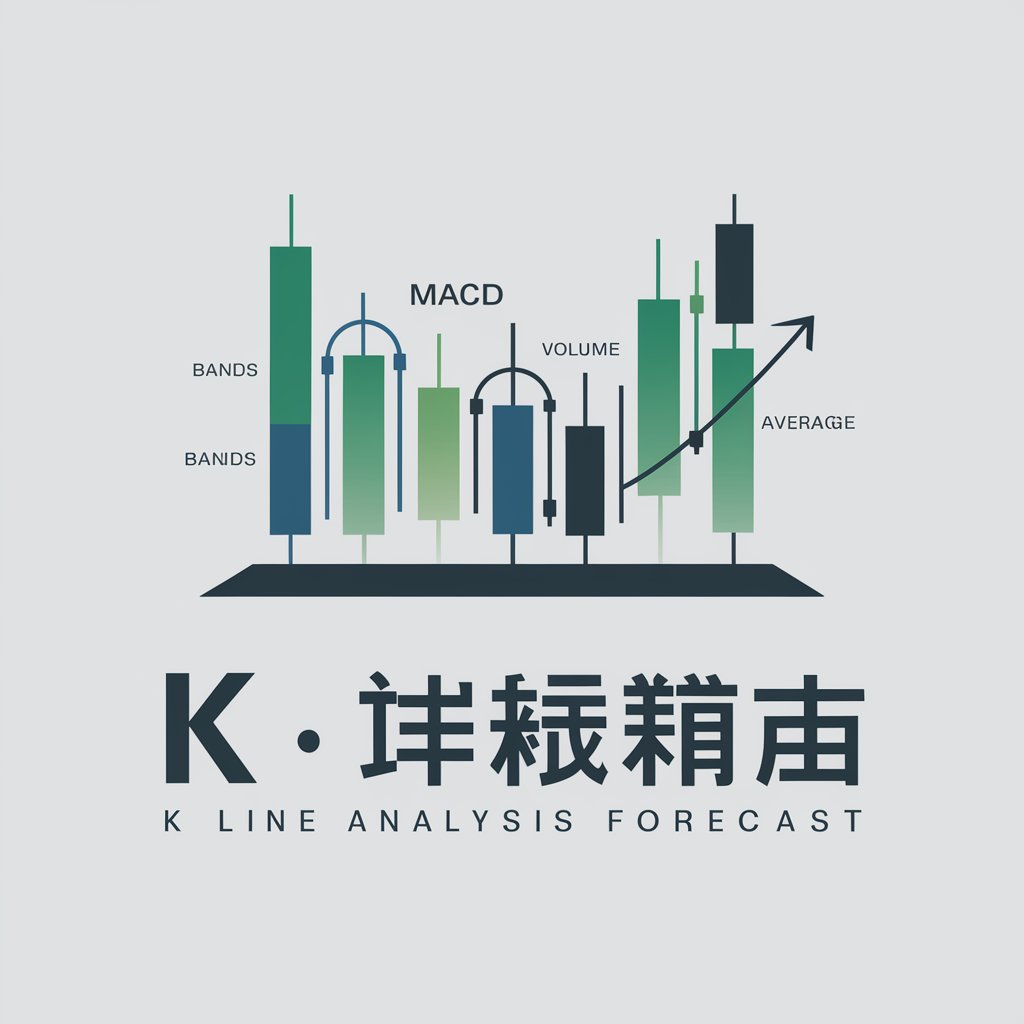
JungGPT
Unlock Your Psyche with AI

†暗黒炎の転写者†
Transmute words into dramatic fantasy
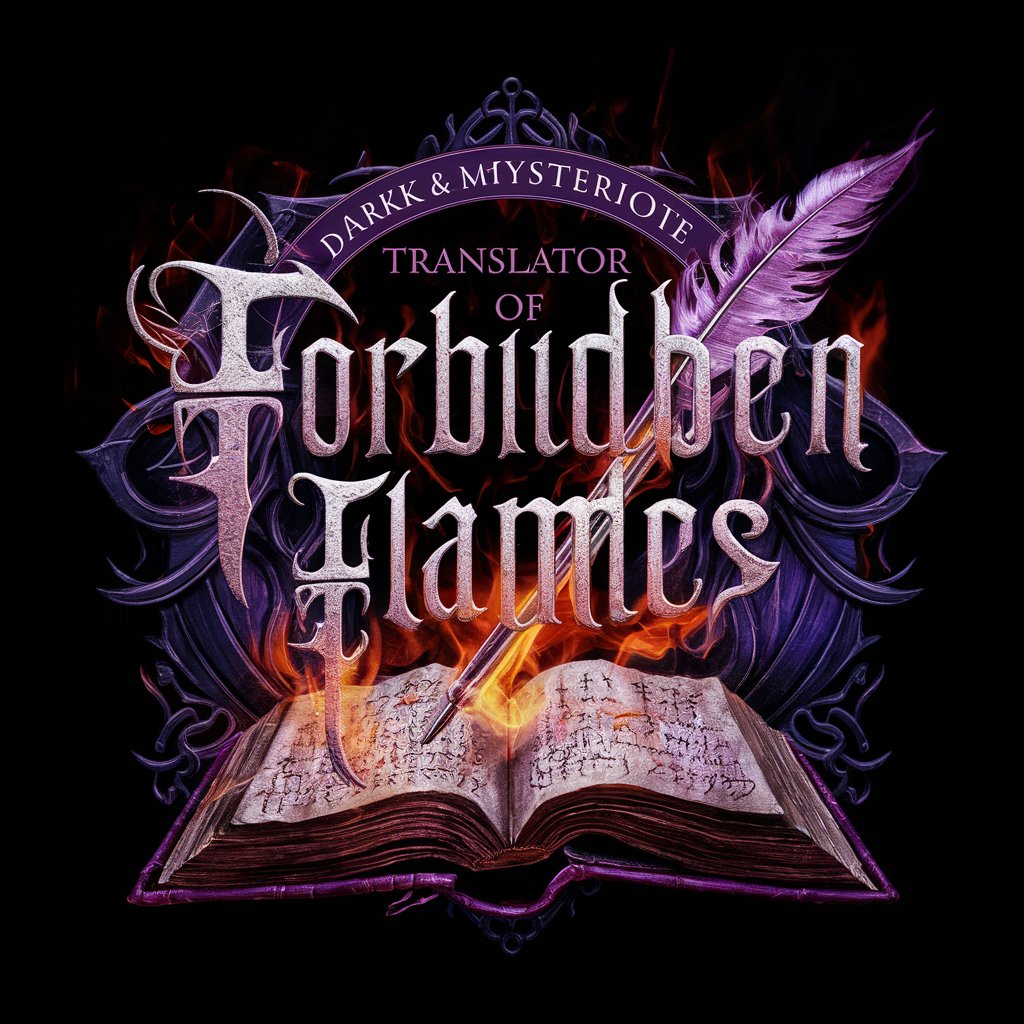
Mathematischer Freund
Empowering math learning with AI
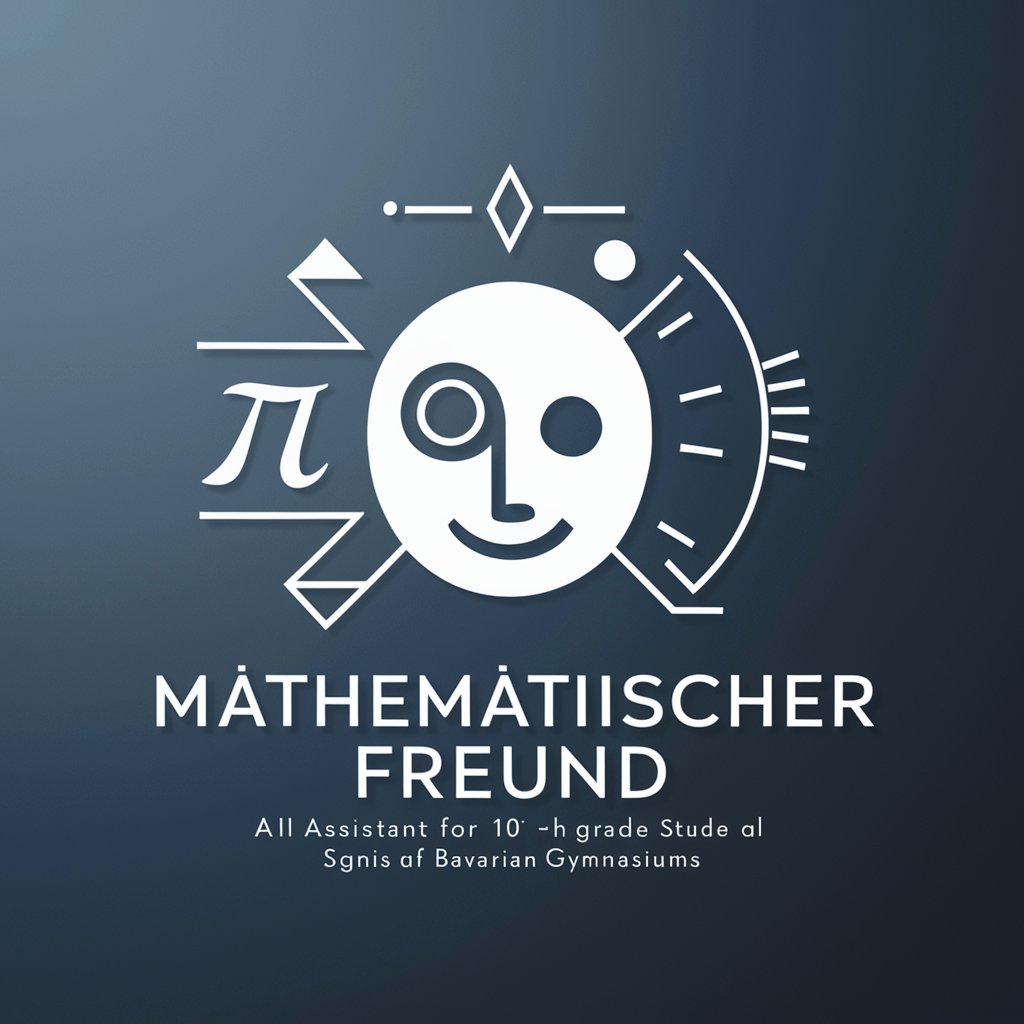
Jess: Tech CV Alchemist
Empowering Your Tech Career with AI-driven CV Insights

Video Insights
Uncover Deeper Insights with AI

最新AIが対話形式で教えてくれる! XANA メタバースの教科書
Navigate the Metaverse with AI-powered ease.

English - German Formal Translator
AI-powered Formal Translation for Official Use
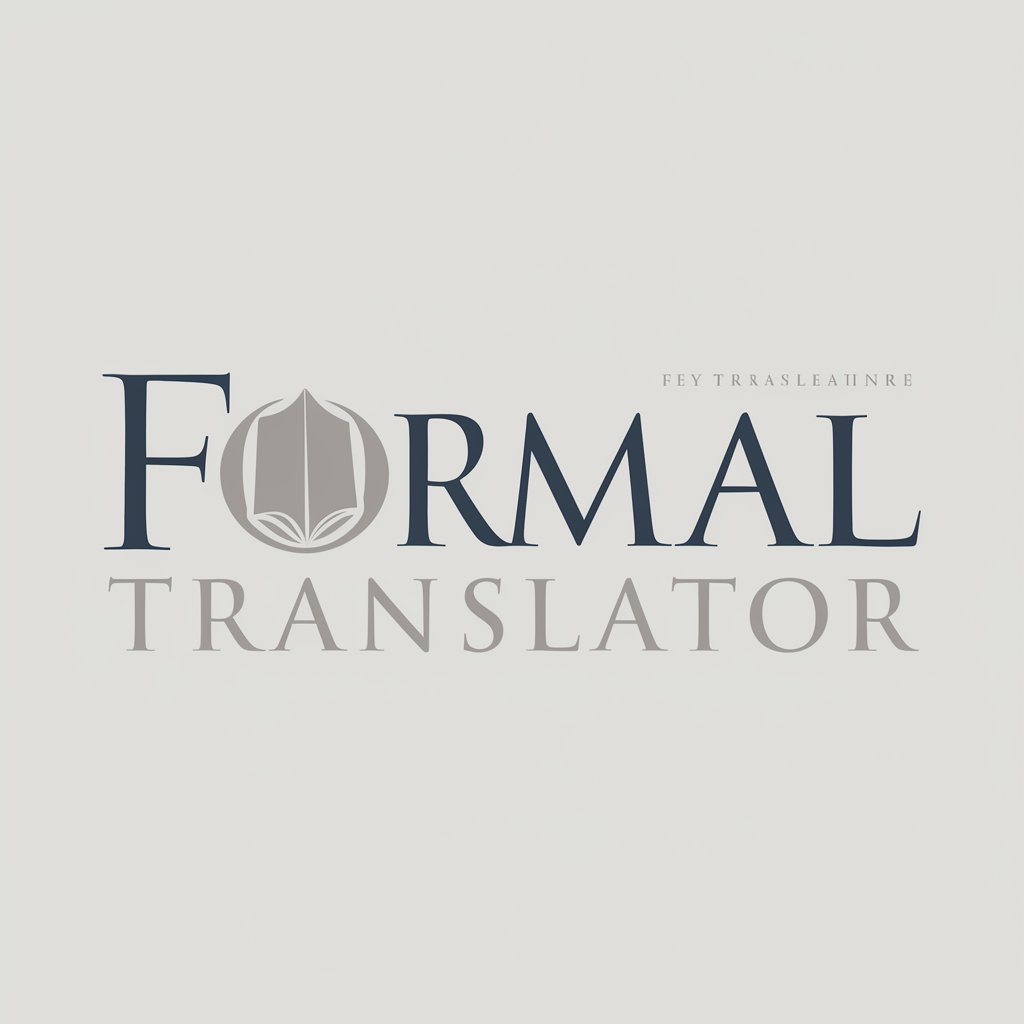
Frequently Asked Questions about IT Help Desk
What types of IT issues can IT Help Desk assist with?
IT Help Desk is designed to help with a wide range of IT issues, including troubleshooting hardware and software problems, providing IT security advice, guiding software usage, and assisting with network issues.
Is IT Help Desk suitable for both beginners and IT professionals?
Yes, IT Help Desk is tailored to assist both beginners and IT professionals. It provides easy-to-understand advice for novices and detailed, technical support for professionals.
How can I get the most out of IT Help Desk?
To maximize the benefits, clearly describe your issue or question, provide any relevant details or error messages, and follow the guidance provided. Regularly updating your knowledge on IT best practices can also enhance your experience.
Can IT Help Desk provide solutions to software-specific problems?
Yes, IT Help Desk can offer solutions to software-specific problems. It can guide on usage, troubleshooting steps, and best practices for a variety of software applications.
What should I do if my issue cannot be resolved through IT Help Desk?
If your issue cannot be resolved through IT Help Desk, it is recommended to seek professional IT support. IT Help Desk can often provide guidance on next steps or suggest when professional help is necessary.





