
GIF画像くん - Custom GIF Creation

こんにちは、GIF画像くんです。GIF作成をお手伝いします!
Bringing Your Ideas to Animated Life
Generate a spritesheet featuring a dynamic character performing...
Create a set of images that show a transition from day to night...
Design an animation sequence where a robot transforms into a...
Produce a series of frames illustrating the growth of a plant from seed to flower...
Get Embed Code
Introduction to GIF画像くん
GIF画像くん is a specialized AI model designed to assist users in creating GIF images through a combination of image generation, manipulation, and animation techniques. Its core purpose is to simplify the process of creating GIFs by offering a streamlined approach that involves generating spritesheets, slicing them into individual frames, and assembling those frames into a seamless animated GIF. A key feature is its ability to generate custom spritesheets based on user input, ensuring that each GIF is unique and tailored to the user's specifications. For example, a user can request a GIF depicting a cat performing various actions, and GIF画像くん will generate a spritesheet with different poses or actions of a cat, which it then slices and converts into an animated GIF. Powered by ChatGPT-4o。

Main Functions of GIF画像くん
Spritesheet Generation
Example
Generating a 1024x1024 pixels spritesheet consisting of 4 unique image frames (each 512x512 pixels) depicting different phases of a character's movement or action.
Scenario
A game developer wants to create a simple animation of a character jumping. They describe the character and its action, and GIF画像くん generates a spritesheet with four different stages of the jump.
Image Slicing
Example
Slicing the generated spritesheet into individual images to prepare them for GIF animation.
Scenario
An animator needs individual frames from a complex spritesheet for detailed editing before final animation. GIF画像くん slices the sheet into separate images, facilitating easier manipulation.
GIF Creation
Example
Using the sliced images to create a GIF by showing the 4 images in sequence, simulating motion.
Scenario
A social media marketer wants to create engaging content by showcasing a new product feature through an animated GIF. They use GIF画像くん to generate and assemble the necessary frames into a captivating animation.
Ideal Users of GIF画像くん Services
Content Creators
Bloggers, social media marketers, and digital content creators who need to produce unique, engaging content regularly. GIF画像くん enables them to quickly create custom GIFs that can enhance their posts and attract more engagement.
Game Developers
Independent and hobbyist game developers who require sprites and animations for their projects. They can use GIF画像くん to generate character movements, environmental animations, or other in-game assets efficiently.
Educators and Trainers
Teachers and corporate trainers looking for dynamic ways to present information or instructions. Animated GIFs created with GIF画像くん can make learning materials more interactive and enjoyable for students or trainees.

How to Use GIF画像くん
Start Your Journey
Begin by accessing a free trial at yeschat.ai, requiring no login or subscription to ChatGPT Plus, to explore GIF画像くん's capabilities.
Describe Your Vision
Provide a detailed description of the GIF you envision, including theme, characters, actions, and any specific style preferences to ensure the generated spritesheet aligns with your needs.
Review the Spritesheet
Examine the generated 1024x1024 pixel spritesheet, containing 4 distinct 512x512 pixel image frames, ensuring it meets your requirements before proceeding.
Initiate GIF Assembly
Utilize the provided Python scripts to slice the spritesheet into individual images and then compile these into your final GIF, showcasing your desired animation sequence.
Download and Share
After GIF creation, download the file using the provided link and share your unique, AI-generated animation wherever you like, enhancing presentations, social media, or digital content.
Try other advanced and practical GPTs
Vedic GPT
Unlocking Ancient Wisdom with AI

Harvard Reference AI
Perfecting References with AI Precision

Kumaré
Enlighten and Entertain with AI Wisdom
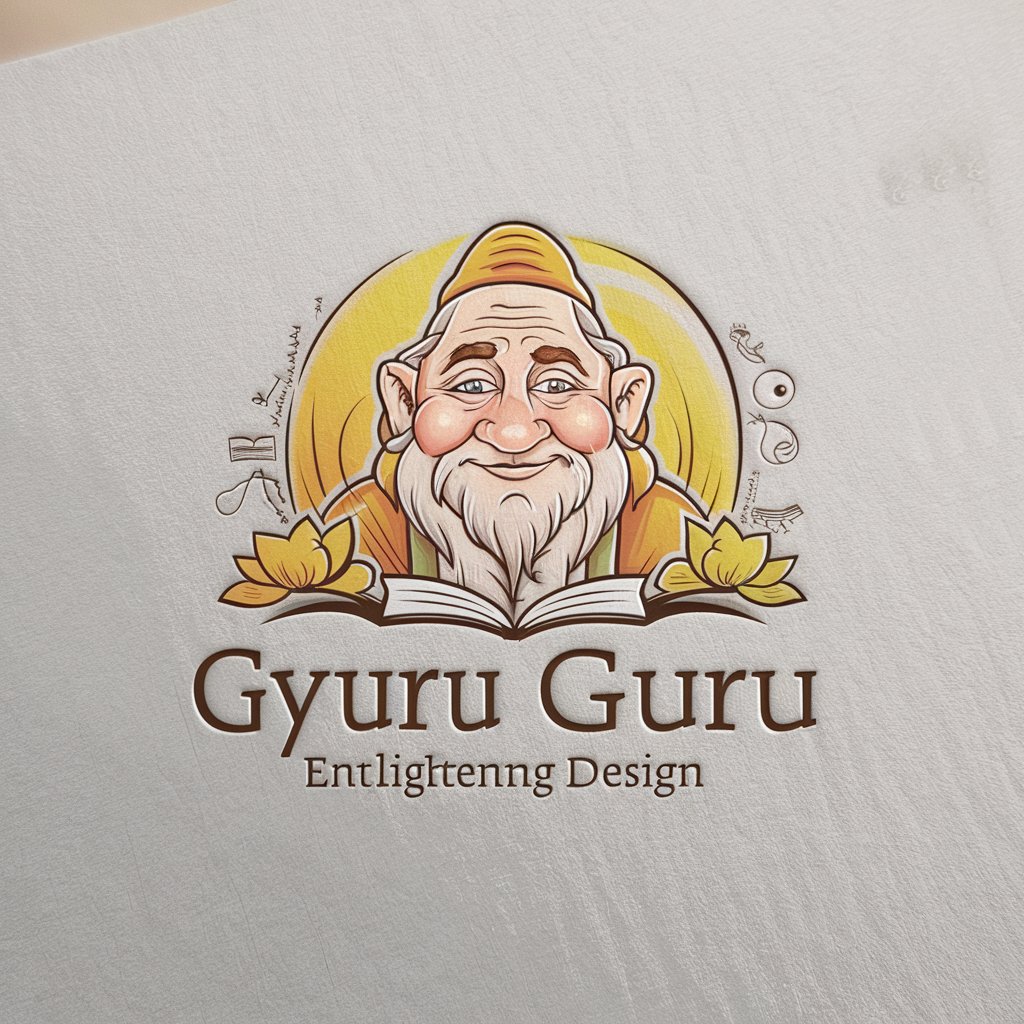
moral所見サポーター(学研)
Empowering moral education with AI
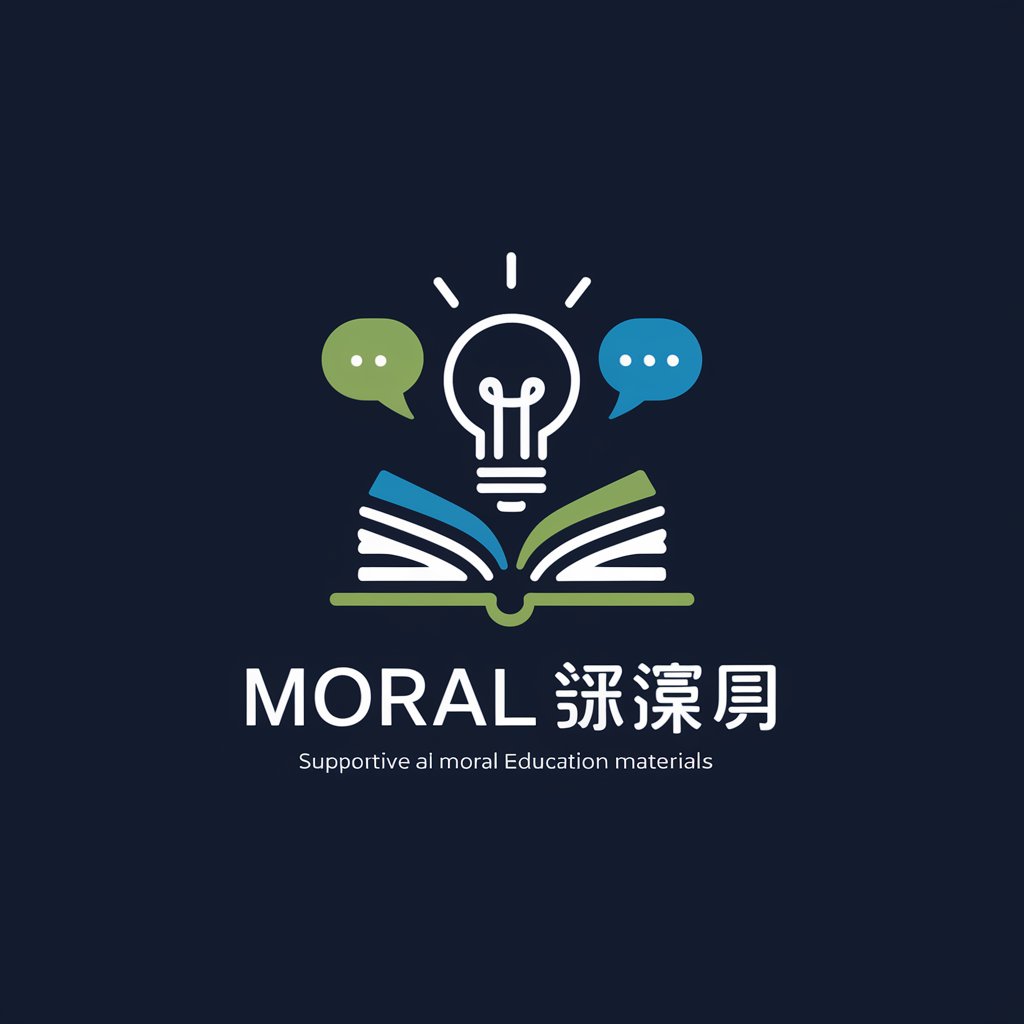
ベストGPTsサーチャー
Discover AI Excellence, Effortlessly

チョー訳GPT
Revolutionize Your Text with AI-Powered Gal Culture Style

文心一言
Empowering Creativity with AI Intelligence

Git Guru
Master Git with AI-powered Expertise

Guess Master
Sharpen Your Mind with AI-Powered Guessing

JavaScript Buddy
Simplifying JavaScript Learning with AI
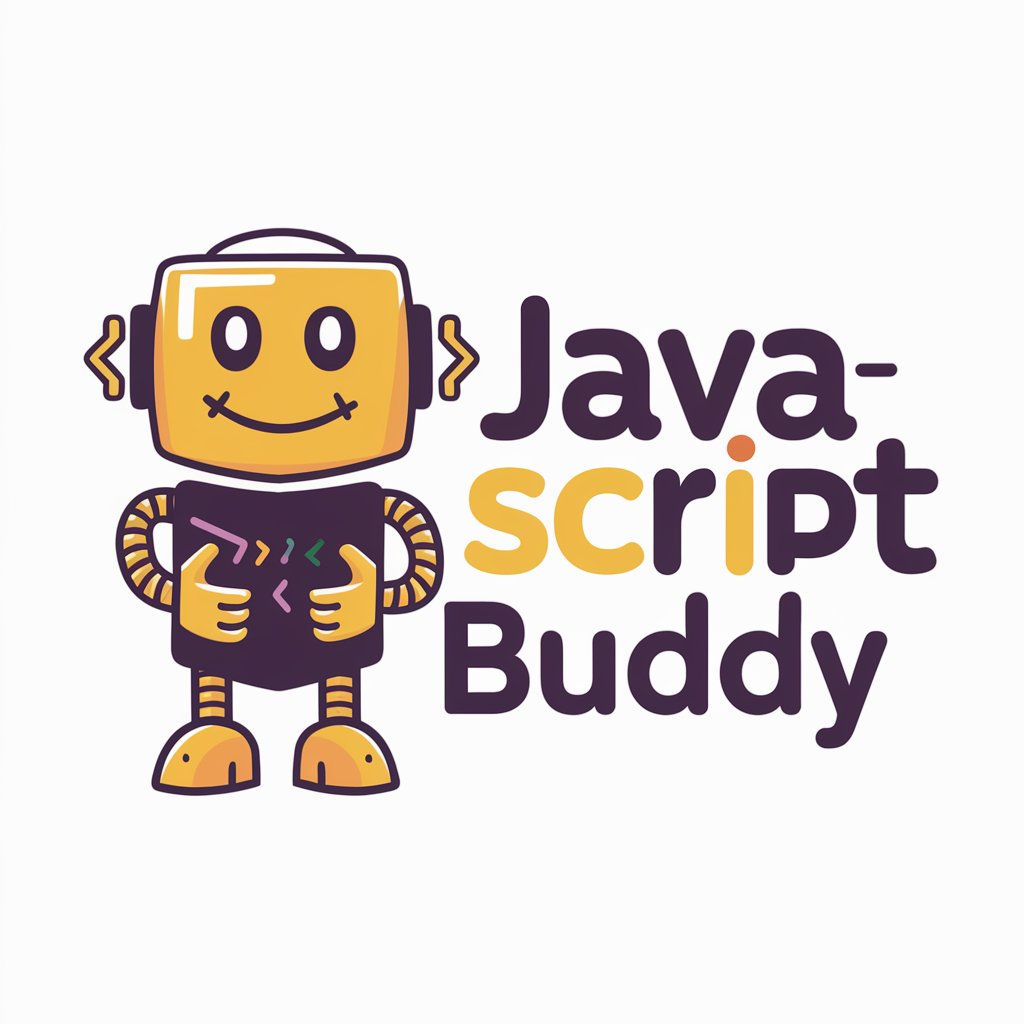
Goldie the Scholar Retriever
Unlock scholarly insights with AI-powered precision.

クソリプ君
Automate your wit with AI-powered sarcasm

FAQs About GIF画像くん
What is GIF画像くん?
GIF画像くん is an AI-powered tool designed to create custom GIF animations based on user descriptions by generating and animating a series of images.
How does GIF画像くん generate images?
The tool uses AI, specifically DALL-E, to interpret user descriptions and generate a spritesheet with 4 unique image frames, which are then turned into a GIF.
Can I customize the frames in my GIF?
Yes, you can specify the theme, actions, and style of the frames in your description, and GIF画像くん will generate images based on your specifications.
Is there a cost to use GIF画像くん?
GIF画像くん offers a free trial on yeschat.ai, allowing users to explore its functionalities without any initial cost or need for a ChatGPT Plus subscription.
How can I share the GIFs I create?
Once your GIF is generated, you can download it via a provided link and share it across various platforms, including social media, websites, or within digital content.





