
GIF Maker - Easy GIF Creation

Hi there! Ready to craft some hilarious GIFs?
Animating your ideas, powered by AI
Create a GIF sequence where a character...
Design a humorous scene where two characters...
Generate a story-driven GIF featuring a character...
Illustrate a funny moment in a GIF with a setting...
Get Embed Code
Introduction to GIF Maker
GIF Maker is designed as a versatile and user-friendly tool aimed at simplifying the process of GIF creation, from conception to the final product. It caters to users who wish to transform their ideas, videos, or images into animated GIFs without requiring extensive knowledge of graphic design or animation. The design purpose revolves around enabling creativity, offering practical guidance, and providing a platform for generating simple GIFs based on user descriptions or ideas. For example, a user can describe a scene where a cartoon cat is chasing a laser point across a room, and GIF Maker could help in creating a GIF that brings this scenario to life. This includes suggesting animation styles, recommending tools for drawing or animating, and offering tips to enhance the GIF's visual appeal and shareability. Powered by ChatGPT-4o。

Main Functions of GIF Maker
GIF Creation Guidance
Example
Advising on selecting the right tools and software for creating a GIF from a video clip.
Scenario
A user wants to create a GIF from a hilarious moment in a home video. GIF Maker provides step-by-step instructions on how to extract the desired segment, adjust the frame rate, and optimize the file size for sharing on social media.
Creative Suggestions
Example
Generating ideas for original GIF content based on trends or user interests.
Scenario
A content creator is looking for unique GIF ideas to engage their audience on a digital platform. GIF Maker suggests trending themes, recommends animation styles, and even guides on incorporating text or effects to make the GIF stand out.
Troubleshooting and Optimization
Example
Helping users solve common problems related to GIF quality, such as reducing file size without compromising on clarity.
Scenario
A user has created a GIF that's too large to upload to their favorite forum. GIF Maker offers techniques for compressing the GIF, such as reducing colors or frame rate, and suggests tools that can perform these adjustments efficiently.
Ideal Users of GIF Maker Services
Social Media Enthusiasts
Individuals who frequently engage on social media platforms and are looking to enhance their posts with unique, eye-catching GIFs. They benefit from GIF Maker's ability to help create shareable, trendy content that can increase engagement and audience interaction.
Digital Content Creators
Bloggers, YouTubers, and other digital content producers who seek to add dynamic elements to their content to make it more engaging. GIF Maker supports these users by providing creative suggestions and simplifying the GIF creation process, enabling them to convey messages or emotions more effectively through animated visuals.
Educators and Trainers
Teachers and corporate trainers looking for innovative ways to present information and keep learners engaged. GIF Maker can assist in creating educational or instructional GIFs that make learning materials more interactive and memorable.

How to Use GIF Maker
Start with YesChat
Begin by visiting yeschat.ai to access a free trial of the GIF Maker, no login or ChatGPT Plus subscription required.
Choose Your Content
Decide on the image sequence or video you want to convert into a GIF. This could be anything from a memorable moment in a video to a series of photos you'd like to animate.
Customize Your GIF
Use the GIF Maker's tools to customize your GIF. This can include setting the frame rate, size, and even adding text or stickers to make your GIF more engaging.
Preview and Edit
Preview your GIF to make sure it looks exactly how you want. You can go back and make any necessary adjustments to perfect it.
Download and Share
Once you're satisfied with your GIF, download it to your device and share it across your social media platforms or with friends directly.
Try other advanced and practical GPTs
Sci-Fi Visionary
Unleash your sci-fi imagination.

Meme Maker
Craft Memes Seamlessly with AI

Randomancer
Unleash Creativity with AI-Driven Imagery

Meme Master
Crafting Laughter with AI

Health Research Assistant
Empowering Research with AI Insights

Research
Empowering Research with AI

Essay Title Generator
Crafting compelling essay titles with AI
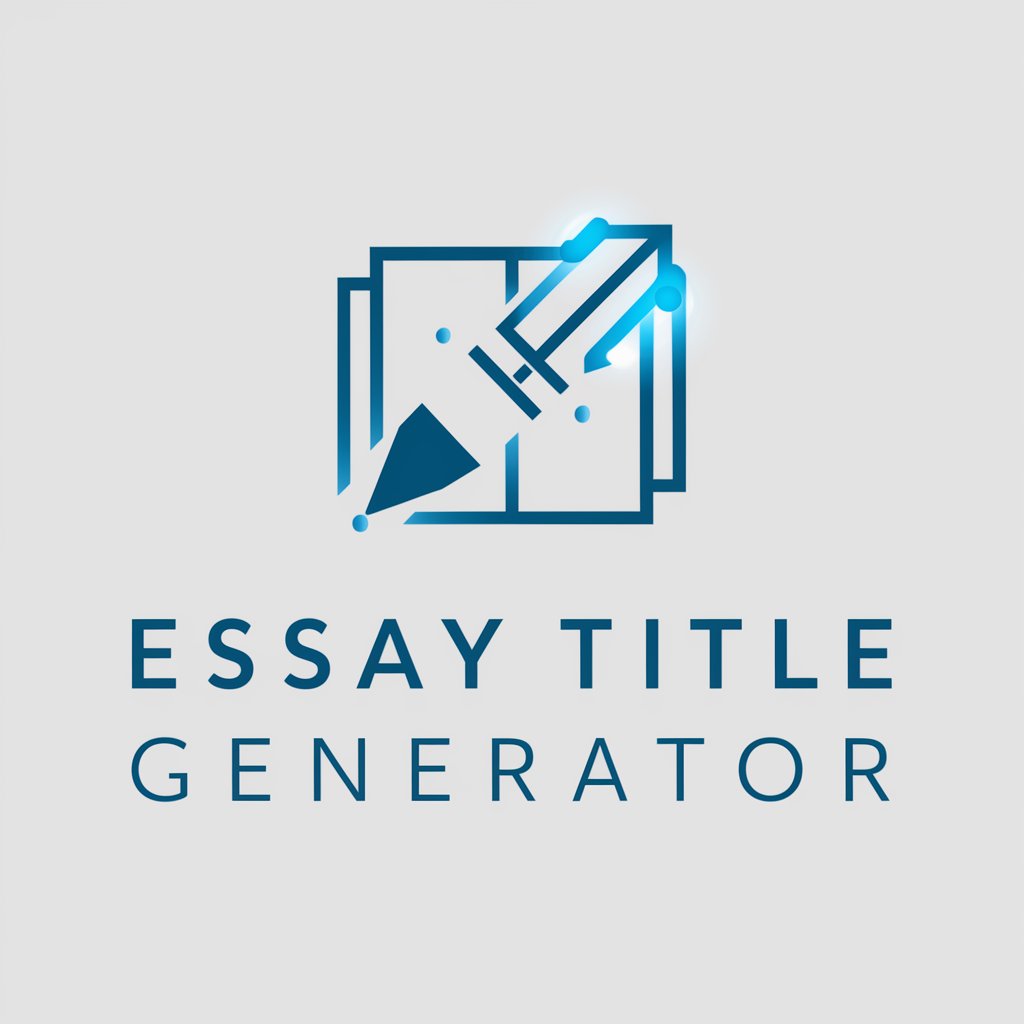
⏹️ Iconify Icon Maker lv2.6
Design Iconic Apps with AI

Lego Image Creator
Craft Your LEGO Dreams with AI

Hero Image Creator
Craft stunning hero images with AI

Operations Safety
Empowering Safe Operations with AI

Agribusiness
Empowering Agribusiness with AI

GIF Maker FAQs
What file formats can I use to create a GIF?
GIF Maker supports a variety of file formats, including JPEG, PNG for images, and MP4, AVI for videos. This allows you to create GIFs from almost any visual content.
Can I edit the speed of my GIF?
Yes, you can adjust the frame rate or speed of your GIF to make it faster or slower, depending on your preference and the effect you're aiming for.
Is it possible to add text to my GIF?
Absolutely! GIF Maker includes text tools that let you add captions or any other text overlays to your GIF, enhancing its message or humor.
How do I ensure my GIF has high quality?
For the best quality, use high-resolution source images or videos and minimize the number of frames you edit out. Also, adjusting the size can help maintain a balance between quality and file size.
Can I make a GIF from a YouTube video?
Yes, you can create a GIF from a YouTube video by first converting a segment of the video into a compatible format (like MP4) and then using GIF Maker to turn it into a GIF.





