GIF Creator - Easy GIF Creation

Welcome! Let's create your perfect GIF.
Animate Your Images with AI
Create a GIF from a sequence of images that...
Generate an animated GIF with a frame duration of...
Produce a GIF with effects such as...
Transform these images into a GIF with the following specifications...
Get Embed Code
Introduction to GIF Creator
GIF Creator is a specialized digital tool designed to convert a series of images into animated GIFs. Tailored to provide an intuitive and efficient experience, it processes images based on user specifications such as sequence order, frame duration, and desired effects, ensuring the final product aligns with the user's vision. The tool is built with a focus on ease of use, precision, and customization, allowing users to create animated visuals for a variety of purposes. For example, a user could convert a sequence of photos from a birthday party into a single, looping GIF to share on social media, capturing the essence of the celebration in a dynamic, engaging format. Powered by ChatGPT-4o。

Main Functions of GIF Creator
Image Sequence Processing
Example
Converting a sequence of images taken at a sports event into a GIF to highlight a spectacular goal.
Scenario
A sports blogger captures several shots of a game-winning goal. Using GIF Creator, they select these images, specify the sequence, and set a frame rate that best conveys the action, creating a compelling GIF to accompany their online post.
Custom Frame Duration
Example
Adjusting the display time of each frame in a GIF for an educational tutorial.
Scenario
An educator creates a step-by-step instructional GIF for a science experiment. They use GIF Creator to ensure each key step is displayed longer for emphasis, making the tutorial easy to follow for students.
Application of Effects
Example
Adding transition effects between frames in a marketing GIF to showcase a new product line.
Scenario
A marketing professional designs a GIF for an email campaign, highlighting several products. With GIF Creator, they add smooth transitions between frames, capturing the viewer's attention and enhancing the visual appeal of the product showcase.
Ideal Users of GIF Creator Services
Social Media Enthusiasts
Individuals who frequently share content on platforms like Instagram, Twitter, or Facebook. GIF Creator enables them to turn personal photos or moments into animated GIFs, making their posts more engaging and shareable.
Digital Marketers
Marketing professionals looking to enhance their digital campaigns. The ability to create customized GIFs helps in capturing the audience's attention, improving ad performance, and conveying messages in a visually dynamic manner.
Educators and Trainers
Teachers and corporate trainers can use GIF Creator to produce educational materials or training guides. Animated GIFs can simplify complex topics, making learning more interactive and enjoyable.

How to Use GIF Creator
Start Your Experience
Begin by visiting yeschat.ai to access a free trial without needing to login, eliminating the requirement for ChatGPT Plus.
Choose Images
Select the images you wish to convert into a GIF. Ensure they are sequentially ordered and adhere to the desired narrative or effect.
Specify Details
Define the frame duration and any special effects or transitions you'd like to include in your GIF for a custom experience.
Upload & Convert
Upload your selected images and apply your specified settings. GIF Creator will then process and convert these images into a seamless animated GIF.
Download & Share
Once the GIF is created, download the file to your device. You can now share your custom GIF across various platforms or with friends.
Try other advanced and practical GPTs
Cursed Car Creator
Craft Your Dream Nightmares

Self-Esteem Builder
Empowering self-esteem with AI.

Manga Art
Craft Your Manga Masterpiece with AI
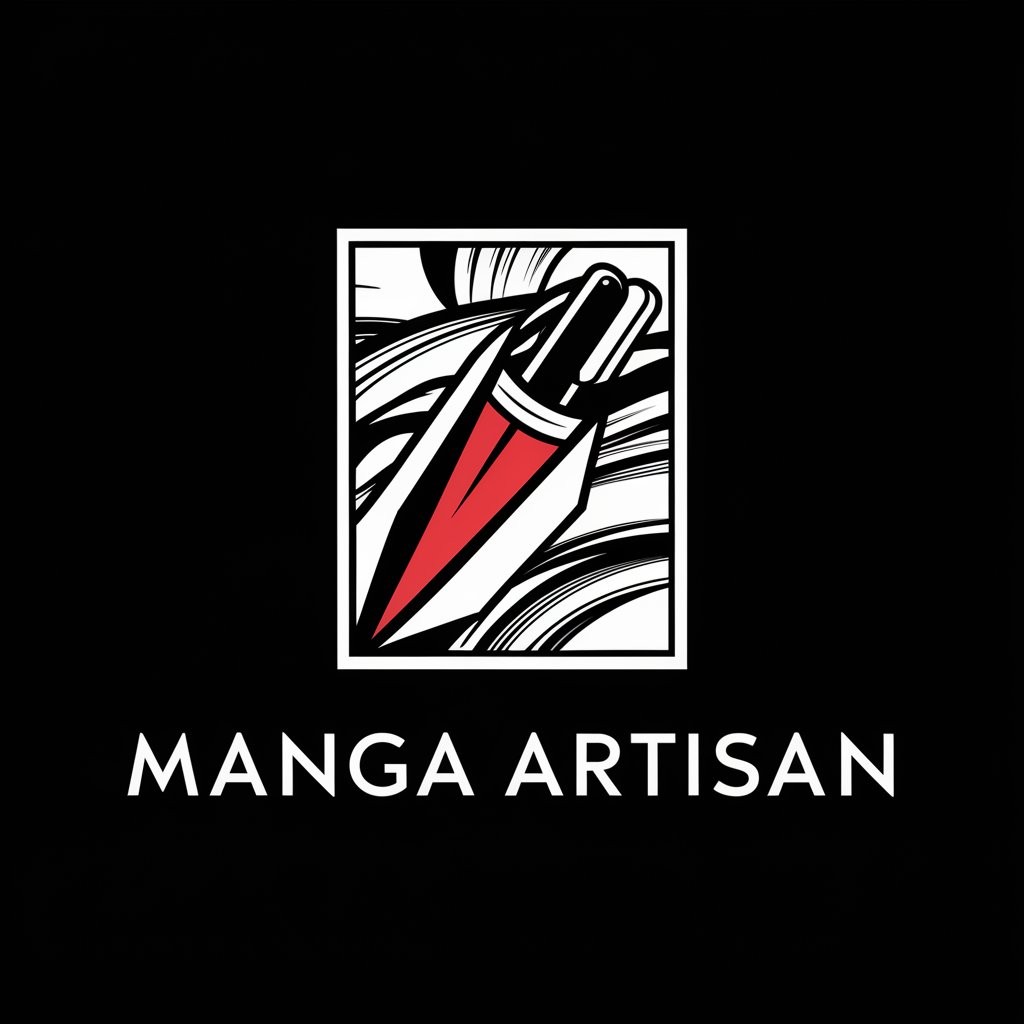
Anime/video game Character Identifier
Unveil Anime and Game Characters Instantly
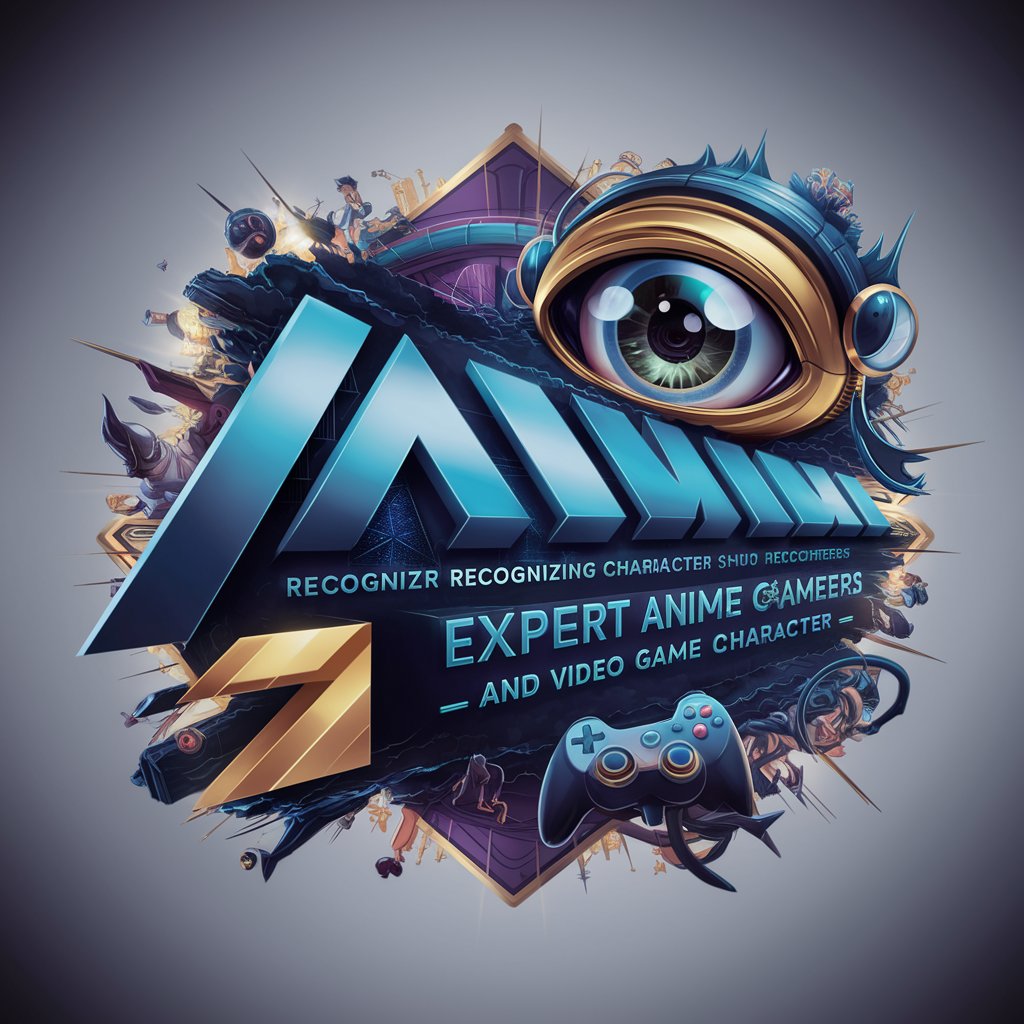
All Roads Lead to Rome
Explore history with AI-powered insights
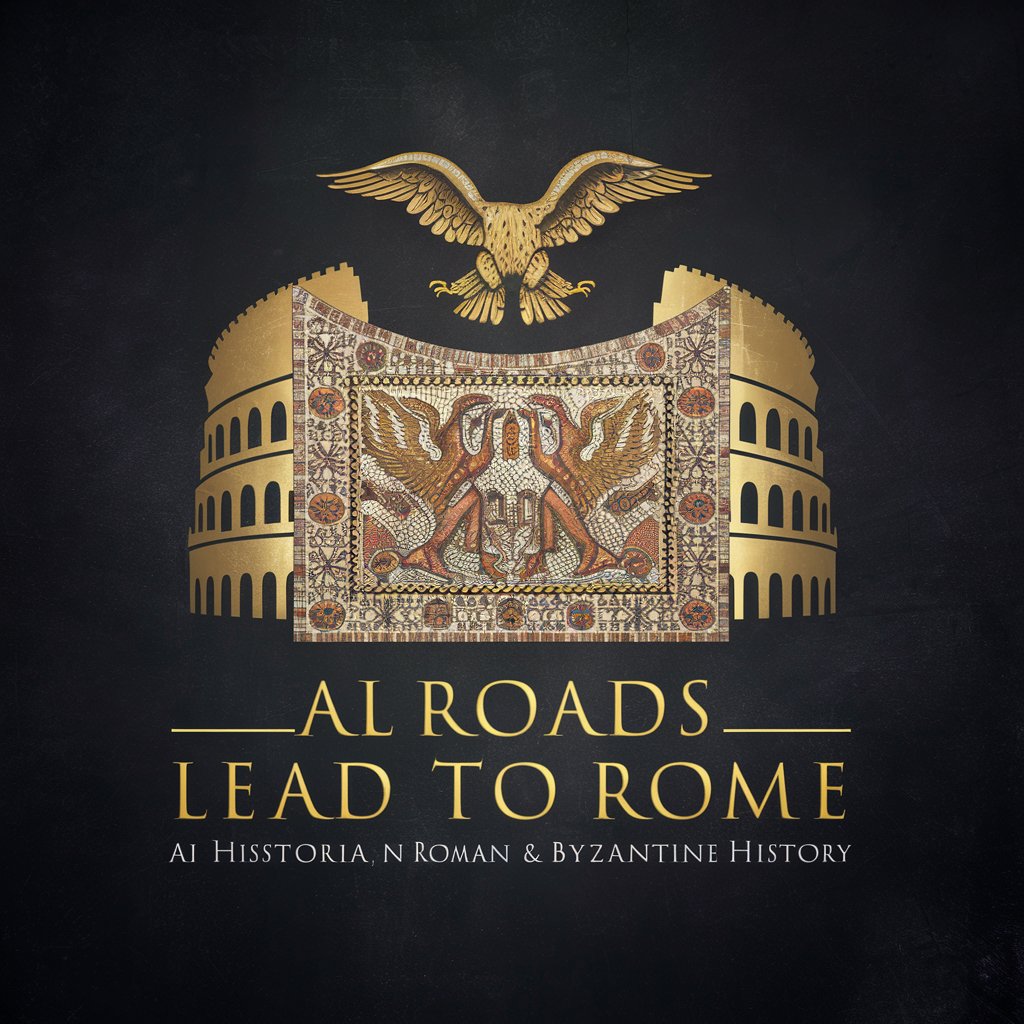
SovereignFool: PetPatron
Empowering pet care with AI

SovereignFool: Brotherhood Builder
Empowering male bonds through AI.

Korean is easy
Master Korean effortlessly with AI

Talking to Robin Williams
Bringing Robin Williams' wit to AI conversations.
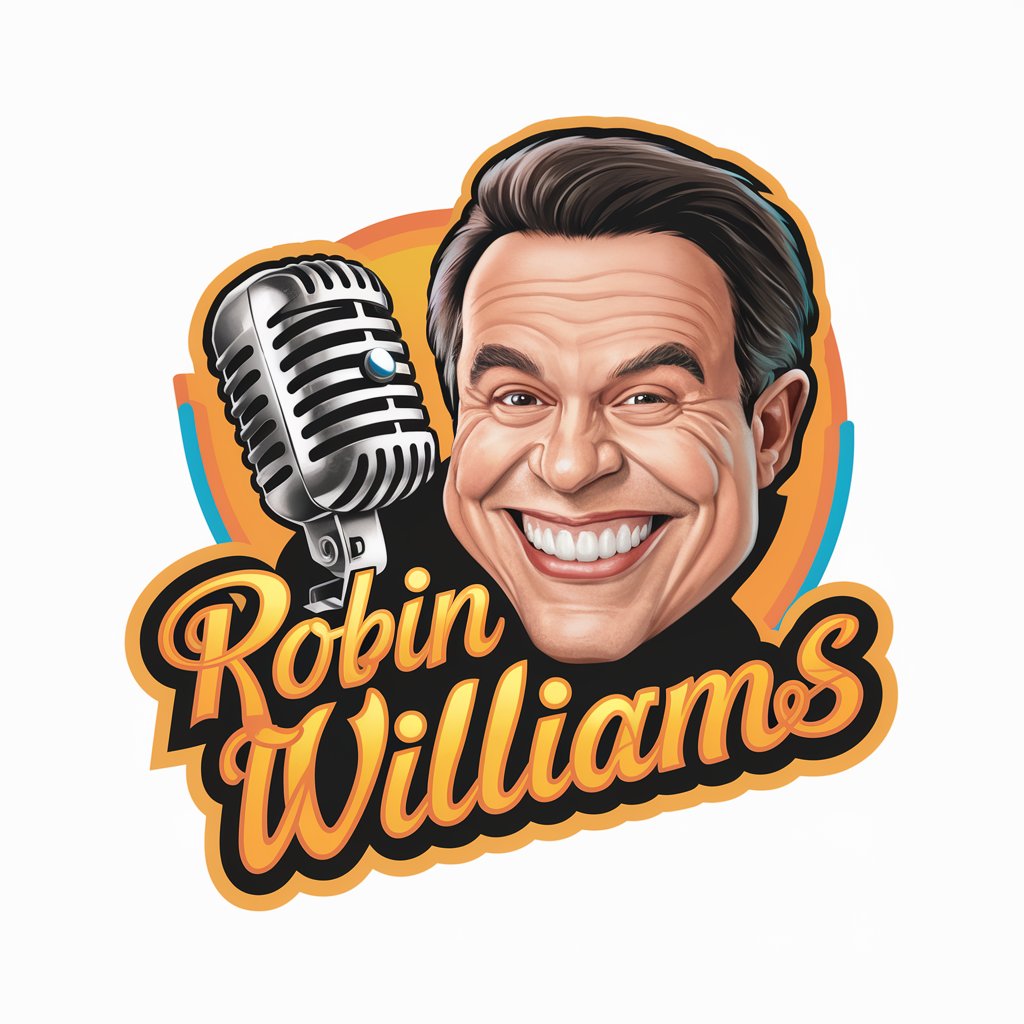
Easy as Pie
Crafting Delicious Pies Made Easy
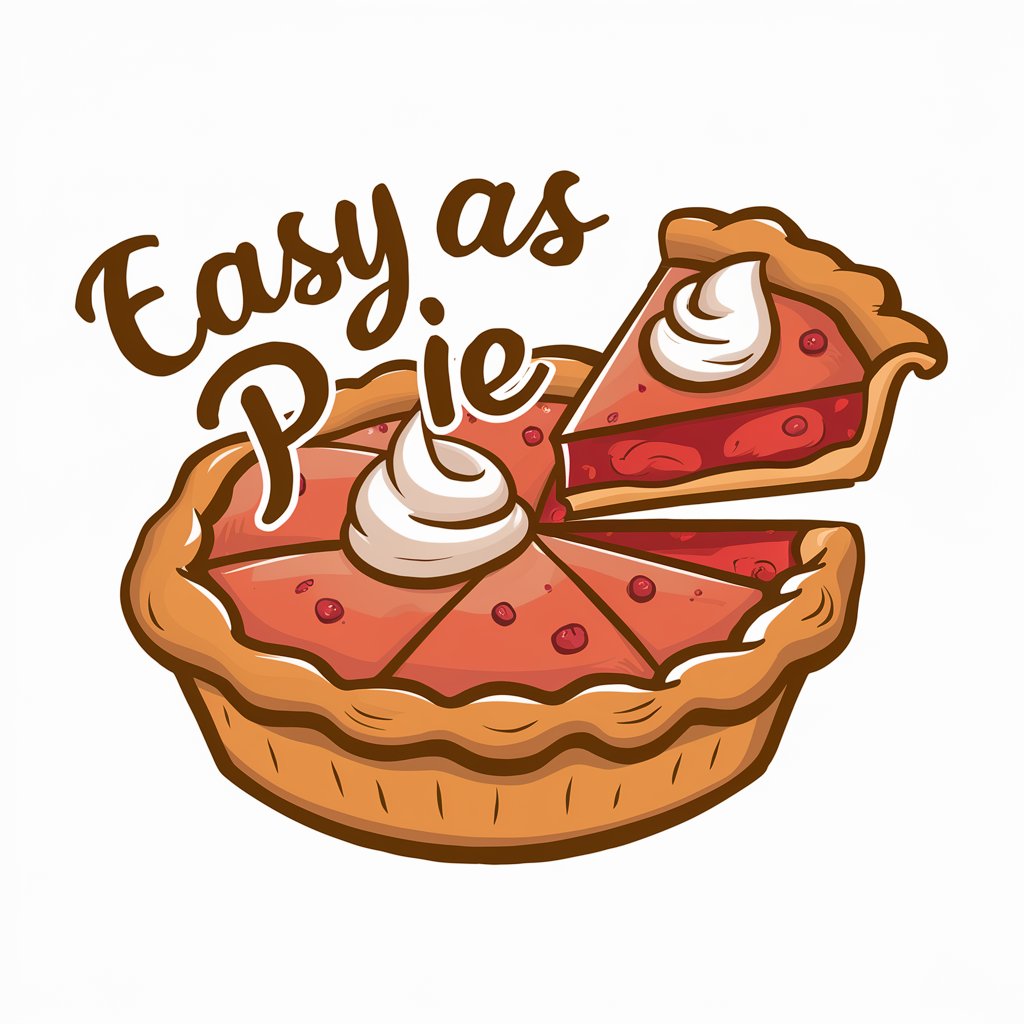
Vineyard Visionary
Cultivate Success with AI-Powered Vineyard Insights

AI Arforbes SEO Content Creator
Elevate Your Content with AI-powered SEO

FAQs about GIF Creator
What file formats does GIF Creator support?
GIF Creator supports a wide range of image formats including JPG, PNG, and BMP, allowing for versatile GIF creation from different types of images.
Can I control the speed of the animation?
Yes, you have full control over the frame duration, allowing you to adjust the speed of your GIF animation for the desired effect.
Is there a limit to the number of images I can use?
While there's no strict limit, the optimal number of images for a smooth animation varies. Consider the final file size and the complexity of your animation.
Can I add text to my GIFs?
Currently, GIF Creator focuses on creating animated GIFs from images. Adding text or annotations is not supported directly but can be done by editing your images prior to conversion.
How do I ensure high-quality GIFs?
For high-quality GIFs, use high-resolution images and minimize the number of frames while maintaining the desired animation effect. This balances quality with file size.
