GIF Maker - AI-Powered GIF Creation

Welcome to the GIF Maker! Let's animate your ideas.
Animate Your Story with AI
Create a GIF showing the transformation from day to night...
Animate a sequence of a flower blooming...
Show a progression of the seasons changing from spring to winter...
Depict a simple story of a character going on an adventure...
Get Embed Code
Introduction to GIF Maker
GIF Maker is a specialized AI tool designed for creating animated GIFs from images provided by users. Its primary function is to understand and interpret the user's requirements for a GIF, such as the desired style, animation speed, and specific elements to emphasize or blend between the images. This tool is adept at creatively combining multiple images into a single, animated GIF file, ensuring a seamless transition and narrative flow in the animation. For example, if a user wants to depict the growth of a plant from a seedling to a fully grown tree, GIF Maker can generate a series of images showcasing each stage of growth and then concatenate these images into an animated GIF, illustrating the entire process in a fluid, visually engaging manner. Powered by ChatGPT-4o。

Main Functions of GIF Maker
Image Generation
Example
Generating a series of images depicting a caterpillar transforming into a butterfly.
Scenario
Used in educational contexts to illustrate biological processes.
Animation Speed Customization
Example
Creating a GIF of a sunrise with a slower animation speed to emphasize the gradual change in light.
Scenario
Ideal for filmmakers or advertisers who want to highlight specific moments in their narrative.
Seamless Image Blending
Example
Blending images of different stages of a building's construction into a single GIF.
Scenario
Useful for architects or construction firms to showcase project progress.
Narrative Storytelling
Example
Depicting the lifecycle of a product from conception to market release.
Scenario
Employed by marketing teams to create compelling product narratives.
Ideal Users of GIF Maker Services
Educators and Students
Benefit from using GIF Maker to illustrate complex concepts or processes in a visually engaging and understandable format, enhancing learning and teaching experiences.
Digital Marketers and Advertisers
Can leverage GIF Maker to create captivating, narrative-driven advertisements or social media content, thereby increasing audience engagement and brand visibility.
Artists and Animators
Find value in GIF Maker as a tool for experimenting with different styles and techniques in animation, aiding in artistic expression and portfolio development.
Product Developers and Managers
Use GIF Maker to visualize product development stages or to create engaging presentations for stakeholders, enhancing communication and project visualization.

How to Use GIF Maker
Accessing the Tool
Visit yeschat.ai to access GIF Maker for a free trial without the need for logging in or subscribing to ChatGPT Plus.
Uploading Images
Upload multiple images that you want to transform into a GIF. Ensure these images align with the story or theme you have in mind.
Defining Animation Preferences
Specify your preferences for the GIF, such as animation speed (default is 500ms), style, and any particular elements you want to emphasize or blend.
Creating the GIF
Submit your images and preferences. GIF Maker will generate individual frames maintaining the same seed value and style, to ensure a cohesive animation.
Downloading the GIF
Once the GIF is created, preview it and download the final animated file to your device.
Try other advanced and practical GPTs
Mia Playful
Bringing Fun and Flirt to AI Chat

Gospel Training Dummy
Challenge Your Faith with AI

Chef Bot
Your AI-Powered Personal Kitchen Assistant

アイキャッチジェネレーター
Craft eye-catching blog images effortlessly.

Y-Reader Analyzer
Empowering Reading with AI Insights
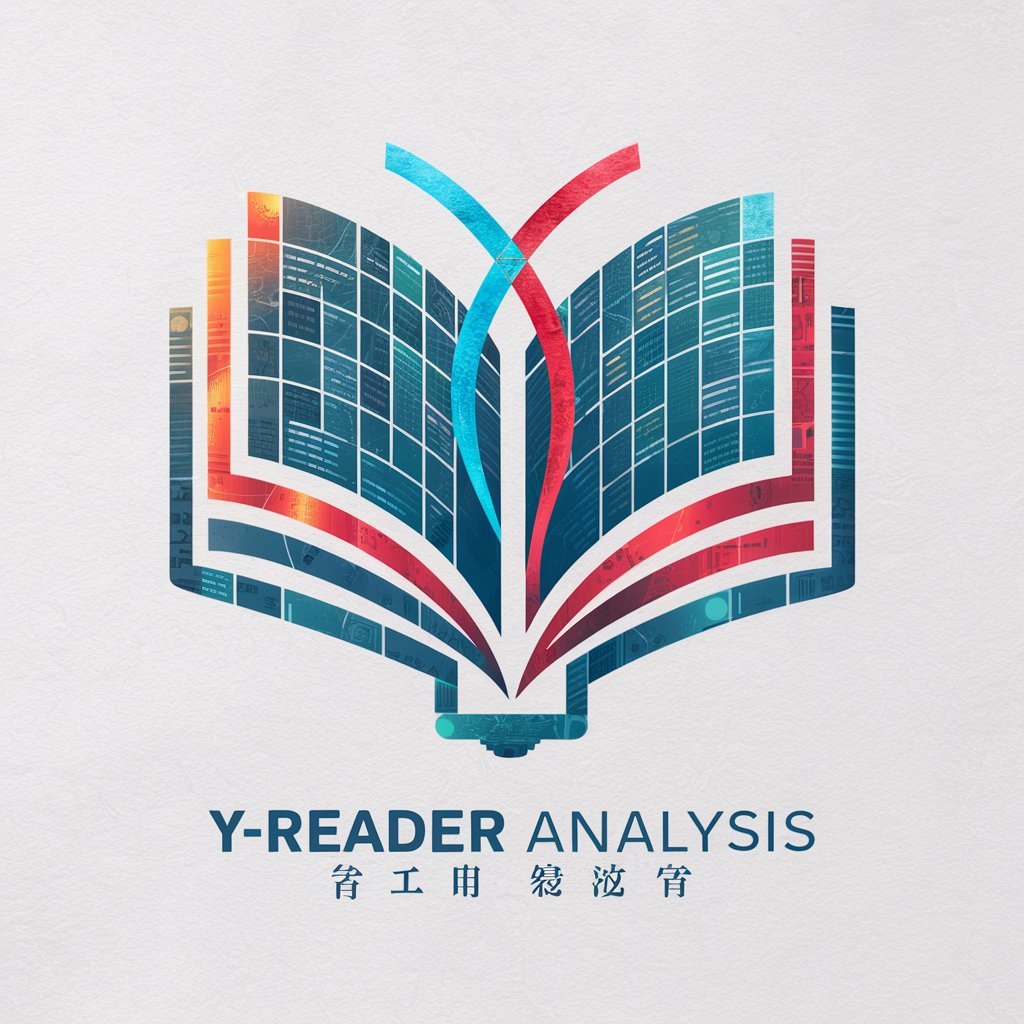
GA4 BigQuery Assistant
Unleash AI-Powered Analytics Insights

Restaurant Finder
Discover Dining, AI-Style

Amber Guide
Empowering Chemistry with AI-Powered Guidance
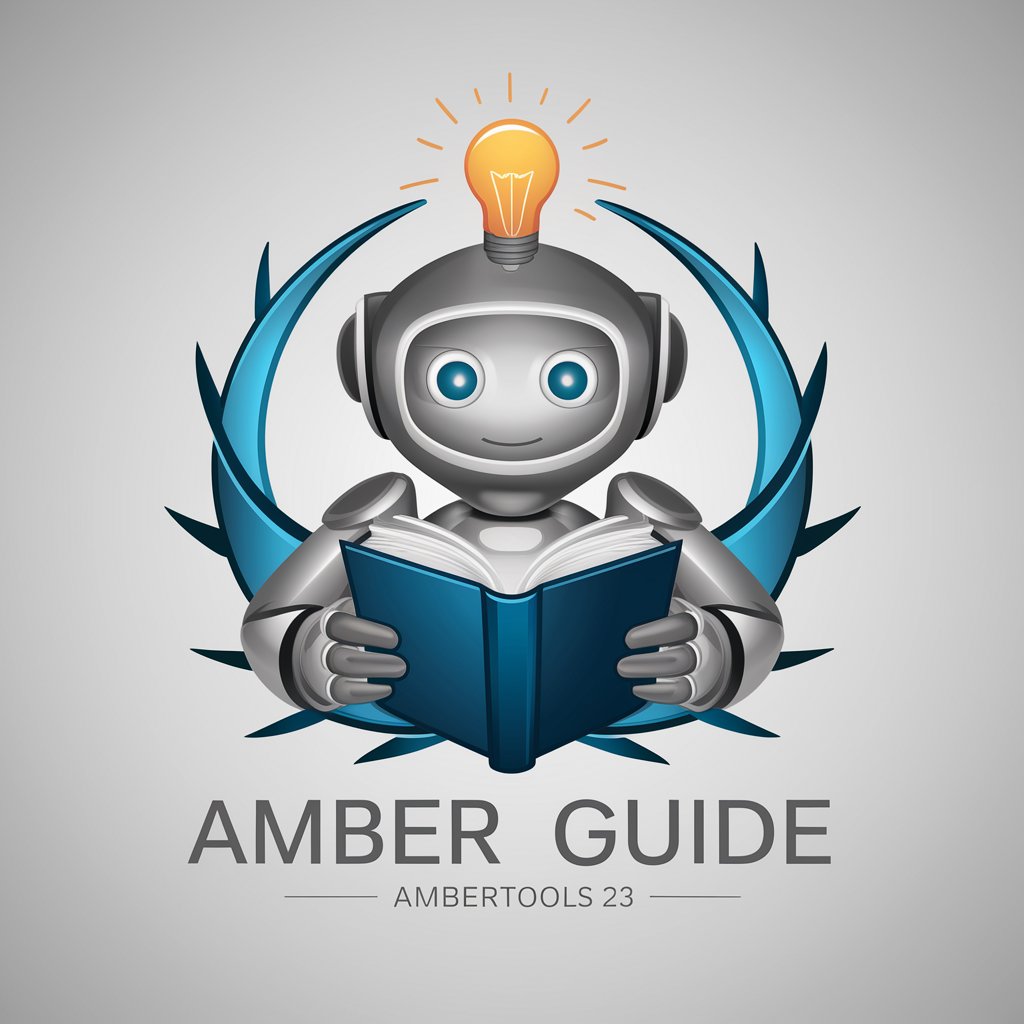
California Property Guide
Empowering Property Potential with AI

Voyage Virtuoso
Craft Your Dream Journey with AI
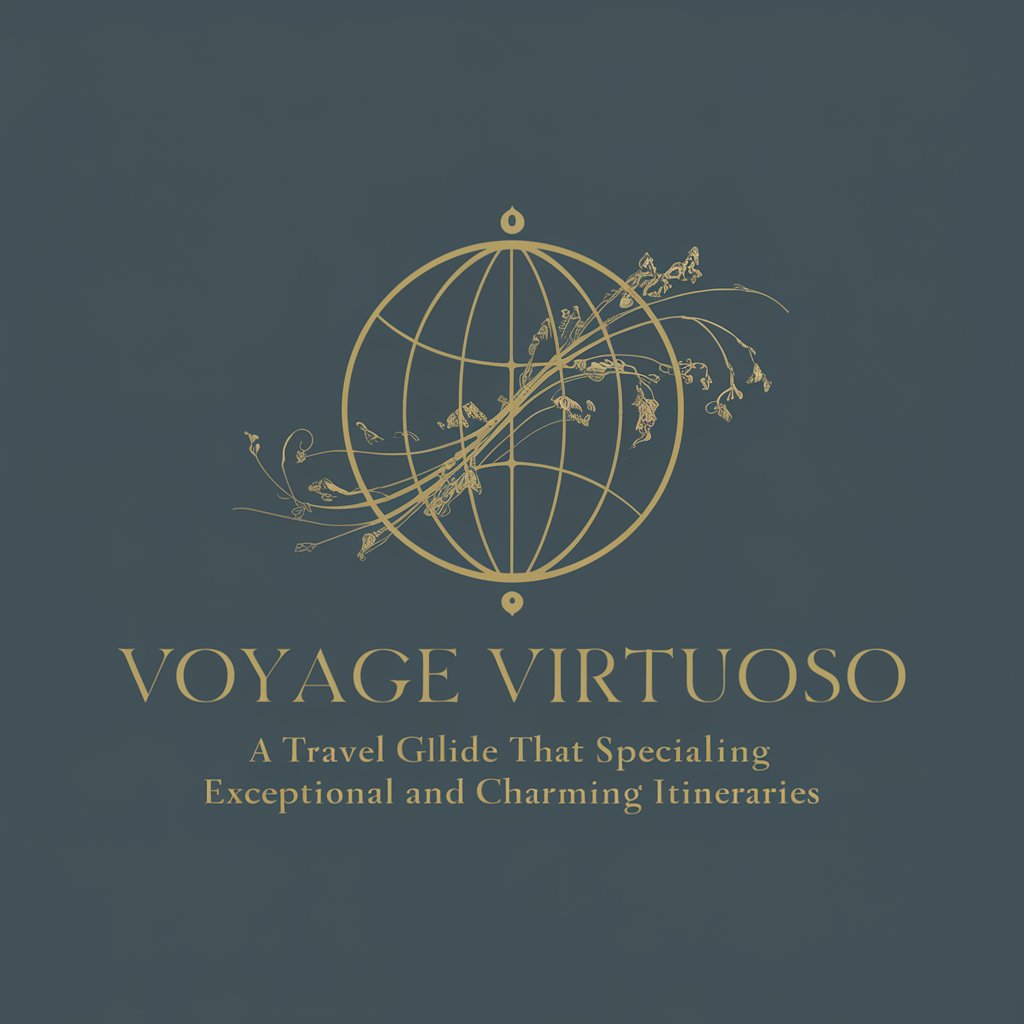
Minion Maker
Transforming Avatars into Minions with AI
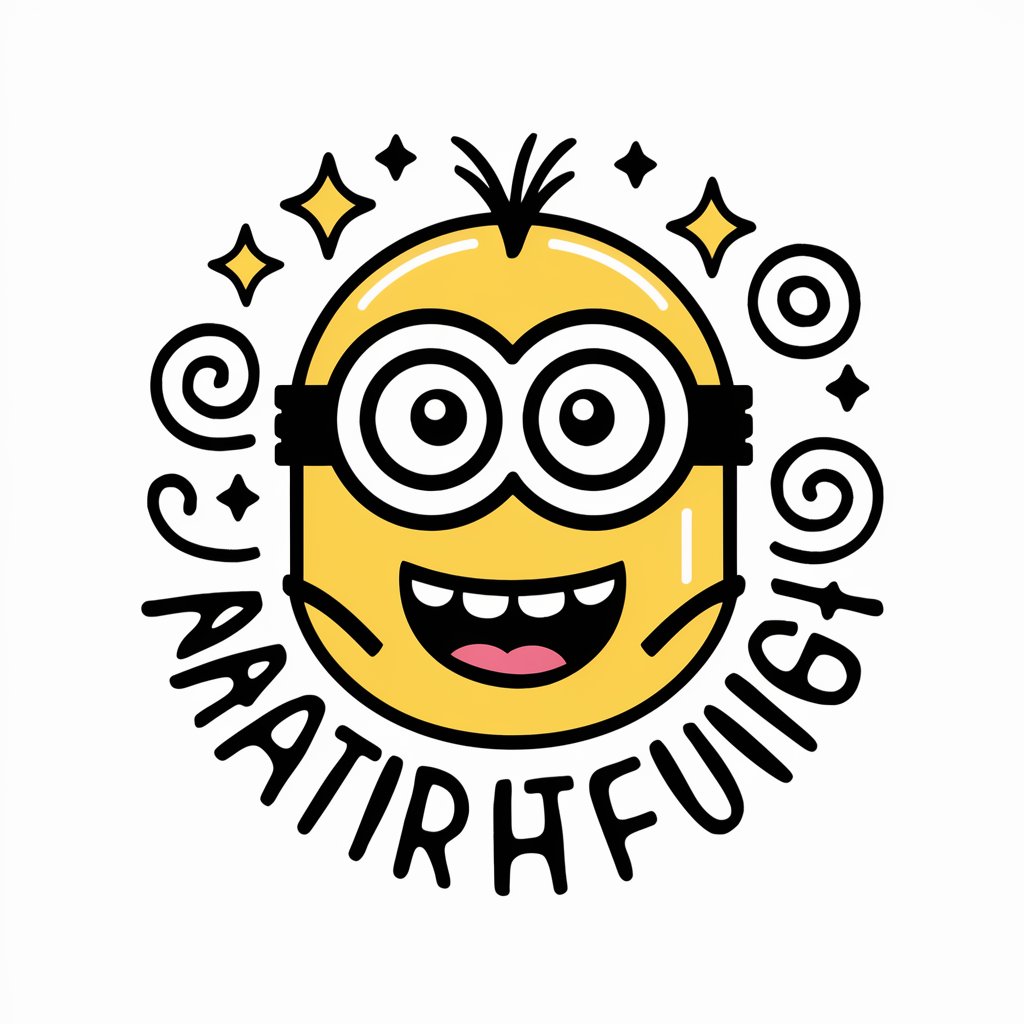
Legends of Griplore
Embark on a Dark, AI-Powered Fantasy Quest
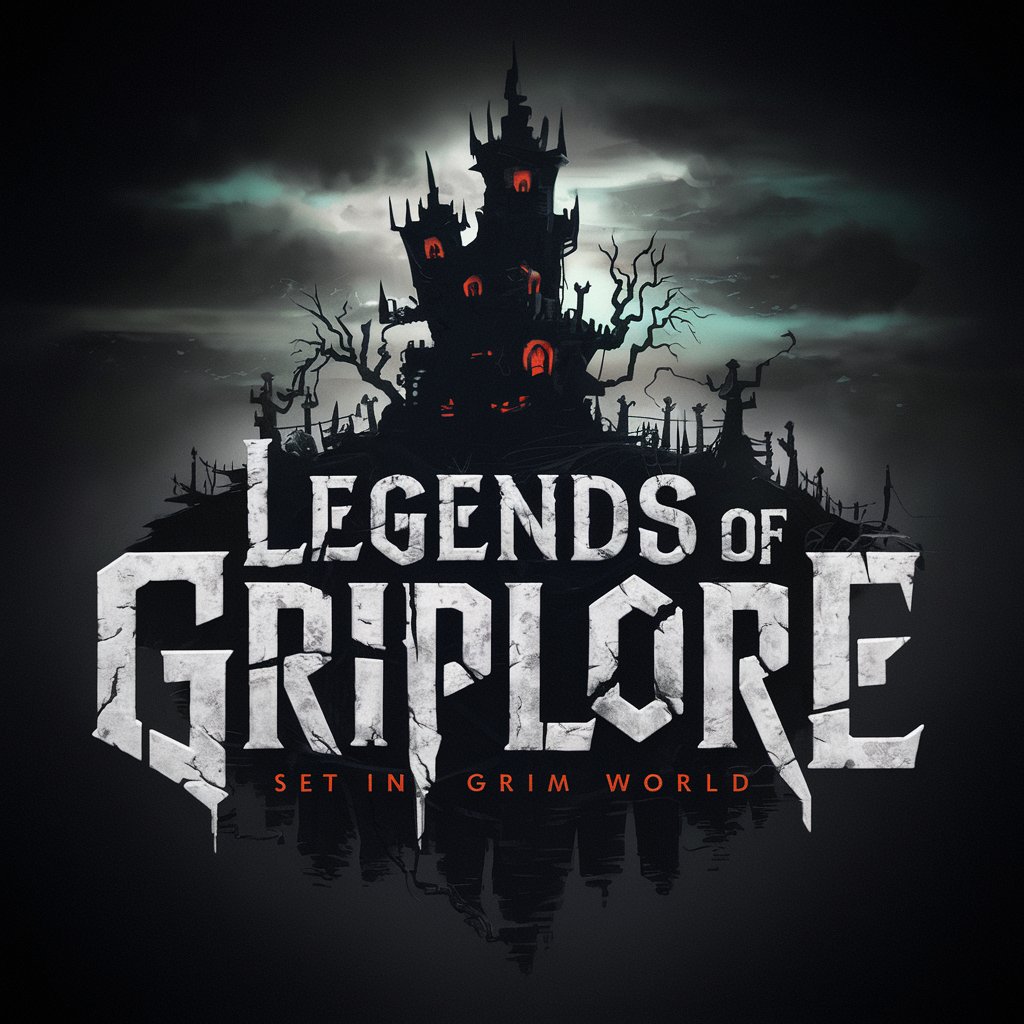
GIF Maker Q&A
Can I control the speed of the GIF animation?
Yes, you can specify the animation speed for your GIF. The default speed is set at 500 milliseconds per frame.
Is it possible to create a GIF from images with different styles?
It's recommended to use images with a similar style for a cohesive GIF, but GIF Maker can blend different styles if needed.
Do I need any special software to view the GIFs created?
No, the GIFs created are in a standard format compatible with most image viewers and web browsers.
Can I use GIF Maker for commercial purposes?
Yes, GIFs created with GIF Maker can be used for both personal and commercial purposes.
How many images can I upload at once for a single GIF?
You can upload 2 to 5 images to create a smooth and story-driven GIF animation.
