
GIF生成器(GIFGenerator) - GIF Animation Creator

Hello! Ready to create amazing GIFs?
Craft Animated Stories with AI
Generate a GIF showing...
Create an animation that displays...
Design a scene where...
Show a sequence of frames that illustrate...
Get Embed Code
Introduction to GIF生成器 (GIFGenerator)
GIF生成器 (GIFGenerator) is a specialized tool designed to assist in creating high-quality GIF animations from static images or image sequences. It is intended to streamline the process of generating animations by allowing users to input a sequence of image frames, which are then processed to create smooth, loopable GIFs. This tool is particularly useful in scenarios where visual demonstration through motion is required, such as educational content, marketing animations, or any digital content where engaging visuals are essential. Powered by ChatGPT-4o。

Main Functions of GIF生成器 (GIFGenerator)
Frame Extraction
Example
Extracting frames from a video of a mechanical process to demonstrate equipment operation.
Scenario
In educational settings, instructors can use GIF生成器 to extract specific frames from instructional videos to create GIFs that highlight particular actions or steps in a procedure, making it easier for students to understand complex mechanical or scientific processes.
Image Alignment
Example
Aligning a series of astronomical photos to create a time-lapse of celestial movements.
Scenario
Astronomers or space enthusiasts can use GIF生成器 to align images of the night sky captured at different times to create a smooth transition animation that shows the movement of stars or planets. This function helps in producing visually appealing educational materials or engaging social media content.
GIF Creation
Example
Combining frames of a blooming flower into a single GIF to show the process dynamically.
Scenario
Botanists or flower enthusiasts can use GIF生成器 to stitch together images of a flower at different stages of bloom to create a GIF that shows the entire process in a loop. This can be used for educational purposes, botanical studies, or simply for creating beautiful, engaging content for viewers.
Ideal Users of GIF生成器 (GIFGenerator)
Educators
Teachers and trainers who need to create visual aids to help illustrate complex concepts in a simple, engaging manner. GIFs can be particularly effective in science, engineering, and other technical fields where motion and change over time are key aspects of the material being taught.
Digital Marketers
Marketing professionals who require dynamic content to grab the attention of their audience. GIFs created using GIF生成器 can be used in online advertising campaigns, social media posts, and digital billboards to convey messages swiftly and effectively.
Content Creators
Bloggers, videographers, and social media influencers who want to enhance their content with visually striking animations. GIF生成器 allows them to transform static images into engaging GIFs that can help attract more viewers and subscribers.

Using GIF生成器(GIFGenerator)
Step 1
Visit yeschat.ai for a free trial without login, and no need for ChatGPT Plus.
Step 2
Provide a detailed description of the animation you want to create, including key frames, characters, and actions.
Step 3
Submit your animation request. The system will generate a sequence of frames based on your description.
Step 4
Review the generated frames. You can request adjustments to align with your vision before finalizing the animation.
Step 5
Download the final GIF animation, which is compiled and optimized for seamless looping and clarity.
Try other advanced and practical GPTs
Conselheiro em Grandeza Competitiva com IA e ML
Empowering Leadership with AI

ML_teaching_helper
Empowering your ML journey with AI.
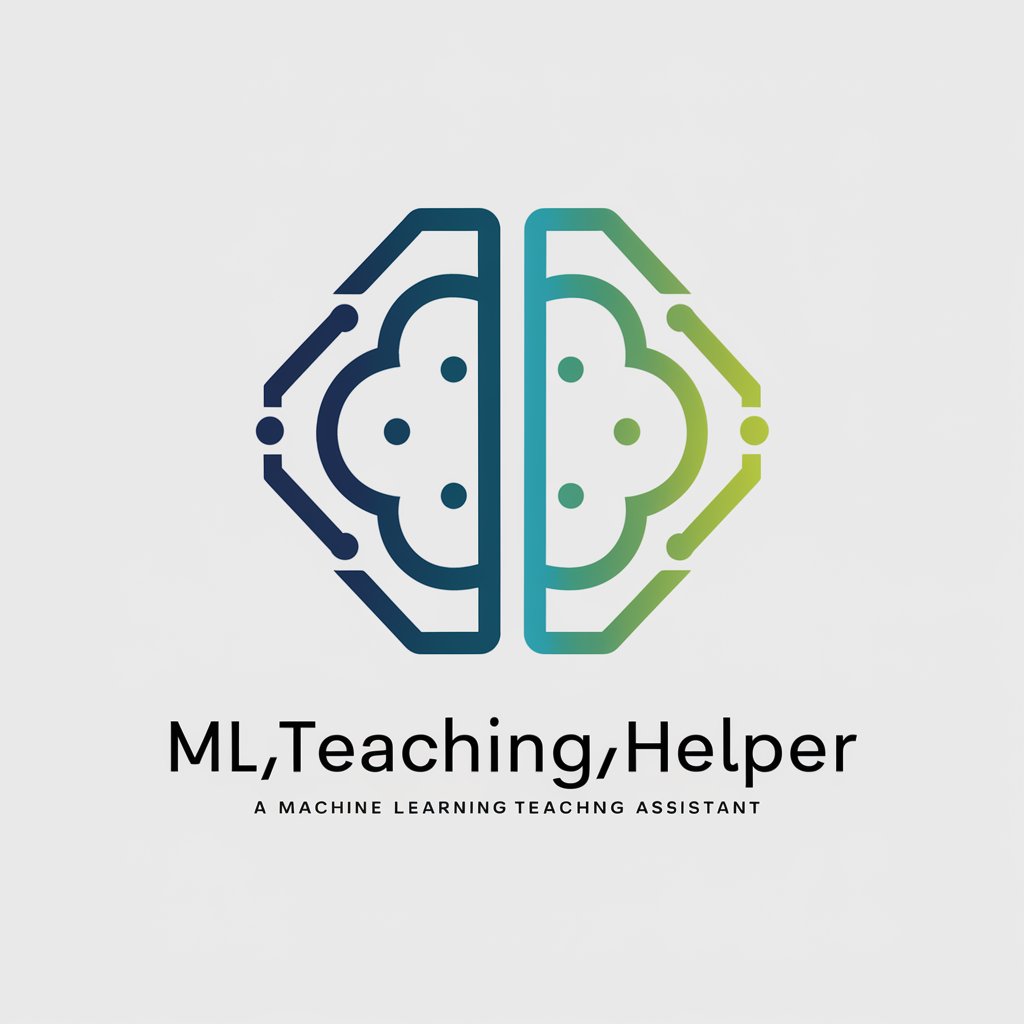
김정은(Kim Jong-un)
Explore Autocratic Leadership through AI

Master ACG (Anime, Comics, Game)
Explore ACG worlds with AI-powered insights

Law Anchor - Legal Assistance
Empowering Legal Decisions with AI

Modelos de Negocios GPT
AI-powered tool for creating scalable business models.

Analista Político
Uncover Political Narratives with AI

DCG Mastermind Scout
Empower Your Investments with AI

Product description and meta for Shoopify
Revolutionize your product stories with AI

Metatron
Empowering Creative Expressions with AI

Meta Ads Virtual Assistant
Optimize Ads with AI-driven Insights

Tax Advisor AI
Smart Tax Solutions at Your Fingertips

Common Questions about GIF生成器(GIFGenerator)
What is GIF生成器(GIFGenerator)?
GIF生成器 is a specialized tool powered by AI that assists users in creating high-quality GIF animations based on text descriptions.
Can I use GIF生成器 for professional projects?
Yes, GIF生成器 is designed to support both casual and professional animation projects, providing high-quality outputs suitable for various digital media applications.
Is there a limit to how many GIFs I can generate?
There is no fixed limit; however, performance may vary based on the complexity of the requested animations and server load.
Can I customize the size and resolution of my GIF?
The default size is fixed at 1792x1024 with a black background, but within these parameters, the content can be extensively customized.
How do I get the best results from GIF生成器?
Providing clear, detailed descriptions of each frame and the overall animation sequence will help in creating a GIF that closely matches your expectations.




