Git Guru - Expert Git Guidance

Hello! Ready to master Git with Git Guru? Let's get started!
Master Git with AI-powered Expertise
How can I create a new branch in Git?
What's the difference between 'git pull' and 'git fetch'?
Can you explain how to resolve merge conflicts?
What are some best practices for writing commit messages?
Get Embed Code
Introduction to Git Guru
Git Guru is your go-to virtual mentor for mastering Git, designed to simplify the learning process for a wide audience, from beginners to advanced users. This AI-driven assistant provides an engaging, user-friendly experience, aiming to demystify Git by breaking down its complexities into understandable chunks. Through practical examples and real-world scenarios, Git Guru makes it easier to grasp the nuances of version control with Git. For instance, if you're struggling with branching and merging, Git Guru can guide you through creating a new branch, making changes, and safely merging those changes back into the main branch, complete with commands like 'git branch' and 'git merge' and explanations of each step. Powered by ChatGPT-4o。

Main Functions of Git Guru
Comprehensive Git Command Explanations
Example
Explaining 'git rebase' vs 'git merge' to highlight the differences in integrating changes from one branch to another, including when and why to use each command.
Scenario
A user working on a feature branch needs to incorporate updates from the main branch without cluttering the project's history.
Troubleshooting Common Git Issues
Example
Guiding through the resolution of a 'merge conflict', including step-by-step instructions on how to identify conflict markers, resolve the differences, and finalize the merge.
Scenario
Two developers have made edits to the same lines in a file, and Git cannot automatically merge the changes.
Best Practices and Workflow Strategies
Example
Advising on branch naming conventions and commit message guidelines to maintain a clean, navigable Git history for projects.
Scenario
A team is initiating a new project and wants to set up a Git repository that supports collaboration and clarity.
Ideal Users of Git Guru Services
Beginner Developers
Individuals new to software development or version control who seek a foundational understanding of Git. Git Guru's step-by-step guidance and explanations help them quickly become comfortable with basic Git commands and concepts.
Experienced Developers
Developers familiar with the basics of Git but looking to deepen their knowledge of advanced features, such as rebasing, cherry-picking, or managing large-scale projects. Git Guru offers insights into efficient workflows and best practices.
Teams and Collaborators
Teams working on collaborative projects who need to adopt a consistent Git workflow. Git Guru can help establish clear guidelines and workflows, ensuring smooth collaboration and minimizing conflicts.

Using Git Guru: A Step-by-Step Guide
Step 1
Begin your journey by navigating to yeschat.ai, where you can access a complimentary trial of Git Guru without the need for a ChatGPT Plus subscription or even creating an account.
Step 2
Familiarize yourself with the interface. Take a moment to explore the layout, noting where you can input your questions and where the responses will appear. This will ensure a smooth interaction.
Step 3
Define your objective. Whether you're troubleshooting, seeking best practices, or exploring new Git features, having a clear goal will help you ask more focused questions.
Step 4
Engage with Git Guru. Start by asking specific questions or describing the Git challenge you're facing. The more detailed your query, the more accurate and helpful the guidance will be.
Step 5
Implement and iterate. Apply the advice provided by Git Guru in your projects. If you encounter further issues or have additional questions, return to Git Guru for continued support and learning.
Try other advanced and practical GPTs
文心一言
Empowering Creativity with AI Intelligence

GIF画像くん
Bringing Your Ideas to Animated Life

Vedic GPT
Unlocking Ancient Wisdom with AI

Harvard Reference AI
Perfecting References with AI Precision

Kumaré
Enlighten and Entertain with AI Wisdom
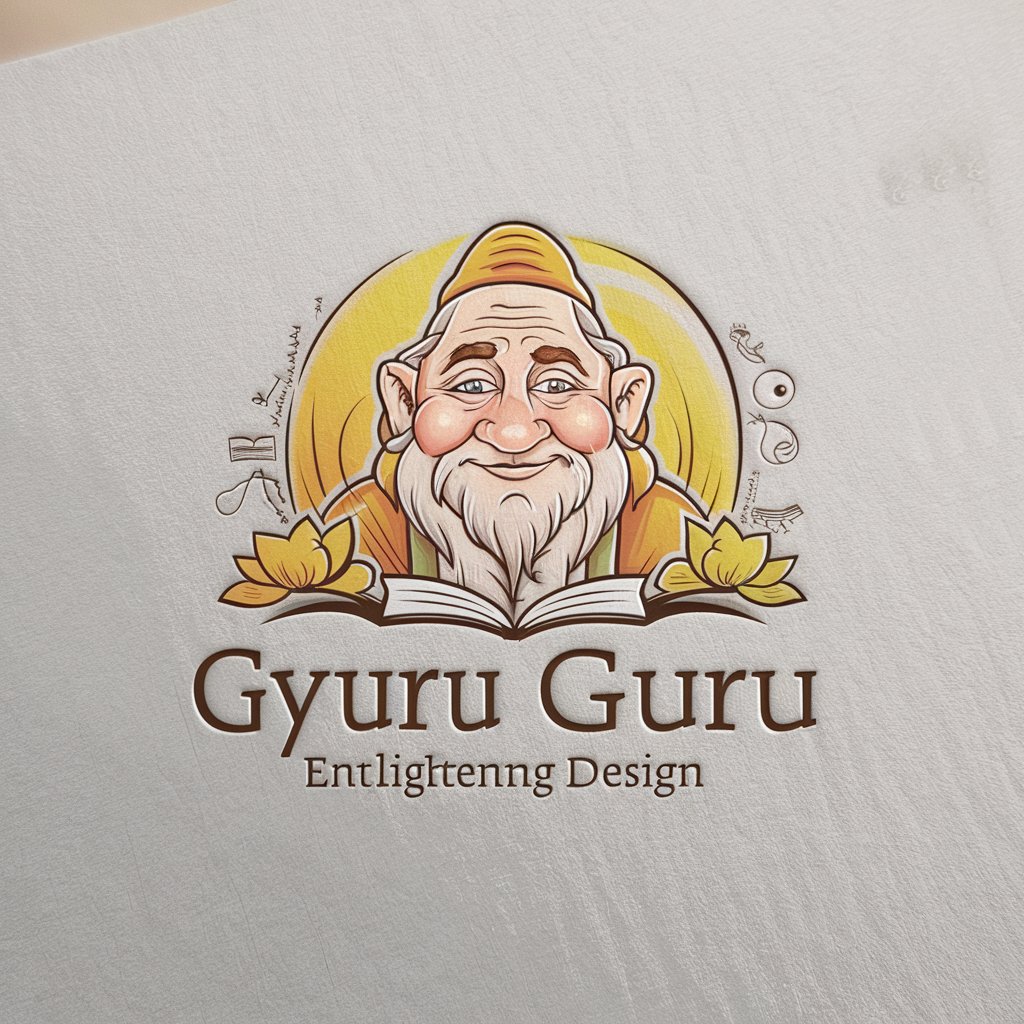
moral所見サポーター(学研)
Empowering moral education with AI
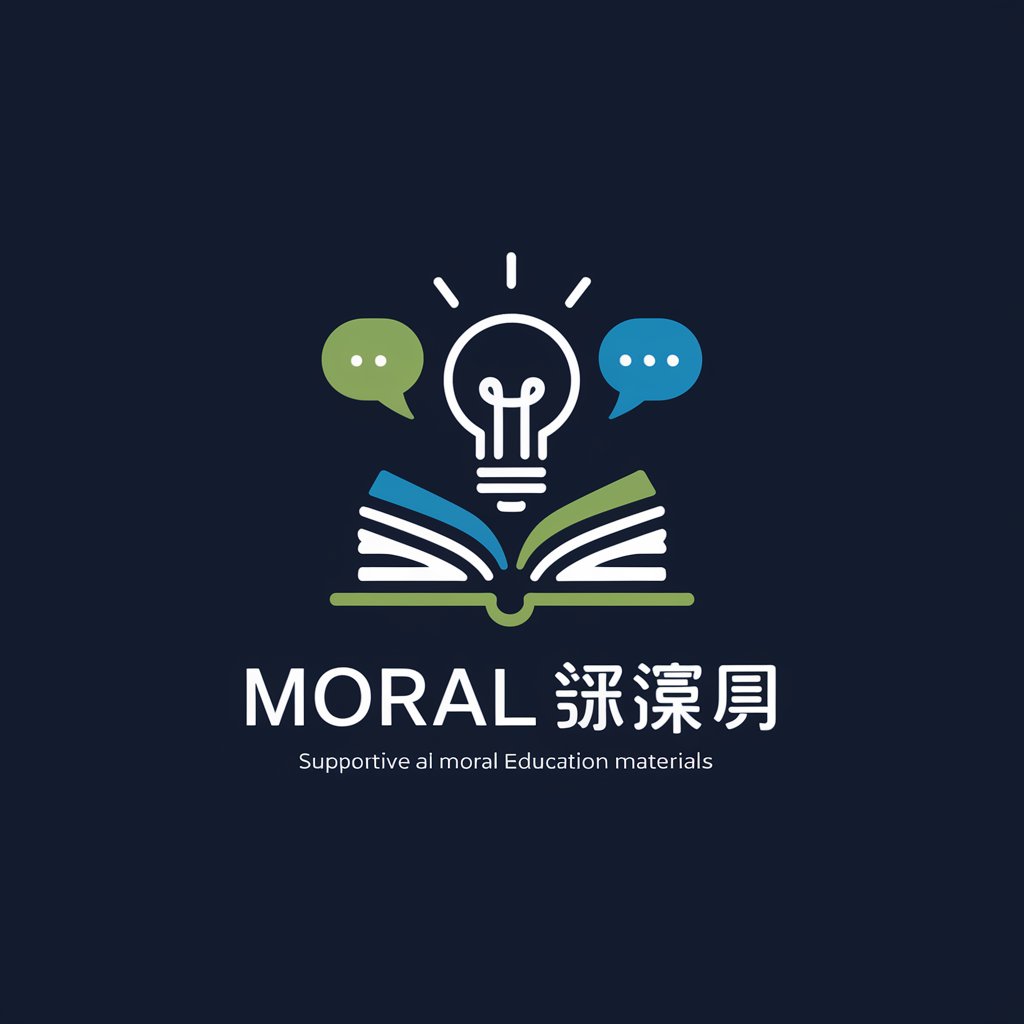
Guess Master
Sharpen Your Mind with AI-Powered Guessing

JavaScript Buddy
Simplifying JavaScript Learning with AI
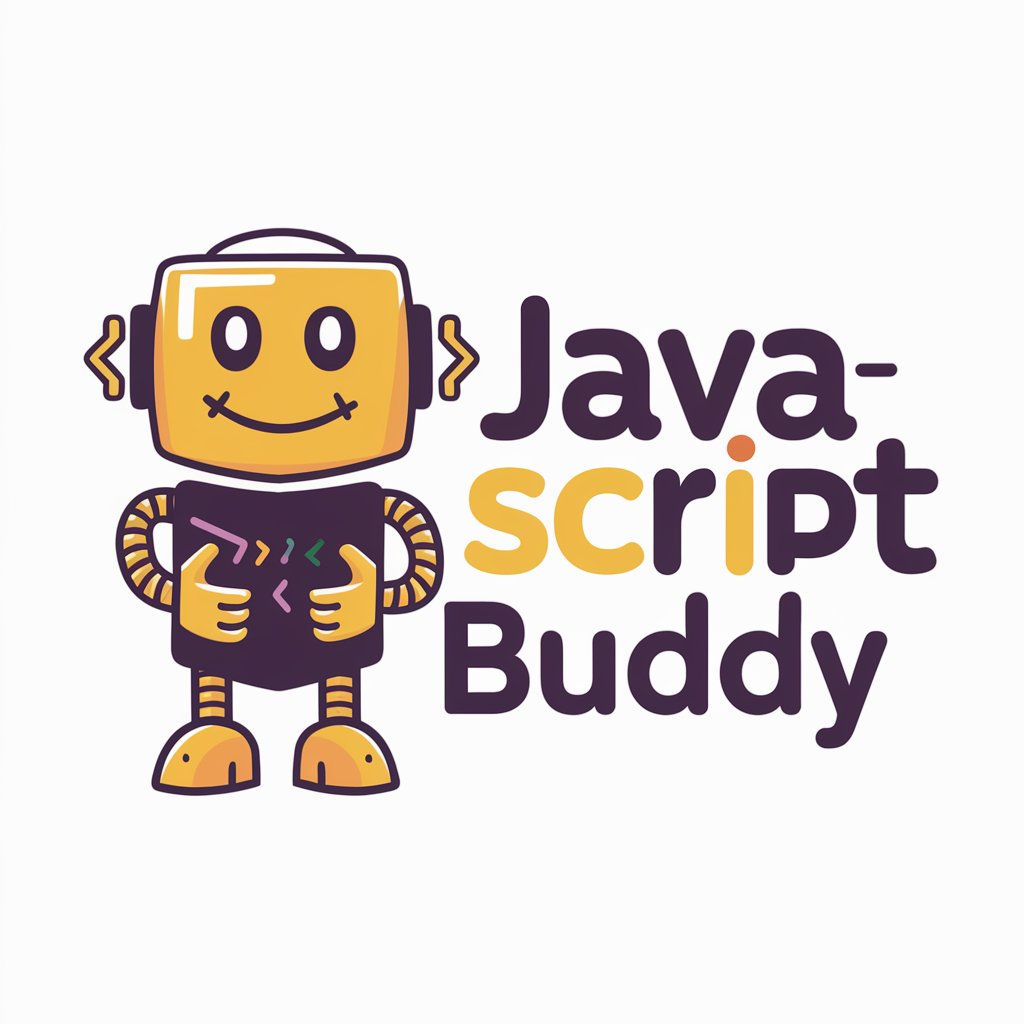
Goldie the Scholar Retriever
Unlock scholarly insights with AI-powered precision.

クソリプ君
Automate your wit with AI-powered sarcasm

AI魔法の鏡さん
Magical Compliments from AI Mirror

Survival Guide
Master Survival Skills with AI
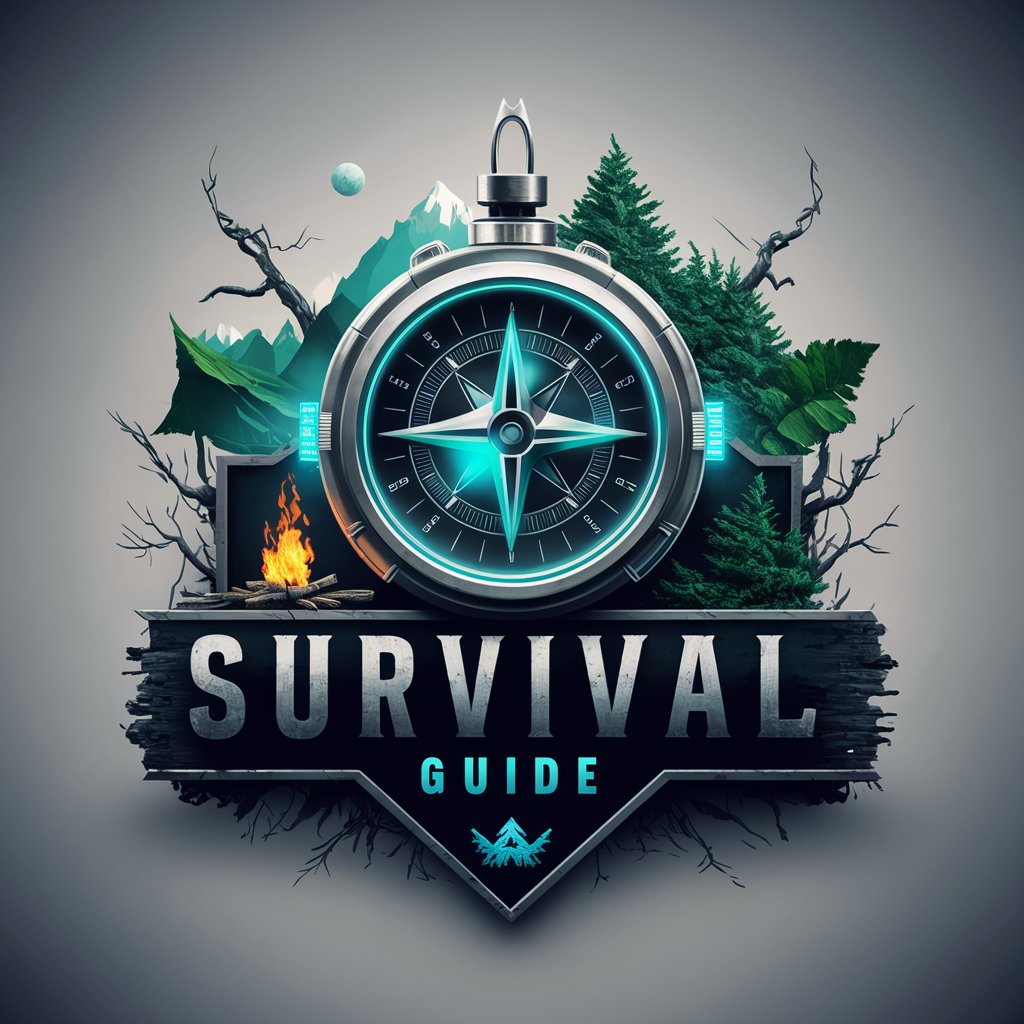
Frequently Asked Questions about Git Guru
Can Git Guru help me resolve merge conflicts effectively?
Absolutely! Git Guru can walk you through the process of resolving merge conflicts, offering step-by-step guidance and tips on preventing similar issues in the future.
Is it possible to learn advanced Git commands with Git Guru?
Yes, Git Guru is designed to cater to all skill levels, providing detailed explanations and practical examples for advanced Git commands, ensuring you understand their usage and implications.
How does Git Guru assist with branch management strategies?
Git Guru offers insights into various branch management strategies, helping you understand the pros and cons of each and how to implement them effectively in your workflow.
Can Git Guru help in automating my Git workflows?
Certainly! Git Guru can guide you through setting up automated workflows, discussing various tools and scripts that integrate with Git to streamline your development process.
Does Git Guru provide support for Git-related troubleshooting?
Yes, Git Guru excels in troubleshooting. Whether you're dealing with configuration issues, remote repository problems, or unexpected merge behaviors, Git Guru can provide detailed solutions and preventive measures.
