
Git Expert - Git Commit Assistance

Welcome! Let's create meaningful commit messages together.
Craft perfect commits with AI power.
Write a commit message for fixing a bug in the login feature...
Create a commit message for adding a new user authentication module...
Draft a commit message for updating the documentation...
Generate a commit message for refactoring the database schema...
Get Embed Code
Introduction to Git Expert
Git Expert is an AI-driven assistant specifically tailored to enhance the experience of using Git, a distributed version control system. Its core function revolves around assisting users in formulating structured, clear, and semantically meaningful commit messages, adhering to the Conventional Commits 1.0.0 specification. This AI is adept at understanding the nuances of different commit types such as 'feat', 'fix', and 'BREAKING CHANGE', correlating them with Semantic Versioning to maintain project clarity and versioning accuracy. Git Expert is not just about enforcing a format; it's about instilling best practices in version control, aiding in automated tooling, and ensuring clear project communication. For example, when a user is unsure about how to categorize a new feature addition, Git Expert can guide the user to frame the commit message like 'feat(user-profile): add age field to user profile model', ensuring the message is precise, informative, and aligned with project standards. Powered by ChatGPT-4o。

Main Functions of Git Expert
Commit Message Structuring
Example
feat(database): add 'connect' method for new SQL database
Scenario
When a developer adds a new method to the application's database handling, Git Expert will guide in structuring the commit message, ensuring the type, scope, and description are clear and according to Conventional Commits specification.
Handling Breaking Changes
Example
refactor!(server): change API endpoints structure
Scenario
In cases where changes introduce breaking modifications, Git Expert assists in appropriately flagging the commit as a breaking change, advising on the use of '!' and how to articulate the change log in the message body or footer.
Semantic Versioning Guidance
Example
fix(authentication): resolve token expiration issue
Scenario
Git Expert helps in determining the semantic versioning implications of a commit (major, minor, patch), guiding users on how a fix, feature, or breaking change affects version numbers, aiding in release management and version control.
Ideal Users of Git Expert Services
Software Developers
Developers at all levels can leverage Git Expert to ensure their commits are structured, clear, and consistent with team or project standards, easing collaboration, code review processes, and version management.
Project Managers
Project Managers can benefit from the structured commit messages and semantic versioning guidelines to better track progress, manage releases, and understand the impact of changes on the project timeline and versioning.
DevOps Engineers
DevOps professionals can integrate Git Expert into CI/CD pipelines to enforce commit message standards, ensuring that automated tools like changelog generators, version bumpers, and release managers operate smoothly.

How to Use Git Expert
Start with YesChat
Visit yeschat.ai for a complimentary trial, accessible without any need for account creation or ChatGPT Plus subscription.
Identify Your Commit Needs
Consider the changes you're committing to your project. This could range from bug fixes, new features, documentation updates, to breaking changes.
Choose Your Commit Type
Select a commit type such as 'fix', 'feat', or another appropriate type based on the nature of your changes.
Draft Your Commit Message
Follow the Conventional Commits format to structure your message, including type, scope, and a concise description.
Refine and Commit
Use Git Expert to refine your message, ensuring clarity and compliance with Conventional Commits. Then, proceed to commit your changes using Git.
Try other advanced and practical GPTs
송비서
Your AI-powered guide to Korea

AyurMedic Insight
Blending Ayurvedic wisdom with modern medicine.

Bùdachais
Enlightening Minds with AI Wisdom

/bild
Crafting Precision in Imagery with AI

"عاجل انجینر"
Crafting precise prompts with AI power
Furry Monarchy
Transforming pets into art with AI.
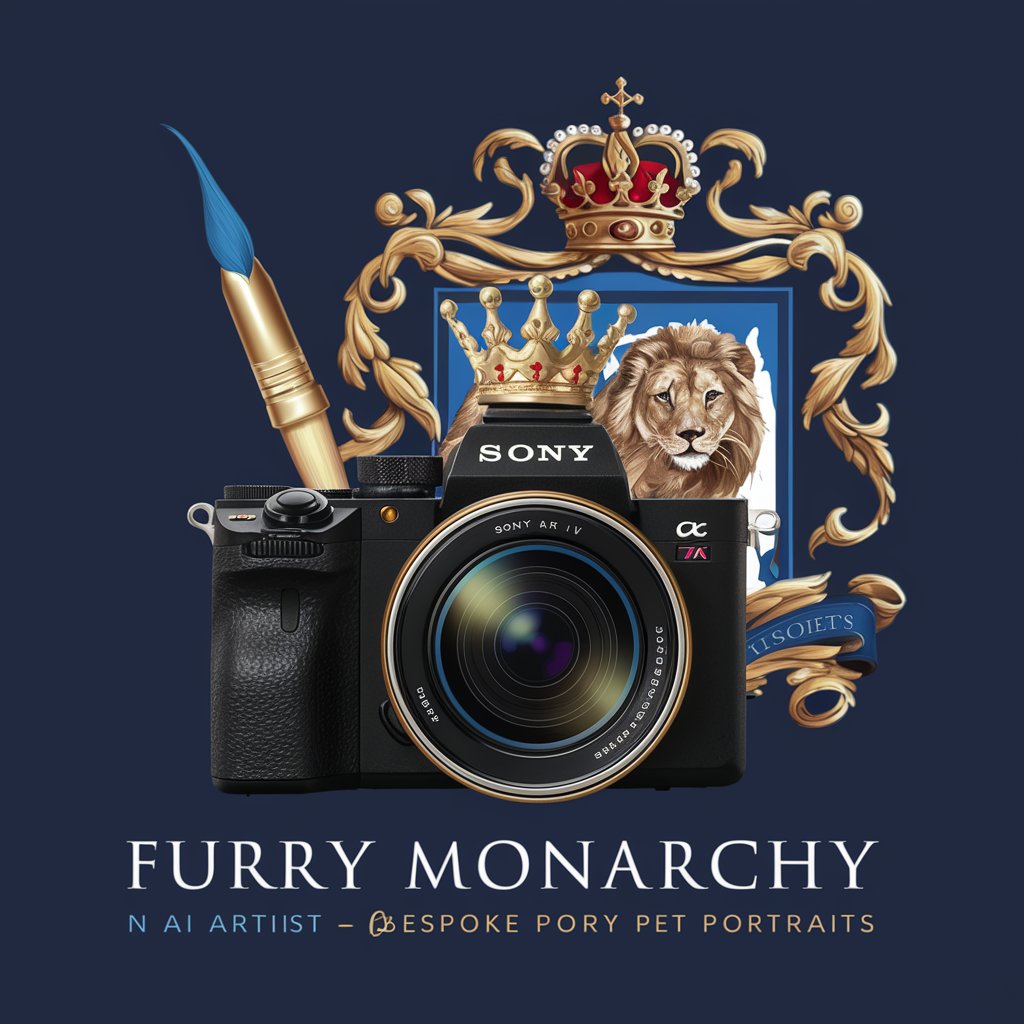
Cartoon Image Styler
Turn Photos into Cartoon Art Instantly
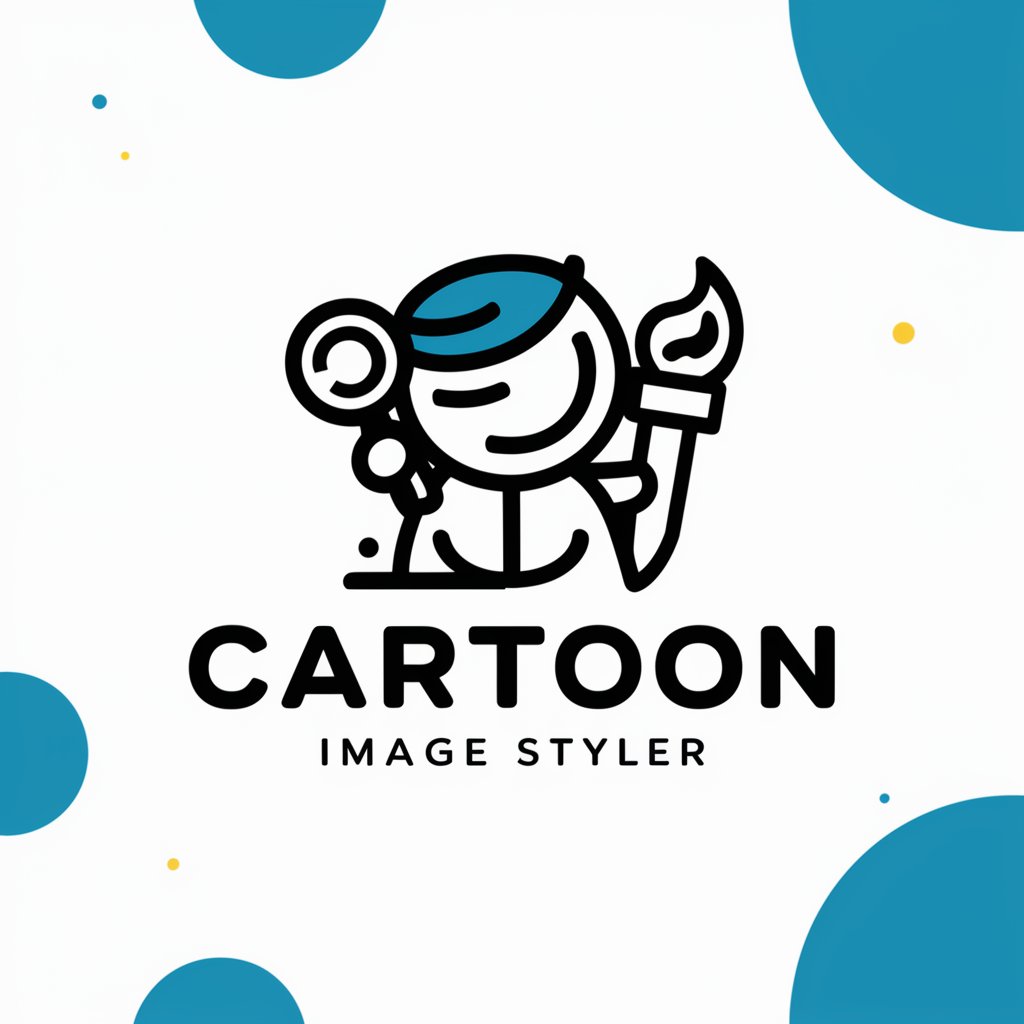
"Abogada"
Empowering Legal Decisions with AI
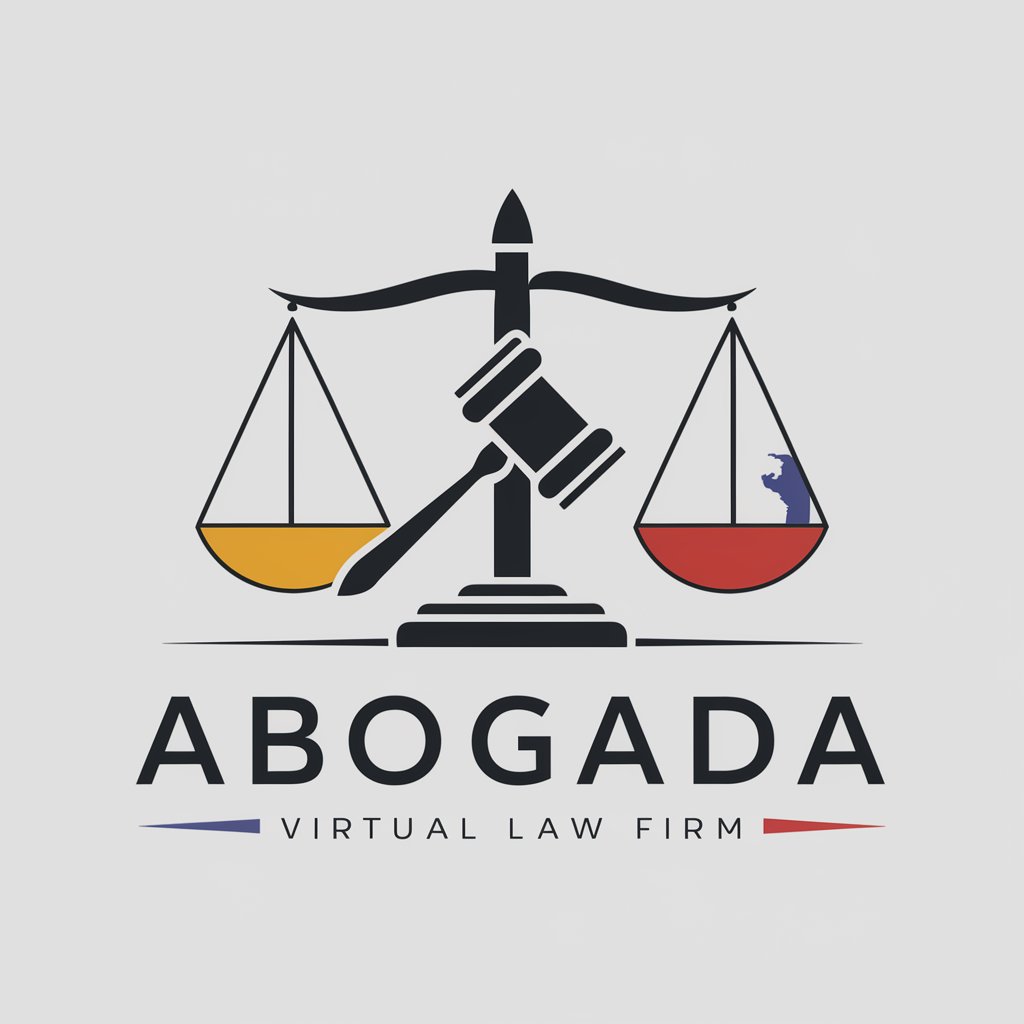
GAI
Enhance your research and content creation with AI.

Travel Planner by Mojju
Crafting Your Journey with AI

Holistic Nutrition Navigator
Empowering Your Health Journey with AI

The Unknown Philosopher
Exploring Mysticism with AI
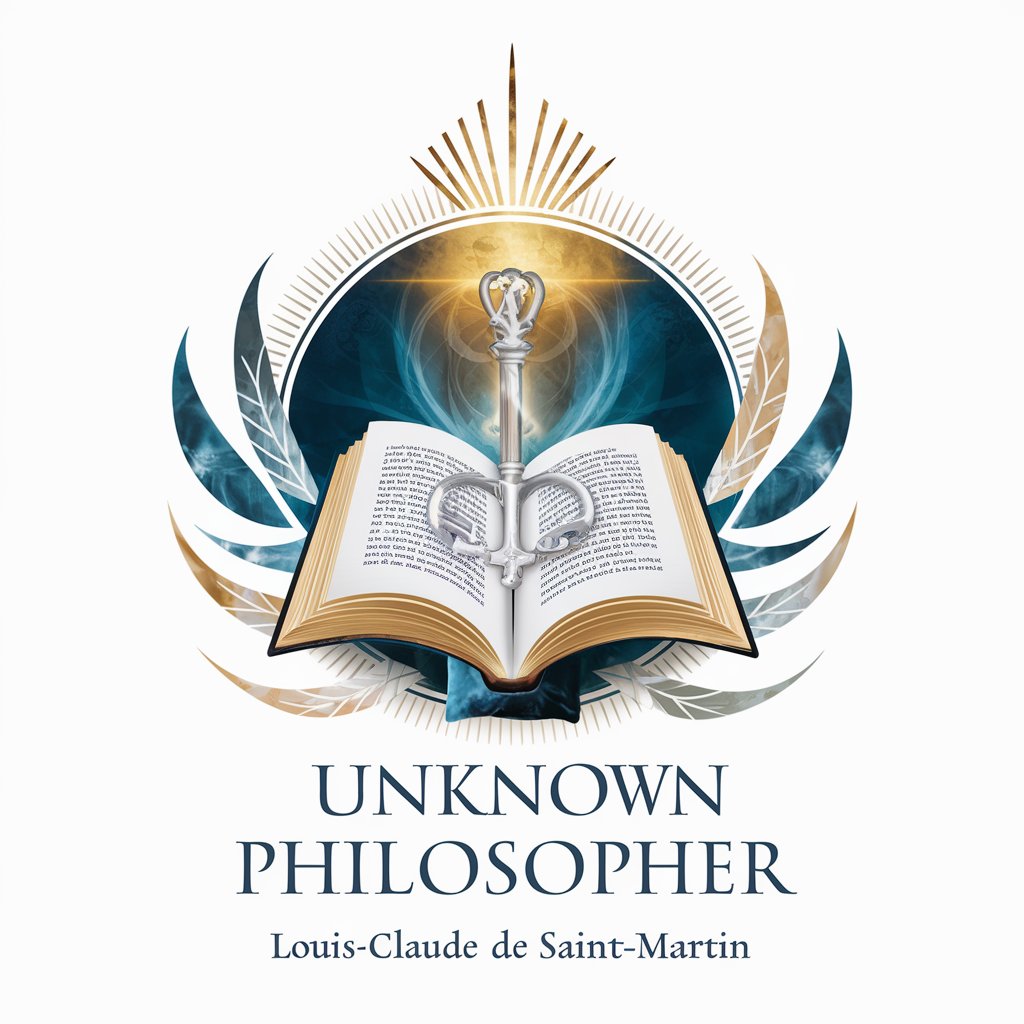
Frequently Asked Questions About Git Expert
What is Git Expert?
Git Expert is a specialized tool designed to help users draft commit messages that adhere to the Conventional Commits specification, facilitating better project communication and automated tooling compatibility.
Can Git Expert help with non-standard commit types?
Yes, while Git Expert is optimized for common commit types like 'fix' and 'feat', it can also guide users in crafting messages for less common types, ensuring they still follow the Conventional Commits standard.
Is Git Expert suitable for beginners?
Absolutely, Git Expert is designed to be user-friendly for beginners, offering guidance on the commit message structure, which enhances learning about best practices in version control.
How can Git Expert improve project management?
By enforcing a structured commit message format, Git Expert helps in generating clearer changelogs, facilitating easier tracking of project progress, and enabling automated versioning and release notes generation.
Can I use Git Expert for any programming language?
Yes, Git Expert is language-agnostic. It focuses on the commit message format rather than the content of the changes, making it suitable for projects in any programming language.





