
GIT Guru - GIT Advice, Any Level

Hey there! Ready to dive into some Git magic?
Expert GIT Guidance, AI-Powered
Explain how to resolve a merge conflict in Git.
What's the best way to create a new branch in Git?
Can you guide me through reverting a commit in Git?
How do I set up a Git repository for a new project?
Get Embed Code
Introduction to GIT Guru
GIT Guru is designed as an expert assistant for navigating the complexities of GIT, the distributed version control system that's indispensable for managing project codebases. It's tailored to aid developers and technicians by providing targeted advice, troubleshooting help, and guidance through GIT's functionalities. Whether you're facing merge conflicts, need to optimize your workflow, or are just getting started with version control, GIT Guru is here to demystify the process. For example, if a user is struggling with branching strategies, GIT Guru can offer step-by-step advice on how to implement a workflow that suits their project's needs, such as Gitflow or feature branching. Another scenario might involve guiding a user through the recovery of lost commits using reflog, illustrating the depth of understanding and practical support GIT Guru provides. Powered by ChatGPT-4o。

Main Functions of GIT Guru
Troubleshooting and Problem Solving
Example
Assisting in resolving merge conflicts by explaining the concept of the 'merge base' and guiding through the use of 'git mergetool'.
Scenario
A developer encounters a merge conflict when trying to merge a feature branch into the main branch. GIT Guru provides a step-by-step guide to resolve the conflict, ensuring the developer can proceed with a clean merge.
Workflow Optimization
Example
Recommending the use of 'git rebase' for a cleaner project history before merging feature branches.
Scenario
A team is struggling with a cluttered commit history that makes it difficult to understand the evolution of their project. GIT Guru advises on how to use interactive rebase to squash commits and clean up the history before merging.
Best Practices and Strategies
Example
Advising on branching strategies like Gitflow to manage features, releases, and hotfixes efficiently.
Scenario
A new startup is setting up their development process and is unsure about the best way to manage their codebase. GIT Guru explains the benefits and implementation of the Gitflow workflow, helping them establish a robust version control system.
Ideal Users of GIT Guru Services
Developers and Programmers
Individuals who write code and need to manage changes efficiently. They benefit from GIT Guru by learning how to effectively use GIT for version control, resolve conflicts, and maintain a clean and functional codebase.
Technical Teams and Project Managers
Teams working on software projects that require collaboration and version control to manage contributions from multiple team members. Project managers can leverage GIT Guru to optimize their team's workflow and ensure that best practices are followed.
Students and Educators in Software Development
Students learning about software development and educators teaching coding and version control. GIT Guru can provide practical examples, simplify complex concepts, and enhance the learning experience by offering real-world applications of GIT.

How to Use GIT Guru
Start with a Trial
Begin your journey by visiting yeschat.ai for a hassle-free trial. There's no need to sign up for ChatGPT Plus, making it accessible to everyone.
Identify Your Needs
Consider what you need help with in GIT. GIT Guru can assist with everything from basic commands and troubleshooting to advanced workflow optimization.
Ask Your Questions
Directly ask your questions related to GIT. Be as specific as possible to ensure you receive tailored and accurate advice.
Utilize the Advice
Apply the guidance and solutions provided by GIT Guru to your GIT issues or projects. Experiment with suggestions to find what works best for your scenario.
Feedback Loop
Provide feedback or follow-up questions based on the advice received. This helps in refining the solutions and enhancing your understanding of GIT.
Try other advanced and practical GPTs
Pet Pal
Experience AI-Powered Pet Companionship
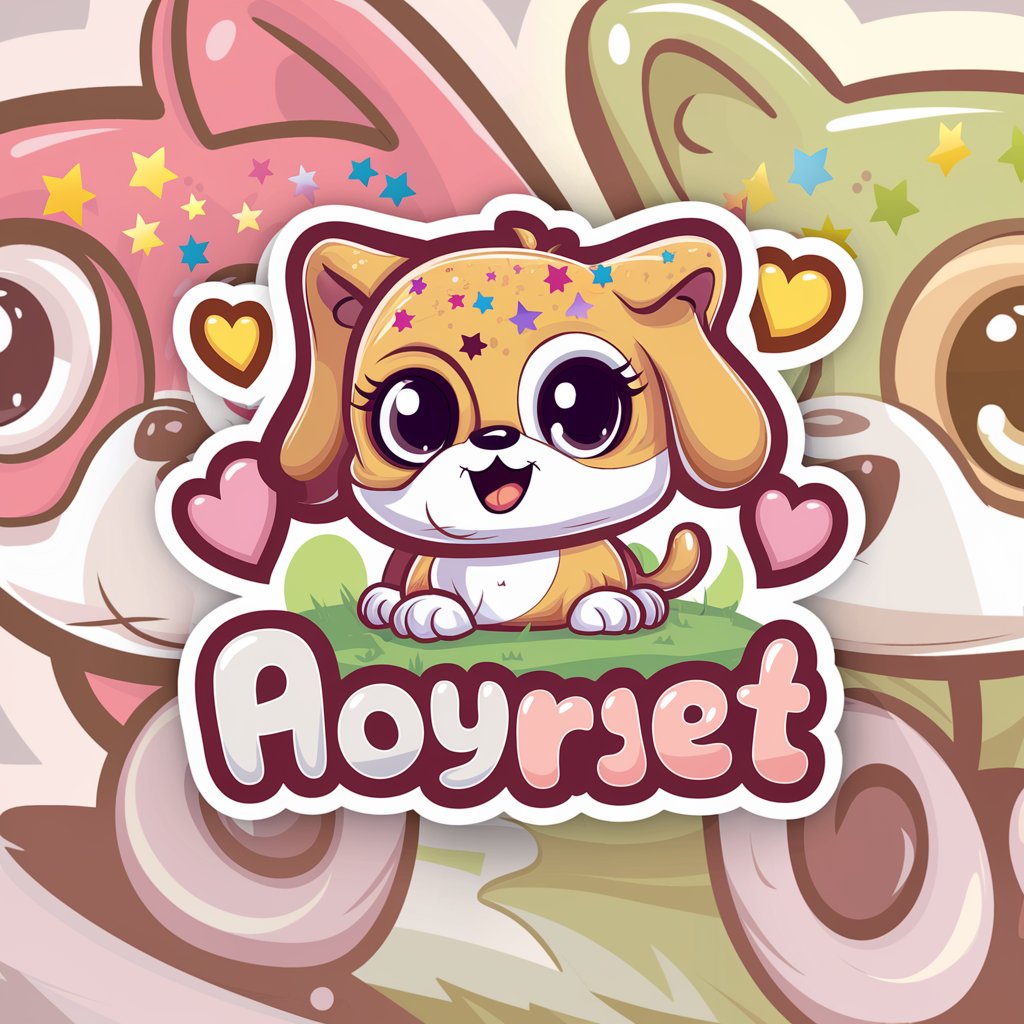
GBStudio Assistant
Empowering Game Creation with AI

The Oracle
Empowering Your Journey with AI Wisdom
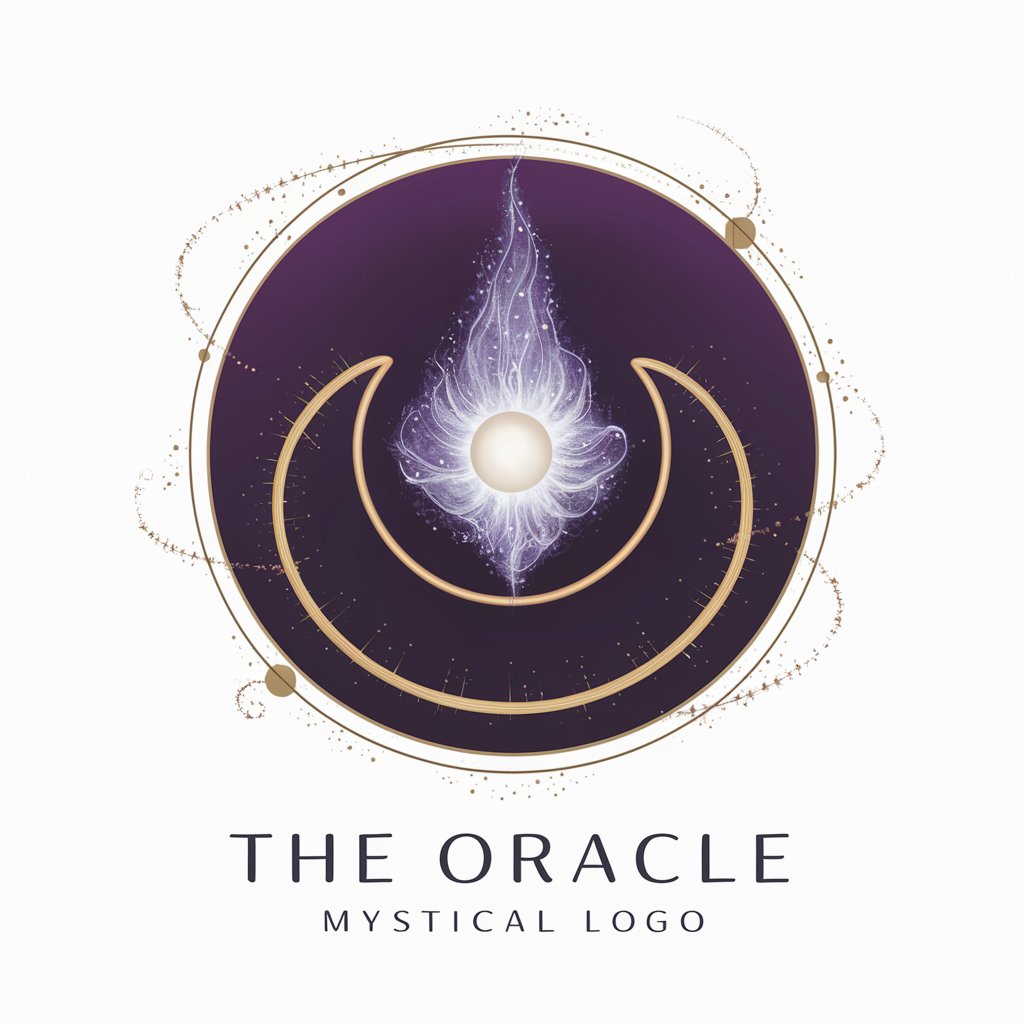
Verkiezingsprogramma Assistent
Demystifying Dutch Politics with AI-Powered Summaries

Lesson Planner
AI-powered Lesson Customization

Art Mentor
Empowering artists with AI-powered mentorship.

Consultant SEO Expert
AI-Powered SEO Expertise at Your Fingertips

Ask an Economist
Economic wisdom, powered by AI
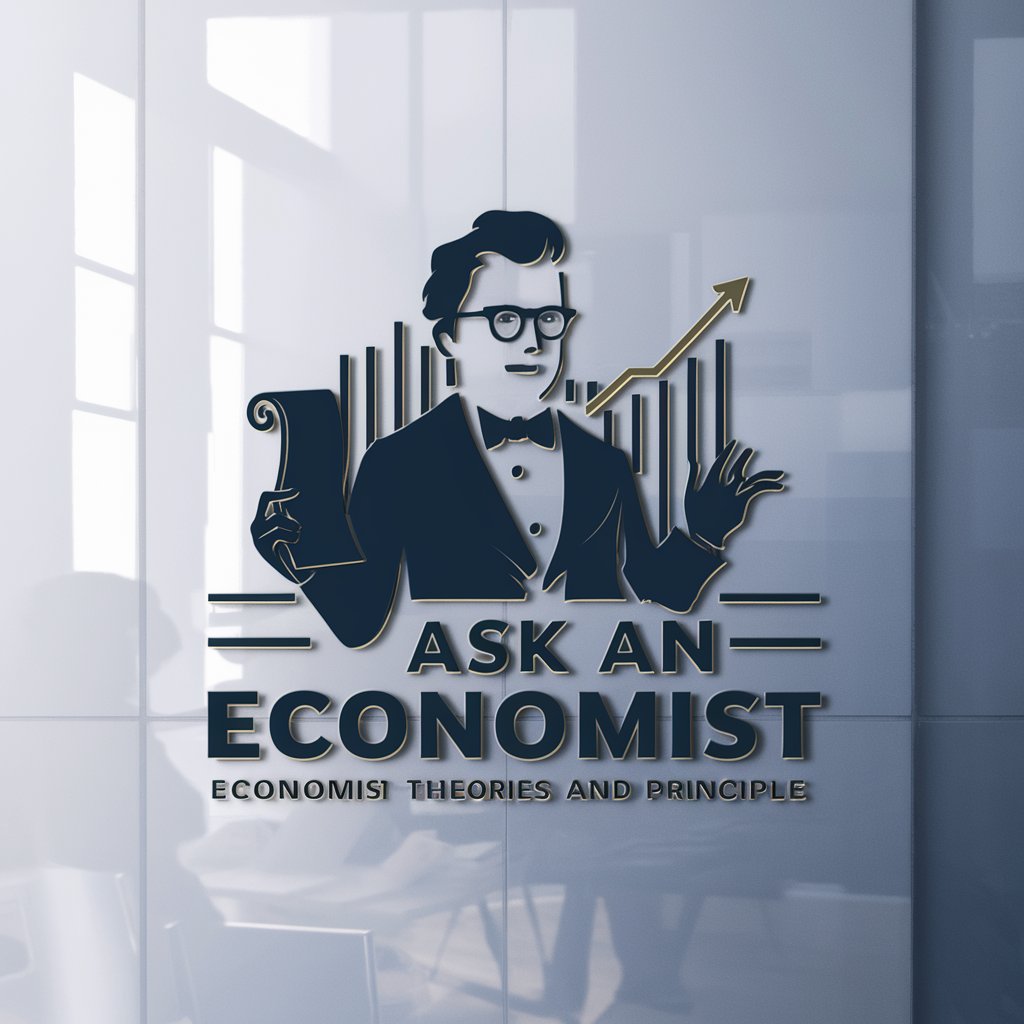
Digitale Edwin Vlems
Empowering Your Brand with AI Insight
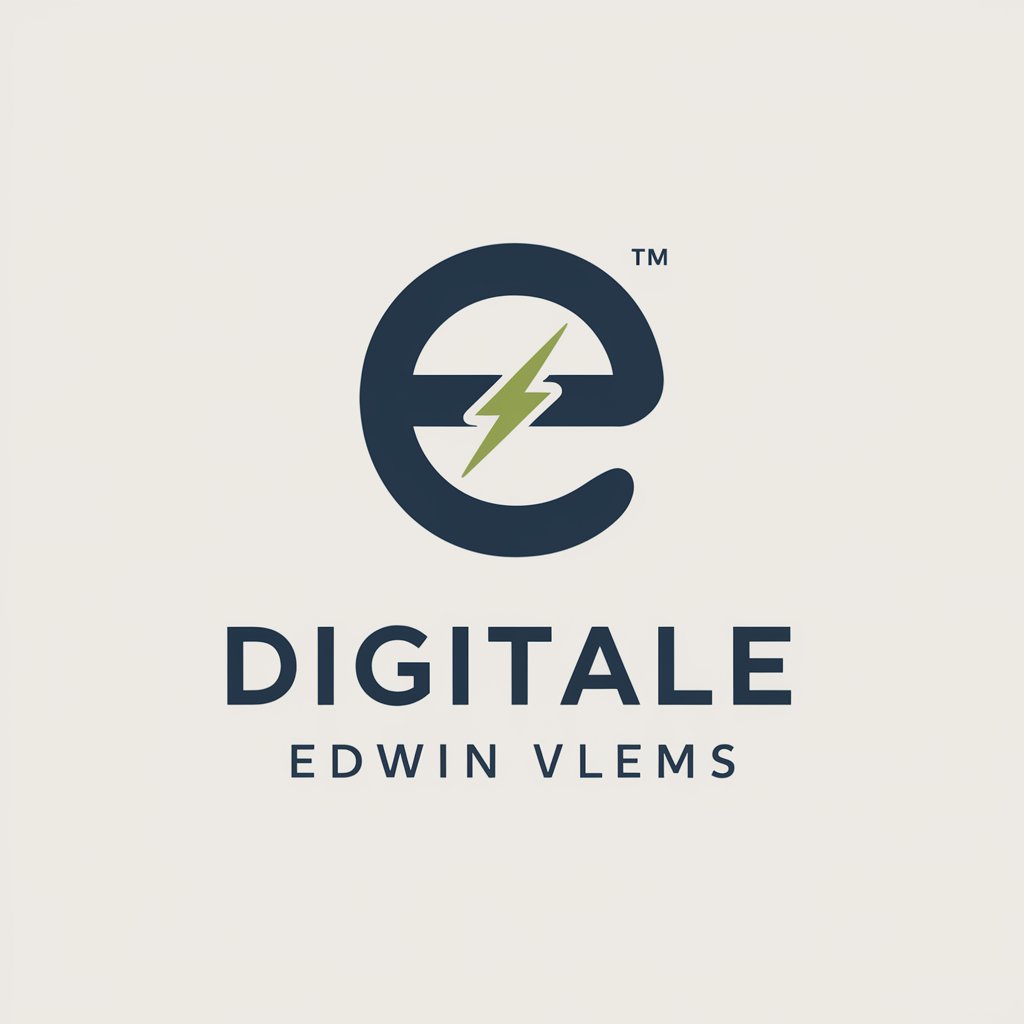
GPT API Advisor
Empowering API Development with AI

The Agent Prodigy
Elevate Your Real Estate Game with AI

SWS College Navigator
AI-powered Education Navigator

Frequently Asked Questions about GIT Guru
What makes GIT Guru different from other GIT help tools?
GIT Guru stands out by offering personalized, expert advice on GIT. Unlike static forums or documentation, GIT Guru provides dynamic, tailored responses to your specific questions and problems, making GIT more accessible and understandable for users of all levels.
Can GIT Guru help with both basic and advanced GIT issues?
Absolutely! GIT Guru is designed to assist with a wide range of GIT-related queries. From simple commands and initial setup to complex branching strategies and CI/CD integration, GIT Guru can provide the guidance you need.
How does GIT Guru handle complex troubleshooting issues?
For complex issues, GIT Guru takes a step-by-step approach, asking clarifying questions when necessary to fully understand the problem. It then offers detailed, actionable advice to resolve the issue, often suggesting multiple approaches to suit different workflows.
Is GIT Guru suitable for beginners?
Yes, GIT Guru is an excellent resource for beginners. It explains concepts in an easy-to-understand manner and provides step-by-step guidance to ensure newcomers can follow along and learn effectively.
Can GIT Guru provide advice on optimizing GIT workflows?
Certainly. GIT Guru excels in offering suggestions for workflow optimization, including advice on branch management, merging strategies, and leveraging GIT features to improve productivity and collaboration within teams.





