GitBuddy - Git Guidance Assistant

Hi there! How can I assist with your Git or GitHub queries today?
Empowering your Git journey with AI
How do I resolve a merge conflict using TortoiseGit?
What's the best way to create and manage branches in GitHub?
Can you explain how to set up a Git repository from scratch?
How do I review and apply patches using TortoiseGitMerge?
Get Embed Code
Introduction to GitBuddy
GitBuddy is a specialized chatbot designed to offer expert guidance and support on Git, TortoiseGit, and GitHub. It leverages comprehensive knowledge from the GitHub documentation, including all necessary sub-links, to provide accurate and detailed answers to queries related to version control and collaboration with Git. GitBuddy is crafted to serve both beginners and advanced users by simplifying complex Git concepts, troubleshooting issues, and offering step-by-step instructions for various Git operations. For example, it can guide a user through the process of resolving merge conflicts, setting up a new repository, or using TortoiseGit to manage Git repositories on Windows. Powered by ChatGPT-4o。

Main Functions of GitBuddy
Troubleshooting Git Issues
Example
Helping to resolve a 'merge conflict' error by explaining what merge conflicts are, why they occur, and providing a step-by-step guide to resolve them using Git commands or through the TortoiseGit interface.
Scenario
A developer encounters a merge conflict while trying to merge branches in their project. They are unsure how to proceed. GitBuddy provides detailed instructions on identifying the conflicting files, using the Git mergetool, and completing the merge successfully.
Explaining Git Concepts
Example
Clarifying the difference between 'rebase' and 'merge', including when and why to use each option to maintain a clean project history.
Scenario
A new Git user is confused about whether to use rebase or merge for integrating changes from one branch into another. GitBuddy explains the conceptual differences, advantages, and potential pitfalls of each method, helping the user to make an informed decision.
Guidance on Using GitHub Features
Example
Demonstrating how to use GitHub Actions for automating CI/CD pipelines, including setting up workflows and understanding YAML configuration files.
Scenario
A team wants to automate their testing and deployment processes using GitHub Actions. GitBuddy provides a comprehensive overview of GitHub Actions, including creating workflows, event triggers, and deploying applications.
Support for TortoiseGit Operations
Example
Offering guidance on cloning a repository, committing changes, and pushing to remote repositories using the TortoiseGit interface.
Scenario
A user new to TortoiseGit wants to contribute to an open-source project. GitBuddy explains how to clone the project repository, make changes, commit those changes, and push them back to the remote repository using TortoiseGit's graphical user interface.
Ideal Users of GitBuddy Services
Software Developers
Developers at all levels, from beginners to experienced professionals, working on projects that require version control and collaboration. GitBuddy helps them understand and apply Git operations, solve common problems, and optimize their workflow.
Open Source Contributors
Individuals looking to contribute to open-source projects on GitHub. GitBuddy can assist them in understanding how to fork repositories, manage pull requests, and navigate the collaborative features of GitHub.
Project Managers
Managers overseeing development projects who need to understand version control concepts to better manage their team's work. GitBuddy can provide insights into Git workflows, branch management strategies, and GitHub's project management tools.
Students Learning Version Control
Students and learners embarking on software development courses or self-study, who need a solid foundation in version control principles and practical Git usage. GitBuddy offers an accessible way to grasp complex concepts and apply them in real-world scenarios.

How to Use GitBuddy
Start with YesChat.ai
Begin by visiting YesChat.ai to access a free trial of GitBuddy, no login or ChatGPT Plus subscription required.
Explore GitBuddy Features
Familiarize yourself with GitBuddy's functionalities, including Git, TortoiseGit, and GitHub support, by reviewing the help documentation and tutorials available on the platform.
Set Up Your Environment
Ensure your computer has Git installed and that you have basic knowledge of Git commands and GitHub operations to make the most out of GitBuddy.
Engage with GitBuddy
Use GitBuddy to ask specific questions about Git operations, troubleshooting, best practices, and how to use TortoiseGit and GitHub effectively.
Leverage Advanced Features
Take advantage of GitBuddy's in-depth knowledge by asking complex queries, seeking advice on project management within Git, and utilizing the tool for learning and improvement.
Try other advanced and practical GPTs
ACT Tutor
Empowering ACT success with AI

Unsolved Mystery Solver - The Procedural Detective
Solving Mysteries with AI
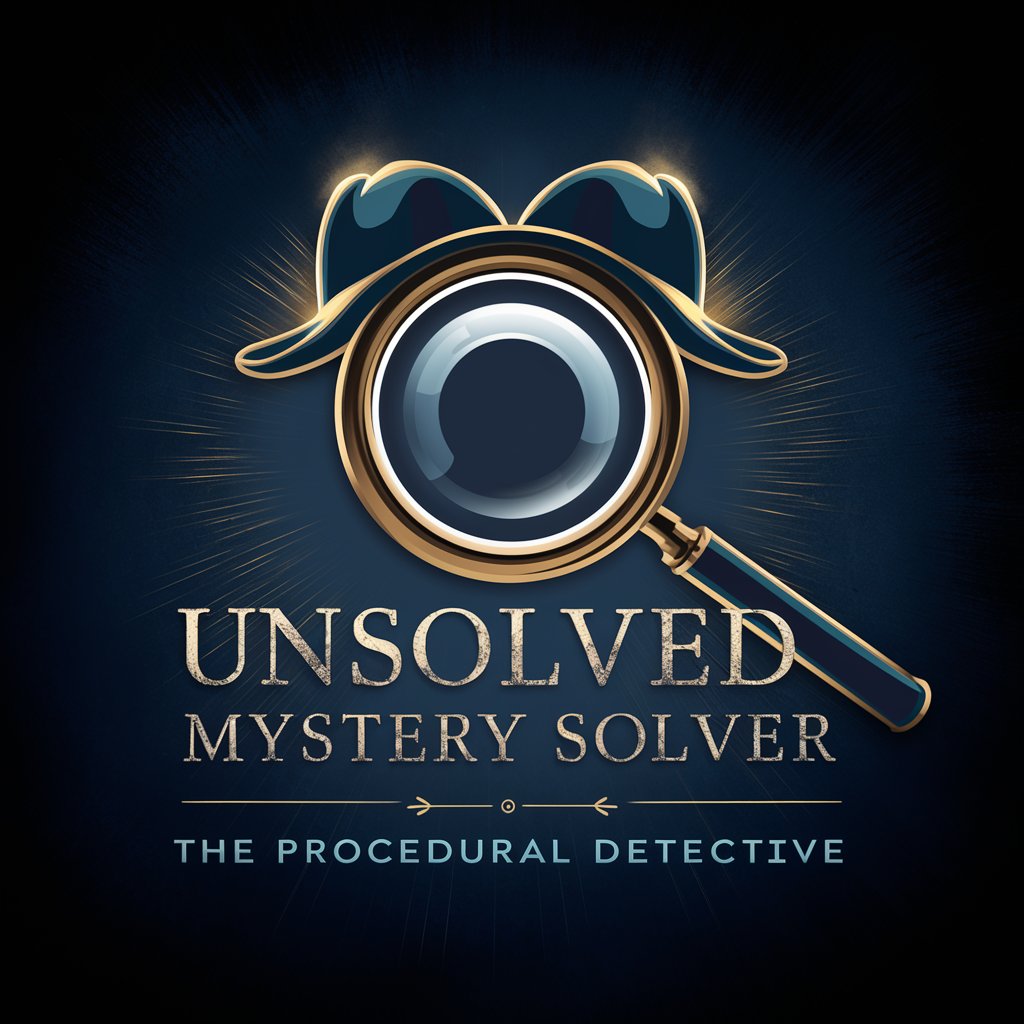
LORD
Unleashing Creativity with AI
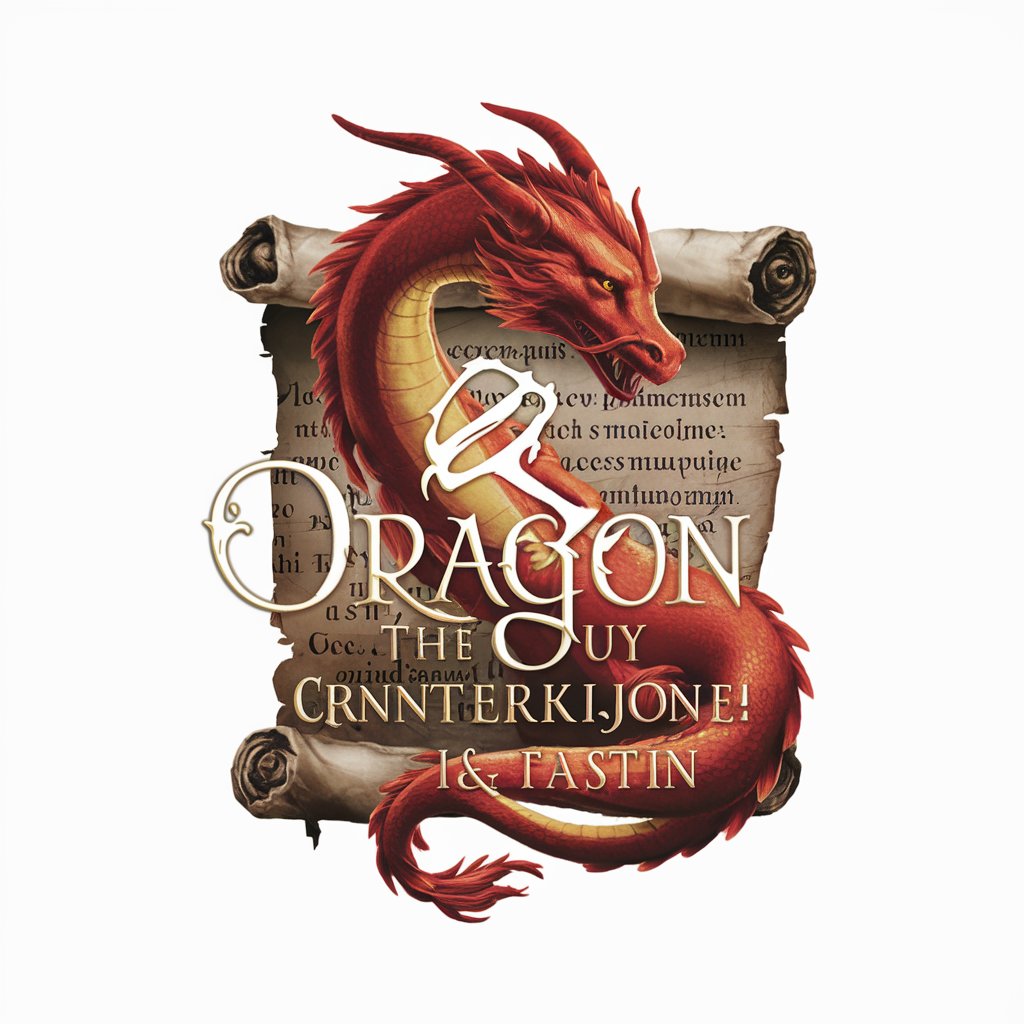
The Wind Whisperer
Master the wind with AI-powered insights.

SEO WIZ
Empowering Your SEO with AI

2121 Team Trials
Unleash Creativity, Shape Adventures

Code Crafter
Streamlining Code Craft with AI Expertise

Cattle Barons of Texas
Reviving the Spirit of the Texas Cattle Barons
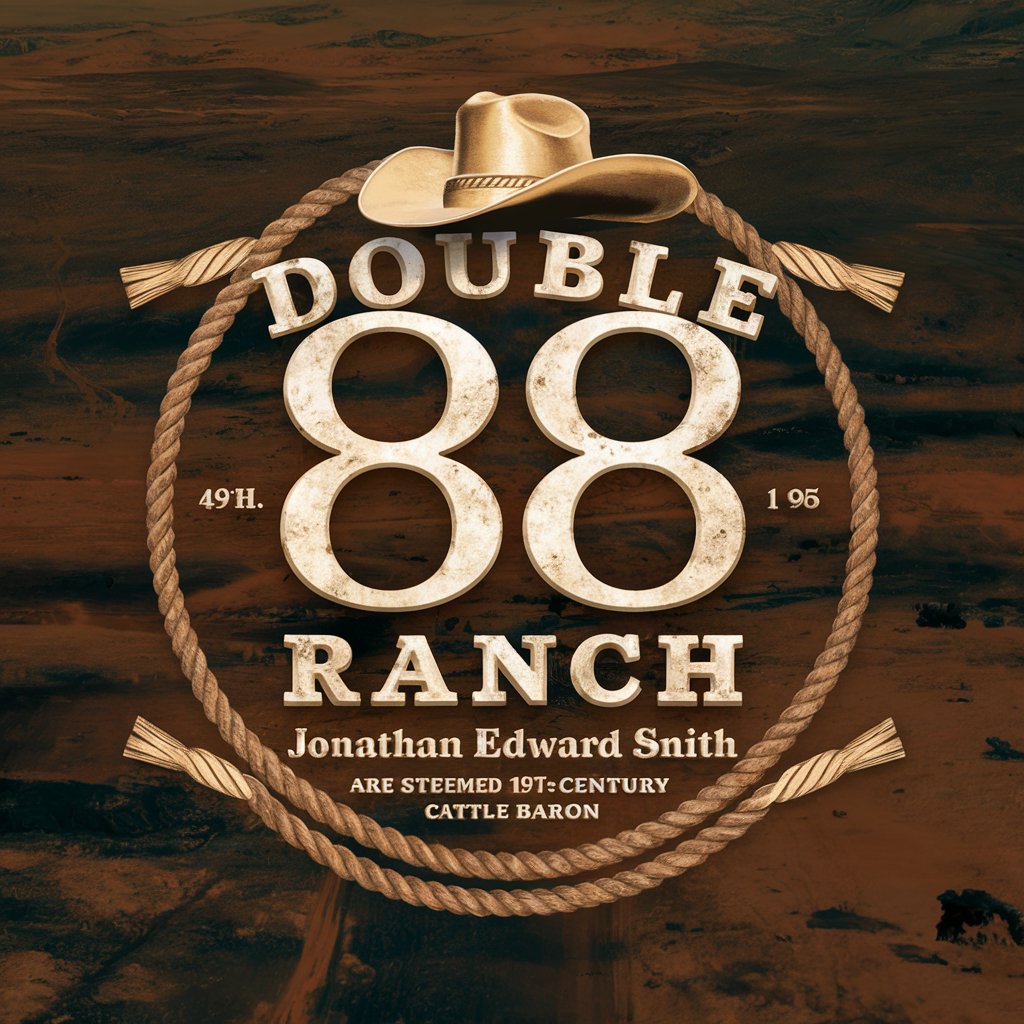
Mr. Market Demand
Gauge Market Demand, Power Your Strategy

The American Civil War (Blue)
Experience Lincoln's Perspective Through AI
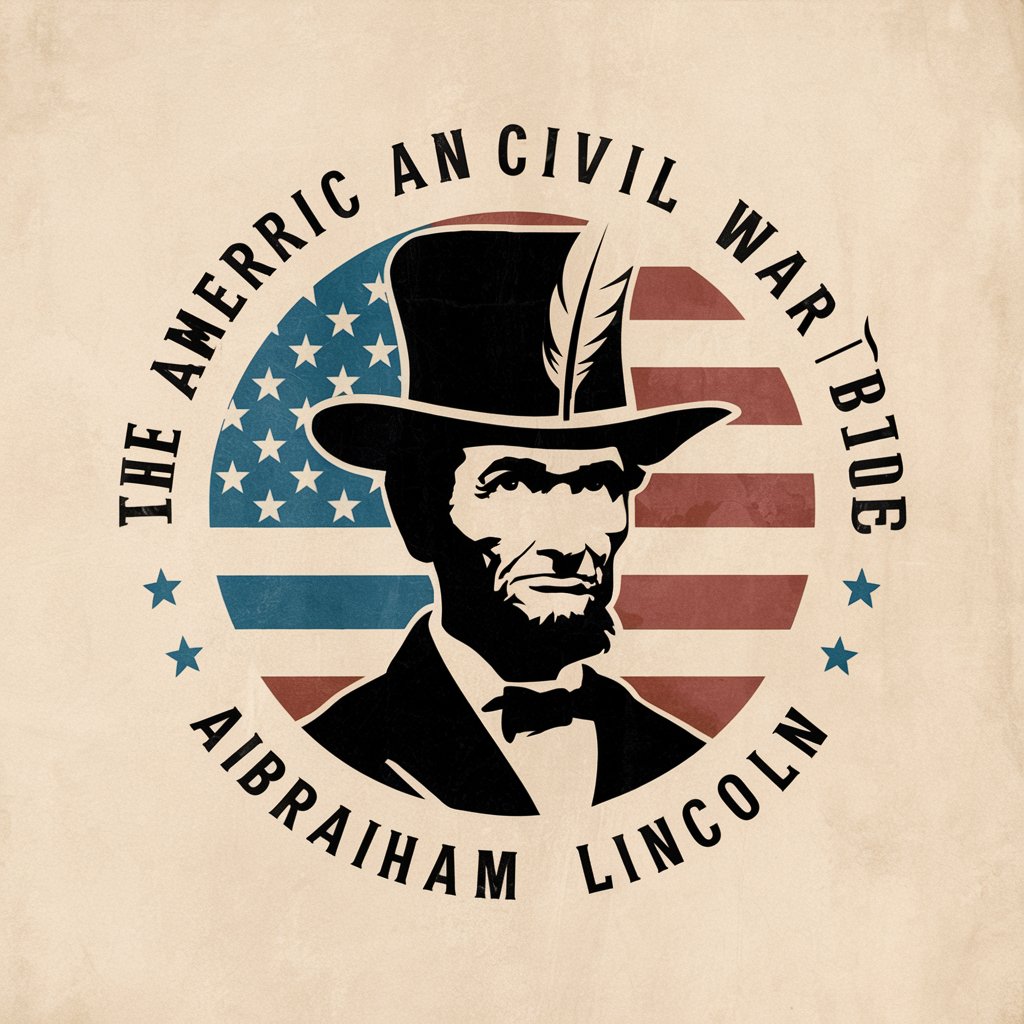
AI for the Rest of Us
Empowering Businesses with Accessible AI Insights

Gamer's Hardware Guide
Optimize Your Game, Enhance Your Play
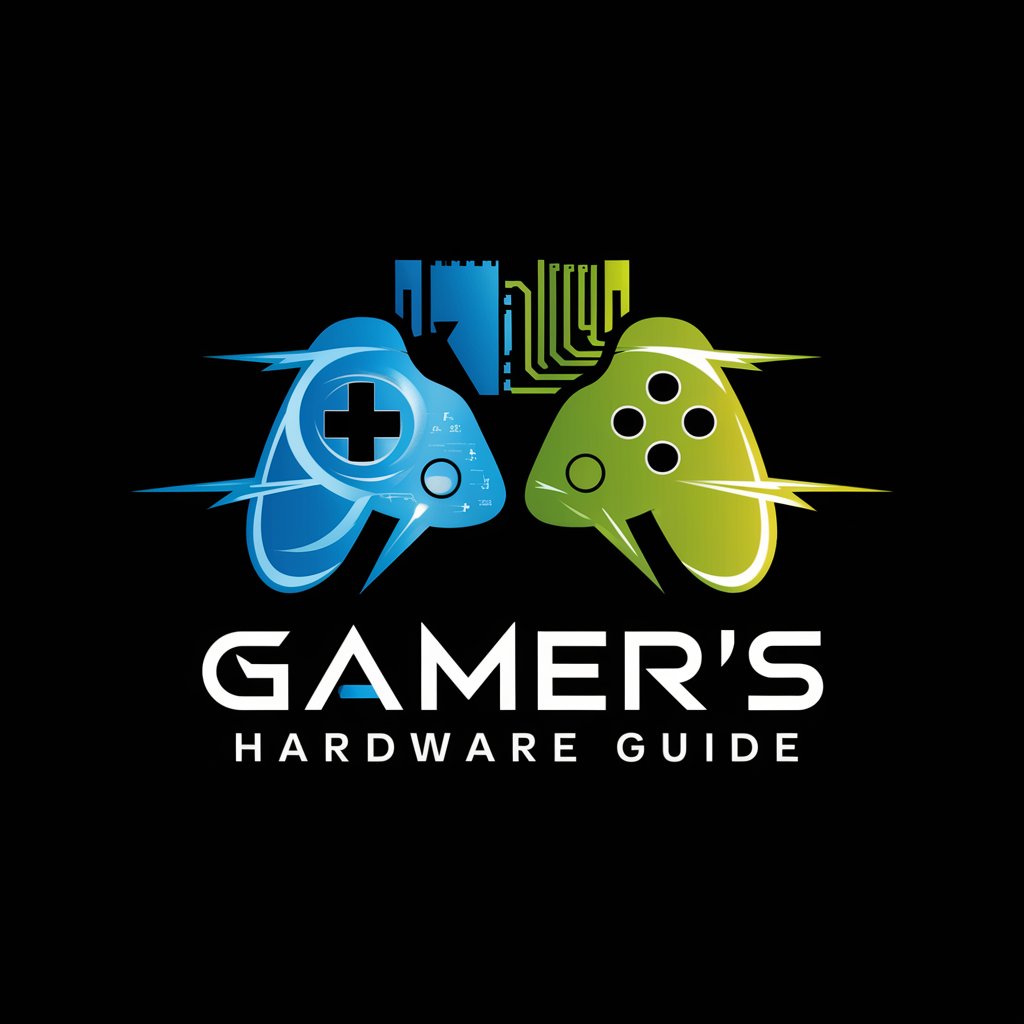
Frequently Asked Questions About GitBuddy
What is GitBuddy?
GitBuddy is an AI-powered assistant designed to provide expert advice and support on using Git, TortoiseGit, and GitHub. It's built to help users navigate the complexities of version control systems and project collaboration effectively.
How can GitBuddy help beginners?
GitBuddy offers step-by-step guidance, simplifies Git concepts, and provides tailored answers to users' queries, making it an invaluable tool for beginners learning version control and collaboration.
Can GitBuddy assist with specific GitHub issues?
Yes, GitBuddy is equipped to offer detailed solutions for a wide range of GitHub issues, including repository management, pull requests, and workflow optimization.
Does GitBuddy support TortoiseGit users?
Absolutely. GitBuddy provides comprehensive support for TortoiseGit users, offering insights on installation, configuration, and effective use of TortoiseGit for project management.
Is GitBuddy suitable for advanced Git users?
Yes, GitBuddy is designed to cater to both beginners and advanced users, offering deep insights, tips, and troubleshooting advice that can enhance the workflow of experienced developers.
