
Gamer's Hardware Guide - AI-Powered Gaming Rig Advisor
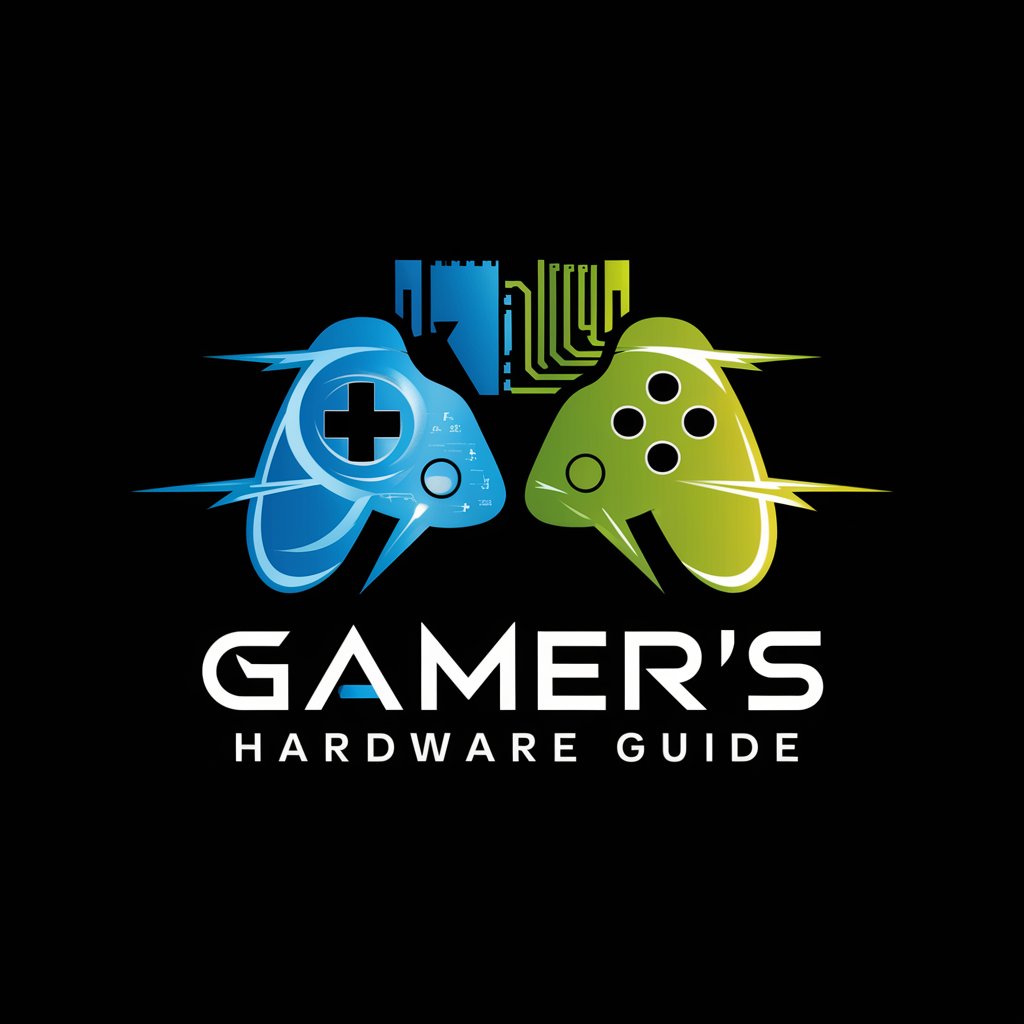
Welcome! Let's build the ultimate gaming PC together.
Optimize Your Game, Enhance Your Play
Recommend the best graphics card for a budget of $500.
What are the top-performing CPUs for gaming in 2024?
How can I optimize my PC settings for maximum FPS in 'Cyberpunk 2077'?
My PC won't boot after installing new RAM. What should I do?
Get Embed Code
Introduction to Gamer's Hardware Guide
Gamer's Hardware Guide is a specialized assistant designed to help gamers navigate the complex landscape of PC hardware for gaming. Its primary goal is to offer tailored advice on selecting, optimizing, and troubleshooting PC components to enhance the gaming experience. This tool stands out by ensuring that gamers can make informed decisions about their hardware, whether they're building a new PC from scratch or upgrading an existing setup. For example, if a gamer is planning to build a high-end gaming rig to play the latest AAA titles at 4K resolution, Gamer's Hardware Guide can suggest the most suitable CPU, GPU, memory, and storage options that fit their budget and performance requirements. It can also provide guidance on ensuring these components are compatible with each other and recommend settings to optimize game performance. Powered by ChatGPT-4o。

Main Functions of Gamer's Hardware Guide
Component Selection
Example
Recommending an NVIDIA RTX 3080 for a gamer aiming for high frame rates in 1440p resolution.
Scenario
A user is planning to upgrade their GPU to support high-end gaming with ray tracing. Gamer's Hardware Guide assesses their needs and budget, then suggests the RTX 3080, explaining why it's a suitable choice for their goals.
Compatibility Check
Example
Ensuring a selected AMD Ryzen 9 CPU is compatible with the user's existing AM4 socket motherboard.
Scenario
A user wants to upgrade their CPU without changing their motherboard. Gamer's Hardware Guide helps by confirming the compatibility of the Ryzen 9 series with their AM4 socket motherboard, considering factors like BIOS updates.
Performance Benchmarks
Example
Providing FPS benchmarks for games like Cyberpunk 2077 on different hardware setups.
Scenario
Before making a purchase, a user inquires about the expected performance of a GTX 1660 Super in Cyberpunk 2077. Gamer's Hardware Guide offers detailed FPS benchmarks at various resolutions and settings.
Troubleshooting
Example
Guiding through the process of diagnosing and fixing unexpected shutdowns during gaming.
Scenario
A user experiences frequent PC shutdowns when playing graphically intensive games. Gamer's Hardware Guide suggests steps to identify whether the issue is related to overheating, PSU overload, or driver problems.
Optimization
Example
Advising on game settings and system tweaks to improve gaming performance on a mid-range PC.
Scenario
To enhance gaming performance without upgrading hardware, a user seeks advice. Gamer's Hardware Guide provides tips on adjusting game settings and Windows configurations for optimal performance.
Ideal Users of Gamer's Hardware Guide
DIY PC Builders
Individuals looking to build their own gaming PC from scratch or upgrade their existing system. They benefit from advice on component selection, compatibility checks, and optimization tips to ensure their build meets their gaming needs.
Casual Gamers
Players who enjoy gaming but may not have the technical knowledge or interest in the intricacies of PC hardware. They can use Gamer's Hardware Guide to make informed decisions about simple upgrades or settings adjustments to improve their gaming experience.
Esports Professionals
Competitive gamers who require the highest possible performance and reliability from their hardware. Gamer's Hardware Guide can provide them with cutting-edge recommendations and troubleshooting support to maintain peak performance in competitions.
Tech Enthusiasts
Users with a keen interest in the latest PC hardware and technology trends. They appreciate deep dives into performance benchmarks, component reviews, and detailed discussions on optimizing settings for the best gaming and general computing experience.

How to Use Gamer's Hardware Guide
Start with a Free Trial
Begin by visiting yeschat.ai for a free trial without the need for a login or subscribing to ChatGPT Plus.
Identify Your Gaming Needs
Determine your gaming preferences, desired performance levels, and budget constraints to tailor the advice to your specific needs.
Inquire About Components
Ask about specific hardware components, such as CPUs, GPUs, RAM, and more, to receive suggestions based on the latest benchmarks and compatibility.
Seek Compatibility Checks
Ensure the compatibility of suggested components with your existing setup by providing details about your current hardware.
Optimization and Troubleshooting
Ask for advice on optimizing game settings and resolving any hardware issues to enhance your overall gaming experience.
Try other advanced and practical GPTs
AI for the Rest of Us
Empowering Businesses with Accessible AI Insights

The American Civil War (Blue)
Experience Lincoln's Perspective Through AI
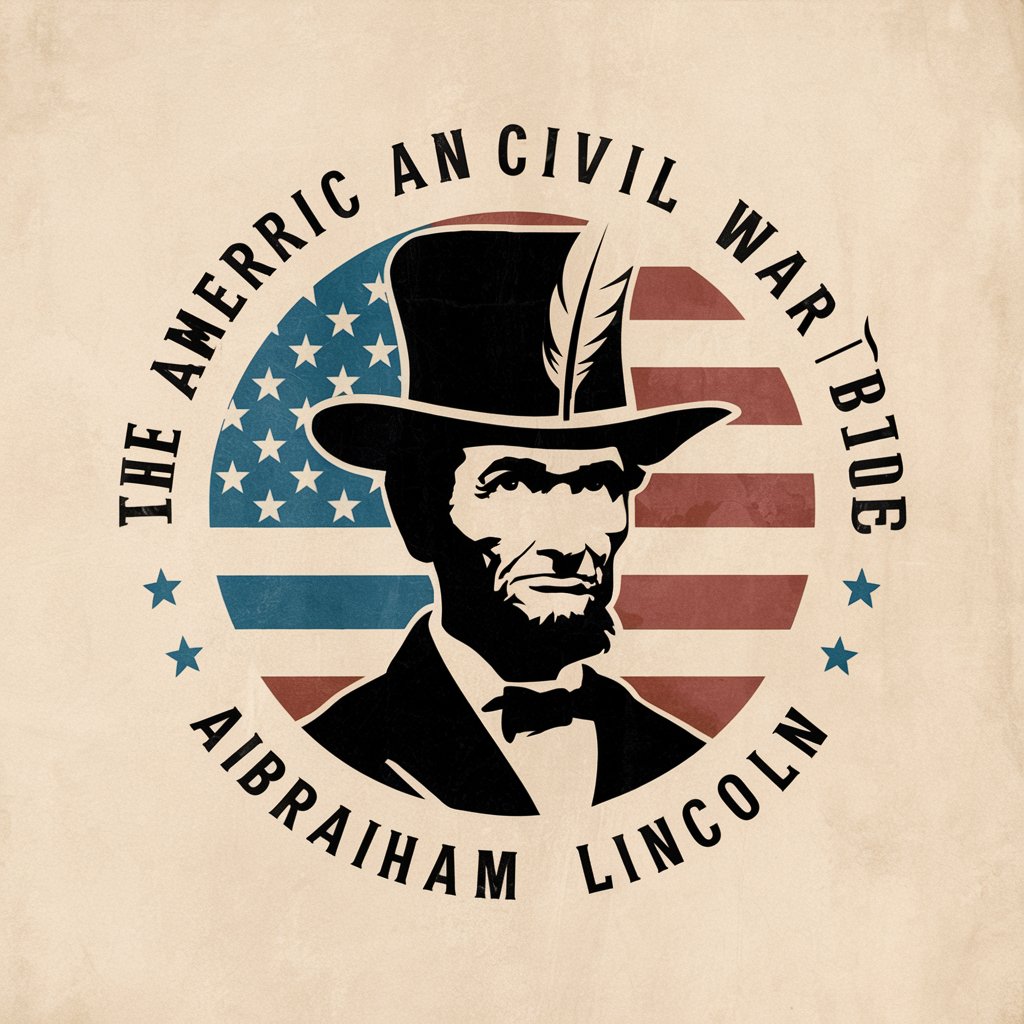
Mr. Market Demand
Gauge Market Demand, Power Your Strategy

Cattle Barons of Texas
Reviving the Spirit of the Texas Cattle Barons
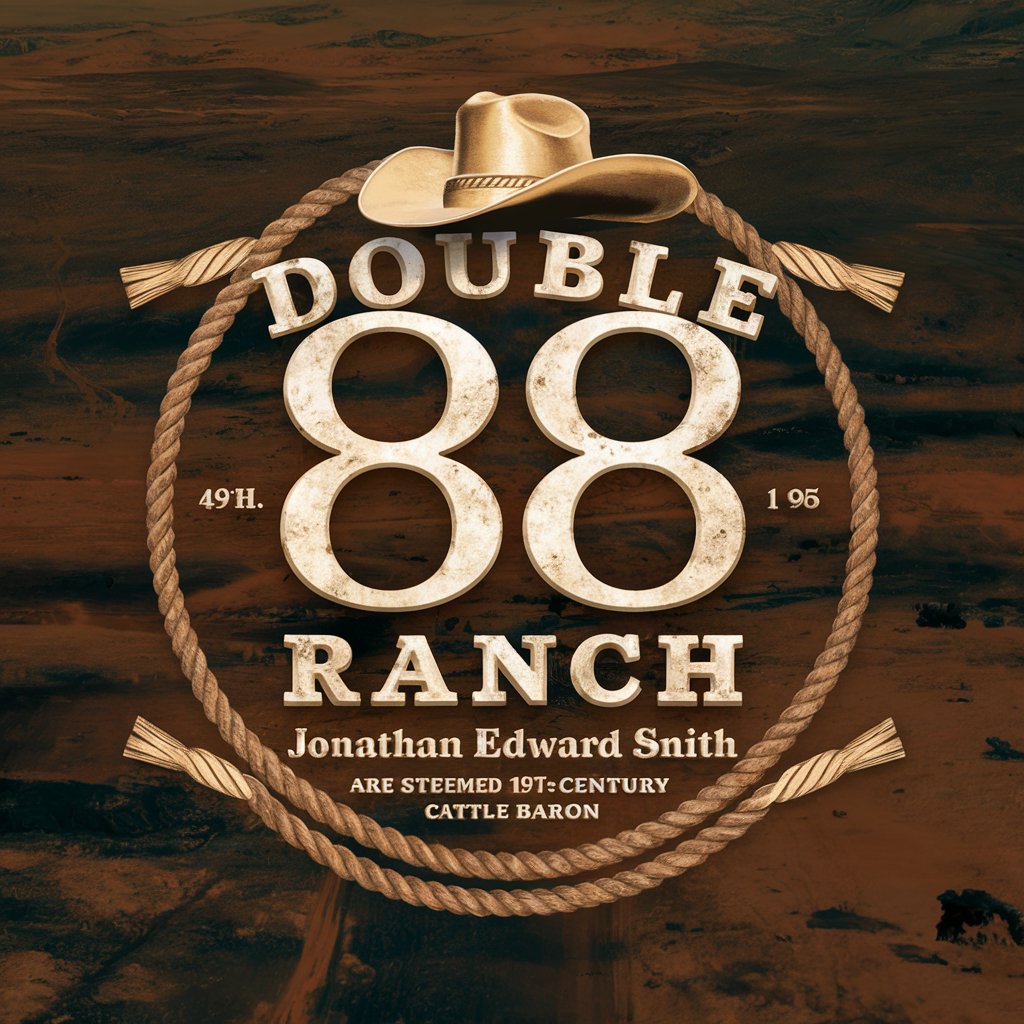
Code Crafter
Streamlining Code Craft with AI Expertise

GitBuddy
Empowering your Git journey with AI

Texture Generator
Crafting Textures with AI Precision

Card Crafter
Customize cards with AI-powered creativity

Angy Fact Checker at Fake News
Unveiling Truth with AI Precision

! DIY Tutor
Empower Your DIY Projects with AI

Code Converter
Translating code, empowering developers.
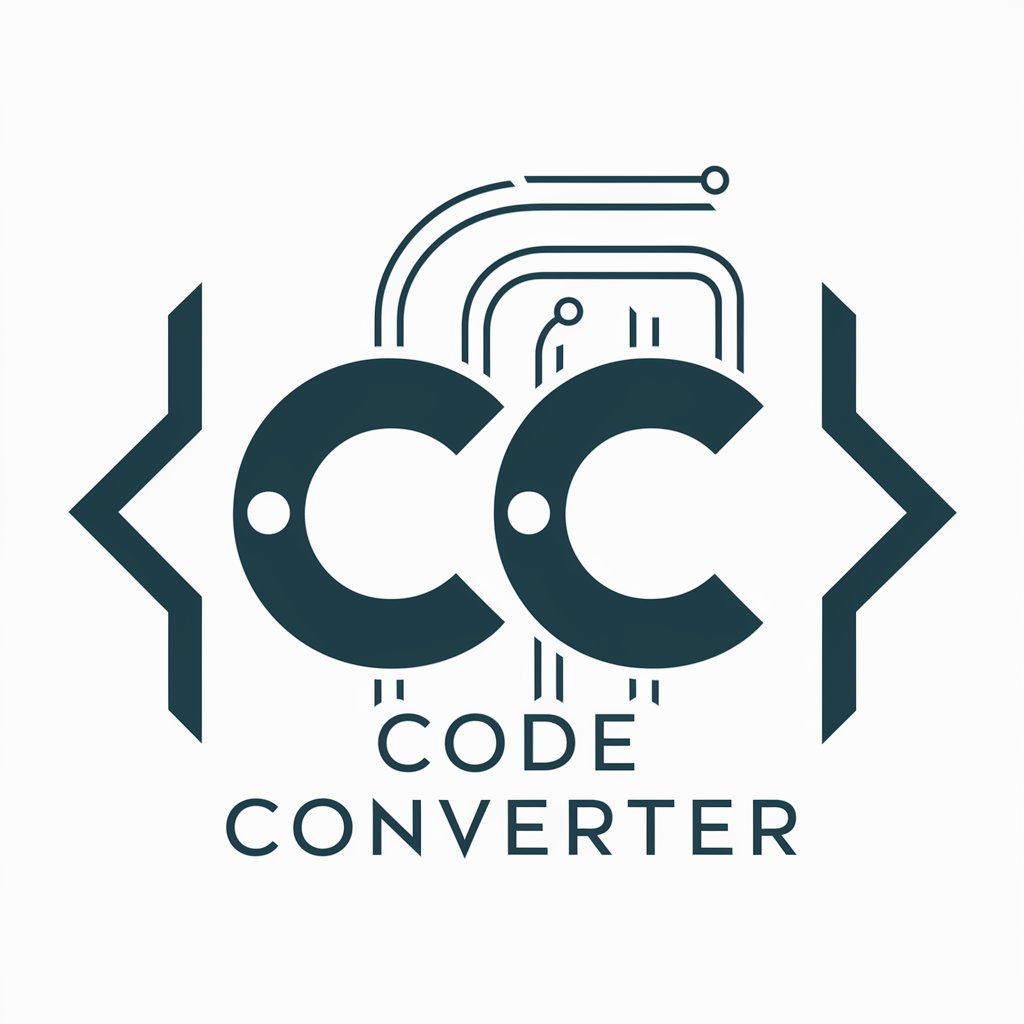
Paper Refiner
Elevate Your Writing with AI Precision

Frequently Asked Questions About Gamer's Hardware Guide
What is Gamer's Hardware Guide?
Gamer's Hardware Guide is a specialized AI tool designed to assist gamers in selecting, optimizing, and troubleshooting PC hardware components for an optimal gaming experience.
Can this tool help me choose a GPU within my budget?
Absolutely. Just provide your budget range and gaming requirements, and the tool will suggest the most suitable GPUs, taking into account performance benchmarks and value for money.
How does Gamer's Hardware Guide ensure component compatibility?
The tool cross-references the specifications of the components you're interested in with your existing hardware to ensure compatibility, preventing issues like bottlenecking or physical incompatibility.
Can Gamer's Hardware Guide help with overclocking?
Yes, it can provide guidance on safe overclocking practices for your CPU or GPU and suggest optimal settings based on your hardware's capabilities and cooling setup.
How current is the information provided by the tool?
Gamer's Hardware Guide stays updated with the latest hardware benchmarks, reviews, and trends to provide the most current advice and suggestions.





