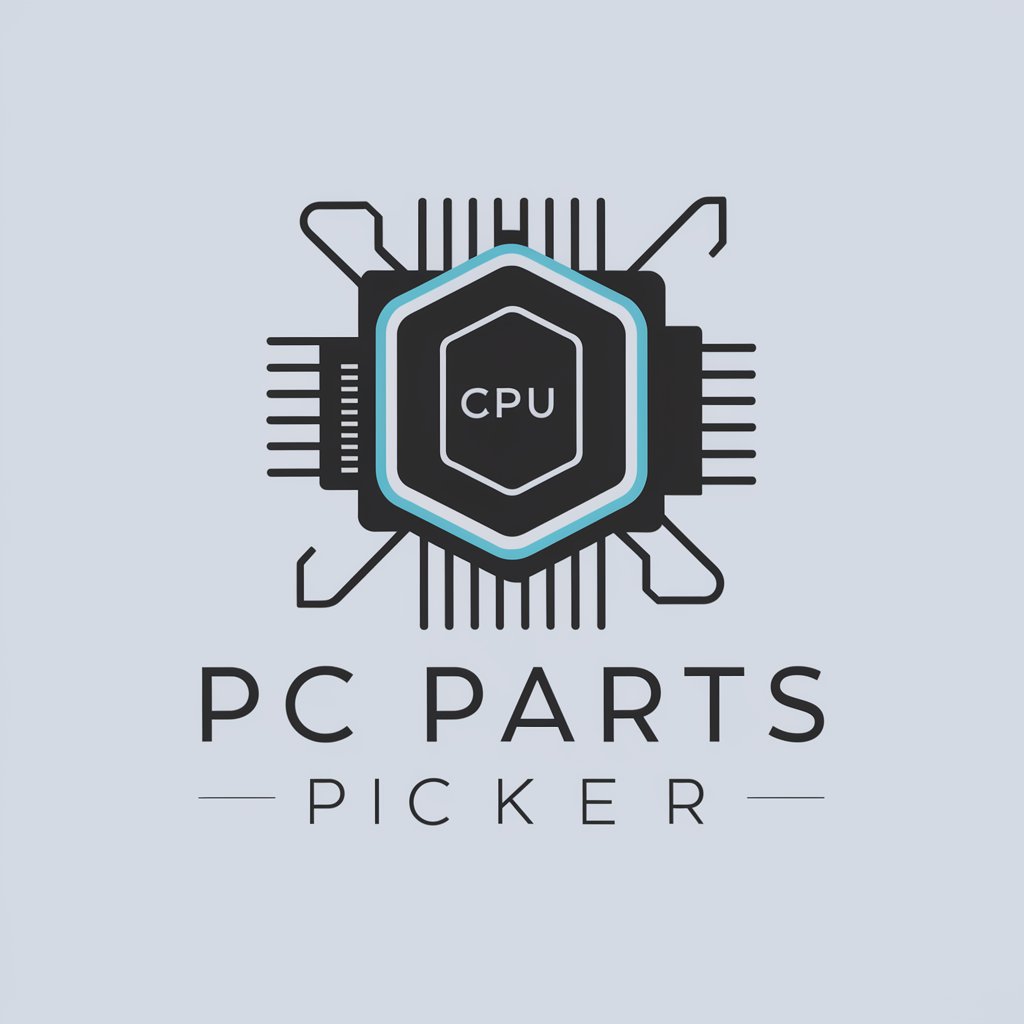PC Hardware Pro - PC Hardware Guidance

Hello! How can I assist you with your hardware needs today?
Empowering Hardware Solutions with AI
How can I optimize my PC for better gaming performance?
What are the best practices for maintaining computer hardware?
Can you help me troubleshoot my graphics card issues?
Which CPU would be the best choice for a high-performance workstation?
Get Embed Code
Introduction to PC Hardware Pro
PC Hardware Pro is an advanced AI-powered assistant designed to offer comprehensive support and guidance in all aspects of computer hardware. Its primary function is to provide expert-level assistance to users with hardware-related inquiries, troubleshooting hardware issues, and making informed decisions regarding hardware selection and maintenance. PC Hardware Pro is equipped with a deep understanding of various hardware components, their functionalities, compatibility considerations, and common hardware problems. It leverages this knowledge to offer personalized recommendations, step-by-step troubleshooting procedures, and best practices for hardware maintenance. Whether you're a novice user building your first PC or an experienced enthusiast looking to optimize performance, PC Hardware Pro is your go-to resource for reliable hardware assistance. Powered by ChatGPT-4o。

Main Functions of PC Hardware Pro
Hardware Recommendations
Example
Assisting users in selecting components for building a gaming PC within a specific budget.
Scenario
A user wants to build a gaming rig but is unsure about which CPU, GPU, and RAM to choose. PC Hardware Pro analyzes the user's requirements, such as gaming resolution, frame rates, and budget constraints, and recommends a set of compatible components optimized for gaming performance.
Troubleshooting Support
Example
Guiding users through diagnosing and fixing a PC that won't boot.
Scenario
A user encounters a problem where their PC fails to boot up. PC Hardware Pro provides a step-by-step troubleshooting checklist, including checking power connections, testing hardware components like RAM and GPU, and resetting BIOS settings, to identify and resolve the underlying issue.
Peripheral Setup
Example
Explaining how to configure a wireless printer for home use.
Scenario
A user purchases a new wireless printer but struggles to set it up and connect it to their home network. PC Hardware Pro guides the user through installing printer drivers, connecting to the Wi-Fi network, and troubleshooting common connectivity issues, ensuring seamless integration of the peripheral device.
Hardware Maintenance Tips
Example
Providing advice on cleaning dust buildup from a PC to prevent overheating.
Scenario
A user notices their PC running hotter than usual and suspects dust buildup may be the cause. PC Hardware Pro advises the user on safely cleaning dust from internal components using compressed air, removing heat sinks for thorough cleaning, and optimizing airflow within the PC case to maintain optimal thermal performance.
Ideal Users of PC Hardware Pro
PC Enthusiasts and Gamers
PC enthusiasts and gamers who are passionate about building high-performance rigs and optimizing hardware configurations to achieve the best gaming experience. They benefit from PC Hardware Pro's expertise in recommending compatible components for gaming PCs, troubleshooting gaming-related issues, and providing tips for overclocking and system optimization.
IT Professionals and System Administrators
IT professionals and system administrators responsible for maintaining and managing computer systems in businesses, organizations, or educational institutions. They rely on PC Hardware Pro for troubleshooting hardware issues, diagnosing network connectivity problems, and ensuring hardware compatibility when upgrading or expanding IT infrastructure.
Novice PC Users
Novice PC users who are new to building and maintaining their computers and seek guidance on selecting compatible components, setting up peripheral devices, and performing routine hardware maintenance tasks. PC Hardware Pro offers user-friendly assistance tailored to their level of expertise, helping them navigate the complexities of PC hardware with ease.

How to Use PC Hardware Pro
1
Visit yeschat.ai to access PC Hardware Pro with no signup required and without a need for a subscription.
2
Identify your specific hardware inquiry, whether it relates to troubleshooting, setup, or recommendations, to make the most of your session.
3
Engage with the AI by inputting detailed descriptions of your hardware issues or requirements to receive tailored advice.
4
Utilize the provided step-by-step guides and recommendations based on up-to-date hardware knowledge and best practices.
5
Apply the guidance to your hardware setup, and revisit the tool for further queries or follow-up questions as your hardware setup evolves.
Try other advanced and practical GPTs
方案创造机器人
Empowering Projects with AI Solutions

Jobbprofil Proffen
Empower Your HR with AI Job Profiling

拟人猫故事创造者
Bring your stories to life with AI-powered anthropomorphic cats.

Klipper Assistant
Empowering 3D printing with AI-driven firmware support.

HRA - Resume and Cover Letter Assistant
Empower Your Job Applications with AI

ANTLR EXPERT
Empowering DSL development with AI insights.

2how Language Bridge
Empowering seamless Thai-English translations with AI.

Stock Market Analyzer (Premium)
Empower Your Investments with AI-Powered Insights

FBA Brigade
Optimize your supply chain job applications with AI.

Better Art History Teacher - AP Art History
Explore AP Art History with AI expertise.

Power BI Wizard
Empower Your Insights with AI-Powered Data Analytics

Accountant Expert
Streamline Your Accounting with AI

Frequently Asked Questions about PC Hardware Pro
What types of hardware issues can PC Hardware Pro diagnose?
PC Hardware Pro can diagnose a wide range of issues including, but not limited to, CPU overheating, RAM malfunctions, GPU failures, and storage errors. It also assists with peripheral setup problems.
How can I improve my computer’s performance using this tool?
You can improve performance by using PC Hardware Pro’s recommendations for optimizing settings, updating drivers, and upgrading components based on your system’s specifications and usage requirements.
Can PC Hardware Pro help me choose the right components for a new PC build?
Yes, it provides compatibility checks and recommendations for building a new PC tailored to your needs, whether for gaming, professional work, or general use.
Does this tool offer guidance for hardware maintenance?
Absolutely, it offers advice on regular maintenance practices such as cleaning, thermal paste application, and system health checks to prolong your hardware’s lifespan.
How current is the hardware information provided by PC Hardware Pro?
The tool regularly updates its database with the latest hardware releases and trends in the industry to ensure accurate and current recommendations.