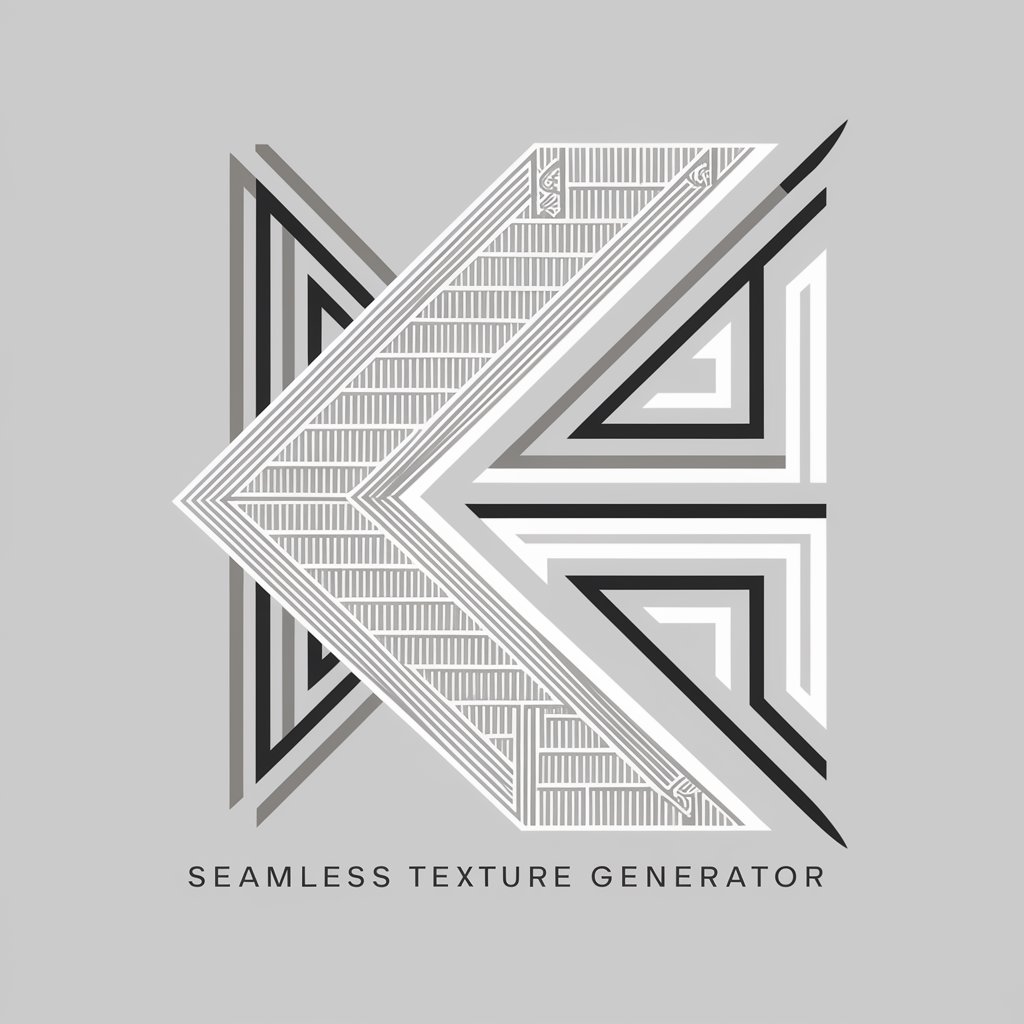Texture Generator - AI-Powered Texture Creation

Hi there! Let's design some amazing textures.
Crafting Textures with AI Precision
Generate a highly detailed texture of...
Create a seamless pattern that features...
Design a natural-style texture displaying...
Produce a top-down view texture showcasing...
Get Embed Code
Overview of Texture Generator
Texture Generator is a specialized tool designed for creating highly detailed, natural-style textures. It uses advanced image generation techniques to produce seamless textures from a top-down view. The textures created are quadratic in format and adjustable to match examples or references provided by users. This tool is especially adept at creating textures that closely resemble natural elements or materials, making it valuable in fields where such visual accuracy is essential. Powered by ChatGPT-4o。

Key Functions of Texture Generator
Generation of Seamless Textures
Example
Creating a texture of a forest floor with elements like leaves, mushrooms, and twigs
Scenario
Used in video game development for creating realistic environments
Custom Texture Creation
Example
Developing a texture of rusted metal with variations in hue and pitting patterns
Scenario
Utilized in 3D modeling for adding realistic details to virtual objects
Adaptation to Provided References
Example
Generating a texture of tiger fur using an uploaded image as a reference
Scenario
Employed in digital art for creating intricate and accurate animal representations
Natural Style Texture Design
Example
Crafting a texture of a rose bed with different shades of red and pink roses
Scenario
Applied in architectural visualization to enhance the realism of virtual gardens or landscapes
Target User Groups for Texture Generator
Video Game Developers
They benefit from the tool's ability to create realistic environmental textures, enhancing the immersive quality of game worlds.
3D Artists and Modelers
These users utilize the tool to add fine details and realistic textures to their 3D models, improving visual fidelity.
Digital Artists and Illustrators
The tool aids in creating detailed and natural-looking textures for digital artworks, adding depth and realism to illustrations.
Architectural Visualizers
They use the tool to generate realistic textures for virtual environments, aiding in the creation of lifelike architectural renderings.

Guidelines for Using Texture Generator
Start with a Free Trial
Visit yeschat.ai for a free trial without login, also no need for ChatGPT Plus.
Describe Your Desired Texture
Provide a detailed description of the texture you want, including style, color, and any specific patterns or features.
Upload Reference Images (Optional)
If you have an example image, upload it to give a clearer idea of the texture you're seeking.
Review Generated Texture
Examine the texture created by Texture Generator to ensure it meets your requirements.
Make Adjustments if Necessary
Request changes or refinements to the texture as needed to achieve your desired outcome.
Try other advanced and practical GPTs
Gamer's Hardware Guide
Optimize Your Game, Enhance Your Play
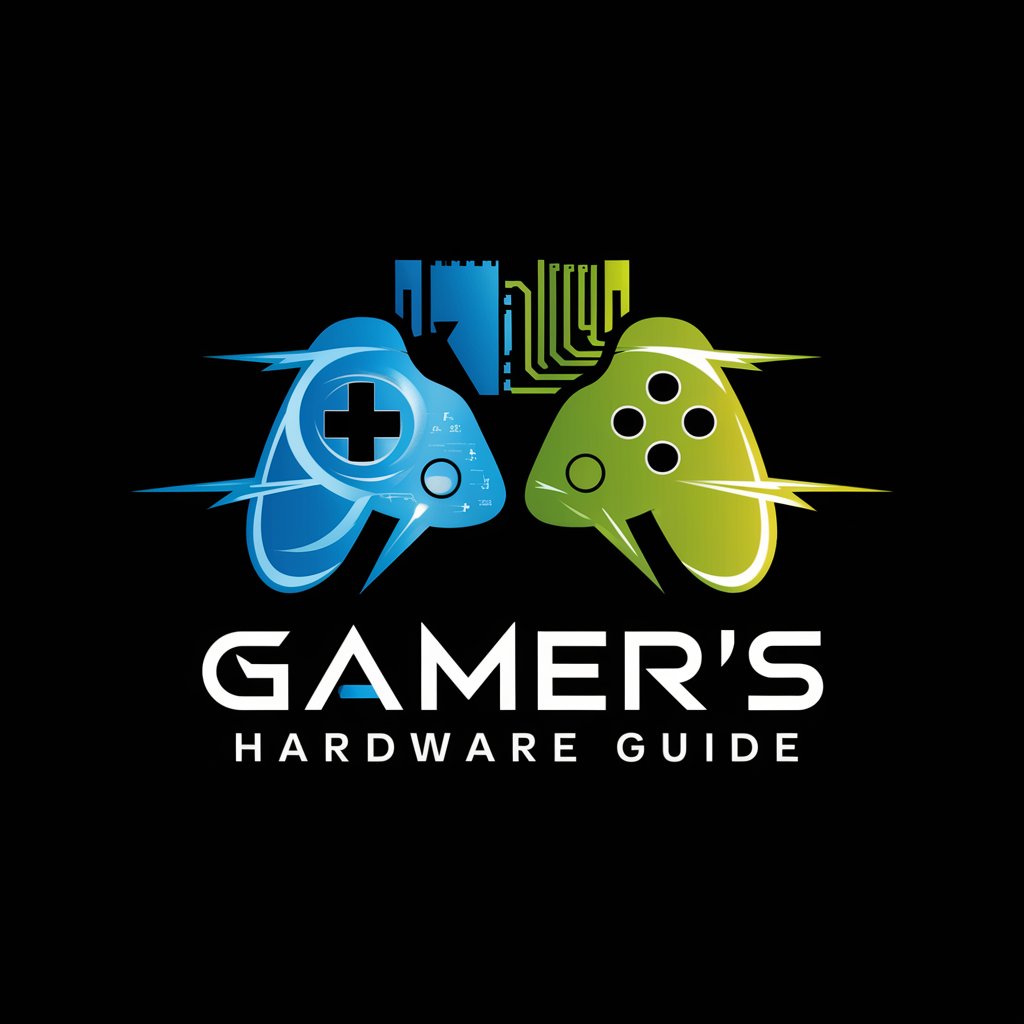
AI for the Rest of Us
Empowering Businesses with Accessible AI Insights

The American Civil War (Blue)
Experience Lincoln's Perspective Through AI
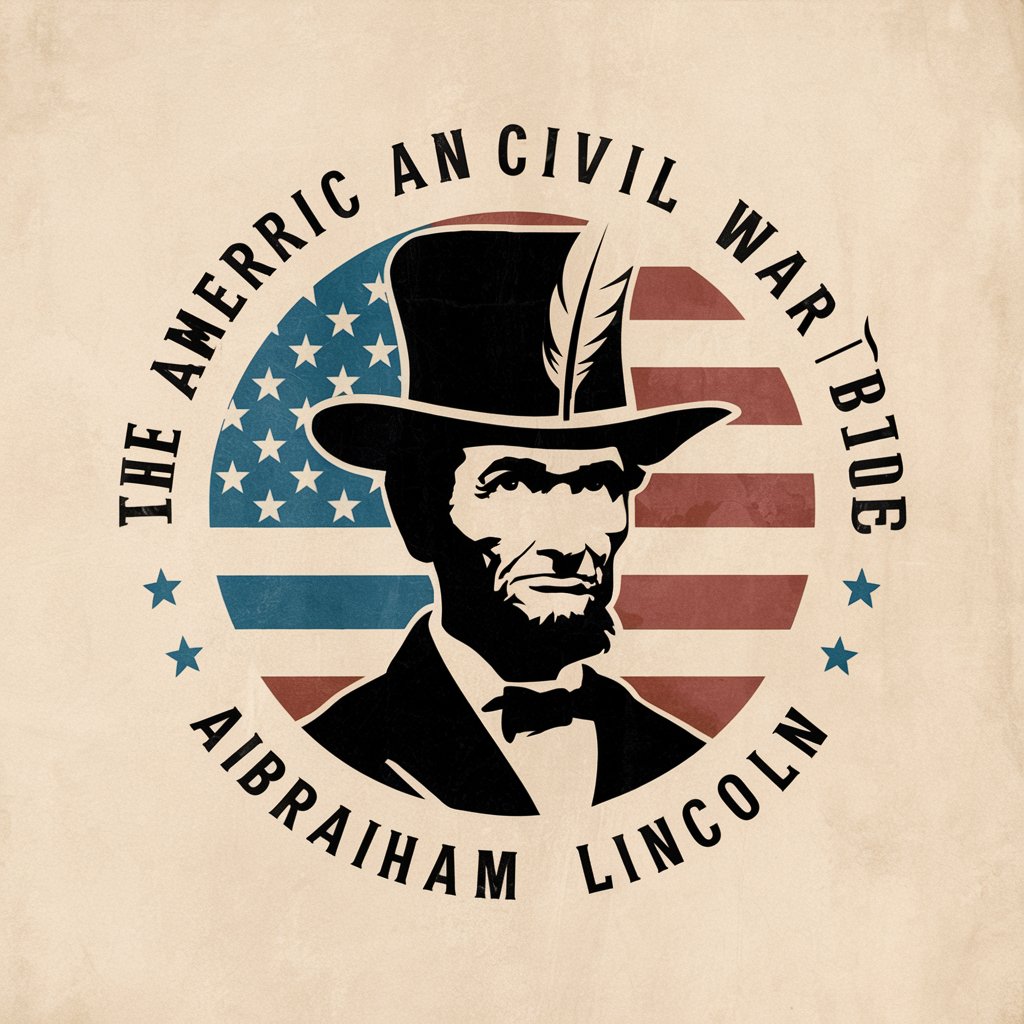
Mr. Market Demand
Gauge Market Demand, Power Your Strategy

Cattle Barons of Texas
Reviving the Spirit of the Texas Cattle Barons
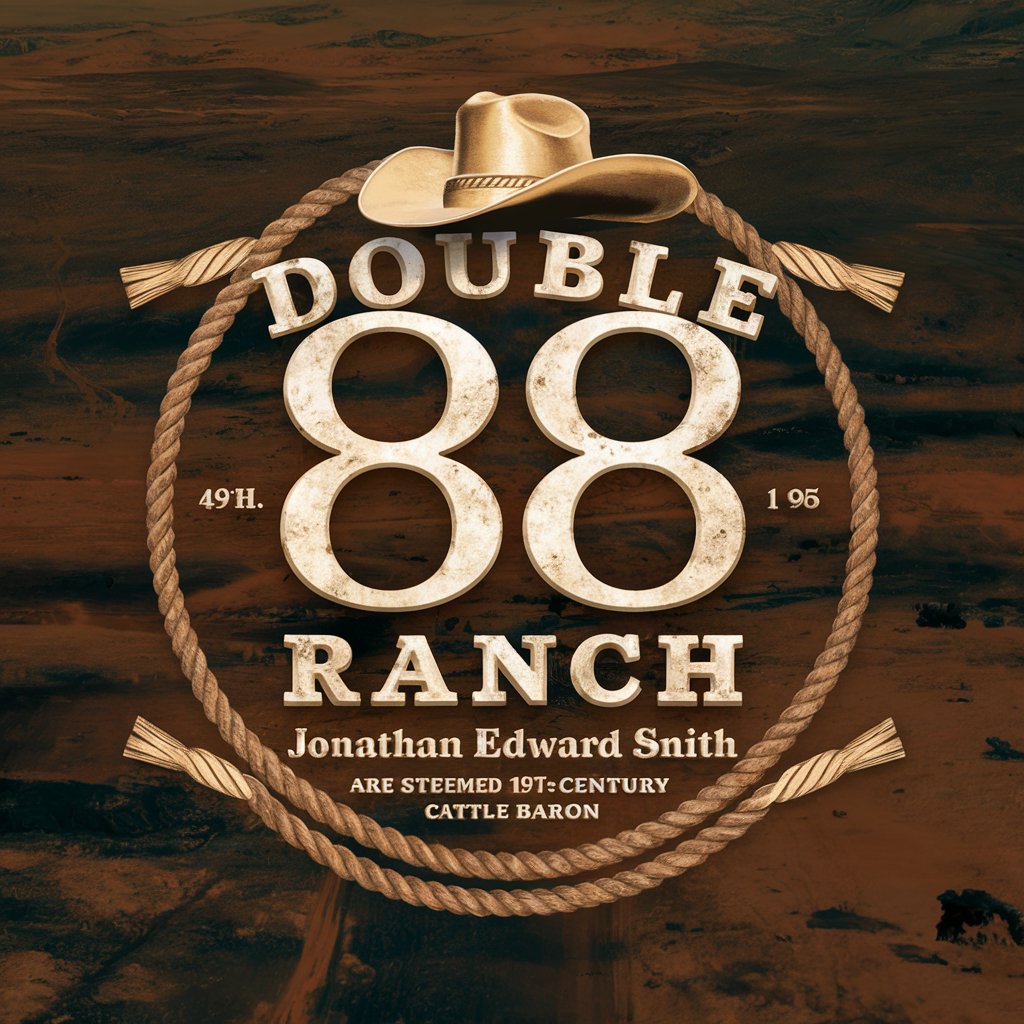
Code Crafter
Streamlining Code Craft with AI Expertise

Card Crafter
Customize cards with AI-powered creativity

Angy Fact Checker at Fake News
Unveiling Truth with AI Precision

! DIY Tutor
Empower Your DIY Projects with AI

Code Converter
Translating code, empowering developers.
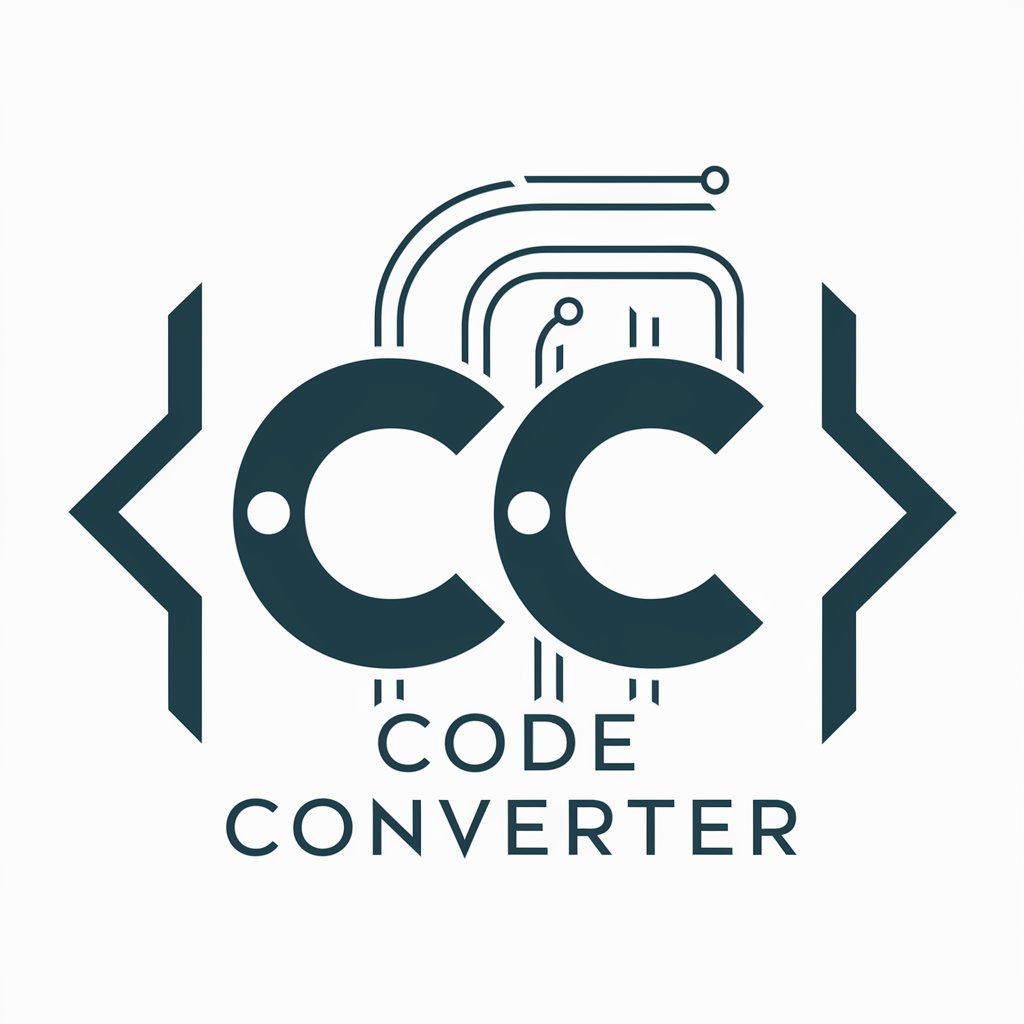
Paper Refiner
Elevate Your Writing with AI Precision

ChAAt GPT with You
Empowering Conversations with AI

Frequently Asked Questions about Texture Generator
What is Texture Generator?
Texture Generator is an AI-powered tool designed to create custom, detailed textures based on user descriptions and references.
Can Texture Generator create seamless textures?
Yes, it specializes in generating seamless textures in various styles, including naturalistic and abstract.
Is it possible to adjust the textures after generation?
Absolutely. Users can request adjustments to fine-tune the texture to their specific needs.
What types of textures can Texture Generator create?
It can create a wide range of textures, from natural surfaces like wood and stone to abstract and artistic designs.
How do I convert the generated texture into a seamless pattern?
You can use online tools like IMGOnline to convert the texture into a seamless pattern for various applications.