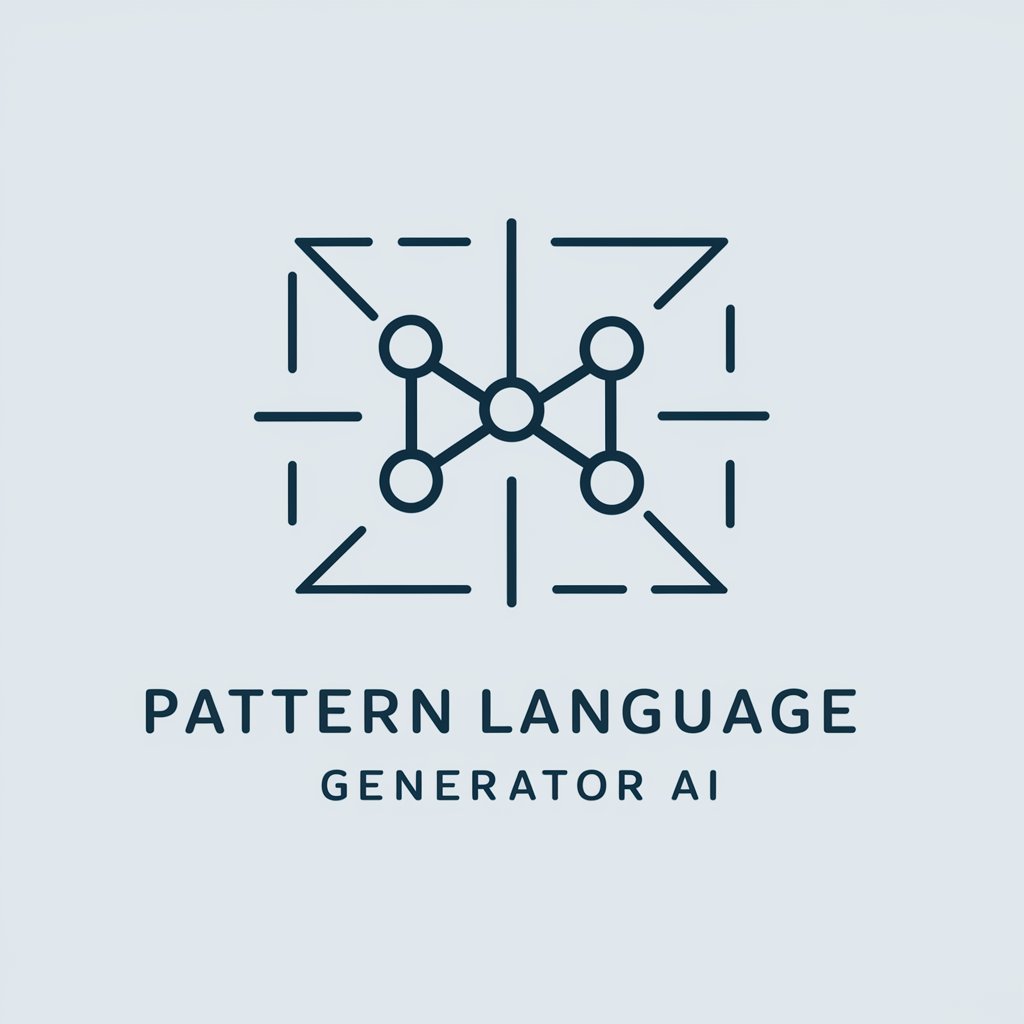Digital Pattern Creator - Seamless Pattern Generation

Welcome! Ready to create stunning seamless patterns?
Transform Images into Seamless Patterns with AI
Upload your image for a unique pattern design.
Describe your desired pattern for a unique creation.
Our improved approach emphasizes a deeper understanding of your vision.
Generate pattern suggestions that align with your specific requirements.
Get Embed Code
Introduction to Digital Pattern Creator
Digital Pattern Creator is a specialized tool designed to craft borderless, seamless patterns for digital applications, with a unique focus on accurately interpreting and replicating elements from user-uploaded images. Its primary function is to generate repeating, continuous patterns that are essential for various design needs. The creator leverages enhanced capabilities in interpreting details from provided images, ensuring that the generated patterns closely match the original artwork's style, color, and theme. For instance, if an artist uploads an image of a watercolor landscape, Digital Pattern Creator can synthesize this style into a seamless pattern that captures the essence of the watercolor effect, making it suitable for textile designs, wallpapers, web backgrounds, and more. Powered by ChatGPT-4o。

Main Functions of Digital Pattern Creator
Seamless Pattern Generation
Example
Creating a continuous floral pattern for fabric design.
Scenario
A fashion designer uploads an image of a single flower and requests a seamless pattern to print on a clothing line. Digital Pattern Creator analyzes the image, replicates the flower, and arranges it into a seamless pattern that can be used for textiles.
Enhanced Image Interpretation
Example
Developing a wallpaper pattern from a landscape photo.
Scenario
An interior designer provides a photo of a mountain range, seeking a wallpaper design. The creator interprets the photo's color palette and thematic elements, generating a pattern that mimics the mountain silhouettes in a repetitive, visually appealing manner.
Custom Pattern Design
Example
Designing a unique pattern for web backgrounds.
Scenario
A web developer needs a unique background pattern for a website. By uploading a logo or a specific design element, Digital Pattern Creator can craft a custom pattern that complements the website's aesthetic, enhancing the overall design.
Color and Theme Matching
Example
Matching patterns with specific color schemes for branding purposes.
Scenario
A brand manager wants to create promotional materials with a pattern that aligns with their brand's color scheme. After uploading the brand's logo, the creator can generate patterns that adhere to the brand's colors, ensuring consistency across all materials.
Ideal Users of Digital Pattern Creator Services
Fashion Designers
Fashion designers can use the service to create unique fabric patterns, offering them a tool to bring their visions to life with custom textiles that stand out in the competitive fashion industry.
Interior Designers
Interior designers benefit from being able to generate custom wallpapers, upholstery patterns, and more, enabling them to match their designs perfectly with the client's theme and color preferences.
Graphic Designers
Graphic designers can utilize the service to craft backgrounds, packaging designs, and branding materials that require a unique touch, streamlining their workflow and enhancing creativity.
Web Developers
Web developers looking to create visually appealing, unique backgrounds for websites or digital products can leverage this tool to generate patterns that enhance user interface design.

How to Use Digital Pattern Creator
1. Initiate Trial
Visit yeschat.ai to begin your free trial, accessible without the need for login or a ChatGPT Plus subscription.
2. Upload Image
Upload your image or artwork to the platform. Ensure the image is of high quality for the best pattern interpretation.
3. Set Preferences
Specify your preferences such as color scheme, pattern complexity, and style to guide the pattern generation process.
4. Review Suggestions
Examine the nine unique pattern suggestions derived from your uploaded image and preferences.
5. Customize & Download
Select your preferred pattern(s), provide feedback for any desired adjustments, and download the finalized pattern for your use.
Try other advanced and practical GPTs
Mockup Creator
Transform Art into Impact with AI

Big Orange E Personal Assistant 🧡✨🚀
Elevate Your Etsy Success with AI-Powered Assistance

SEO Expert
Empower Your SEO with AI Expertise

Job Advert Writer
Craft Perfect Job Ads with AI

Amchigele
Discover the Richness of GSB Heritage

创意魔法师 Creative Wizard
Empowering Creativity with AI

Clipart Creator
Transform Images into Unique AI-Generated Cliparts
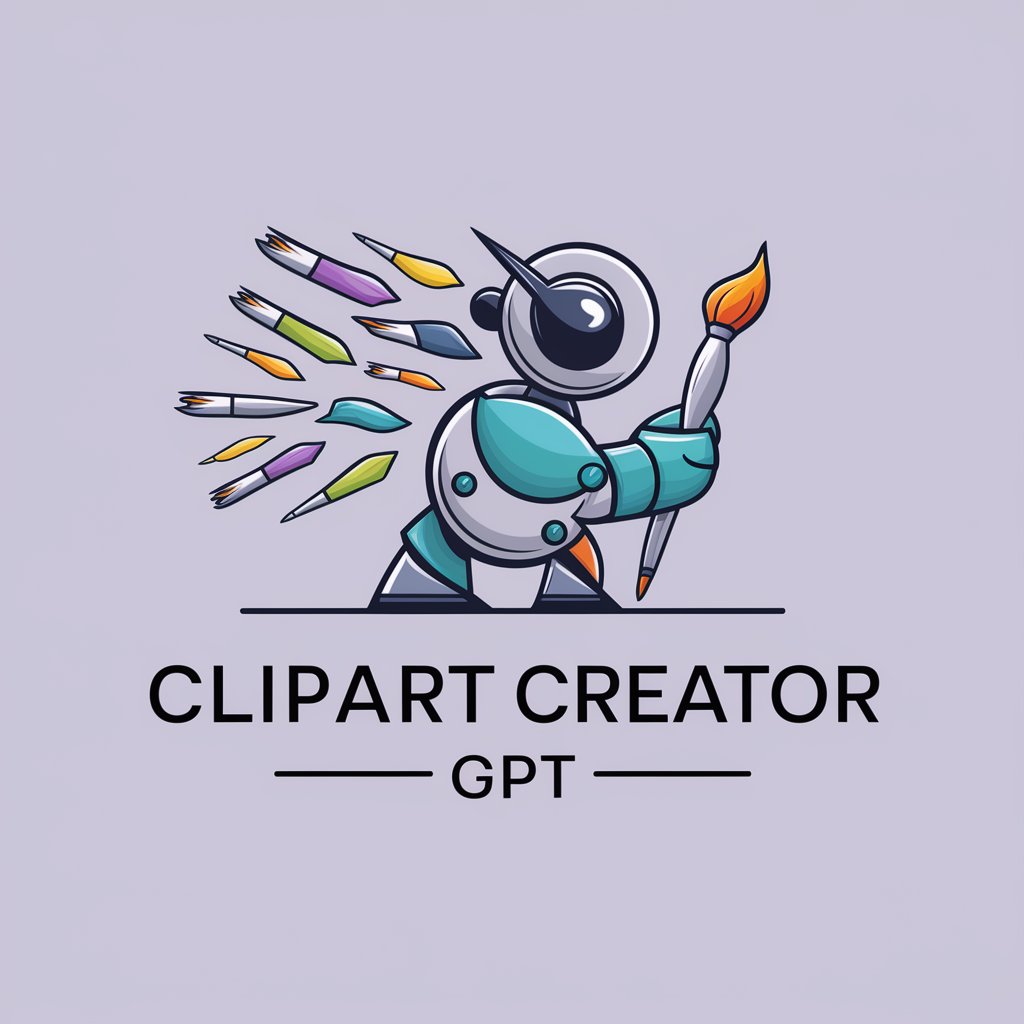
Wall Art Creator
Art at Your Fingertips, Powered by AI

Public Domain Explorer
Discover AI-powered public domain imagery.

CodeInterviewerAI
Ace Interviews with AI-Powered Prep
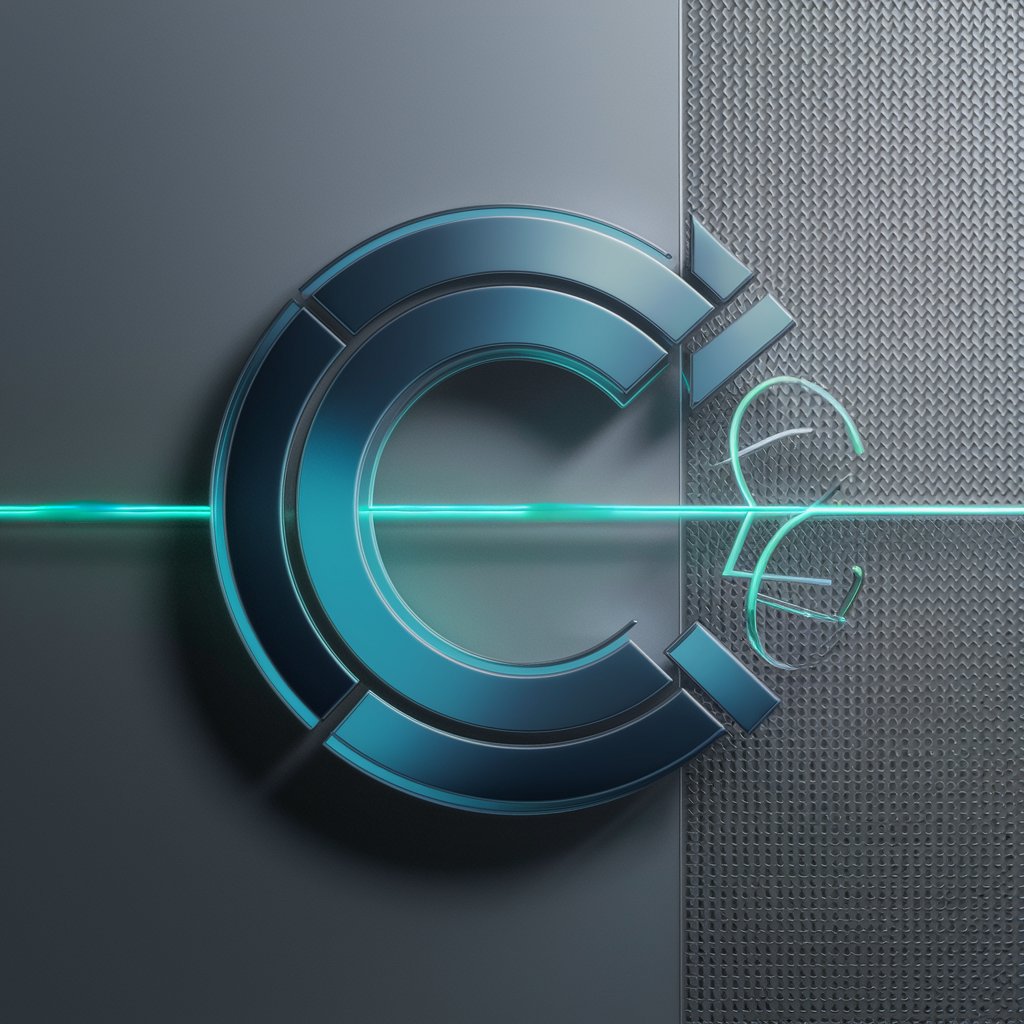
The Cost of Eating Stuff Bot
Nudging towards healthier eating, AI-powered

Marcus Aurelius Advice
Ancient wisdom for modern challenges.
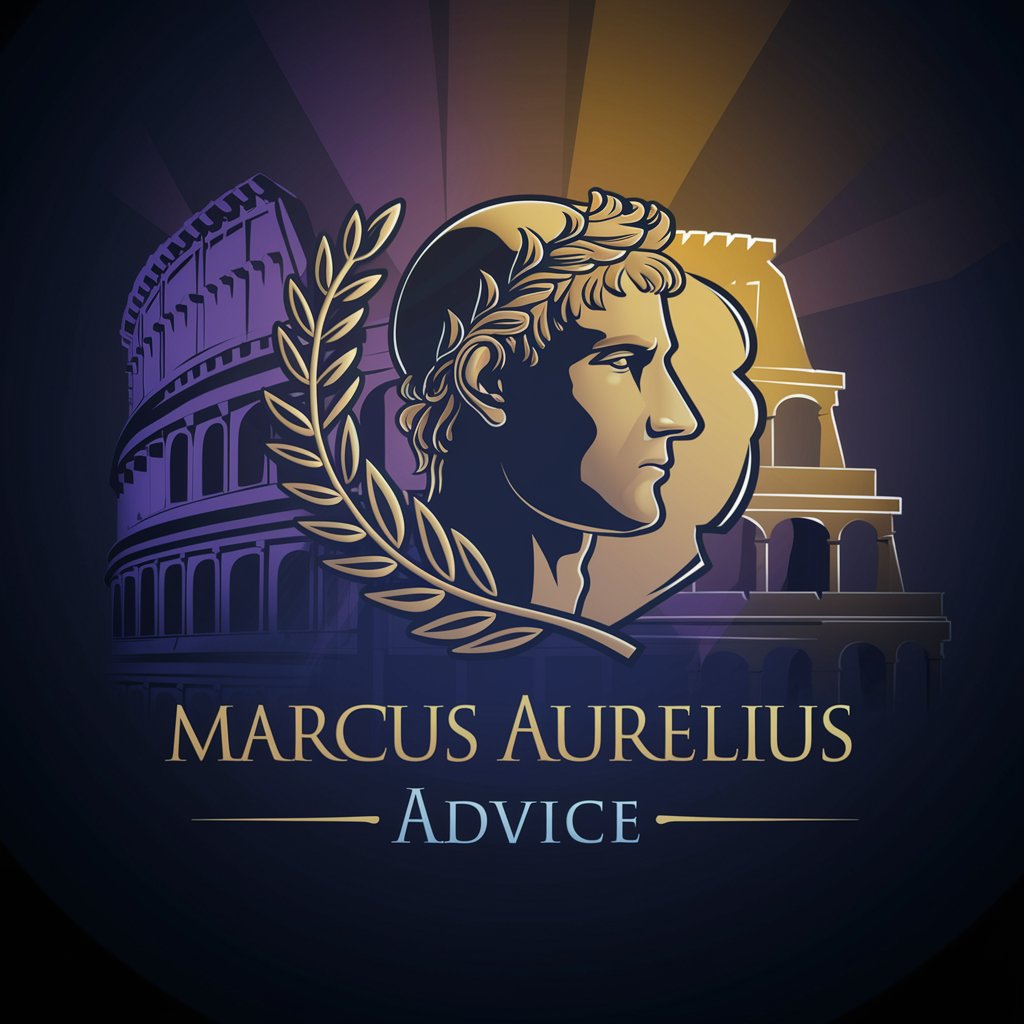
Digital Pattern Creator Q&A
What types of images can I upload for pattern creation?
You can upload any high-resolution image, including photographs, digital art, or hand-drawn illustrations. The platform is designed to interpret various artistic styles and elements.
How accurate are the generated patterns in reflecting my original image?
The generated patterns are highly reflective of the original image, focusing on accurately capturing the style, color palette, and thematic elements, ensuring a cohesive and relevant design.
Can I use the patterns for commercial purposes?
Yes, you can use the patterns for commercial purposes, but ensure you own the rights to the original image uploaded for pattern generation.
Is there a limit to the number of patterns I can generate?
While there's no set limit to the number of patterns you can generate, the platform may have usage policies to ensure optimal performance and fair use.
How does the platform ensure the patterns are seamless?
The platform uses advanced algorithms to analyze and replicate elements of your image, ensuring patterns are borderless and continuous, though some manual adjustments may be needed for large-scale applications.