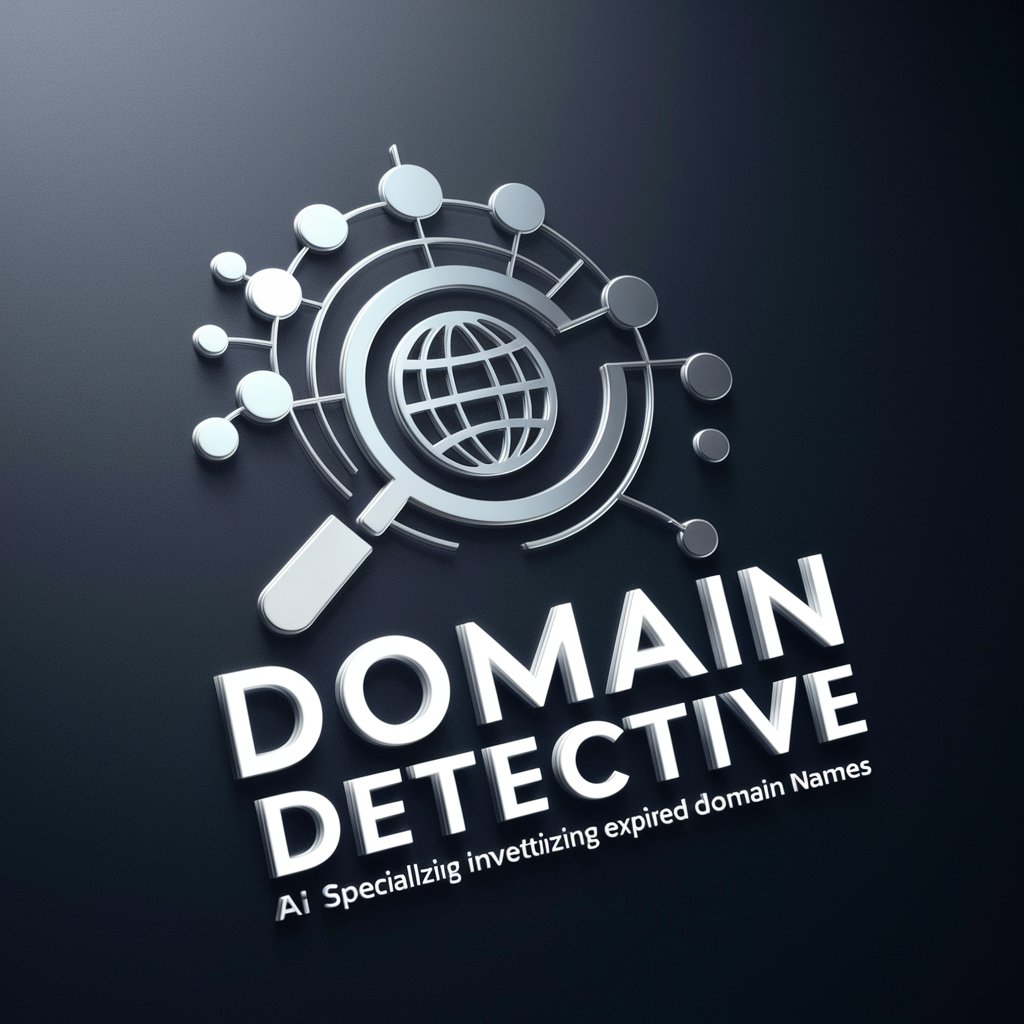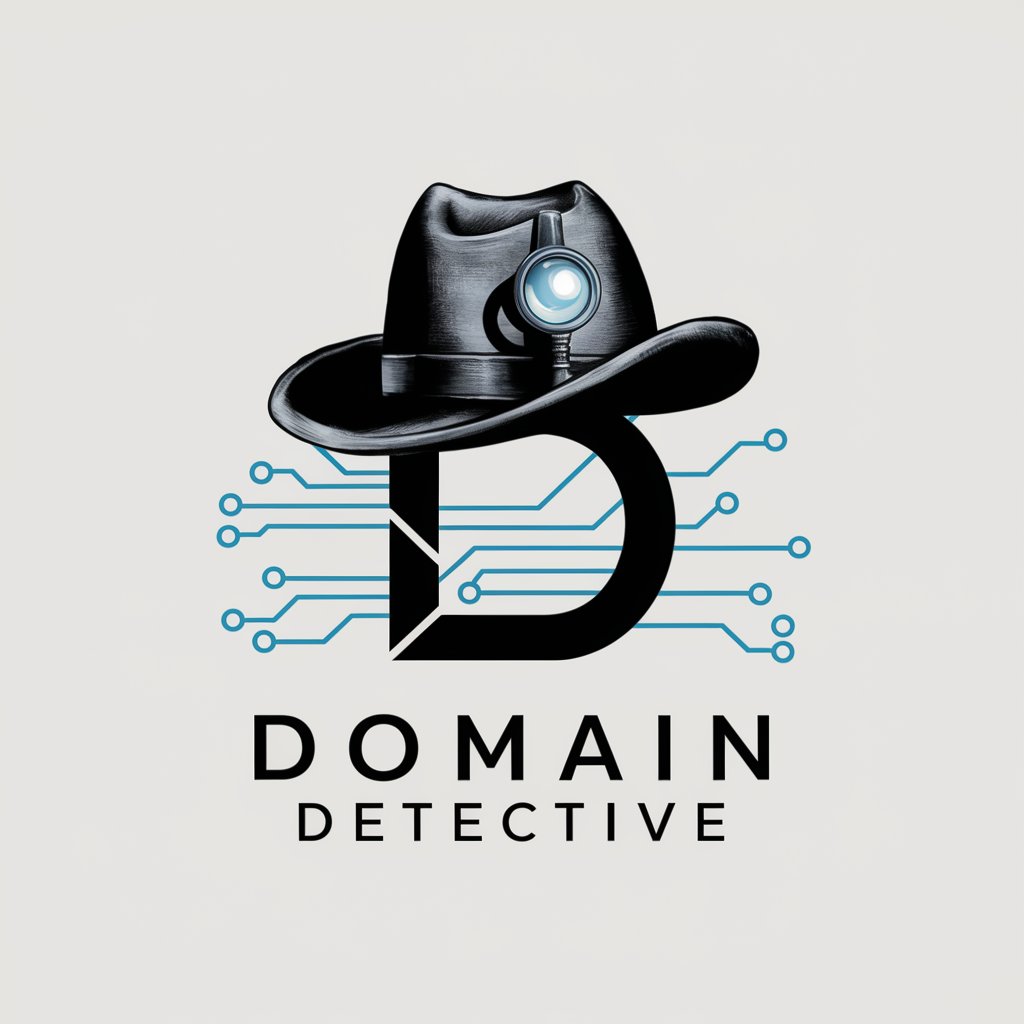Public Domain Explorer - Public Domain Images Search

Welcome! I'm here to help you find the perfect public domain images.
Discover AI-powered public domain imagery.
Find public domain images of...
Search for free-to-use pictures featuring...
I need a public domain image that depicts...
Can you locate public domain images showing...
Get Embed Code
Introduction to Public Domain Explorer
Public Domain Explorer is a specialized assistant designed to facilitate the search for public domain images across various databases such as Wikimedia Commons, Unsplash, Pixabay, and Pexels. It aims to streamline the process of finding high-quality, freely usable images by leveraging its browser tool to conduct searches based on specific visual characteristics or user criteria. The assistant is built to recognize and understand detailed descriptions of images, translating these into effective search queries that yield relevant public domain images. For example, if a user is looking for historical photographs of New York City or illustrations of 19th-century inventions, Public Domain Explorer can navigate through available public domain resources to find images that match these criteria. Powered by ChatGPT-4o。

Main Functions of Public Domain Explorer
Visual Characteristics Search
Example
Historical photographs of New York City.
Scenario
A historian looking for specific images to include in a publication about urban development in the early 20th century would use this function to find accurate, period-specific visuals without worrying about copyright restrictions.
Creative Project Resources
Example
Illustrations of 19th-century inventions.
Scenario
An author creating a steampunk graphic novel needs authentic imagery for inspiration and direct inclusion. They would use Public Domain Explorer to find detailed illustrations of period machinery and technology, ensuring the work is both unique and copyright-compliant.
Educational Material Sourcing
Example
Public domain images for educational presentations.
Scenario
Educators preparing lectures on historical events or scientific concepts can use the service to find high-quality images to enhance their presentations, ensuring the materials are engaging and informative for students.
Ideal Users of Public Domain Explorer Services
Academic Researchers and Historians
Individuals in academia can utilize the service to find historical images or illustrations for research papers, publications, or presentations, ensuring their work is enriched with accurate and relevant visual aids without the hassle of navigating copyright issues.
Authors and Content Creators
Writers, bloggers, and creators of digital content who need copyright-free images to accompany their written works or posts can benefit greatly. The service provides a vast selection of images that can enhance their stories, articles, or social media posts, adding visual appeal and authenticity.
Educators and Teachers
Teachers from all educational levels seeking to incorporate visual elements into their teaching materials will find the explorer invaluable. It offers access to a wide range of images suitable for lesson plans, presentations, and educational resources, making learning more interactive and engaging.

How to Use Public Domain Explorer
1
Start by visiting yeschat.ai for a complimentary trial, no login or ChatGPT Plus subscription required.
2
Select the 'Public Domain Explorer' from the list of available GPTs to start your search for public domain images.
3
Enter your image search criteria, such as keywords, image types, or specific visual characteristics you're looking for.
4
Review the search results displayed, which include images from various public domain sources.
5
Download or save the images directly for your use, ensuring they fit your project's requirements. Use the 'Refine Search' option if needed to narrow down results.
Try other advanced and practical GPTs
Wall Art Creator
Art at Your Fingertips, Powered by AI

Clipart Creator
Transform Images into Unique AI-Generated Cliparts
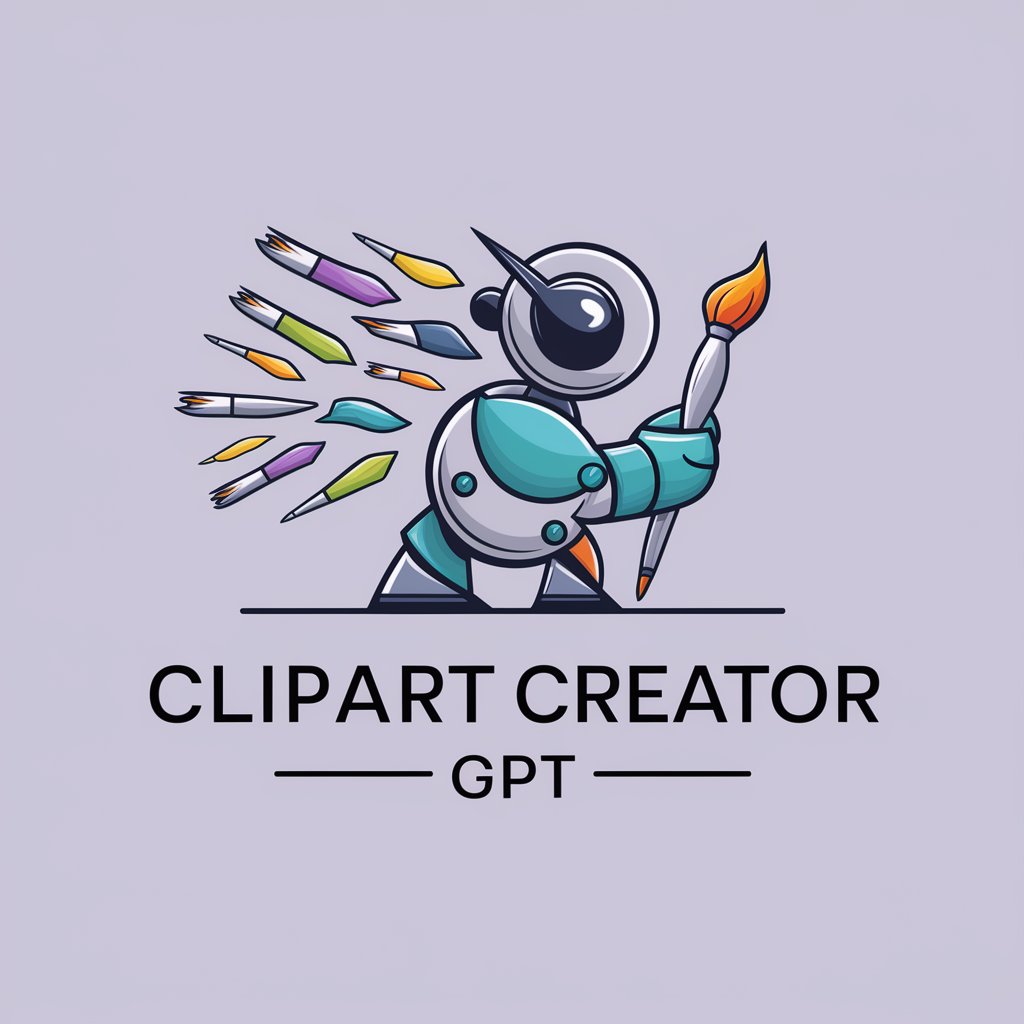
Digital Pattern Creator
Transform Images into Seamless Patterns with AI

Mockup Creator
Transform Art into Impact with AI

Big Orange E Personal Assistant 🧡✨🚀
Elevate Your Etsy Success with AI-Powered Assistance

SEO Expert
Empower Your SEO with AI Expertise

CodeInterviewerAI
Ace Interviews with AI-Powered Prep
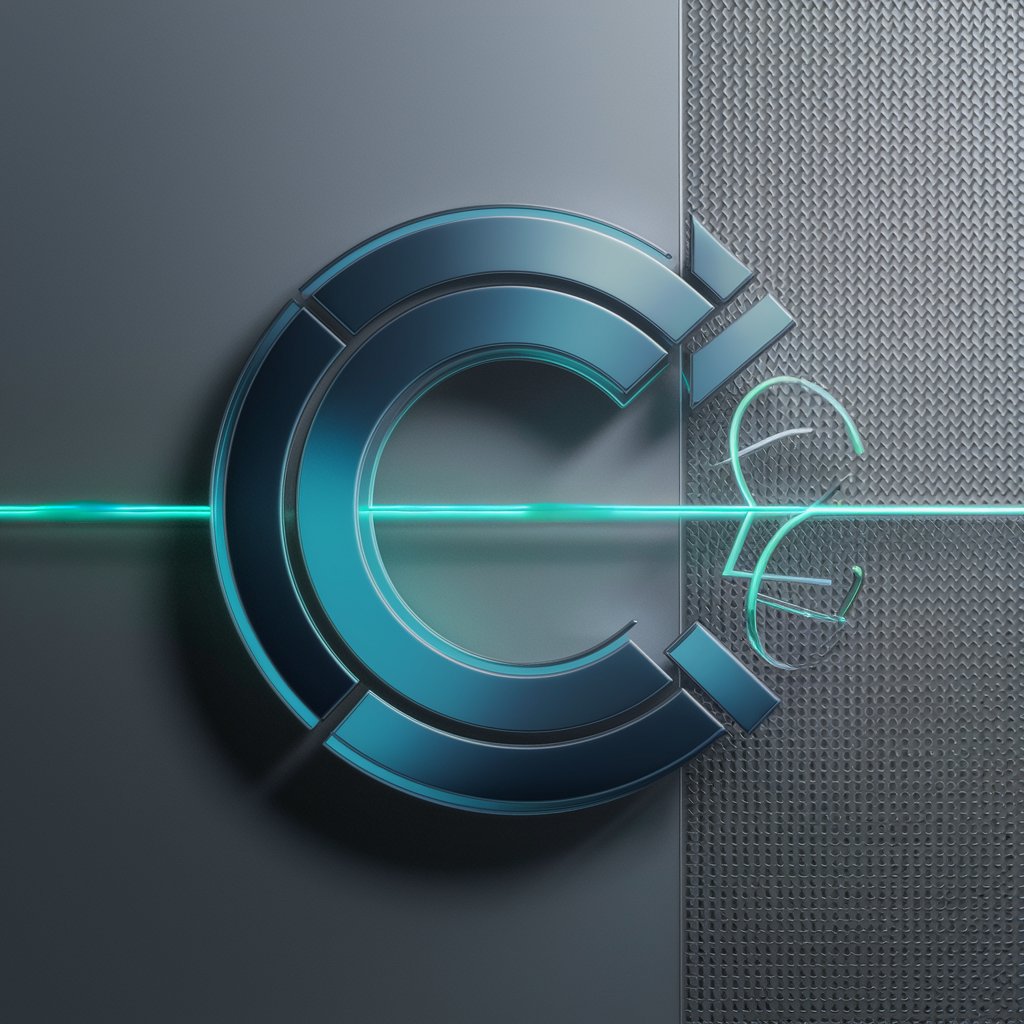
The Cost of Eating Stuff Bot
Nudging towards healthier eating, AI-powered

Marcus Aurelius Advice
Ancient wisdom for modern challenges.
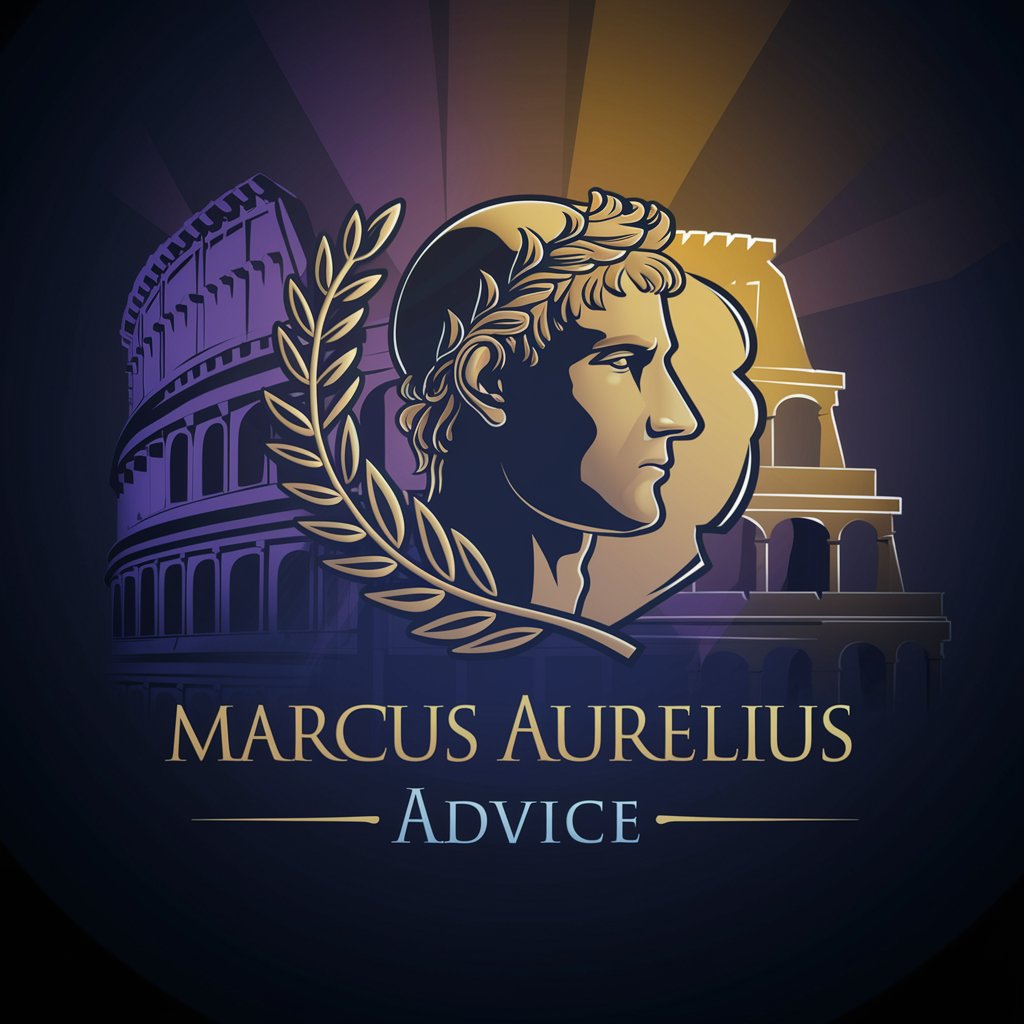
She Knows Alt Text
Enhancing Accessibility with AI-Driven Alt Text

A.CRE AI Assistant
Empowering Real Estate Decisions with AI

Aaron Browser
Navigate the web with AI insight

Public Domain Explorer Q&A
What sources does Public Domain Explorer use?
It accesses several public domain image databases, including Wikimedia Commons, Unsplash, Pixabay, and Pexels, to provide a wide range of image options.
Can I use images found through Public Domain Explorer for commercial purposes?
Yes, images sourced through this tool are in the public domain, making them free to use for both personal and commercial projects without the need for attribution.
How does Public Domain Explorer ensure images are truly public domain?
It employs advanced filters and verification checks against its database sources to ensure that only images with a confirmed public domain status are displayed.
Is there a limit to the number of images I can download?
No, there is no limit to the number of images you can download. However, it's always good practice to ensure the images you select are appropriate for your project's needs.
How can I refine my search for more accurate results?
You can refine your search by using more specific keywords, selecting image types, or adjusting the search parameters to better match the visual characteristics you're looking for.