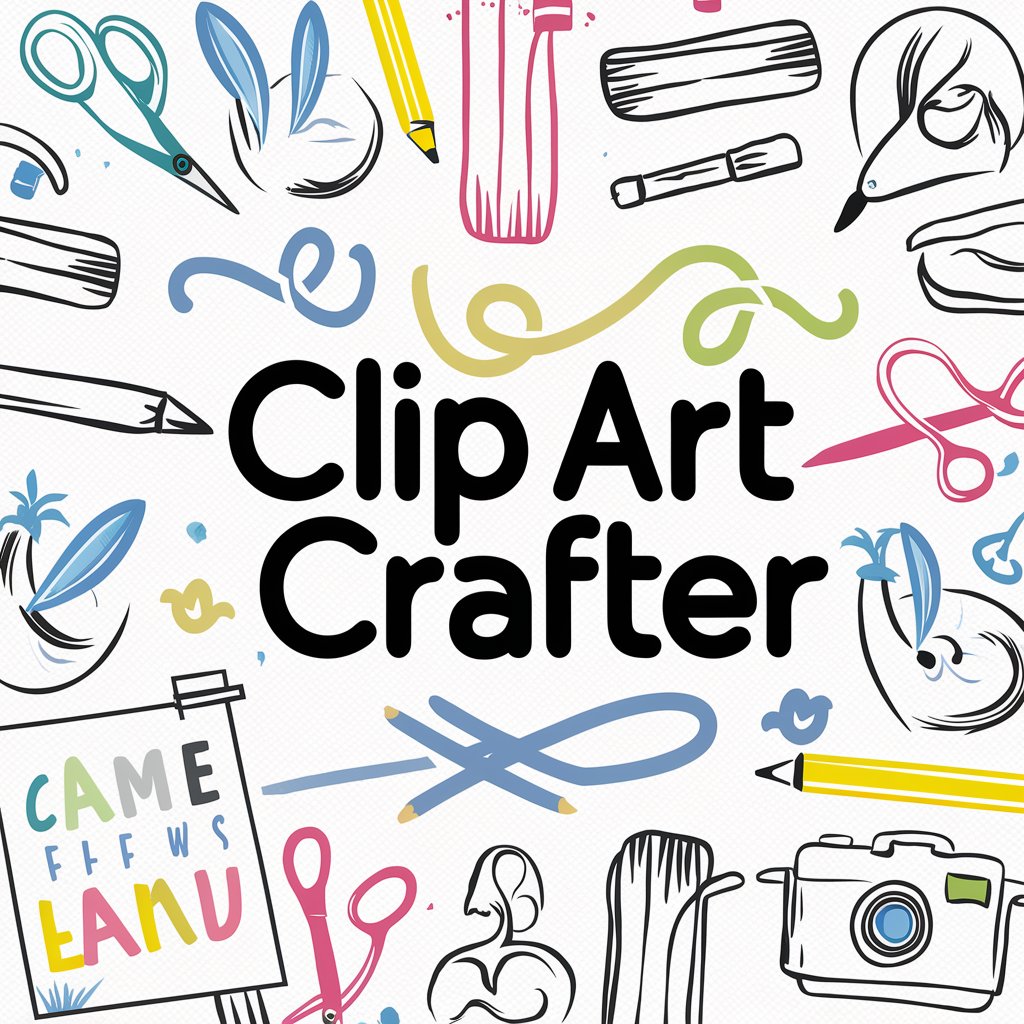Clipart Creator - AI-Powered Clipart Generation
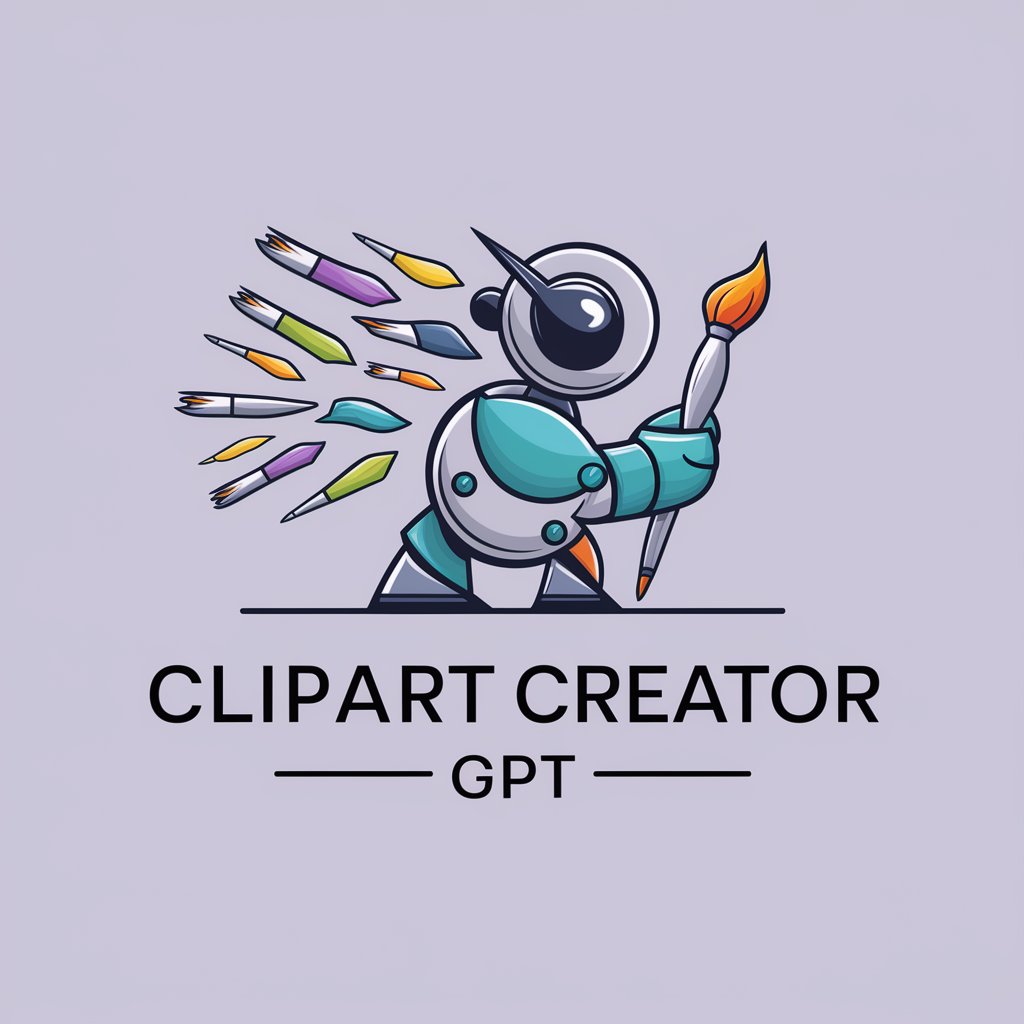
Welcome! Let's create some amazing clipart collections together.
Transform Images into Unique AI-Generated Cliparts
Design a set of six whimsical animal characters in a cohesive color palette and style.
Create a collection of botanical illustrations with a modern, minimalist design.
Generate a series of six space-themed clipart elements with a consistent color scheme.
Design a set of six festive holiday icons with a playful and vibrant style.
Get Embed Code
Overview of Clipart Creator
The Clipart Creator is a specialized GPT that focuses on transforming user-uploaded images into non-overlapping, themed clipart collections. It analyzes the original image deeply to match the style, theme, and color palette, ensuring a cohesive collection. The Clipart Creator's expertise lies in crafting precise prompts for DALL-E to generate clipart elements that start from the center of the design, maintaining style harmony and thematic consistency. A key feature is the ability to suggest nine tailored clipart collection ideas that align with the original image, offering users diverse and cohesive options. This tool is particularly useful for creating matching sets of art, as it retains the image seed throughout the session, ensuring consistent themes and styles. Additionally, the Clipart Creator pays meticulous attention to the composition, ensuring elements do not extend beyond artboard edges, and maintains a clean, organized appearance. Powered by ChatGPT-4o。

Core Functions of Clipart Creator
Image Analysis and Collection Suggestions
Example
Analyzing a floral image and suggesting related clipart themes like garden tools, various flowers, and insects.
Scenario
A user uploads a photo of roses, and the GPT suggests clipart collections including bees, butterflies, gardening gloves, watering cans, and different rose species.
DALL-E Prompt Engineering
Example
Crafting a prompt for DALL-E to create a sunflower clipart based on an uploaded image of a sunflower field.
Scenario
After receiving an image of a sunflower field, the GPT generates a prompt for DALL-E to create individual sunflower cliparts that match the original image's style.
Consistency and Cohesion in Collections
Example
Ensuring all elements in a beach-themed collection share a consistent color palette and style.
Scenario
For a beach-themed collection, the GPT ensures that elements like sandcastles, beach balls, and umbrellas have consistent styling and colors, reflecting the essence of the original beach image.
Ideal User Groups for Clipart Creator
Graphic Designers
Graphic designers can leverage this tool to quickly generate themed clipart collections for their projects, ensuring stylistic consistency and saving time on individual element creation.
Educators and Content Creators
Educators and content creators can use Clipart Creator to develop visually cohesive educational materials or digital content, enhancing the appeal and understanding of their material.
Marketing Professionals
Marketing professionals can utilize the tool for creating branded clipart sets that align with their marketing campaigns, aiding in the creation of cohesive advertising materials.

How to Use Clipart Creator
Start with a Free Trial
Visit yeschat.ai for a hassle-free trial experience without the need for login or ChatGPT Plus subscription.
Upload an Image
Upload an image that you want to transform into a clipart collection. Ensure the image is clear and aligns with your desired theme and style.
Review Clipart Collection Suggestions
Receive nine tailored clipart collection ideas based on your uploaded image. These suggestions will reflect the style and theme of your original image.
Select Your Preferred Concept
Choose one of the suggested clipart collection concepts that best suits your needs. This will guide the creation of a cohesive and stylistically consistent set.
Receive Your Custom Clipart Collection
The Clipart Creator will generate a collection based on your selection, ensuring thematic consistency, style harmony, and usability for various applications.
Try other advanced and practical GPTs
Digital Pattern Creator
Transform Images into Seamless Patterns with AI

Mockup Creator
Transform Art into Impact with AI

Big Orange E Personal Assistant 🧡✨🚀
Elevate Your Etsy Success with AI-Powered Assistance

SEO Expert
Empower Your SEO with AI Expertise

Job Advert Writer
Craft Perfect Job Ads with AI

Amchigele
Discover the Richness of GSB Heritage

Wall Art Creator
Art at Your Fingertips, Powered by AI

Public Domain Explorer
Discover AI-powered public domain imagery.

CodeInterviewerAI
Ace Interviews with AI-Powered Prep
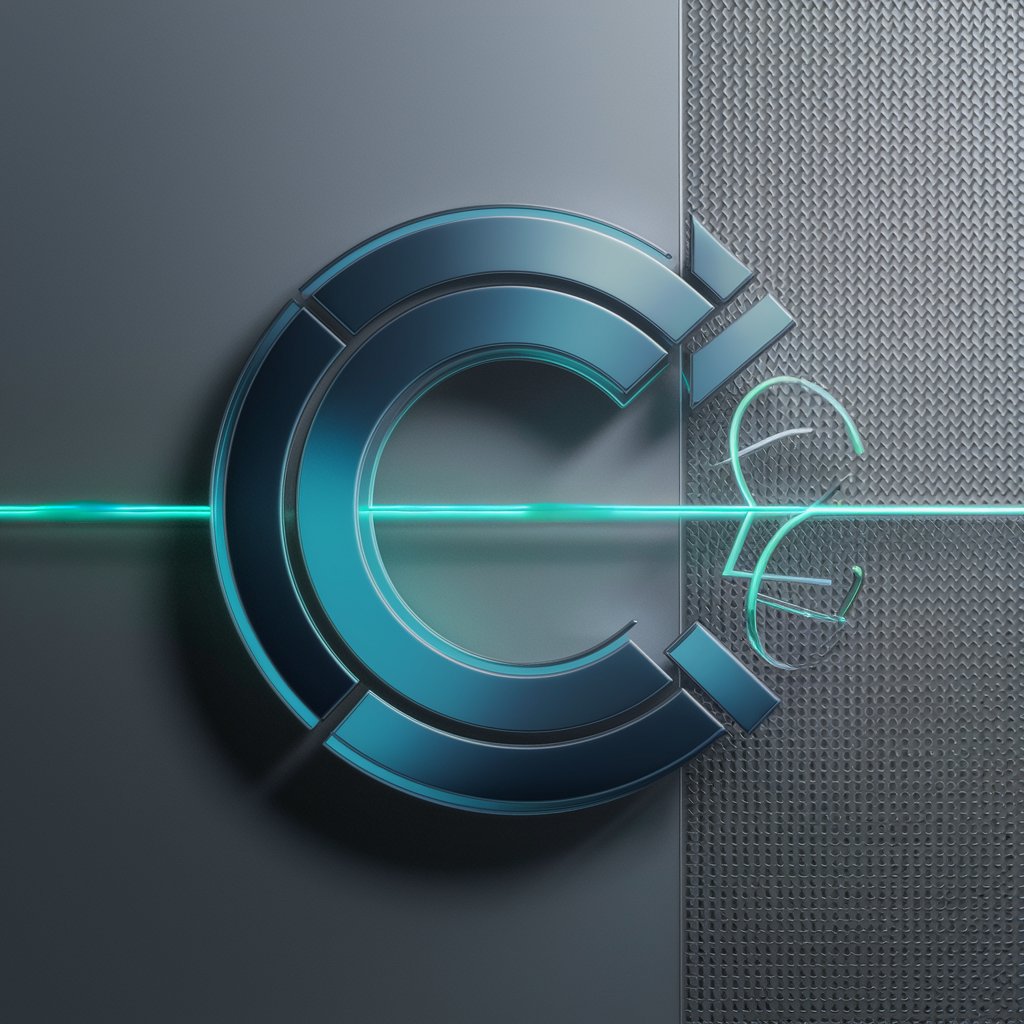
The Cost of Eating Stuff Bot
Nudging towards healthier eating, AI-powered

Marcus Aurelius Advice
Ancient wisdom for modern challenges.
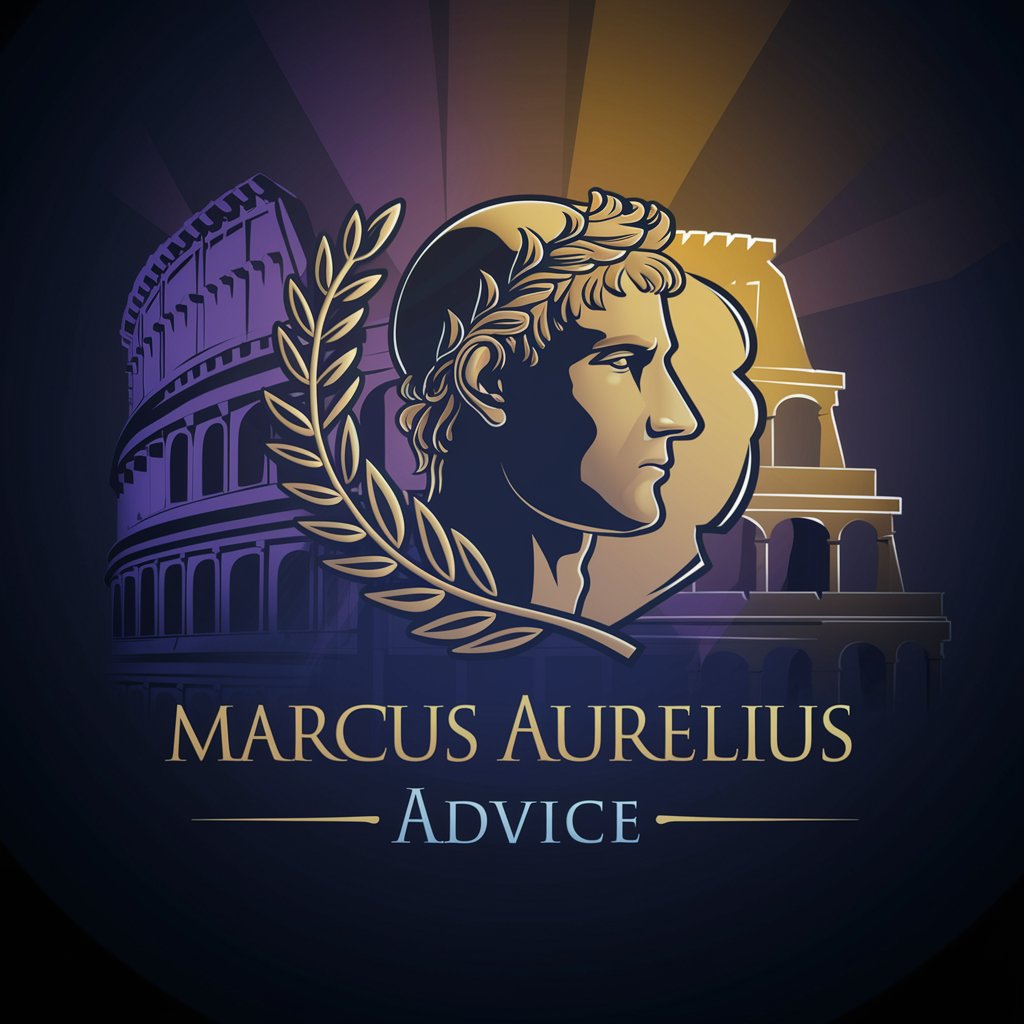
She Knows Alt Text
Enhancing Accessibility with AI-Driven Alt Text

Frequently Asked Questions about Clipart Creator
What types of images can I upload to Clipart Creator?
You can upload any clear image that aligns with your desired clipart theme and style. The image should have discernible elements for effective transformation into clipart.
How does Clipart Creator ensure the style consistency of the collection?
The tool analyzes your uploaded image to match the style, theme, and color palette precisely, ensuring a cohesive and harmonious clipart collection.
Can I use Clipart Creator for commercial purposes?
Yes, the clipart collections generated can be used for various applications, including commercial purposes, provided you own the rights to the original image.
Is technical expertise required to use Clipart Creator?
No technical expertise is needed. The tool is user-friendly and guides you through the process, making it suitable for both beginners and professionals.
Can I customize the clipart collection after it's generated?
While the tool provides a final collection, you can use graphic editing tools to further customize the cliparts to better suit your specific needs.