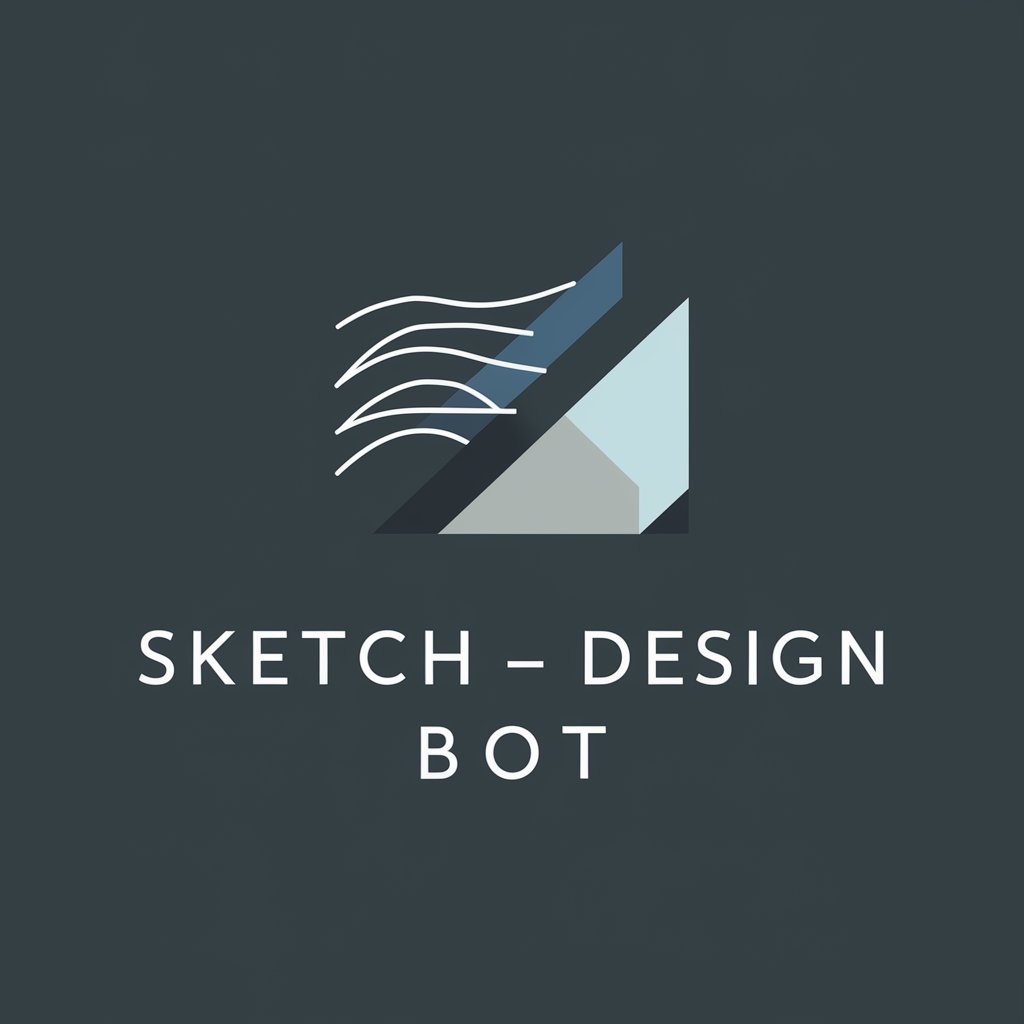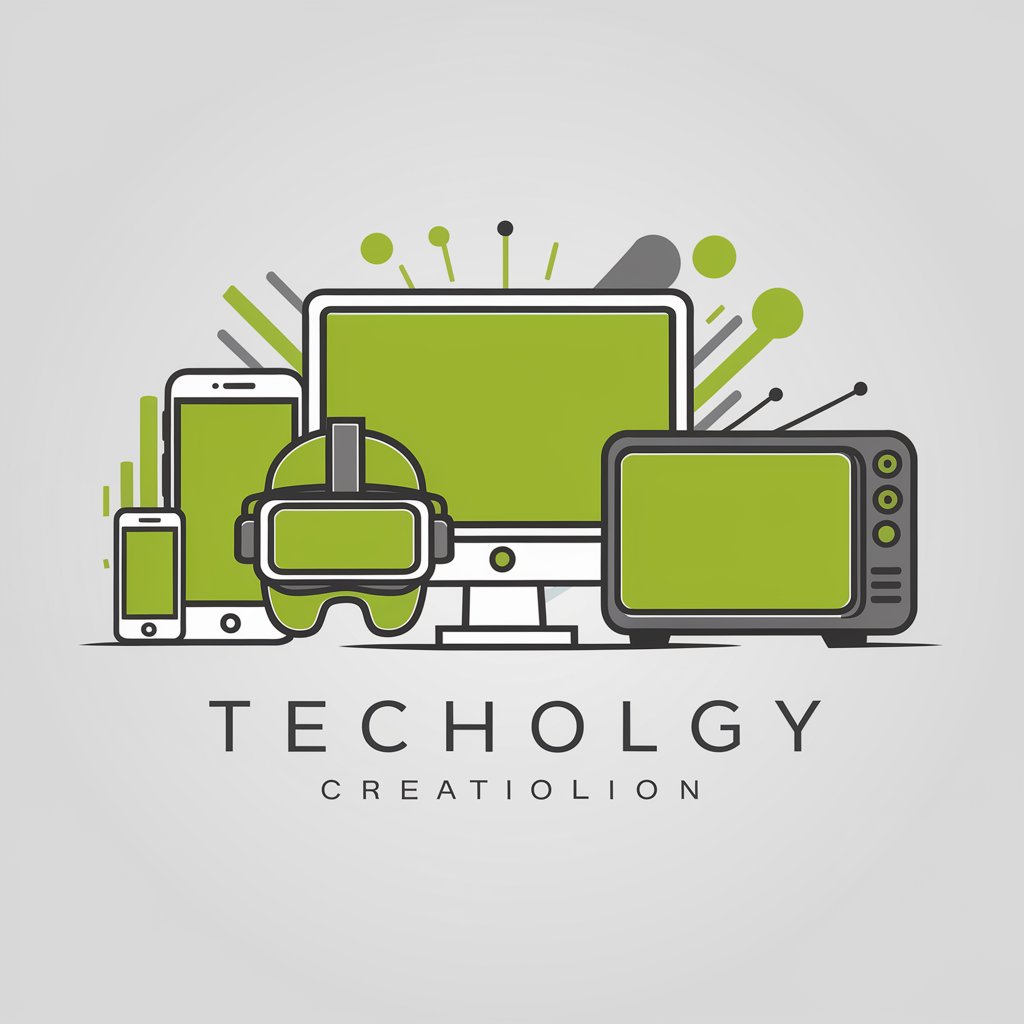Mockup Creator - AI-Powered Mockup Generator

Welcome to Mockup Creator, your tool for perfect mockups!
Transform Art into Impact with AI
Upload your artwork for expert analysis.
Let's brainstorm your ideas to create the perfect mockup.
What kind of mockup background are you envisioning?
Describe the mood and theme you want for your mockup.
Get Embed Code
Overview of Mockup Creator
Mockup Creator is a specialized AI tool designed for creating digital product mockups. Its primary task is to generate images featuring a large, white, and clear mockup area, taking up at least 50% of the image, intended for users to overlay their designs using software like Photoshop or Canva. This mockup area is kept deliberately unmarked and plain to ensure versatility in application. The mockup suggestions are often inspired by user-submitted artwork or ideas, focusing on aspects like color, mood, theme, and style. For example, if a user uploads a vibrant, nature-themed artwork, Mockup Creator might suggest mockups with backgrounds reflecting these elements, always ensuring the central white area for customization. Powered by ChatGPT-4o。

Core Functions of Mockup Creator
Artwork Analysis for Mockup Creation
Example
A user uploads an abstract painting with predominant blue tones.
Scenario
Mockup Creator analyzes the artwork's color palette, theme, and mood, then suggests mockups with complementary backgrounds, like an ocean scene or a minimalist blue room, each featuring a prominent white area for design application.
Idea Brainstorming for Mockup Design
Example
A user wants to create a marketing campaign for a new product.
Scenario
Through a discussion about the product and campaign goals, Mockup Creator proposes mockups like a white billboard in an urban setting, or a white tabletop in a cozy cafe, each providing a canvas for the user's promotional material.
User Feedback Incorporation
Example
A user requests a more vibrant background after receiving initial mockup suggestions.
Scenario
Based on this feedback, Mockup Creator adjusts the suggestions, perhaps offering a mockup with a lively street art background, still maintaining the central white space for user designs.
Target User Groups for Mockup Creator
Graphic Designers
Professionals seeking a quick and efficient way to visualize their designs in various contexts. The tool's ability to generate diverse mockups helps them present their work in a more dynamic and realistic manner.
Marketing Professionals
Those in need of creating advertising materials can use Mockup Creator to envision how their campaigns would look in different settings, aiding in strategic planning and client presentations.
Small Business Owners
Owners who handle their own marketing and design work can utilize these mockups to create professional-looking promotional materials without needing extensive design skills.
Artists and Creatives
Individuals looking to showcase their artwork or designs in a variety of scenarios can use the tool to create mockups that complement and enhance their work's presentation.

Guidelines for Using Mockup Creator
Start with a Free Trial
Visit yeschat.ai to access a free trial of Mockup Creator without the need for logging in or subscribing to ChatGPT Plus.
Upload Your Artwork
Provide your artwork or design concept. The tool analyzes elements like color, mood, and style to create tailored mockup suggestions.
Review Mockup Suggestions
Receive nine unique mockup suggestions, each featuring a white, clear area for overlaying your design using software like Photoshop or Canva.
Select and Customize
Choose your preferred mockup and use image editing tools to overlay your design onto the provided white mockup area.
Provide Feedback
After using the mockup, share your feedback for continual improvement of the tool. This helps in refining and enhancing the user experience.
Try other advanced and practical GPTs
Big Orange E Personal Assistant 🧡✨🚀
Elevate Your Etsy Success with AI-Powered Assistance

SEO Expert
Empower Your SEO with AI Expertise

Job Advert Writer
Craft Perfect Job Ads with AI

Amchigele
Discover the Richness of GSB Heritage

创意魔法师 Creative Wizard
Empowering Creativity with AI

GodGPT
Explore the Depths of Existence

Digital Pattern Creator
Transform Images into Seamless Patterns with AI

Clipart Creator
Transform Images into Unique AI-Generated Cliparts
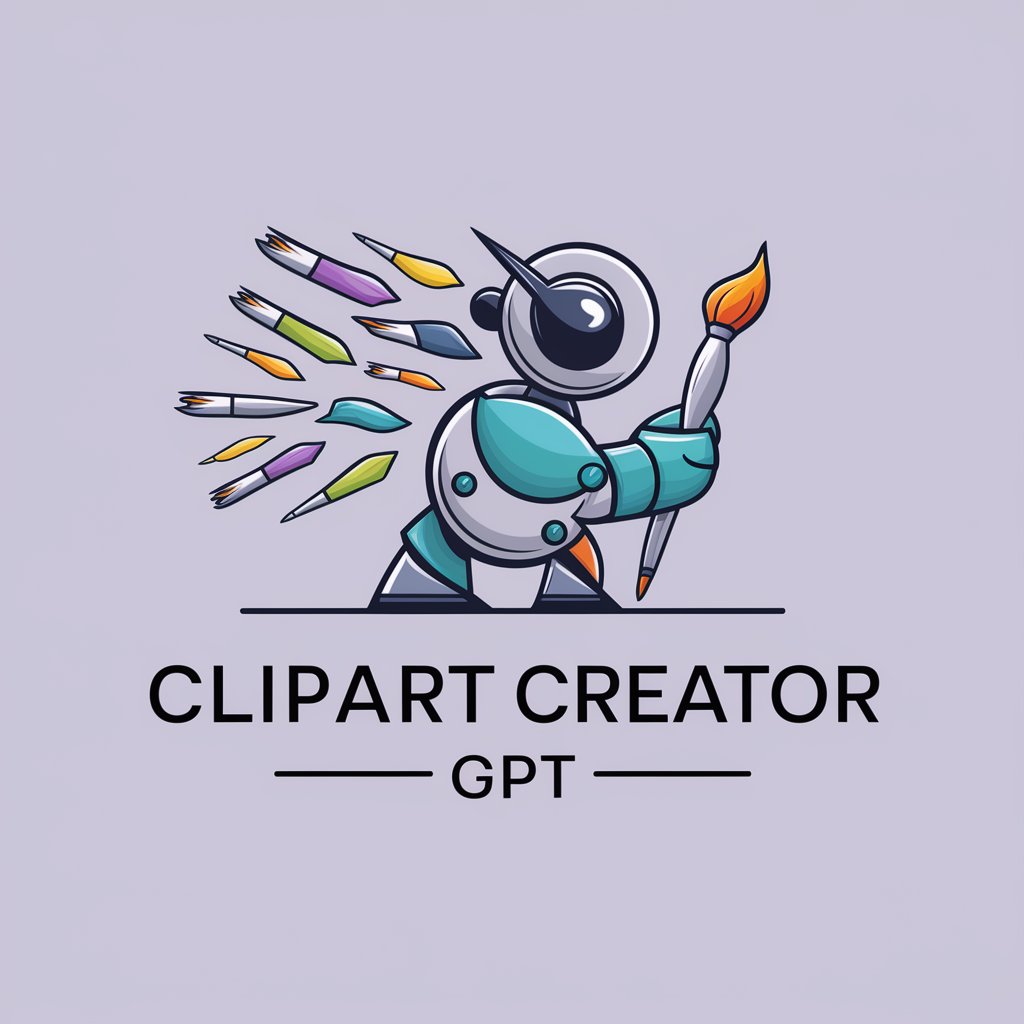
Wall Art Creator
Art at Your Fingertips, Powered by AI

Public Domain Explorer
Discover AI-powered public domain imagery.

CodeInterviewerAI
Ace Interviews with AI-Powered Prep
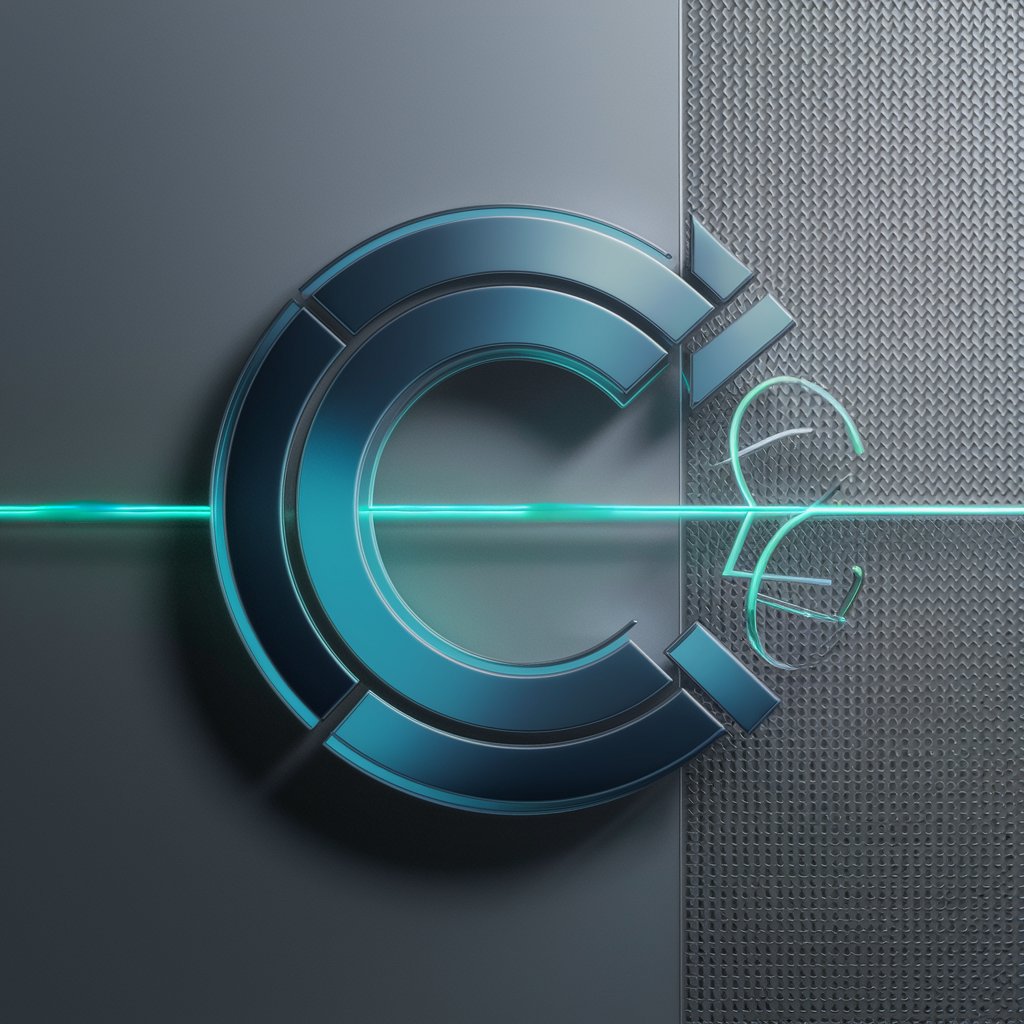
The Cost of Eating Stuff Bot
Nudging towards healthier eating, AI-powered

Mockup Creator FAQs
What file formats can I upload for artwork analysis?
Mockup Creator supports various image formats, including JPEG, PNG, and SVG. Ensure your artwork is in a compatible format for optimal analysis and mockup creation.
Can I use Mockup Creator for commercial purposes?
Yes, Mockup Creator can be used for both personal and commercial projects. It’s an ideal tool for designing marketing materials, product prototypes, and more.
How does Mockup Creator ensure the mockups match my design?
The tool analyzes your artwork's color, mood, and style to create mockups that complement your design, ensuring a cohesive and aesthetically pleasing result.
Is technical expertise required to use Mockup Creator?
No, Mockup Creator is designed for ease of use. Users with basic knowledge of graphic design tools can easily overlay their designs onto the mockups.
How do I give feedback on the mockups provided?
Feedback can be given through a provided Google Form link after using the mockup. Your insights and suggestions are valuable for the tool's improvement.