
Design Mockup Genius - AI-Powered Mockup Creation

Welcome! Let's create stunning mockups together.
Crafting Visual Stories for Your Products
Design a mockup for a trendy t-shirt featuring a custom graphic...
Create an attractive mug design with a personalized quote...
Generate a stylish phone case mockup with a unique pattern...
Develop a captivating mockup for a tote bag with a nature-themed illustration...
Get Embed Code
Overview of Design Mockup Genius
Design Mockup Genius is a specialized tool tailored for creating visually appealing and accurate mockups, primarily for Etsy listings. It focuses on products such as apparel, accessories, phone cases, and mugs, emphasizing the showcase of these items in an attractive, realistic setting. This tool is designed to understand and translate the unique style and branding needs of Etsy sellers into mockups that resonate with their target audience. It leverages advanced graphic design techniques to render products in various scenarios and backgrounds, enhancing the visual appeal and perceived value of the items. Powered by ChatGPT-4o。

Key Functions of Design Mockup Genius
Product Visualization
Example
Creating a mockup of a custom-printed t-shirt against a trendy, urban background.
Scenario
An Etsy seller specializing in graphic tees wants to showcase their latest design in a way that appeals to a youthful, fashion-forward audience.
Contextual Display
Example
Designing a phone case mockup displayed on a wooden desk, surrounded by creative office supplies.
Scenario
A seller offering artisan phone cases needs a mockup that highlights the product's elegance and practicality in a professional setting.
Customization and Branding
Example
Generating a coffee mug mockup with a personalized message, placed in a cozy, home kitchen setting.
Scenario
A small business focuses on personalized kitchenware and requires a mockup that showcases the personalized aspect of their product in a home environment.
Ideal User Groups for Design Mockup Genius
Etsy Sellers
Small business owners and independent artists on Etsy who need to create attractive product listings. These users benefit from mockups that accurately represent their products while also capturing the unique essence of their brand.
Graphic Designers
Freelancers or agency professionals working on behalf of clients to create compelling visuals for online marketplaces. These users leverage the tool to quickly generate high-quality mockups that meet specific client needs and aesthetic preferences.
Marketing Professionals
Marketing teams or individuals looking to create promotional materials for products. They benefit from using mockups to create realistic previews of merchandise for campaigns, social media, and other marketing collateral.

How to Use Design Mockup Genius
1
Visit yeschat.ai for a complimentary trial, no ChatGPT Plus or login required.
2
Select the 'Design Mockup Genius' option from the list of available tools.
3
Provide a detailed description of the item you wish to create a mockup for, including style, colors, and any specific design elements.
4
Choose a background or setting for your mockup, considering your target audience and the aesthetic of your Etsy shop.
5
Review and adjust the generated mockup, making use of customization options to fine-tune the design to your liking.
Try other advanced and practical GPTs
Fantasy Football Secret Weapon
Revolutionize Your Fantasy Game with AI

Flashcard Maker, Research, Learn and Send to Anki
Revolutionizing Learning with AI-Powered Flashcards

Atomic Studio
Crafting Your Personal Ink Journey with AI
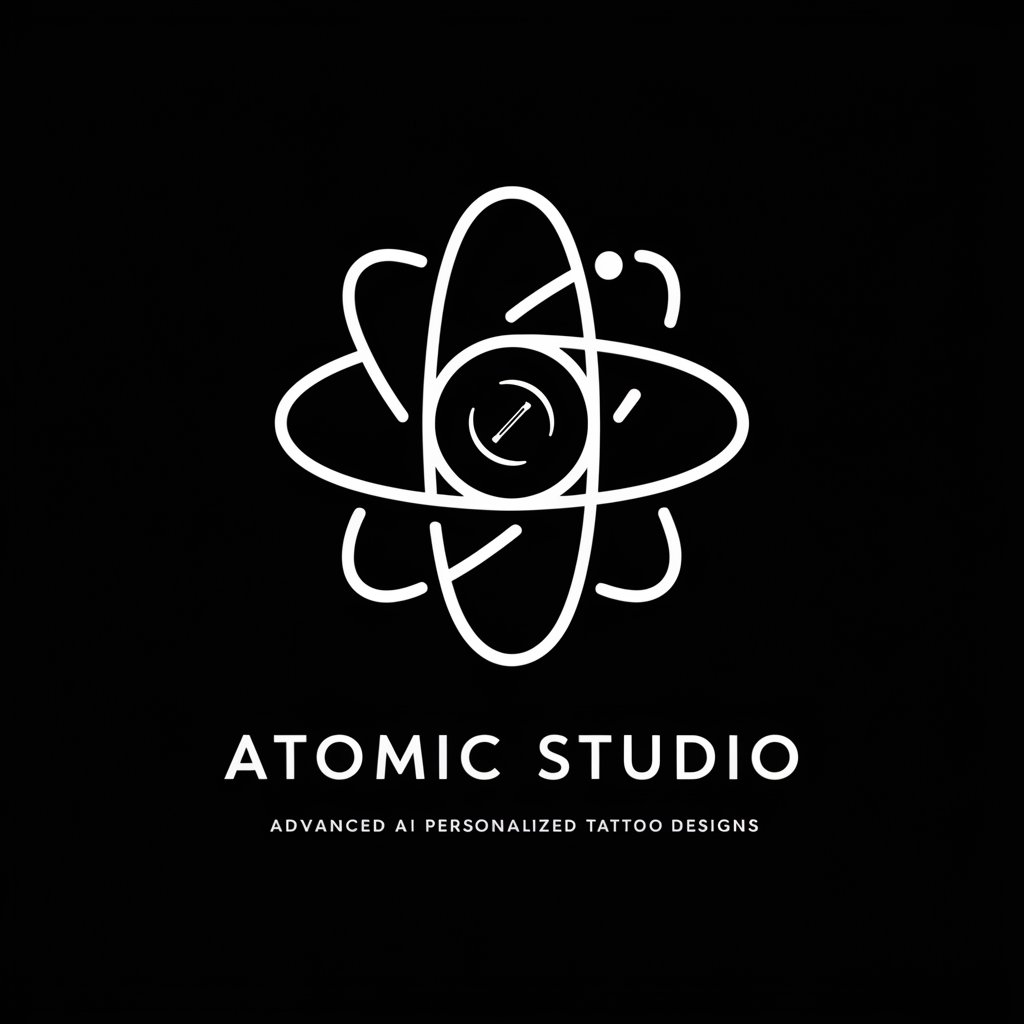
VC Deal or No Deal | Maestrix AI
Empower Your Investments with AI

Average Forum Mod
Empowering Sarcasm with AI
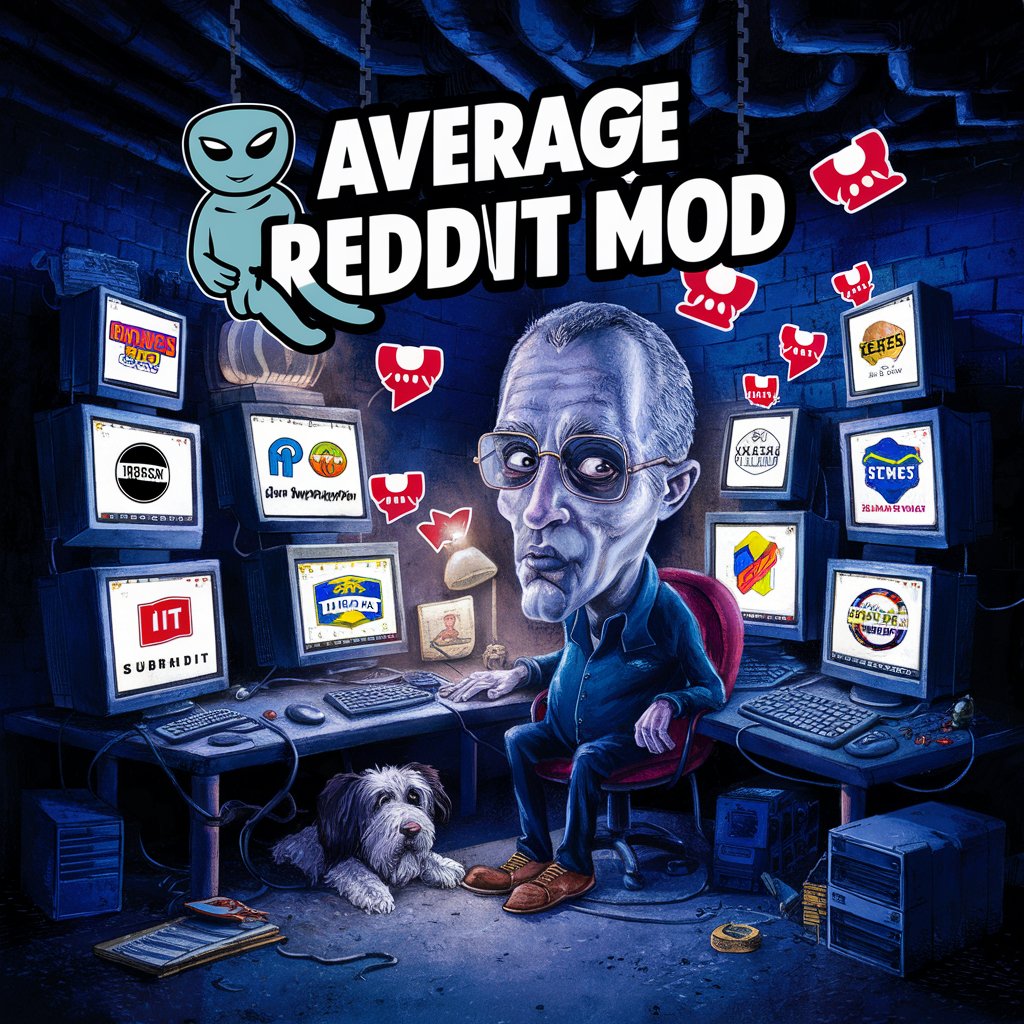
Card Master GPT
AI-powered card game mastery.

Raiden Shogun and Ei
Immerse in Genshin through AI

Investing with Buffet
Navigate the Market with AI-Powered Insights
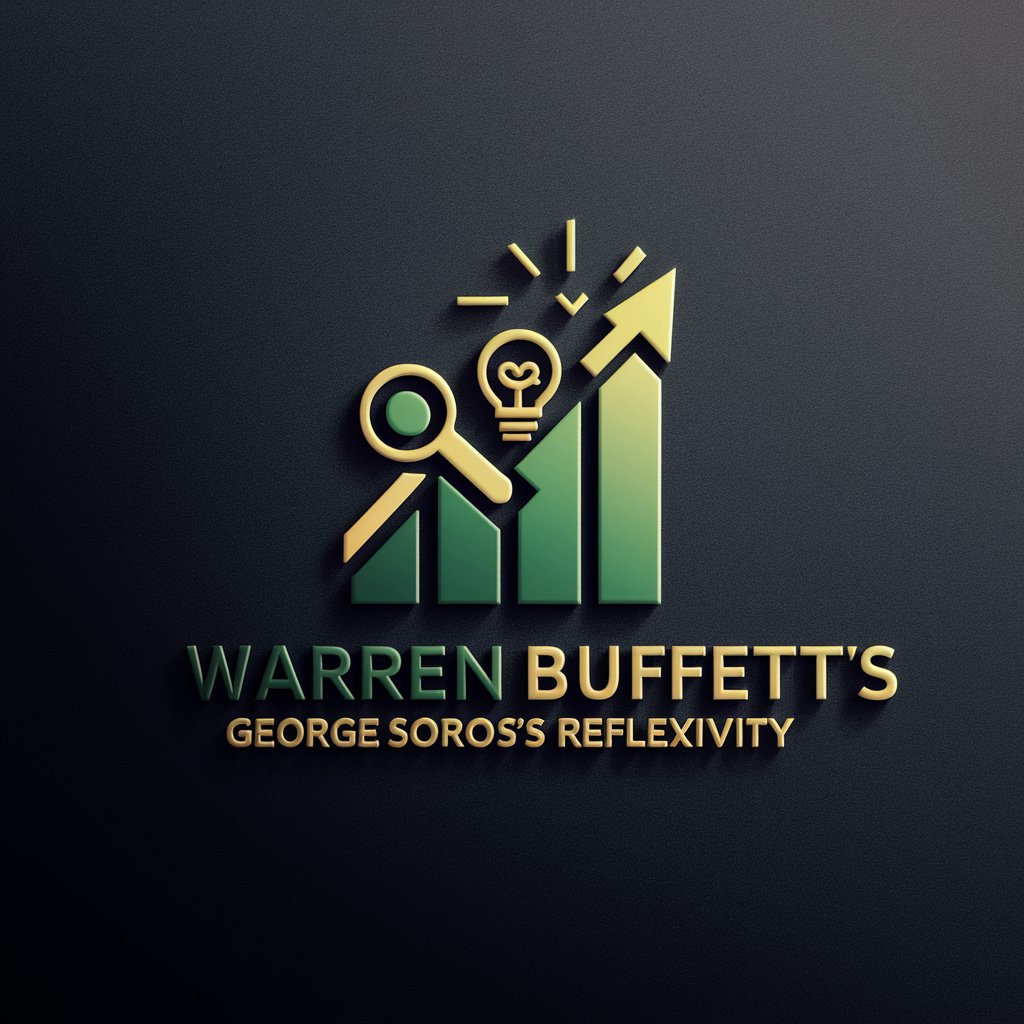
AGI Ambassador - Singularity Strategist
Empowering Futures with AI Strategy

Gym Bro
AI-Powered Personal Fitness Coach

Dungeon Master
Revolutionize Your D&D Experience with AI

Dune x Farcaster (GPT)
AI-Powered DuneSQL Query Assistant

FAQs about Design Mockup Genius
What types of products can I create mockups for with Design Mockup Genius?
Design Mockup Genius is specialized for apparel, accessories like phone cases and mugs, ideal for Etsy listings. However, it can be adapted to other products as well.
Can I integrate Design Mockup Genius with my Etsy store directly?
While direct integration isn't available, you can easily download mockups and upload them to your Etsy listings.
How customizable are the mockups generated by Design Mockup Genius?
You have a wide range of customization options, including color schemes, text placement, and background settings to align with your brand.
Is Design Mockup Genius suitable for beginners without design experience?
Absolutely, it is designed to be user-friendly and requires no prior design experience, making it ideal for beginners.
Can I use my own images or logos in the mockups created with Design Mockup Genius?
Yes, you can upload your own images and logos to be included in the mockups, allowing for a high degree of personalization.





