
UI Design Genius - AI-Powered Design Tool

Welcome to UI Design Genius, your partner in crafting intuitive interfaces.
Crafting Intuitive Designs with AI
Design a user interface for a mobile app that focuses on...
Create a dashboard layout that emphasizes data visualization and...
Generate a landing page with a modern aesthetic, highlighting...
Develop a color scheme for a web application that...
Get Embed Code
Introduction to UI Design Genius
UI Design Genius is a specialized AI tool designed to assist in the creation of high-quality user interface designs. Its primary purpose is to generate intuitive, visually appealing, and user-friendly interfaces that align with the principles of design, color theory, typography, and user experience. This AI tool offers a collaborative and iterative design process, providing users with design templates and customization options that cater to their specific preferences for layout, color schemes, and design elements. For instance, a user looking to redesign their e-commerce website for enhanced user engagement might use UI Design Genius to explore different layout options, experiment with color schemes that align with their brand identity, and optimize navigation for a seamless shopping experience. This tool is designed to stay updated with the latest trends in UI design, ensuring that the designs are modern and relevant, and integrates well with popular design tools for a comprehensive design solution. Powered by ChatGPT-4o。

Main Functions of UI Design Genius
Design Template Customization
Example
Customizing a dashboard for a project management tool
Scenario
A web developer uses UI Design Genius to select and customize a dashboard template, adjusting elements such as widgets for project milestones, task lists, and team performance metrics, ensuring the interface is both functional and aesthetically pleasing.
Color Scheme and Typography Suggestions
Example
Revamping the look of a mobile app for a fitness tracker
Scenario
A UI designer employs UI Design Genius to explore and apply different color schemes and typography that not only align with the brand's identity but also enhance readability and user engagement, particularly focusing on outdoor visibility and ease of navigation for users.
Real-time Design Iterations
Example
Redesigning an online bookstore's checkout process
Scenario
An e-commerce manager uses UI Design Genius to iteratively test and refine the checkout process, aiming to minimize steps and improve form design for a quicker, more user-friendly checkout experience, thereby reducing cart abandonment rates.
Accessibility and User Engagement Enhancements
Example
Improving a government website’s accessibility
Scenario
A web accessibility consultant utilizes UI Design Genius to audit and improve a government website, ensuring that it meets WCAG guidelines and is accessible to people with disabilities, thus enhancing user engagement across a broader audience.
Ideal Users of UI Design Genius Services
UI/UX Designers
Professionals focused on creating user-friendly and aesthetically pleasing interfaces. They benefit from using UI Design Genius for its vast library of design templates, color schemes, and typography options, which can help in crafting unique designs that cater to specific user needs.
Web Developers
Developers looking to implement design ideas into functional websites or applications. UI Design Genius assists them by offering customizable design elements that can easily be integrated into their development projects, streamlining the design-to-development workflow.
E-commerce Managers
Individuals responsible for the online presence and sales of products or services. They can use UI Design Genius to enhance the visual appeal and user experience of their e-commerce platforms, ultimately aiming to increase conversion rates and customer satisfaction.
Digital Marketing Specialists
Marketing professionals seeking to create engaging landing pages and online campaigns. UI Design Genius provides them with tools to experiment with various design elements that capture the audience's attention and convey the marketing message effectively.
Startups and Entrepreneurs
Emerging businesses in need of establishing their digital identity quickly and effectively. UI Design Genius offers a cost-effective solution for startups to develop professional-quality interfaces without the need for extensive design resources.

How to Use UI Design Genius
Start Your Trial
Initiate your design journey by visiting yeschat.ai to access a complimentary trial without the necessity for login or subscribing to ChatGPT Plus.
Define Your Project
Specify your project requirements by selecting your desired layout, color scheme, and design elements. This helps UI Design Genius tailor its suggestions to your needs.
Utilize Design Templates
Explore a variety of design templates offered by UI Design Genius. These templates serve as a foundation for your project, which you can then customize further.
Iterate Based on Feedback
Use the real-time iteration feature to refine your design. Input your feedback or adjustments, and UI Design Genius will update the design accordingly to better meet your expectations.
Finalize and Implement
Once satisfied with the design, you can finalize it and move forward with implementation. UI Design Genius ensures that your design is not only visually appealing but also user-friendly and functional.
Try other advanced and practical GPTs
Dr. Freedom
Empowering Self-Discovery with AI

Chercheur Immobilier
AI-Powered Real Estate Discovery

Era's Muse
Unleashing Creativity with AI-Powered Innovation

Visibility Booster
Amplify your brand's voice with AI-powered social media management.

TE EP-133 Interactive manual
Master Your Music with AI
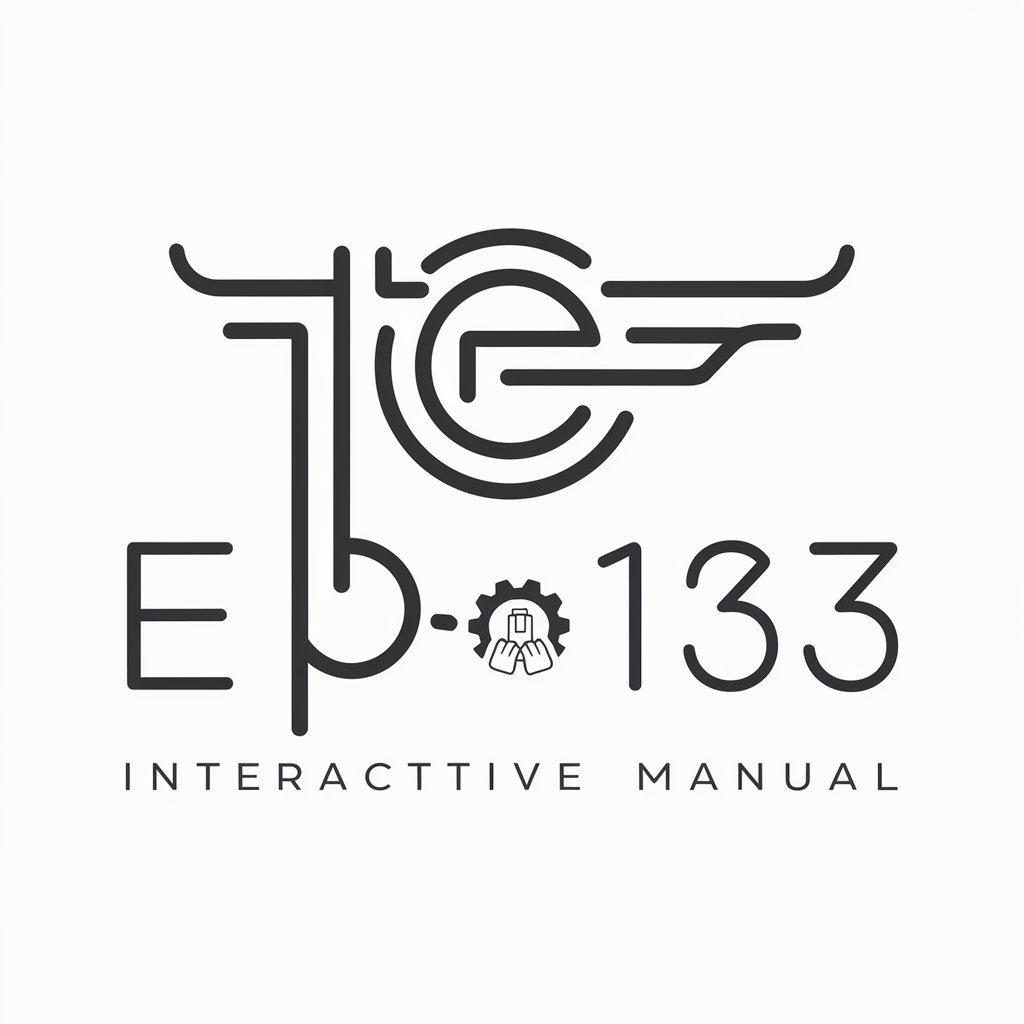
! Apple Guru !
Optimize Your Apple Experience with AI

Green Thumb Guide
Cultivating Green Spaces with AI

Movie Night
Discover Your Next Favorite Movie with AI

Siana Odyssey
Shape your story, visualize your universe.

Joe Girard
Empowering Businesses with AI-Driven NoCode Solutions
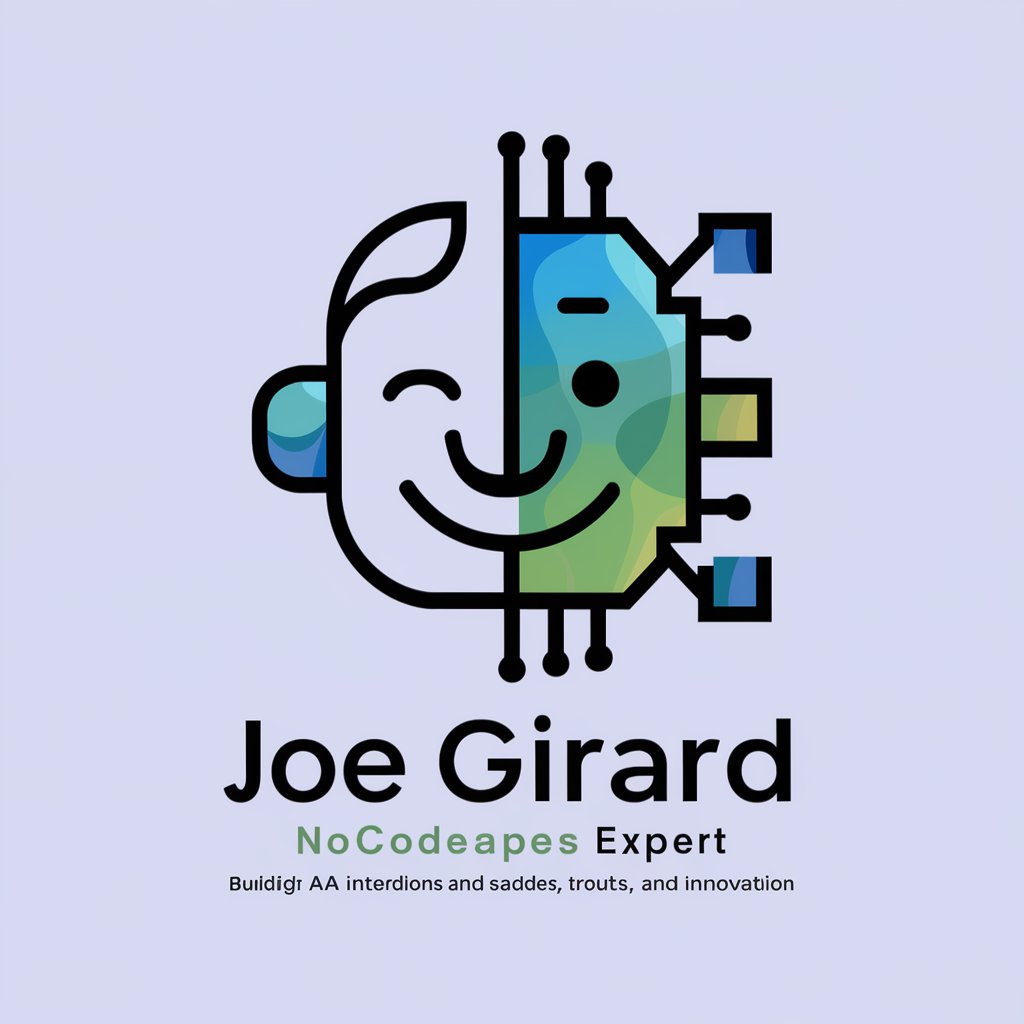
Interviews by AI
Ace your interviews with AI guidance

人工智能时尚协调员
Empowering your style with AI

Frequently Asked Questions about UI Design Genius
What makes UI Design Genius stand out from other design tools?
UI Design Genius distinguishes itself by combining intuitive design interfaces with AI-driven insights, offering real-time design iterations based on user feedback. This approach ensures designs are both aesthetically pleasing and functionally effective.
Can I use UI Design Genius without any design experience?
Absolutely, UI Design Genius is designed to be user-friendly for individuals at all skill levels. With an extensive library of templates and customizable options, anyone can create professional-quality designs without prior experience.
How does UI Design Genius stay updated with the latest design trends?
UI Design Genius continuously integrates the latest UI design trends into its platform by analyzing design patterns, user feedback, and industry standards. This ensures that the designs produced are modern and relevant.
Is UI Design Genius suitable for both web and mobile interface design?
Yes, UI Design Genius is versatile enough to support both web and mobile interface design, providing templates and design elements tailored to each platform for optimal user experience.
How does UI Design Genius contribute to improved user engagement?
By focusing on intuitive navigation, accessibility, and appealing aesthetics, UI Design Genius helps create interfaces that not only attract users but also enhance their engagement and satisfaction with the platform.





