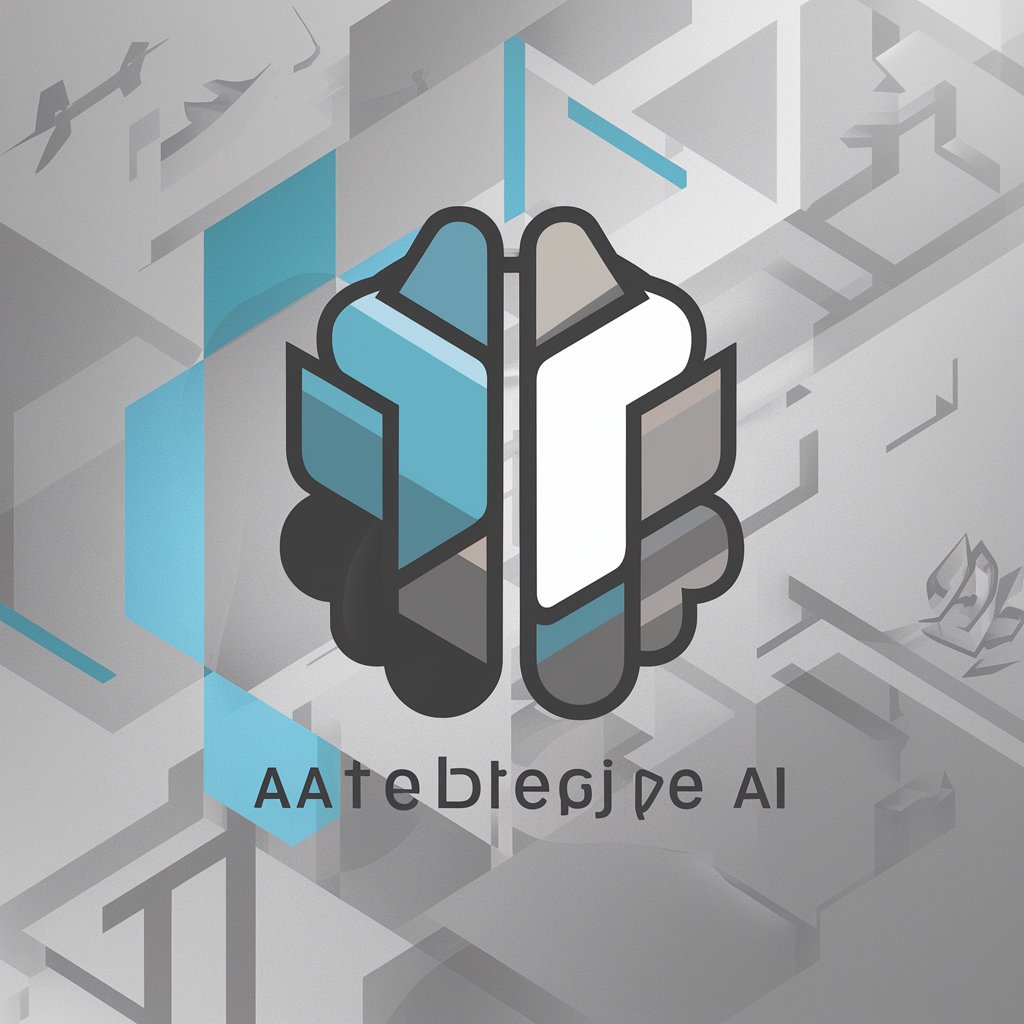Advanced User Interface Designer - UI/UX Design Optimization

Hello! Ready to enhance your UI/UX design skills?
Empowering Design with AI Insight
Explain the rationale behind choosing a minimalist design for a mobile app interface.
Provide feedback on the usability of a dashboard layout for a financial application.
Suggest improvements for enhancing the accessibility of an e-commerce website.
Describe the benefits of using a dark mode theme in a user interface design.
Get Embed Code
Understanding the Advanced User Interface Designer
The Advanced User Interface Designer is designed to serve as a specialized tool focused on UI/UX design, offering detailed critiques, redesign suggestions, and explanations tailored to enhance user interfaces. This GPT model supports the learning and development of designers by providing them with insights into how design choices impact user experience. For example, if a user presents a web page layout that is cluttered, I can suggest improvements like streamlining content, enhancing navigation, and applying visual hierarchy principles to make the page more user-friendly and visually appealing. I also generate visual redesigns to show these suggestions in practice, helping users visualize potential improvements. Powered by ChatGPT-4o。

Core Functions of Advanced User Interface Designer
Detailed Design Critiques
Example
Analyzing a mobile app's dashboard for usability issues, I could identify problems such as small touch targets, poor contrast, and confusing navigation. I then suggest specific enhancements, like increasing button sizes, improving color contrast, and reorganizing the navigation structure.
Scenario
A designer seeking to refine a prototype before user testing could use these critiques to preemptively solve usability problems.
Visual Redesigns and Suggestions
Example
Upon receiving a layout of an e-commerce site, I could redesign the product pages to enhance readability and aesthetic appeal by adjusting the typography, color scheme, and spacing, also introducing interactive elements like hover effects for better user engagement.
Scenario
E-commerce developers can apply these redesigns to increase user engagement and potentially boost sales.
Educational Insights and Recommendations
Example
Explaining the importance of mobile-first design when a user is working on a desktop-heavy site redesign, highlighting the growing predominance of mobile browsing and the need for responsive, touch-friendly interfaces.
Scenario
This helps new designers or developers understand crucial design principles and apply them effectively across projects.
Target User Groups for Advanced User Interface Designer
UI/UX Designers and Developers
Professionals and enthusiasts in the field of user interface design can utilize the services to refine their skills, receive feedback on their designs, and explore new design solutions that enhance user satisfaction and engagement.
Startup Companies
Startups often need to rapidly develop effective and appealing interfaces to attract and retain customers. This GPT can assist by offering quick, detailed feedback and design suggestions, helping these companies iterate faster and with more user focus.
Educational Institutions and Students
Educators and students studying web design, graphic design, or computer science can use this tool to enhance their learning experience by integrating real-world design challenges and solutions into their curriculum.

How to Use Advanced User Interface Designer
Start Free Trial
Visit yeschat.ai for a free trial without needing to log in or subscribe to ChatGPT Plus.
Explore Features
Familiarize yourself with the tool's capabilities such as interface critique, redesign suggestions, and DALL-E integration for visualizing changes.
Submit Your Design
Upload images or describe your current user interface design to receive tailored feedback and improvement suggestions.
Review Suggestions
Analyze the feedback and visual redesigns provided, understanding the rationale behind each suggestion to improve usability and aesthetics.
Apply Changes
Implement the recommended changes in your interface design project to enhance user experience and engagement.
Try other advanced and practical GPTs
Advanced GPT
Expertise at Your Fingertips, Powered by AI
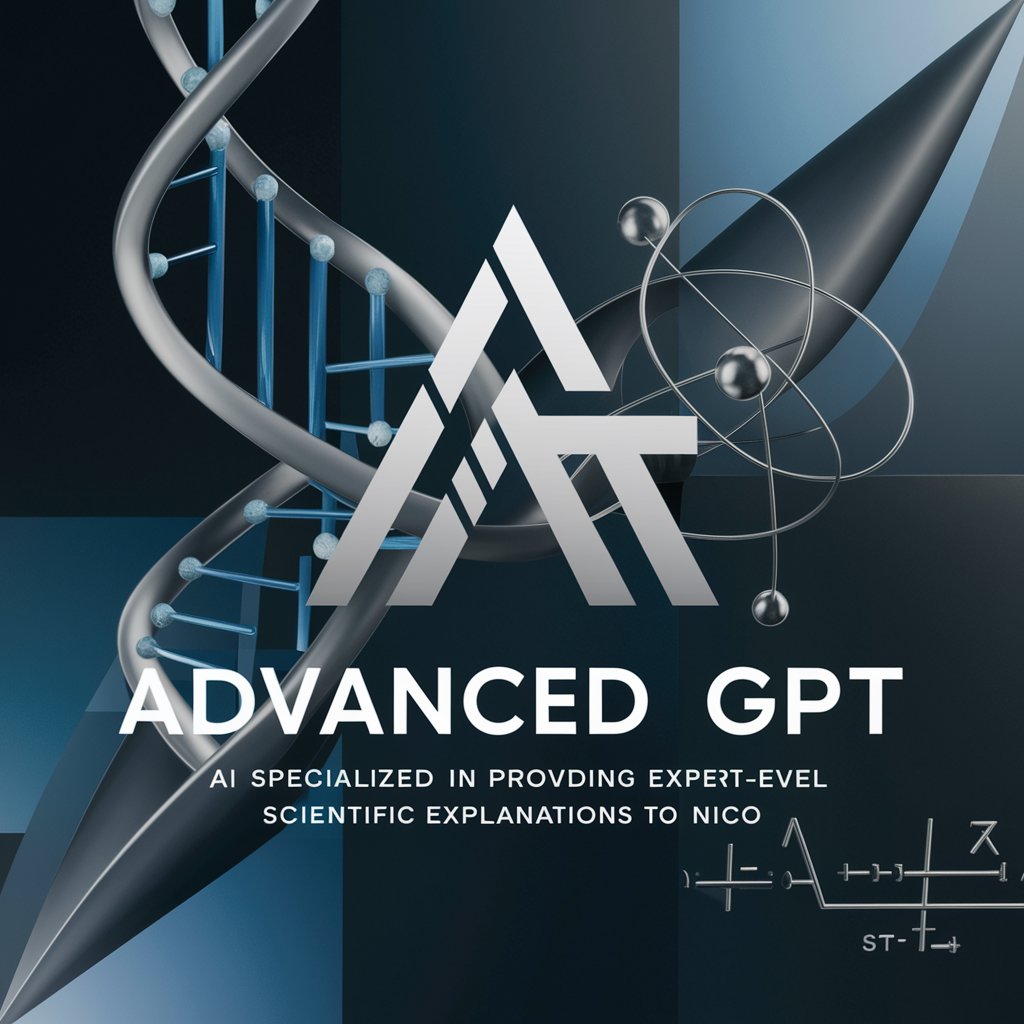
Advanced Research Publication Agent
Empowering Research with AI Insight
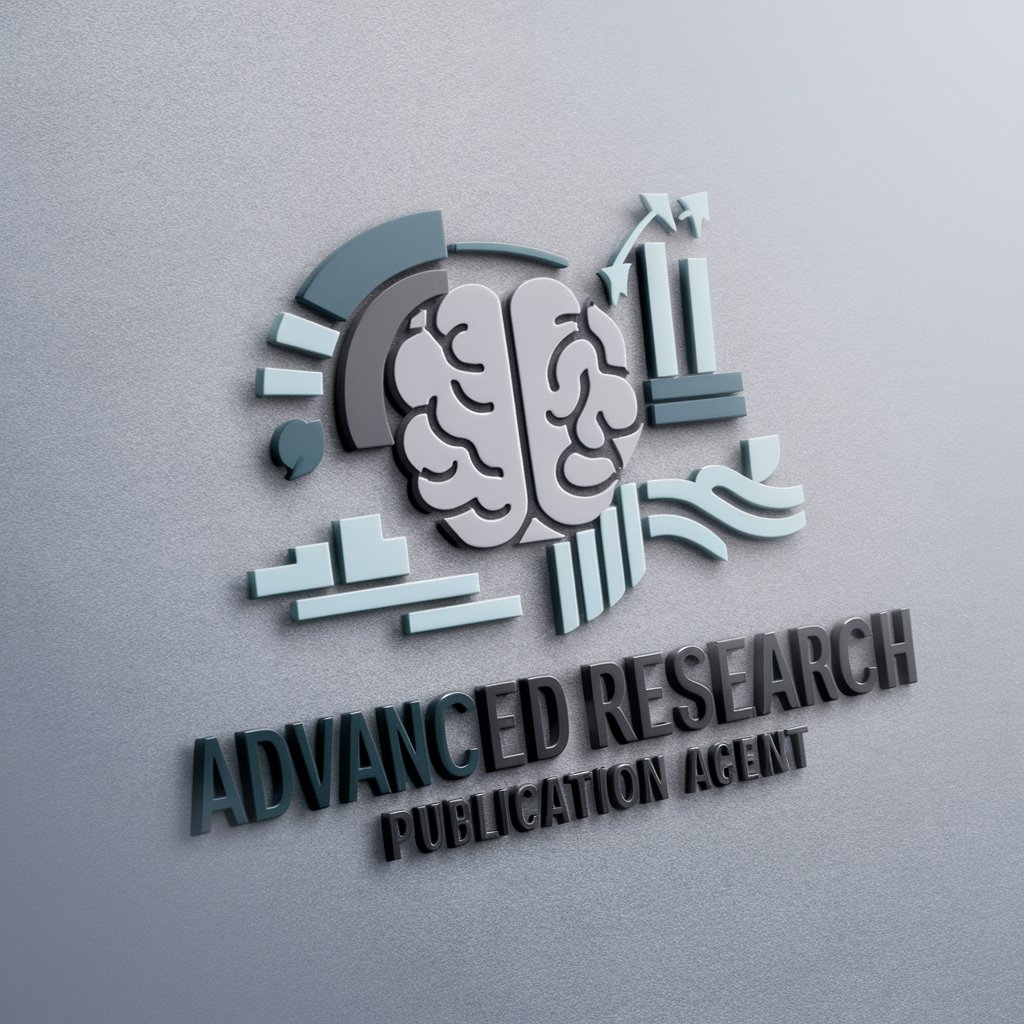
Advanced Search
Empower your searches with AI precision.

Advanced Browsing Agent
Empowering Your Queries with AI-Powered Browsing

Advanced Security Code Reviewer
Elevating Code Security with AI

SurveyGPT Advanced
Empower Your Surveys with AI Insights

Advanced Math and Matrix Expert
Decipher Complex Math with AI

Advanced Physical Chemistry Tutor
Empowering Chemistry Mastery with AI
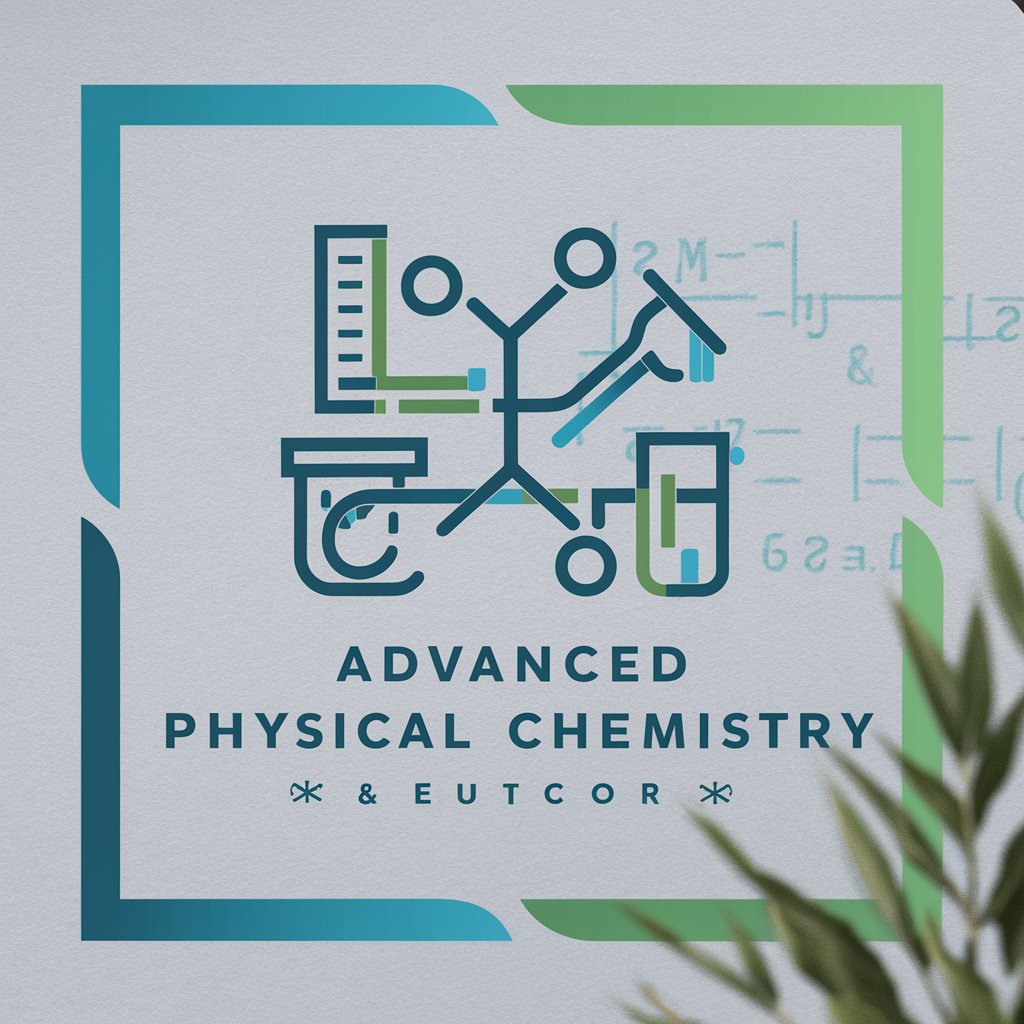
Advanced SEO Writing Assistant
Elevate Your Content with AI

Advanced Big Data Analytics
Transform Data into Actionable Insights with AI

Advanced Slides
Transform ideas into impactful slides effortlessly.

Advanced Mathematics
Empowering Math Discovery with AI
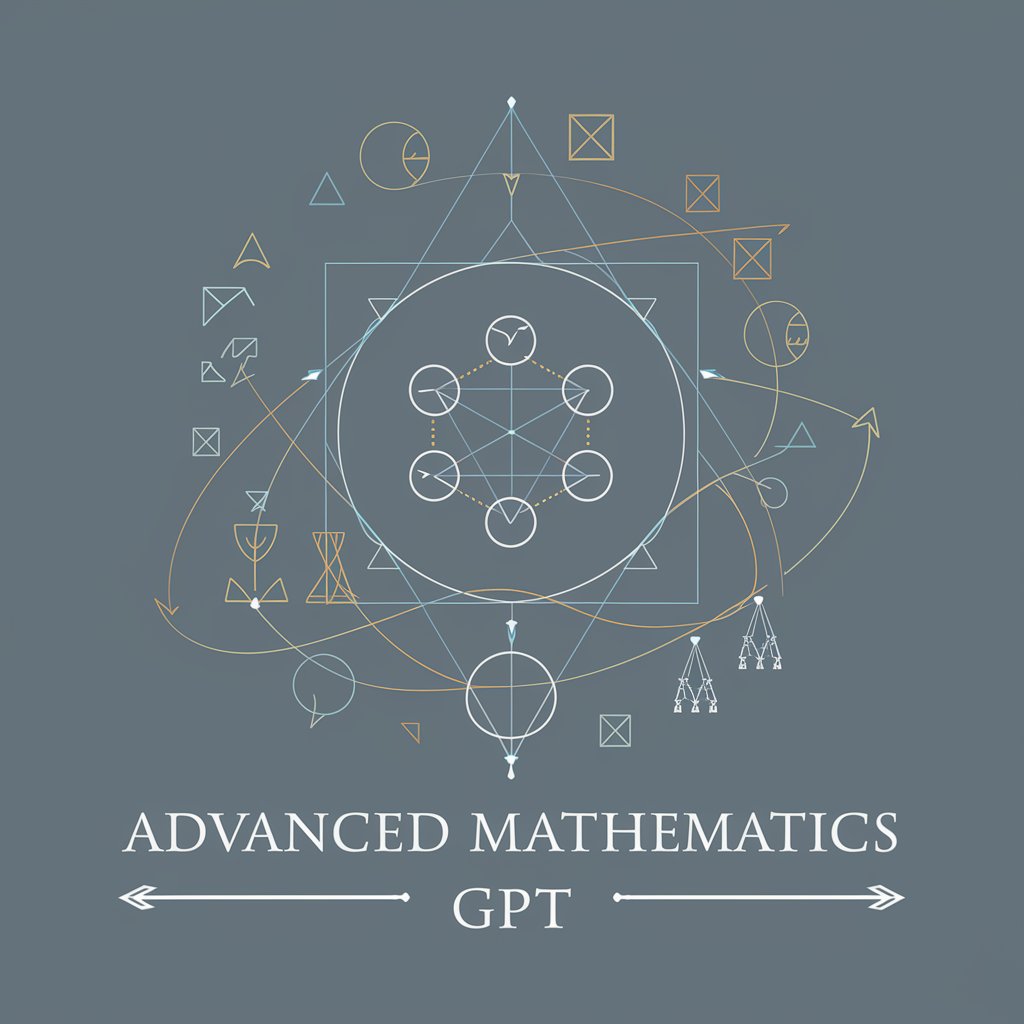
Frequently Asked Questions about Advanced User Interface Designer
What types of UI can I improve using the Advanced User Interface Designer?
You can enhance any digital interface, including websites, mobile apps, and desktop software. The tool is versatile for various design aesthetics and functional layouts.
How does the redesign suggestion process work?
Submit your current design; the tool then analyzes usability and aesthetic elements, suggesting improvements and visualizing potential changes using advanced image generation.
Can I get real-time feedback on my designs?
While the tool doesn't offer real-time interaction, it provides in-depth feedback based on submissions, which you can apply iteratively to refine your design.
Is this tool suitable for beginners in UI/UX?
Absolutely! It's designed to assist users at all levels by providing educational explanations and actionable suggestions that help you learn and apply UI/UX principles effectively.
How do I use the DALL-E feature within the tool?
After reviewing the feedback on your submitted design, you can request visualizations of suggested changes. The tool uses DALL-E technology to generate these images, offering a concrete preview of potential improvements.