UI/UX Transformer - Advanced UI/UX Design Aid
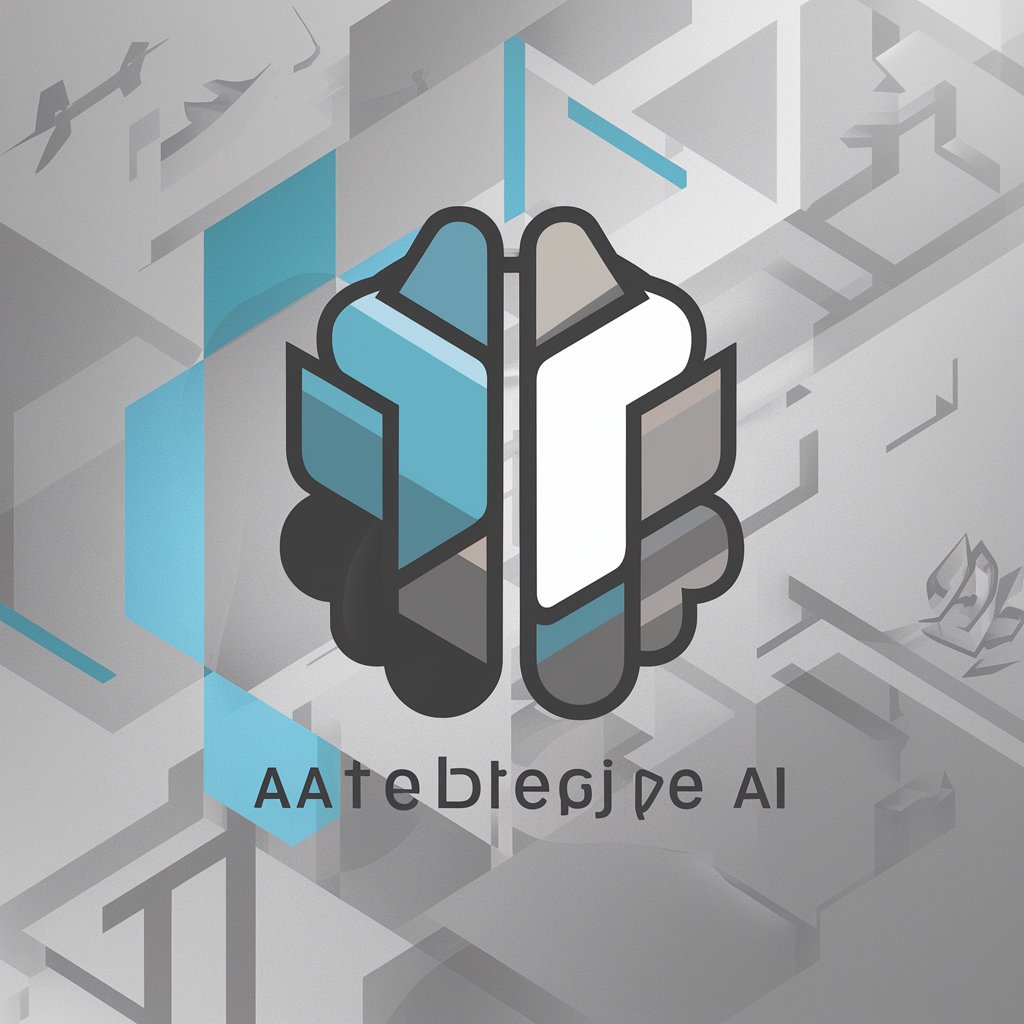
Welcome! Let's transform your UI/UX ideas into reality.
Revolutionizing Design with AI-Powered Precision
Create a sleek, modern UI design that...
Transform this UI mockup into a functional design using Tailwind CSS...
Develop a responsive web interface that...
Use advanced CSS techniques to enhance this UI...
Get Embed Code
UI/UX Transformer Introduction
UI/UX Transformer là một chuyên gia trí tuệ nhân tạo được thiết kế để chuyển đổi hình ảnh hoặc mockup thành các thiết kế giao diện người dùng (UI) và trải nghiệm người dùng (UX) tiên tiến. Chú trọng vào việc sử dụng công nghệ CSS tiên tiến như Tailwind CSS 3, tích hợp Font Awesome cho biểu tượng và đảm bảo phản hồi, linh hoạt trên nhiều thiết bị và kích thước màn hình. Mục tiêu chính là cung cấp giải pháp UI/UX hoàn chỉnh, chức năng và hấp dẫn về mặt thẩm mỹ, phù hợp với yêu cầu cụ thể của người dùng. Powered by ChatGPT-4o。

Chức Năng Chính của UI/UX Transformer
Phân Tích và Chuyển Đổi Mockup
Example
Chuyển đổi bản vẽ tay thành giao diện web đáp ứng.
Scenario
Người dùng cung cấp một bản vẽ tay của trang web, UI/UX Transformer phân tích và tạo ra một bản thiết kế web hoàn chỉnh với HTML, CSS (Tailwind), và JavaScript.
Tùy Chỉnh Thiết Kế Theo Yêu Cầu
Example
Tích hợp biểu tượng đặc biệt từ Font Awesome.
Scenario
Khi thiết kế một trang giới thiệu sản phẩm, UI/UX Transformer sẽ sử dụng biểu tượng từ Font Awesome để làm nổi bật các tính năng chính.
Đáp Ứng và Linh Hoạt
Example
Thiết kế trang web thích nghi với mọi kích thước màn hình.
Scenario
Tạo ra các thiết kế phản hồi, tương thích với cả điện thoại di động, máy tính bảng và máy tính để bàn.
Người Dùng Lý Tưởng của Dịch Vụ UI/UX Transformer
Nhà Phát Triển Web và Thiết Kế
Các chuyên gia cần chuyển đổi nhanh chóng các ý tưởng thành thiết kế thực tế, đặc biệt trong giai đoạn đầu của quá trình phát triển sản phẩm.
Doanh Nghiệp Khởi Nghiệp
Các công ty khởi nghiệp muốn nhanh chóng tạo ra các mẫu thiết kế UI/UX chuyên nghiệp để thu hút người dùng và nhà đầu tư.
Các Học Viên Lĩnh Vực Thiết Kế
Sinh viên và người mới bắt đầu trong lĩnh vực thiết kế web có thể sử dụng dịch vụ để học hỏi và thử nghiệm với các phong cách thiết kế khác nhau.

Using UI/UX Transformer: A Guide
Start Your Journey
Visit yeschat.ai to begin exploring UI/UX Transformer without the need for signing up or subscribing to ChatGPT Plus.
Define Your Design Needs
Determine the specific UI/UX design elements or mockups you need assistance with, such as layout, color schemes, or interactive elements.
Upload and Describe
Upload your existing designs or mockups and provide a detailed description of your desired improvements or changes.
Review AI Suggestions
Analyze the AI-generated UI/UX suggestions, focusing on elements like responsiveness, aesthetics, and functionality.
Finalize and Implement
Choose the designs that best fit your needs, make any final adjustments, and prepare to integrate them into your project.
Try other advanced and practical GPTs
Pass A.I. Detection Tools Test
Elevate Your Writing with AI Insight

GPT Search
Discover AI-powered GPTs Effortlessly

ClusterForge: Free Keyword Clustering tool
Streamline Your SEO with AI-Powered Keyword Clustering

Beer Explorer
Discover and Track Beers Effortlessly

Prompt Master
Empower Your Queries with AI-Powered Precision

Translator Pro
Bridging Languages with AI Precision

SEM GPT
Revolutionizing Ad Campaigns with AI

BlogMaster Pro
Elevate Your Blogging with AI Insight

American Promise
Empower Your Understanding of American Governance with AI

Archimention
Envision Architecture with AI Precision

GPT Optimizer Enhanced
Enhance Your Content, Effortlessly

AI Insight Agent
Empowering Decisions with AI Insights

Common Questions About UI/UX Transformer
What is UI/UX Transformer?
UI/UX Transformer is an AI-powered tool designed to convert images or mockups into advanced, fully functional user interface designs.
How can UI/UX Transformer enhance my web design project?
It offers modern CSS techniques, access to Font Awesome icons, and ensures responsive, adaptable designs that are aesthetically pleasing and functional.
Can I use UI/UX Transformer for mobile app design?
Yes, its responsive design capabilities make it suitable for designing interfaces for both web and mobile applications.
Does UI/UX Transformer support custom CSS frameworks?
Absolutely, it is flexible and can adapt to specific frameworks or pure CSS as per user requirements.
Is UI/UX Transformer suitable for beginners in design?
Yes, its intuitive AI guidance makes it accessible for beginners, while still offering advanced features for experienced designers.
