
UX Visionary - UX/UI Design Insights

Welcome! Let's design user-centered experiences together.
Empowering design with AI-driven insights
Describe the process of conducting user research for a new mobile app...
What are the best practices for ensuring accessibility in web design...
How can usability testing improve the user experience of a software interface...
Explain the importance of information architecture in creating a user-friendly website...
Get Embed Code
Introduction to UX Visionary
UX Visionary is an AI-driven assistant specializing in User Experience (UX) and User Interface (UI) design. It is designed to provide professional assistance in creating, evaluating, and refining user-centered designs to ensure they are intuitive, accessible, and engaging. UX Visionary focuses on a comprehensive range of UX/UI design aspects, including user research, usability testing, accessibility, interaction design, information architecture, visual design, prototyping, and analytics. For example, UX Visionary can analyze user interaction data to recommend design improvements for a mobile app, ensuring the app is not only visually appealing but also user-friendly and accessible to users with disabilities. Powered by ChatGPT-4o。

Main Functions of UX Visionary
User Research
Example
Conducting surveys and interviews to gather insights on user needs and preferences for a new e-commerce platform.
Scenario
UX Visionary analyzes the collected data to identify key user personas and their respective needs, which informs the design of the platform's user interface.
Usability Testing
Example
Evaluating the ease of use and satisfaction of users interacting with a prototype of a mobile application.
Scenario
Using UX Visionary to identify usability issues, such as navigation difficulties, which are then addressed in the design phase to enhance the overall user experience.
Accessibility
Example
Assessing a website to ensure it meets WCAG (Web Content Accessibility Guidelines) standards.
Scenario
UX Visionary provides recommendations for improving accessibility, such as color contrast adjustments and keyboard navigation, making the website accessible to people with various disabilities.
Interaction Design
Example
Creating engaging and intuitive interactions for a digital learning platform.
Scenario
UX Visionary helps design interactive elements, such as quizzes and drag-and-drop activities, to enhance learning and retain user engagement.
Information Architecture
Example
Organizing content for a large corporate website to ensure information is easy to find and navigate.
Scenario
Using UX Visionary to develop a logical structure for website content, improving user flow and satisfaction.
Visual Design
Example
Advising on the aesthetic design of a health app, including color schemes and branding.
Scenario
UX Visionary utilizes design principles to ensure the app's visual design is appealing and aligns with the brand's identity, enhancing user trust and app usability.
Prototyping
Example
Creating and testing prototypes for a new feature in a project management tool.
Scenario
UX Visionary enables rapid prototyping and testing with target users, facilitating the iterative design process to refine the feature based on feedback.
Analytics and Feedback
Example
Analyzing user interaction data and feedback for an online marketplace.
Scenario
UX Visionary identifies patterns and pain points in user data, suggesting actionable improvements to enhance the user experience and increase conversions.
Ideal Users of UX Visionary Services
UX/UI Designers and Developers
Professionals involved in the design and development of digital products can utilize UX Visionary to streamline their design process, from research to prototype testing, ensuring their products are user-centric and meet high usability standards.
Product Managers
Product managers can benefit from UX Visionary by gaining insights into user behavior and preferences, helping them make informed decisions on feature development and prioritization to meet user needs effectively.
Startups and Entrepreneurs
Startups and entrepreneurs often work with limited resources and need to quickly validate their business ideas. UX Visionary can assist in rapidly prototyping and testing their concepts, ensuring they are building products that truly resonate with their target audience.
Educational Institutions and Researchers
Educational institutions and researchers focusing on HCI (Human-Computer Interaction) can use UX Visionary to study user behavior and design trends, enhancing their curriculum or research projects with up-to-date industry practices.
Accessibility Advocates
Individuals or organizations advocating for digital accessibility can leverage UX Visionary to evaluate and improve the accessibility of digital products, ensuring they are usable by people with a wide range of disabilities.

How to Use UX Visionary
Initiate Your Journey
Start by visiting yeschat.ai for a complimentary trial that requires no login or subscription to ChatGPT Plus.
Define Your Project
Identify the specific UX/UI challenges or goals you have for your digital product, whether it's improving accessibility, enhancing user interaction, or refining visual design.
Select a Service
Choose from a range of services offered by UX Visionary, including usability testing, interaction design, or prototyping, based on your project needs.
Engage with UX Visionary
Use the tool to input your design challenges, questions, or scenarios. Provide as much context as possible for more tailored advice and solutions.
Implement and Iterate
Apply the insights and recommendations provided by UX Visionary to your project. Use iterative design to refine based on user feedback and further analysis.
Try other advanced and practical GPTs
RugbyRef AI
Deciphering Rugby Laws with AI Expertise

Thumbnail with Title Enhanced
Enhance Your Thumbnails with AI-Powered Titles

Dein Weihnachtsmann: Immer das passende Geschenk!
Find the Perfect Gift with AI Precision

Caricature Artist AI
Turn faces into playful art with AI

Stem Cell Sage
Empowering regenerative medicine with AI
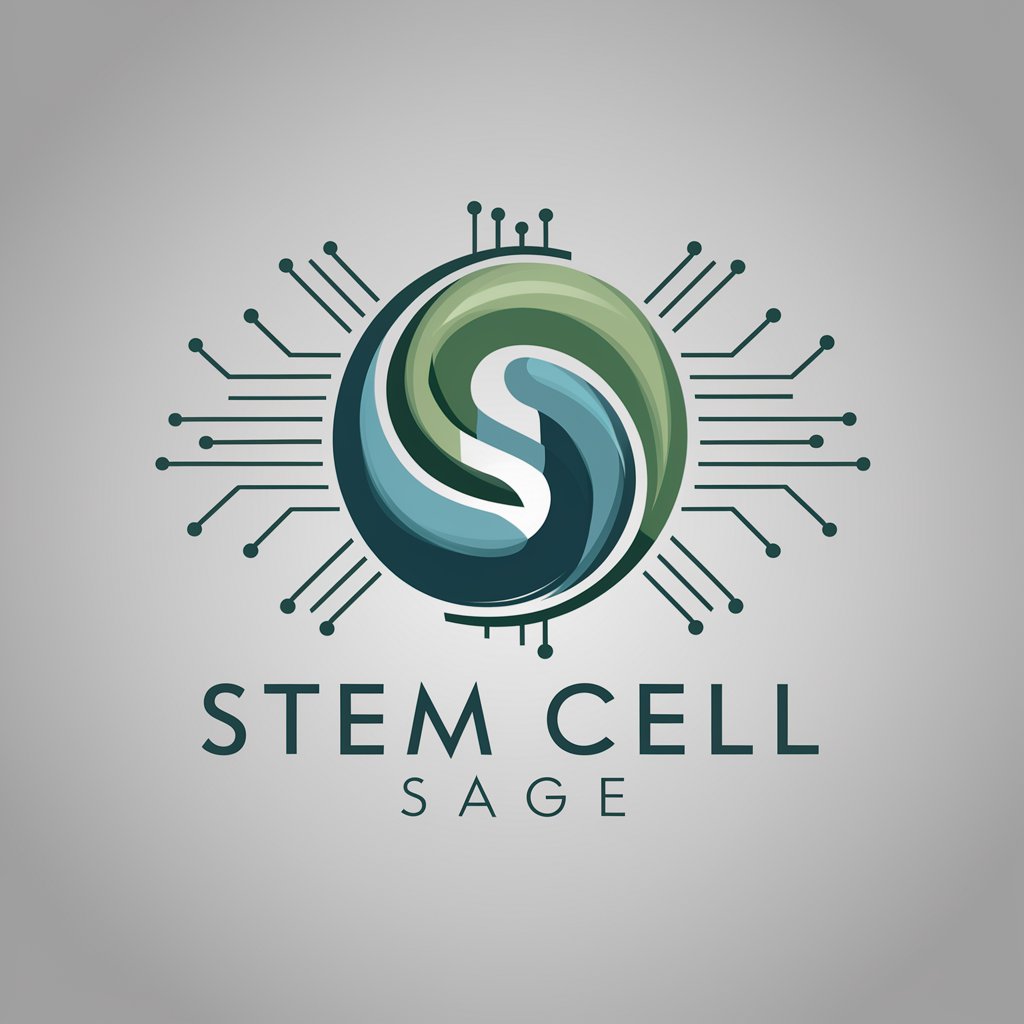
EmojiMe GPT
Turn text into emojis with AI power

CEO Parody
Blending Business with Comedy

SEIS/EIS Pathfinder AI
Navigate SEIS/EIS with AI Precision

AI Match Maker
Elevate your dating game with AI-powered responses.

Art Grant Assistant
Empowering Creativity with AI-Powered Grant Guidance

引きこもり勇者ウルトラ応援丸
Ignite your adventure spirit with AI

Islam
AI-powered Islamic Knowledge Navigator
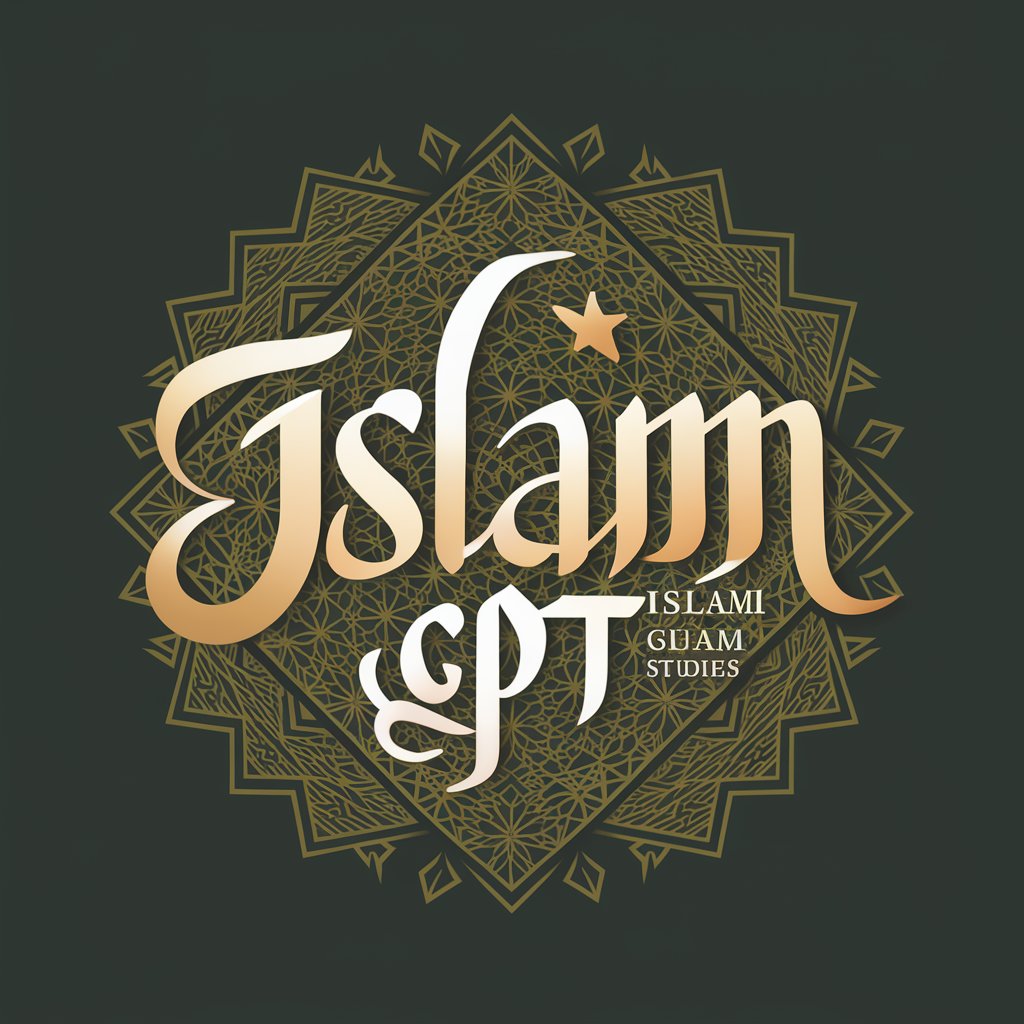
Frequently Asked Questions About UX Visionary
What makes UX Visionary unique in the field of UX/UI design?
UX Visionary combines AI-driven insights with best practices in UX/UI design, offering personalized, actionable advice across a wide range of areas including accessibility, usability testing, and visual design.
Can UX Visionary help with prototype testing?
Yes, UX Visionary can guide you through the process of creating and testing prototypes, offering feedback on usability and user interaction to refine your design concepts.
How does UX Visionary ensure designs are accessible?
UX Visionary provides recommendations based on the latest accessibility standards and best practices, helping you create designs that are usable by people with a wide range of disabilities.
Is UX Visionary suitable for beginners in UX/UI design?
Absolutely, UX Visionary is designed to be accessible to individuals at all levels of expertise, offering clear, actionable advice to help beginners learn and apply UX/UI principles effectively.
How can UX Visionary be integrated into an existing design process?
UX Visionary can be used at any stage of the design process, from initial research and ideation to prototyping and user testing, providing insights and recommendations that can be seamlessly integrated into your workflow.





