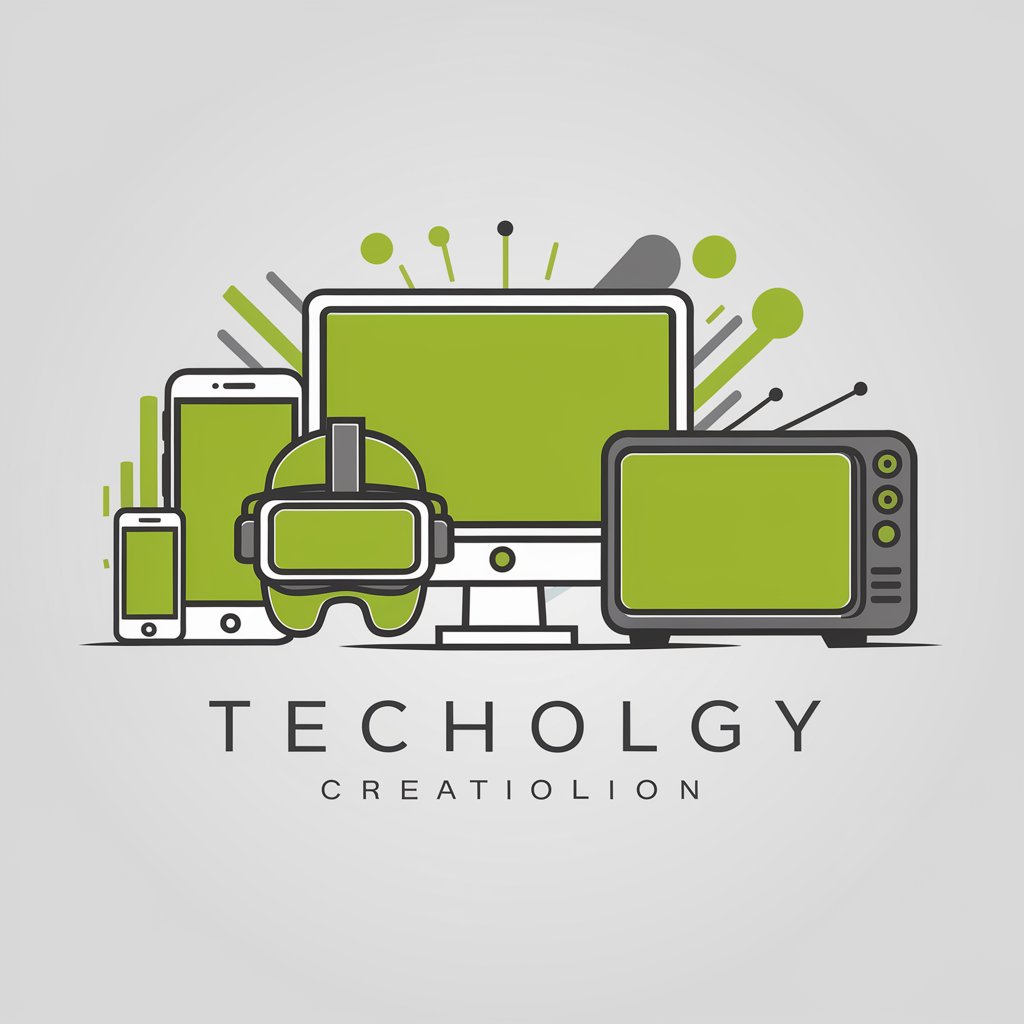Mockup Maestro - Website Mockup Generation

Welcome to Mockup Maestro, your hub for website mockup designs!
Design Visuals, Powered by AI
Design a homepage for an e-commerce site with a minimalist layout and...
Create a blog page mockup featuring a clean design and...
Generate a portfolio website design with a focus on large visuals and...
Develop a landing page for a tech startup that includes a modern color scheme and...
Get Embed Code
Introduction to Mockup Maestro
Mockup Maestro is a specialized tool designed to generate visual mockups for website designs, utilizing the advanced capabilities of the DALL-E image generation system. The core purpose of Mockup Maestro is to transform detailed textual descriptions of website design elements — including layout, color schemes, typography, and specific HTML structures like headers, footers, navigation bars, and content sections — into vivid, visual mockups. These mockups adhere to an 80% minimalist and 20% experimental design style, ensuring a balance between clean, user-friendly interfaces and innovative design elements. This approach allows users to visualize their web design concepts in a concrete form, facilitating easier decision-making and revisions before moving into the development phase. An example scenario might involve a user requesting a mockup of a landing page for a tech startup, specifying a modern, minimalist design with a blue and gray color scheme, large typography for headings, and interactive elements like a dynamic product showcase. Mockup Maestro would then generate a visual representation of this description, providing a clear idea of the potential website's appearance. Powered by ChatGPT-4o。

Main Functions of Mockup Maestro
Visual Generation of Website Mockups
Example
Converting textual descriptions into detailed images of website pages, showcasing the layout, color scheme, and intended user interactions.
Scenario
A freelance web designer is creating a portfolio website and wants to experiment with different aesthetic approaches before coding. They describe their vision to Mockup Maestro, including a dark theme, grid-based layout for project thumbnails, and interactive hover effects. Mockup Maestro generates a mockup, enabling the designer to visualize the concept and refine their ideas.
Design Exploration and Ideation
Example
Providing a platform for exploring various design styles, color combinations, and layout structures through visual mockups.
Scenario
A startup is in the process of ideating the design of their first product's landing page. They have several concepts but need to see how each might look in reality. By inputting descriptions for each concept into Mockup Maestro, they quickly receive mockups that help them decide on the most compelling design direction.
Feedback and Iteration Tool
Example
Facilitating the feedback process by creating visual representations that can be easily shared and discussed among team members or with clients.
Scenario
A design team is working remotely on a new e-commerce site. They use Mockup Maestro to generate mockups based on their initial discussions and then share these images in their virtual meetings for feedback. This visual aid helps streamline the revision process, allowing for more efficient iterations.
Ideal Users of Mockup Maestro Services
Web Designers and Developers
Individuals or teams involved in web design and development who seek a rapid and visual way to conceptualize, iterate, and refine website designs before coding begins. They benefit from using Mockup Maestro by saving time and resources in the design phase and improving client presentations with tangible visuals.
Startup Founders and Product Managers
Startup founders and product managers who need to quickly visualize and test different web design ideas for their products or services. Mockup Maestro allows them to experiment with various design concepts without the need for detailed technical knowledge, enabling faster decision-making and clearer communication with design teams.
Marketing and Creative Teams
Marketing and creative professionals who are responsible for creating and maintaining the visual identity of a brand online. They use Mockup Maestro to visualize how marketing campaigns, landing pages, and other web elements align with their brand's aesthetic, ensuring consistency and effectiveness in their digital presence.

How to Use Mockup Maestro
Start Your Journey
Begin by visiting yeschat.ai to access a free trial of Mockup Maestro without the need for login or a ChatGPT Plus subscription.
Define Your Design
Provide detailed specifications for your website mockup, including layout, color scheme, typography, and any specific HTML elements like headers or footers.
Choose Your Style
Select an 80% minimalist and 20% experimental design style, ensuring the mockup aligns with your vision while incorporating innovative elements.
Submit Your Request
Use the provided template to submit your design request, including all necessary details to guide the generation process.
Review and Refine
Examine the generated mockup and provide feedback if necessary. You can request adjustments to better meet your design requirements.
Try other advanced and practical GPTs
ArticleGPT
Empowering your writing with AI

Digital Marketing Mentor
Empowering Your Digital Marketing Journey with AI

🦃 Thanksgiving Game lv 3.4
Navigate Thanksgiving with wit and humor

ProcureBot
AI-Powered E-Commerce Procurement Insights

" ডাক্তার পুষ্টি "
Personalizing Nutrition with AI Expertise

Перефразировать Текст
AI-powered Paraphrasing Simplified

List Items From Image
AI-powered image content discovery

令和ポップギャル
Experience Japan's Youth Culture with AI

好奇小孩
Explore, Learn, and Grow with AI

How to Become a More Attractive Person
Empower your attractiveness with AI

Comandante do Tanque
Elevate Your Game with AI-Powered Tank Strategies

" Դոկտոր սնուցում "
Personalized nutrition at your fingertips.

Mockup Maestro Q&A
What is Mockup Maestro?
Mockup Maestro is an AI-powered tool designed to generate visual mockups of website designs based on user-provided specifications, blending minimalist and experimental styles.
Can I customize the color scheme of my mockup?
Yes, Mockup Maestro allows for complete customization of color schemes to ensure the mockup aligns with your brand identity or personal preferences.
Is it possible to get a mockup for mobile and desktop views?
Absolutely, you can specify the need for responsive design mockups to visualize how your website adapts to different screen sizes, including mobile and desktop views.
How do I provide feedback on my generated mockup?
After reviewing your mockup, you can submit feedback directly through the platform, specifying any adjustments or revisions needed to meet your expectations.
Does Mockup Maestro support the creation of e-commerce site mockups?
Yes, Mockup Maestro supports a wide range of website types, including e-commerce sites, allowing you to design shop layouts, product pages, and more.