
Wall Art Creator - Custom Artwork Generation

Hi there! Ready to create some amazing wall art together?
Art at Your Fingertips, Powered by AI
Generate a vibrant abstract art piece inspired by
Create a minimalist landscape that captures the essence of
Design a modern portrait in the style of
Produce a detailed nature scene featuring
Get Embed Code
Overview of Wall Art Creator
Wall Art Creator is a specialized AI tool designed to generate custom art designs, inspired by user-uploaded images and preferences. It excels in analyzing provided images to understand their style, color scheme, and composition. This analysis is used to suggest artistic styles and color schemes, creating a new piece that reflects the user's vision. For example, if a user uploads a minimalist landscape photo, Wall Art Creator will identify its minimalist nature and landscape style, and suggest variations in these themes to create a unique piece of art. Powered by ChatGPT-4o。

Core Functions of Wall Art Creator
Image Analysis and Style Identification
Example
Analyzing a photo of a sunset to determine its color palette and composition.
Scenario
A user uploads a sunset photo. Wall Art Creator analyzes it for dominant colors and composition, suggesting artistic styles that enhance these elements for a new art piece.
Suggestion of Artistic Styles
Example
Proposing variations like impressionist, abstract, or watercolor interpretations of the original image.
Scenario
Based on the analyzed sunset photo, Wall Art Creator offers nine artistic style variations for the user to choose from, such as an impressionist or abstract version of the sunset.
Custom DALL-E Prompt Engineering
Example
Crafting a DALL-E prompt to generate an abstract version of the sunset photo.
Scenario
Once the user selects an abstract style, Wall Art Creator formulates a precise prompt for DALL-E to create an abstract art piece inspired by the original sunset photo.
Consistent Theme for Art Sets
Example
Maintaining a consistent color scheme and style for a series of artworks.
Scenario
If a user wants a set of matching art pieces, Wall Art Creator ensures all generated images retain the theme and style of the initial photo, creating a cohesive set.
Target User Groups for Wall Art Creator
Home Decor Enthusiasts
Individuals looking to personalize their living spaces with unique artwork. They can upload photos of their rooms or desired aesthetics, and Wall Art Creator will generate art that complements their decor style.
Artists and Designers
Professionals seeking inspiration or new perspectives on their work. They can use Wall Art Creator to explore different artistic interpretations of their designs or artworks, aiding in their creative process.
Event Planners and Marketers
Those in need of custom visuals for events or campaigns. Wall Art Creator can provide unique art pieces that align with the theme of an event or the branding of a marketing campaign.
Educators and Students
For educational purposes, like exploring art styles or understanding color theory. Wall Art Creator can be a tool for teachers to demonstrate artistic concepts and for students to experiment with design and color.

Using Wall Art Creator
1
Visit yeschat.ai for a free trial without login, also no need for ChatGPT Plus.
2
Upload an image to the Wall Art Creator or describe your desired art concept.
3
Select from a range of suggested artistic styles and color schemes based on the uploaded image or described concept.
4
Review and choose your preferred art style from the suggestions provided by the Wall Art Creator.
5
Generate your custom artwork using the selected style, ready for printing and display.
Try other advanced and practical GPTs
Clipart Creator
Transform Images into Unique AI-Generated Cliparts
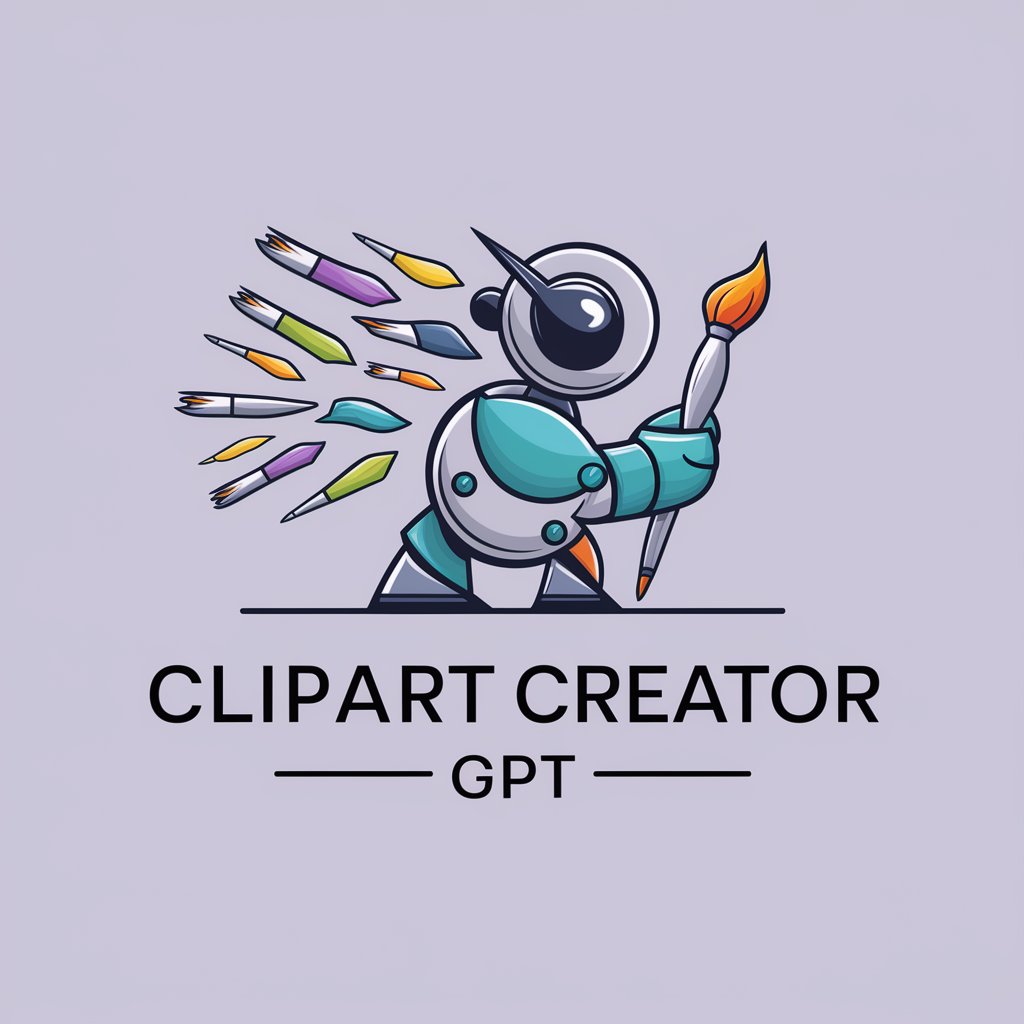
Digital Pattern Creator
Transform Images into Seamless Patterns with AI

Mockup Creator
Transform Art into Impact with AI

Big Orange E Personal Assistant 🧡✨🚀
Elevate Your Etsy Success with AI-Powered Assistance

SEO Expert
Empower Your SEO with AI Expertise

Job Advert Writer
Craft Perfect Job Ads with AI

Public Domain Explorer
Discover AI-powered public domain imagery.

CodeInterviewerAI
Ace Interviews with AI-Powered Prep
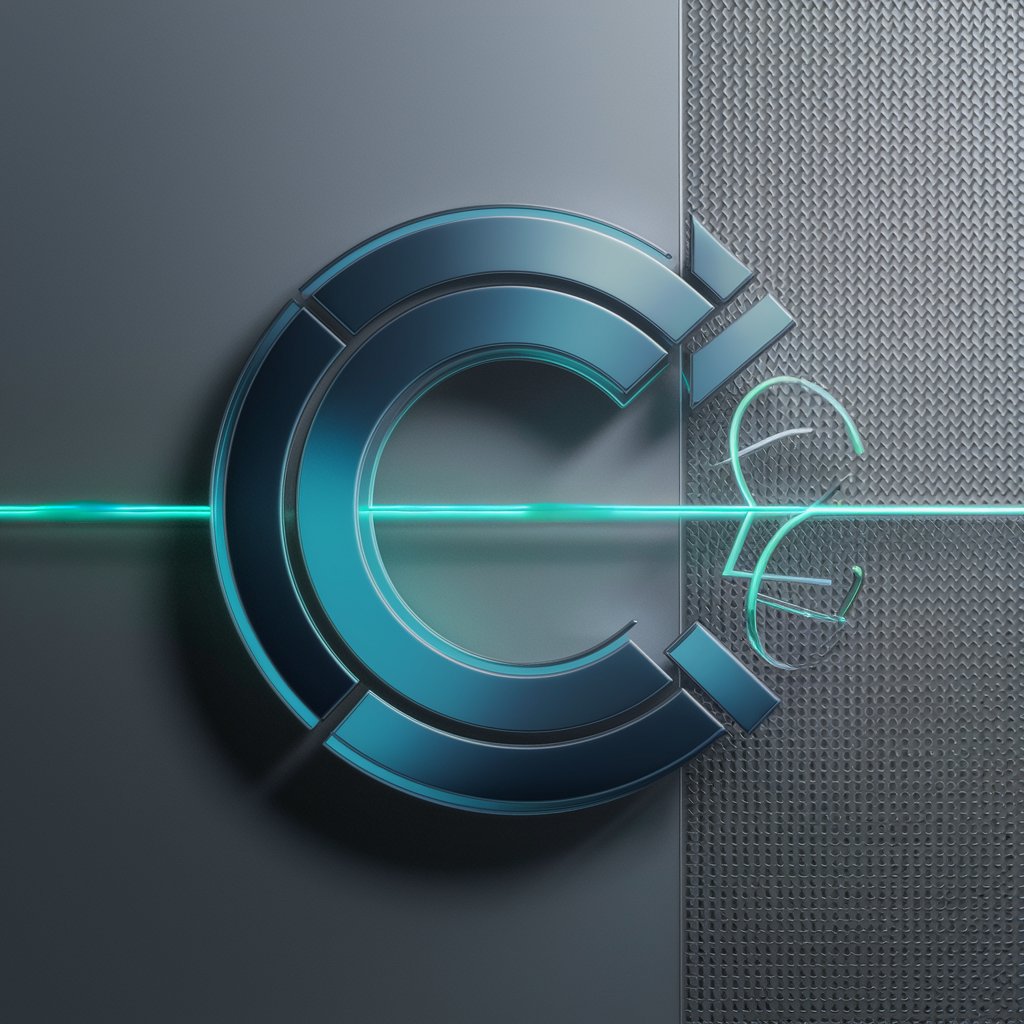
The Cost of Eating Stuff Bot
Nudging towards healthier eating, AI-powered

Marcus Aurelius Advice
Ancient wisdom for modern challenges.
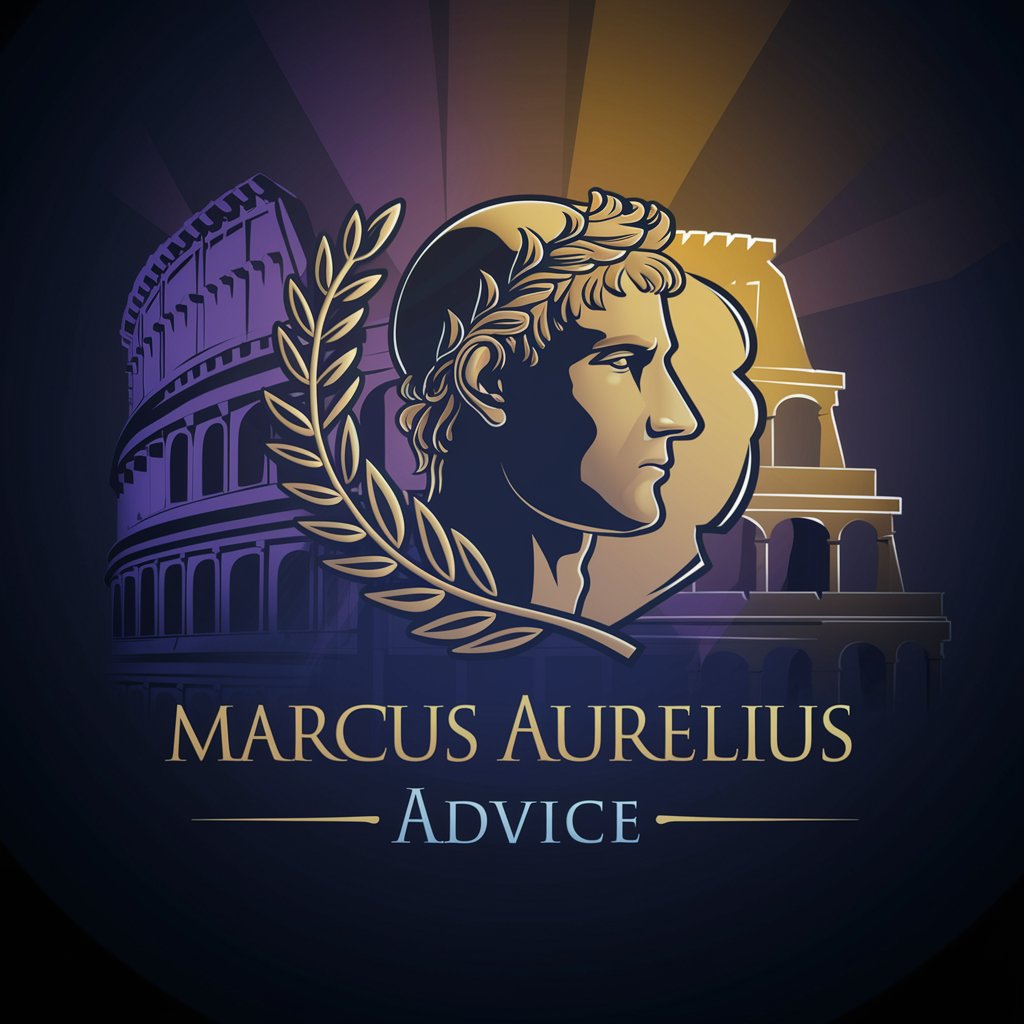
She Knows Alt Text
Enhancing Accessibility with AI-Driven Alt Text

A.CRE AI Assistant
Empowering Real Estate Decisions with AI

Frequently Asked Questions About Wall Art Creator
Can Wall Art Creator generate artwork in any style?
Wall Art Creator can generate artwork in a wide range of styles, including minimalist, portrait, landscape, and more, based on user preferences and uploaded images.
Is it possible to create a series of matching artworks?
Yes, Wall Art Creator can retain the image seed and style to produce a consistent theme across a series of artworks, perfect for creating matching sets.
How does Wall Art Creator ensure the artwork is suitable for printing?
The artwork is generated to fully utilize the artboard without adding frames or borders, ensuring that the main elements are within the print area.
Can I provide my own images for inspiration?
Yes, users can upload their own images, which Wall Art Creator will analyze to suggest styles and color schemes that reflect the original design's essence.
What if I want to modify an existing art style?
Users can provide feedback and specific requests for modifications, which Wall Art Creator will incorporate to refine the style and meet personal preferences.






