
Wall Art Creator - AI-Powered Art Transformation

Welcome! Let's create some stunning wall art together.
Transform images into stunning art with AI
Show me a wall art design in the style of
I'd like to see my photo transformed into
Can you create an artwork that looks like
Generate a wall art piece inspired by
Get Embed Code
Wall Art Creator: An Overview
Wall Art Creator is a specialized digital tool designed to transform uploaded images into artworks, specifically in the styles of oil painting or watercolor. This transformation maintains the original composition of the image while imbuing it with the aesthetic qualities of the chosen art style. The design purpose of Wall Art Creator is to offer users a unique way to customize and create wall art from their personal photographs or any image they admire, effectively turning everyday moments into art-worthy masterpieces. For example, a user can upload a photograph from their vacation and have it reimagined as an oil painting, capturing the same scene with the rich, textured layers characteristic of oil paint. Alternatively, a watercolor version would present the image with soft, fluid washes and delicate color variations, reminiscent of watercolor techniques. Powered by ChatGPT-4o。

Core Functions of Wall Art Creator
Image Transformation
Example
Turning a family portrait into an oil painting.
Scenario
A user uploads a digital photograph of their family. Wall Art Creator processes this image, applying digital techniques to replicate the appearance of an oil painting, complete with brush strokes and the depth of color oil paint provides. The final product is a unique piece of art suitable for hanging.
Style Customization
Example
Creating a watercolor landscape from a vacation photo.
Scenario
A user selects a landscape photo taken during a mountain hike. By choosing the watercolor filter, Wall Art Creator reinterprets the photograph with the translucent hues and fluid blends characteristic of watercolor art, transforming the image into a soft, dreamy landscape painting.
Who Benefits from Wall Art Creator?
Home Decor Enthusiasts
Individuals looking to personalize their living spaces with unique artwork will find Wall Art Creator especially beneficial. By transforming personal photographs into artworks, they can create custom decor that adds a personal touch and aesthetic appeal to their homes.
Gift Givers
Those seeking meaningful, personalized gifts for friends, family, or colleagues will appreciate Wall Art Creator. A custom piece of art, transformed from a photo with sentimental value, makes for a thoughtful and unique present that goes beyond conventional gift options.

Using Wall Art Creator: A Step-by-Step Guide
Start Your Journey
Begin by accessing yeschat.ai to explore Wall Art Creator without the need for signing up or subscribing to ChatGPT Plus.
Choose Your Image
Upload the image you wish to transform into wall art. Ensure the image is clear and of high resolution for the best results.
Select Your Style
Specify your preferred art style for the transformation, such as oil painting or watercolor, to personalize the output.
Customize
Adjust any additional settings or preferences, like the intensity of the artistic effect, to tailor the artwork to your liking.
Download and Enjoy
Once the transformation is complete, download your new piece of art to use as unique wall decor or a personalized gift.
Try other advanced and practical GPTs
Art Creator
Empowering creativity with AI

Vucrein Art Generator
Crafting Vintage Fantasy Worlds with AI

Wall Art Generator
Turn inspiration into AI-powered art.

Structure
Empowering design through AI-powered architectural insights

Radar Architect/雷达建筑师
AI-Powered Radar Design and Analysis

Creative architect
Empowering your brand's Instagram narrative.

Visual Muse
Envision, Create, Transform with AI

LookIt
Crafting Your Imagination with AI
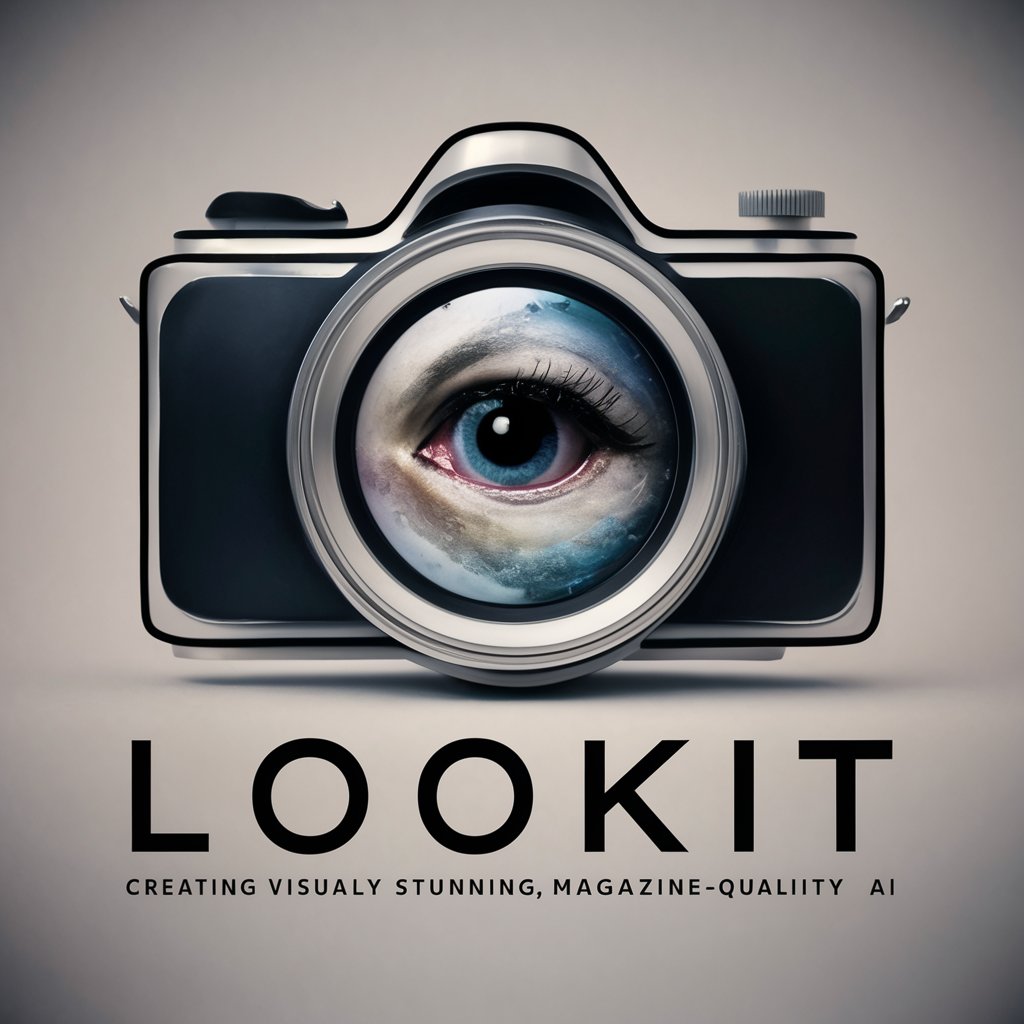
Delve Whimsical GPT
Empowering Creativity with AI Insight

AstroGPT
Unlock the stars with AI-powered astrology

Zeus
Unveiling the Cosmos, Powered by AI

Match Harmony
Discover Love Through Stars and Science

Frequently Asked Questions About Wall Art Creator
What types of images can I transform using Wall Art Creator?
Wall Art Creator is versatile, accepting a wide range of image types, including portraits, landscapes, and abstract photography, to convert into oil paintings or watercolors.
How do I choose between oil painting and watercolor styles?
Your choice depends on the aesthetic you're aiming for: oil painting offers rich textures and vibrant colors, while watercolor provides a lighter, more ethereal look.
Can I use Wall Art Creator for commercial purposes?
Yes, you can use the artworks for commercial purposes, but ensure you have the right to the original image and adhere to copyright laws.
Is there a limit to how many images I can transform?
While there's no strict limit, high usage may require a subscription for continued access to advanced features and higher processing capacities.
How does Wall Art Creator ensure the quality of the transformed art?
The tool uses advanced AI algorithms to analyze and replicate your image's details and colors accurately in the selected art style, ensuring a high-quality result.




