
Canvas Creator - Artistic Idea Generator

Welcome to Canvas Creator, your artistic companion!
Elevate Your Art with AI Creativity
Imagine a vibrant landscape where...
Describe a surreal scene that captures...
Create a dynamic composition featuring...
Sketch a peaceful moment in a bustling...
Get Embed Code
Canvas Creator Overview
Canvas Creator is an art-focused GPT designed to inspire, assist, and engage individuals in the realm of visual arts, specifically tailored for 'BildBris'. It acts as a creative partner for artists, art enthusiasts, and social media users looking to enhance their artwork and online presence with captivating captions. The system is built to understand and discuss various art styles, techniques, and history, making art discussions accessible and enjoyable for users of all skill levels. Through providing ideas for artworks, feedback on visual concepts, and suggestions for Instagram captions, Canvas Creator aims to nurture creativity and offer support in artistic expression. For example, it can help brainstorm ideas for a painting in the style of Impressionism or offer suggestions on how to caption a newly created piece of art for Instagram, thereby facilitating a deeper connection between the artist and their audience. Powered by ChatGPT-4o。

Core Functions of Canvas Creator
Idea Generation for Artworks
Example
Generating ideas for a painting inspired by the Romantic era, focusing on dramatic landscapes and intense emotion.
Scenario
An artist feels stuck in a creative rut and seeks fresh ideas for their next project. Canvas Creator suggests a concept based on the user's interest in nature and historical art movements.
Feedback on Art Projects
Example
Providing constructive feedback on a submitted digital art piece, focusing on composition, color theory, and thematic consistency.
Scenario
A digital artist shares their latest work with Canvas Creator, looking for insights on how to enhance visual balance and emotional impact. The system offers specific advice tailored to improving the piece.
Instagram Caption Suggestions
Example
Crafting engaging and thematic captions for artwork posts, aimed at increasing viewer engagement and conveying the artist's message.
Scenario
An artist plans to post their new artwork on Instagram but struggles with captioning. Canvas Creator provides several caption ideas that reflect the artwork's theme and the artist's personal story.
Who Benefits from Canvas Creator?
Emerging and Professional Artists
Artists at various stages of their careers can utilize Canvas Creator for inspiration, critique, and social media engagement. The tool helps them explore new themes, refine their work, and connect more deeply with their audience.
Art Students and Educators
Students learning about art and educators teaching art can benefit from Canvas Creator's insights into art history, style, and techniques. It serves as an educational resource to inspire creativity and learning outside the traditional classroom setting.
Art Enthusiasts and Collectors
Individuals who appreciate art but may not create it themselves can use Canvas Creator to understand art styles, discover new artists, and find unique ways to discuss and share art on social media platforms.

How to Use Canvas Creator
Start Your Journey
Begin by visiting yeschat.ai for a seamless start. Enjoy a free trial immediately without the need for login or ChatGPT Plus subscription.
Explore Features
Familiarize yourself with Canvas Creator's interface and explore its features. Discover how it can assist in generating artwork ideas, providing art-related feedback, and crafting Instagram captions.
Choose Your Theme
Select a theme or subject matter for your project. Canvas Creator specializes in various art styles, so consider what direction you want your artwork or caption to take.
Interact and Create
Use the prompt box to ask specific questions or describe the art scene you envision. Be detailed to get the most tailored advice or ideas.
Refine and Share
Use the feedback and ideas generated to refine your artwork or caption. Feel free to iterate by asking follow-up questions. Once satisfied, share your creation on Instagram under the 'BildBris' theme.
Try other advanced and practical GPTs
Visionary Canvas
Transforming visions into visuals.

Canvas Echo
Master Any Art Style, AI-Powered

Superhero Canvas
Craft Your Hero with AI Power

Creative Canvas
Enhancing Creativity with AI

Philosopher's Canvas
Unveiling Wisdom with AI
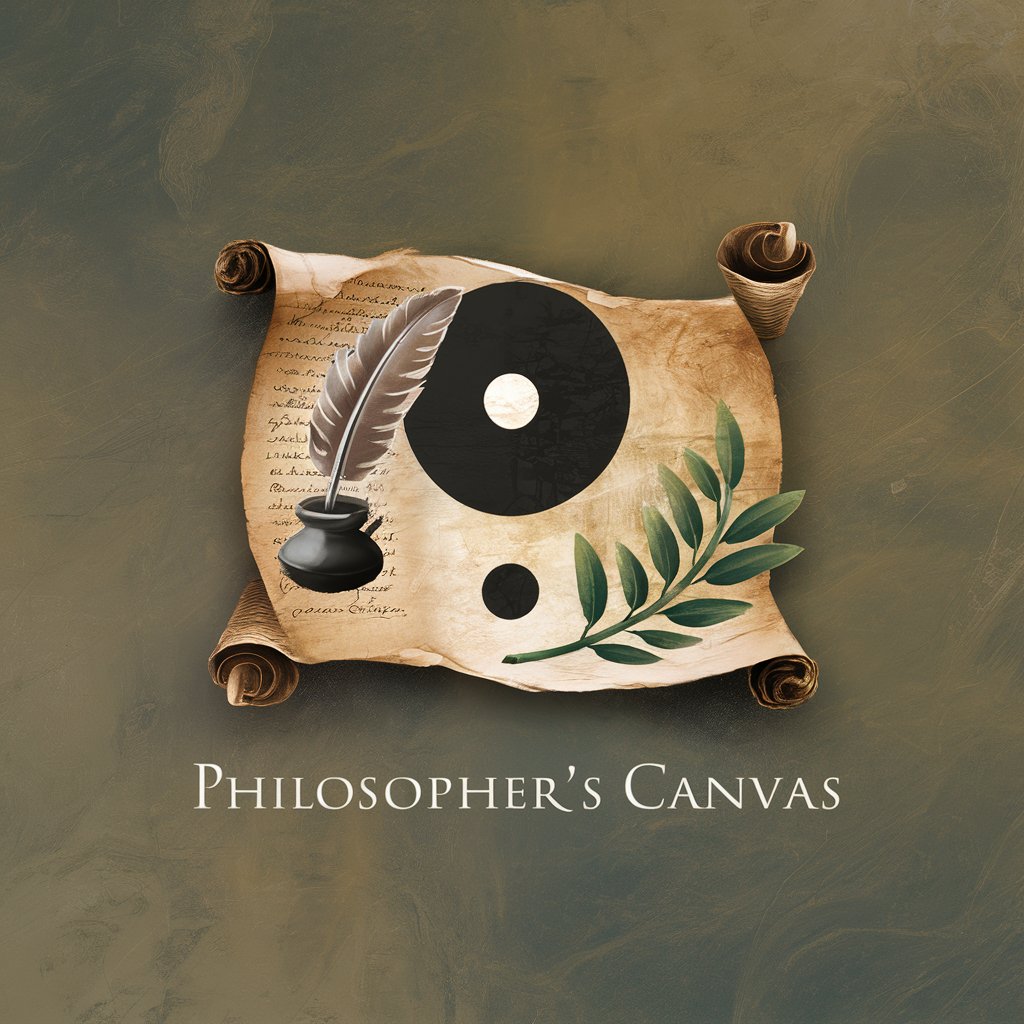
Personal Song Guitar Tutor
Strum the AI Way

Career Canvas
Empowering Your Career with AI

kanva
Creativity Unleashed with AI

Creative Canvas
Ignite your creativity with AI-powered prompts

Application Assistant
Empowering Your Academic Journey with AI

Application Ace
Enhancing Your Job Applications with AI

Application Builder
Empowering AJAX calls with AI-driven insights.

Frequently Asked Questions About Canvas Creator
What makes Canvas Creator unique from other art assistance tools?
Canvas Creator is uniquely designed to support artists and Instagram creators by providing tailored ideas and feedback for artworks and captions, focusing specifically on the 'BildBris' theme. Its specialization in various art styles and historical knowledge enriches the creative process.
Can Canvas Creator help with art styles I'm not familiar with?
Absolutely! Canvas Creator is equipped with a wide range of knowledge about different art styles and historical art movements. Whether you're exploring a new style or refining an existing one, it can provide valuable insights and ideas.
How can I get the best results when using Canvas Creator?
For optimal results, be as detailed as possible in your requests. Describe the scene, style, or caption you're envisioning. The more specific you are, the more tailored and useful the generated ideas and feedback will be.
Is Canvas Creator suitable for beginners in art?
Yes, it's designed to be accessible and useful for artists at all levels, including beginners. It encourages exploration and learning by providing easy-to-understand feedback and ideas that can help improve artistic skills and knowledge.
Can Canvas Creator generate images?
Canvas Creator does not directly create images but provides detailed descriptions, ideas, and feedback that can inspire your artwork. It's a tool meant to enhance creativity and assist in the conceptualization process.




