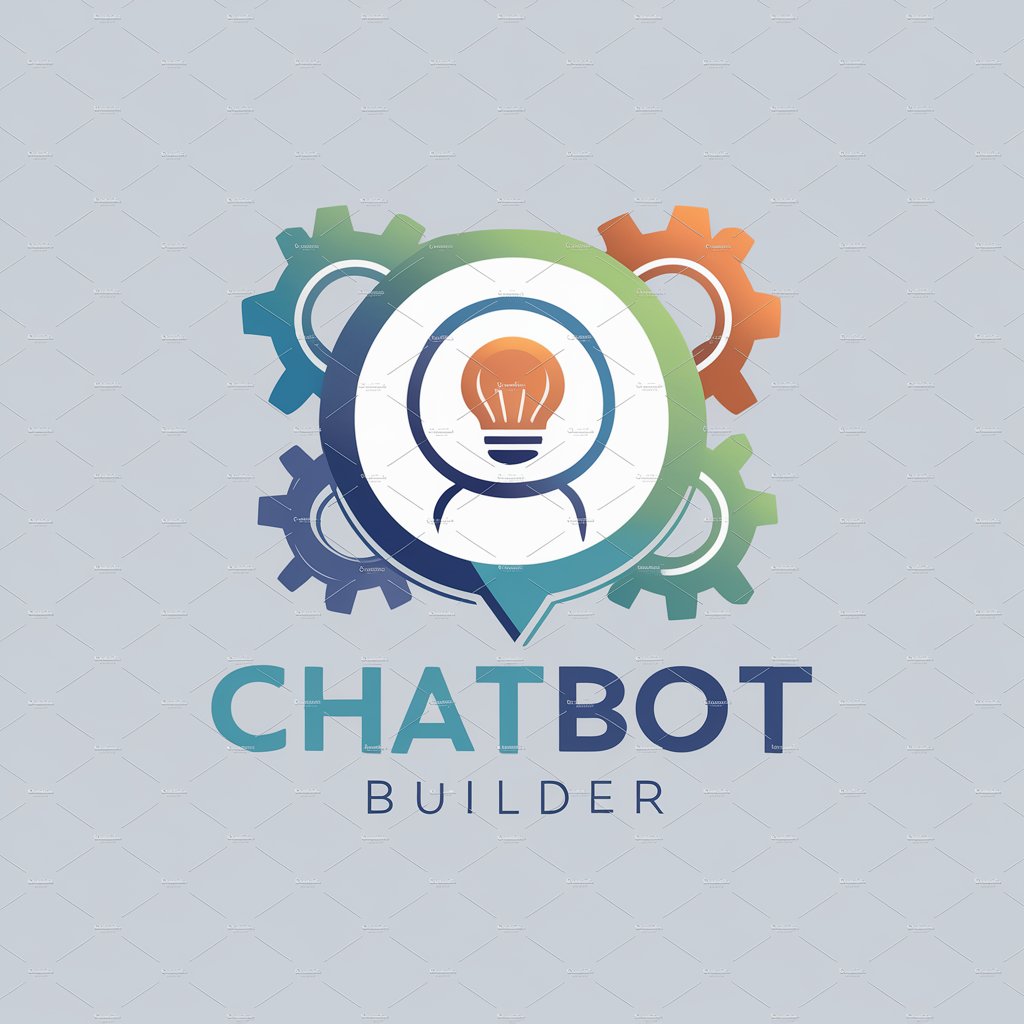Application Builder - AJAX Call Integration Tool

Welcome! Let's build efficient AJAX solutions together.
Empowering AJAX calls with AI-driven insights.
How can I create secure AJAX calls for fetching user data in Node.js?
What's the best way to handle AJAX responses for dynamic web page updates?
Can you guide me on integrating MongoDB with AJAX in a Node.js environment?
How do I optimize AJAX requests for better performance in a web application?
Get Embed Code
Introduction to Application Builder
Application Builder is designed as a specialized assistance tool tailored for developers working with AJAX calls in Node.js environments. Its primary focus is to facilitate the integration of AJAX with databases like MongoDB and relational databases, to manage user and restaurant data within web applications, such as the myPunchCard app. Application Builder guides through crafting robust and secure AJAX requests, handling responses effectively, and updating web pages dynamically. It also offers insights on optimizing these processes to enhance application performance and ensure efficient data retrieval and updates. Powered by ChatGPT-4o。

Main Functions of Application Builder
AJAX Request Handling
Example
Helps developers create AJAX calls to fetch, insert, or update user data in a MongoDB database, as seen with user authentication processes in server.js.
Scenario
In a user management system, when a new user registers on the platform, Application Builder assists in sending AJAX requests to add user details securely to the database.
Dynamic Web Page Updates
Example
Guides the integration of AJAX responses with frontend components to update the UI without reloading the page, using data-binding techniques.
Scenario
When a restaurant owner updates the menu, changes are immediately reflected on the customer's view through AJAX calls that fetch the latest data.
Database Optimization
Example
Provides strategies for optimizing MongoDB queries and AJAX interactions, improving the efficiency of data transactions and response times.
Scenario
Optimizing database calls when retrieving user visit histories to ensure quick and responsive user experiences, especially during high load conditions.
Ideal Users of Application Builder
Web Developers
Web developers who need to integrate AJAX with server-side technologies in Node.js, particularly those managing real-time data interactions and updates.
Database Administrators
Database administrators interested in implementing efficient data fetching and updating mechanisms using AJAX in web applications.
Project Managers
Project managers overseeing development teams that require seamless integration of front-end and back-end systems with an emphasis on maintaining high performance and scalability.

Guidelines for Using Application Builder
Initiate your journey
Start by accessing yeschat.ai for a complimentary trial, with no requirement for ChatGPT Plus or any login credentials.
Explore functionalities
Familiarize yourself with the AJAX calls for data fetching, especially within Node.js environments, focusing on MongoDB and relational database integrations.
Apply to your project
Incorporate Application Builder in managing user and restaurant data for applications like myPunchCard, utilizing its guidance for creating secure and efficient AJAX requests.
Optimize and test
Leverage Application Builder to refine data retrieval and updating mechanisms, ensuring optimal application performance and security.
Seek assistance
Use the detailed documentation and community forums for troubleshooting and enhancing your knowledge on AJAX integrations and database management.
Try other advanced and practical GPTs
Application Ace
Enhancing Your Job Applications with AI

Application Assistant
Empowering Your Academic Journey with AI

Creative Canvas
Ignite your creativity with AI-powered prompts

kanva
Creativity Unleashed with AI

Career Canvas
Empowering Your Career with AI

Canvas Creator
Elevate Your Art with AI Creativity

INSIGHT TO TOPIC +BROAD THEME, SUB-THEMES
AI-driven Insight Categorization Tool

Rule Caddy: Disc Golf
Master the Rules with AI

Long Beach Politics AI
Powering Political Understanding

SlidesGPT
Craft engaging presentations with AI

Spell Checker GPT
Precision in Every Word

Spell Check and Grammar Fixer - GPT Simplified.
Empower Your Writing with AI

Frequently Asked Questions about Application Builder
What is Application Builder?
Application Builder is a specialized tool designed to facilitate AJAX calls within Node.js environments, aiding in data management and dynamic web page updates.
How can Application Builder enhance my application's data handling?
It provides robust mechanisms for AJAX requests, ensuring secure and efficient data fetching and updating, particularly with user and restaurant information in applications like myPunchCard.
Is Application Builder suitable for beginners?
Yes, it is designed to be accessible to developers of all skill levels, offering comprehensive guidance for integrating AJAX with databases effectively.
Can Application Builder handle complex database structures?
Absolutely, Application Builder excels in managing both MongoDB and relational databases, making it ideal for complex data structures and relationships.
Where can I get support for Application Builder?
Support is available through detailed documentation, user guides, and an active community forum for all Application Builder users.