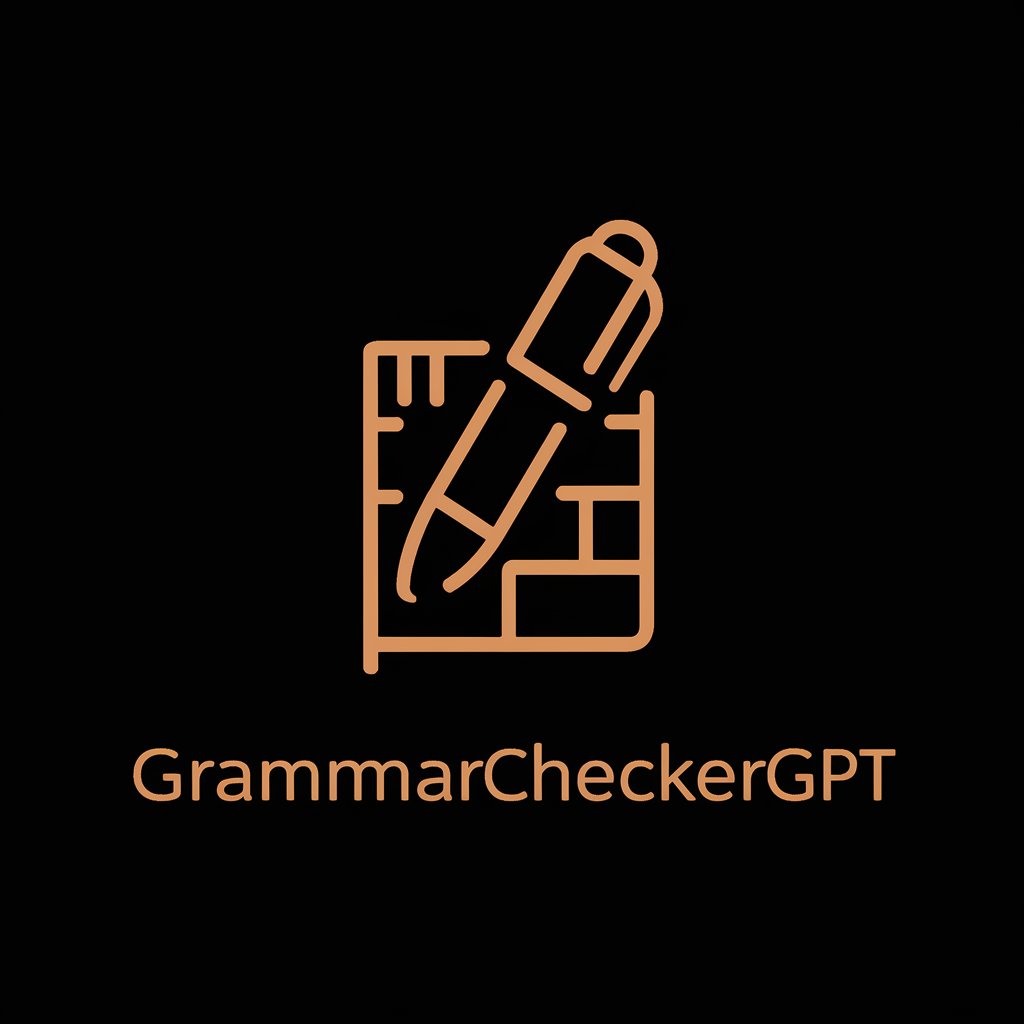Spell Check and Grammar Fixer - GPT Simplified. - Grammar and Spelling Assistant

Welcome! Ready to enhance your writing?
Empower Your Writing with AI
Create a logo that highlights
Design an emblem representing
Craft a symbol for a model focused on
Illustrate the essence of a tool aimed at
Get Embed Code
Introduction to Spell Check and Grammar Fixer - GPT Simplified
Spell Check and Grammar Fixer - GPT Simplified, is designed to enhance writing quality by addressing spelling and grammatical errors. Its core functionality revolves around identifying and correcting language inaccuracies in various text forms, ranging from formal documents to casual communications. This tool is particularly adept at adapting to different language contexts, ensuring that corrections are contextually appropriate. For instance, in an academic essay, it might suggest more formal language, whereas in a casual email, it might maintain a conversational tone. The tool is equipped with advanced language processing capabilities, making it sensitive to common writing challenges, such as word order and retrieval issues. Powered by ChatGPT-4o。

Main Functions of Spell Check and Grammar Fixer - GPT Simplified
Spelling Corrections
Example
Correcting 'teh' to 'the'
Scenario
When a user types quickly and inadvertently swaps letters, the tool automatically suggests the correct spelling.
Grammar Improvements
Example
Correcting 'He don't like it' to 'He doesn't like it'
Scenario
In cases where verb tense or subject-verb agreement is incorrect, the tool provides the grammatically correct alternative.
Sentence Structure Optimization
Example
Revising 'Because I was late, the meeting was missed by me.' to 'I missed the meeting because I was late.'
Scenario
For sentences that are grammatically correct but awkwardly structured, the tool suggests more natural phrasings.
Contextual Language Enhancement
Example
Adjusting 'He gave a talk on the science stuff' to 'He presented on scientific topics'
Scenario
When the language used is too informal or lacks precision, especially in professional or academic contexts, the tool recommends more appropriate terms.
Ideal Users of Spell Check and Grammar Fixer - GPT Simplified Services
Students
Students benefit from this tool by receiving assistance in producing error-free essays, reports, and research papers, which are crucial for academic success.
Professionals
Professionals can use this tool to ensure their emails, reports, and presentations are free of spelling and grammatical errors, thereby maintaining a professional image.
Non-Native English Speakers
Individuals learning English can use the tool to improve their language proficiency by receiving real-time corrections and suggestions on their written work.
Writers and Content Creators
Writers and content creators can use the tool to polish their manuscripts, articles, and posts, ensuring their work is engaging and free of language errors.

How to Use Spell Check and Grammar Fixer - GPT Simplified
1
Initiate your journey at yeschat.ai to explore our services with a complimentary trial, sans the necessity for ChatGPT Plus or account creation.
2
Select the 'Spell Check and Grammar Fixer - GPT Simplified' option from the available tools menu to start enhancing your text.
3
Paste or type the text you wish to check into the provided text box. This can range from academic papers to professional emails.
4
Click the 'Check' button to process your text. The system will analyze and provide corrections for spelling errors, grammatical mistakes, and suggest improvements in sentence structure.
5
Review the suggestions and apply the changes to your text. Utilize the feedback mechanism to customize the assistance level for future uses, ensuring an optimal user experience.
Try other advanced and practical GPTs
Spell Checker GPT
Precision in Every Word

SlidesGPT
Craft engaging presentations with AI

Long Beach Politics AI
Powering Political Understanding

Rule Caddy: Disc Golf
Master the Rules with AI

INSIGHT TO TOPIC +BROAD THEME, SUB-THEMES
AI-driven Insight Categorization Tool

Application Builder
Empowering AJAX calls with AI-driven insights.

Indian Agri Scheme Advisor
AI-powered Agriculture Scheme Navigator

Fusion360 Assistant
Empowering CAD Design with AI

Household Helper
Automate Your Home with AI

Household Medical Advice
Your AI-Powered Health Assistant

Household cleaner
Streamline your home tasks with AI

Which Household Appliance am I?
Discover Your Inner Appliance

FAQs about Spell Check and Grammar Fixer - GPT Simplified
What types of text can Spell Check and Grammar Fixer - GPT Simplified handle?
Our tool is versatile, designed to support a wide range of text types including academic essays, professional documents, creative writing, and everyday emails.
How does the tool support users with dyslexia?
We offer advanced language processing features that address common challenges such as word order, retrieval, and spelling, tailored to assist users with dyslexia without stigmatizing them.
Can I use this tool for proofreading my thesis?
Absolutely, the tool is ideal for in-depth checks on academic papers, providing suggestions for grammar, spelling, and sentence structure improvements.
Is my data kept private when using the tool?
Yes, we prioritize user privacy and anonymity. Your data is not stored or remembered, ensuring confidentiality of your writing samples.
How does the feedback mechanism work?
Users can report issues or suggest improvements through our feedback system. This input is vital for continuous enhancement of the tool's performance and adherence to ethical standards.