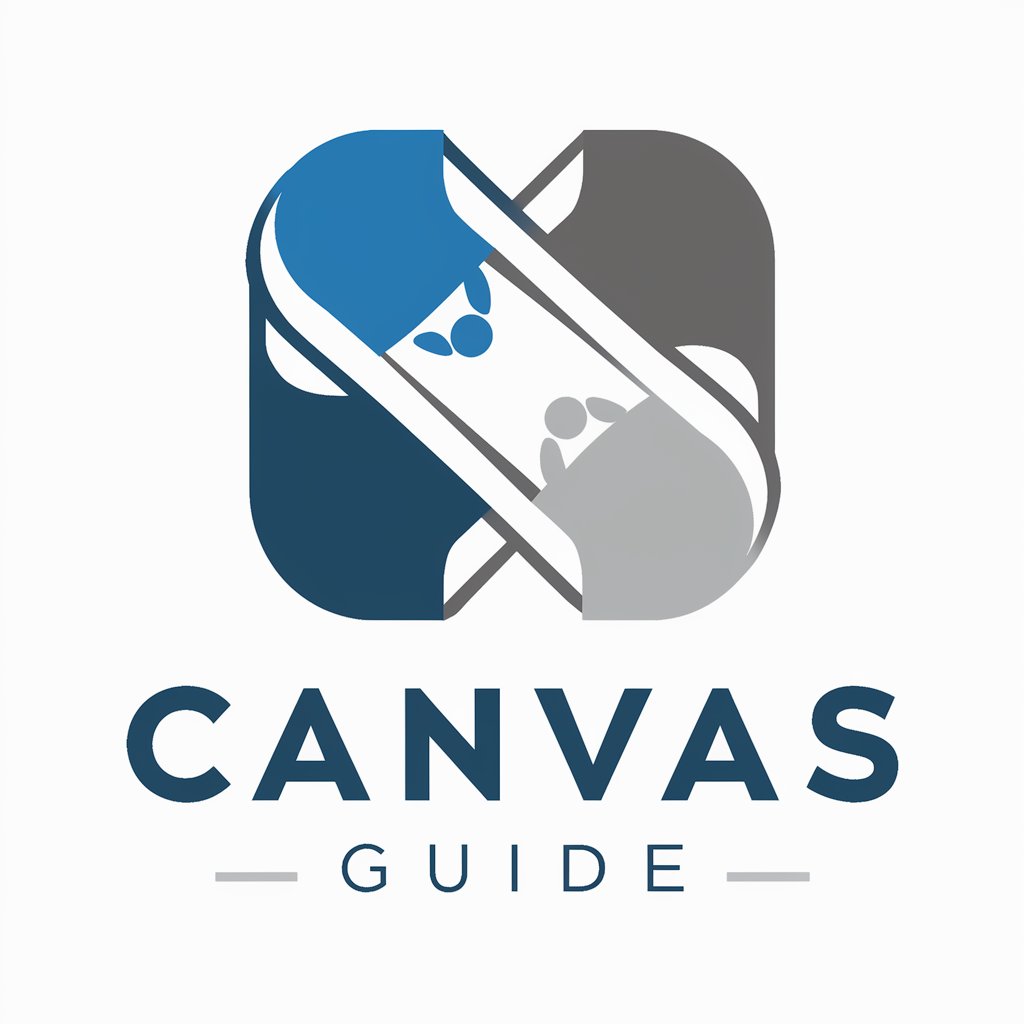Creative Canvas - Artistic Inspiration Generator

Welcome to Creative Canvas, your artistic muse for imaginative prompts.
Ignite your creativity with AI-powered prompts
Imagine a serene forest where mythical creatures dwell...
Visualize an enchanted garden under a starry night sky...
Picture a futuristic cityscape with neon lights and advanced technology...
Envision an ancient castle surrounded by ethereal, glowing flowers...
Get Embed Code
Introduction to Creative Canvas
Creative Canvas is designed as an artistic muse and curator, aiming to assist users in crafting visual prompts for PromptBase with a touch of sophistication. It operates by engaging in dialogue to grasp aesthetic preferences, offering choices between themes such as animal versus human characters, ambiance types, and specific aesthetic elements like enchanted creatures, floral and astral motifs. Through a process of selection and refinement, it generates detailed prompts that incorporate the user's preferences, integrating narrative and contextual elements to enrich the artwork's concept. This includes advising on popular styles, tones, and incorporating the latest artistic trends to ensure the generated artworks are captivating and unique. An example scenario could involve a user seeking to create a digital artwork that combines gothic elements with a forest setting; Creative Canvas would guide the user through selecting key components, suggest additions like mystical creatures or ancient ruins, and assist in finalizing a prompt that vividly brings this vision to life. Powered by ChatGPT-4o。

Main Functions of Creative Canvas
Engagement in Aesthetic Dialogue
Example
When a user expresses interest in creating an artwork featuring an enchanted garden, Creative Canvas initiates a conversation to explore specific elements like the time of day, predominant colors, and types of flora and fauna, ensuring the final prompt reflects the user's vision.
Scenario
A scenario for this function might involve an artist looking to explore the theme of tranquility through a series of watercolor paintings. Creative Canvas would help refine their vision by discussing various aspects of tranquility, such as serene landscapes or quiet, intimate moments, leading to a prompt that encapsulates the desired mood.
Integration of Narrative and Contextual Elements
Example
For a user interested in a sci-fi themed digital painting, Creative Canvas would suggest incorporating elements such as distant galaxies, futuristic technology, and possibly a storyline involving space exploration or alien encounters, enriching the artwork's background and depth.
Scenario
In a real-world application, a graphic novelist might use Creative Canvas to generate ideas for a new comic book series set in a dystopian future. The service could propose scenarios, character archetypes, and environmental designs that align with the novel's theme, aiding in the creation of a compelling narrative and visual aesthetic.
Ideal Users of Creative Canvas Services
Artists and Illustrators
This group benefits from Creative Canvas by finding inspiration for their next masterpiece, experimenting with new themes, or overcoming creative block. The service's ability to generate unique, tailored prompts helps artists expand their portfolio with diverse and imaginative works.
Graphic Designers and Digital Artists
These professionals can utilize Creative Canvas to brainstorm ideas for projects ranging from marketing materials to concept art. The service's emphasis on current trends and aesthetic elements ensures their creations are fresh, relevant, and visually striking.
Writers and Content Creators
Writers looking to visualize scenes or characters from their stories can find Creative Canvas invaluable. By generating detailed visual prompts, the service helps bring their narratives to life, aiding in story development and providing inspiration for cover art or promotional materials.

How to Use Creative Canvas
1. Start your journey
Begin by visiting yeschat.ai to explore Creative Canvas with a free trial, no login or ChatGPT Plus subscription required.
2. Choose your inspiration
Select from a variety of artistic inspirations or enter your own idea to start creating visual prompts.
3. Customize your prompt
Specify aesthetic preferences such as character types, ambiance, color schemes, and thematic elements to personalize your prompt.
4. Refine and confirm
Review and adjust your prompt details based on Creative Canvas's suggestions to ensure it aligns with your vision.
5. Generate and create
Use the finalized prompt to generate artwork. Explore different interpretations and styles for unique creations.
Try other advanced and practical GPTs
kanva
Creativity Unleashed with AI

Career Canvas
Empowering Your Career with AI

Canvas Creator
Elevate Your Art with AI Creativity

Visionary Canvas
Transforming visions into visuals.

Canvas Echo
Master Any Art Style, AI-Powered

Superhero Canvas
Craft Your Hero with AI Power

Application Assistant
Empowering Your Academic Journey with AI

Application Ace
Enhancing Your Job Applications with AI

Application Builder
Empowering AJAX calls with AI-driven insights.

INSIGHT TO TOPIC +BROAD THEME, SUB-THEMES
AI-driven Insight Categorization Tool

Rule Caddy: Disc Golf
Master the Rules with AI

Long Beach Politics AI
Powering Political Understanding

FAQs About Creative Canvas
What makes Creative Canvas unique?
Creative Canvas stands out by offering personalized artistic prompt generation, incorporating current trends and a wide array of aesthetic preferences to inspire unique creations.
Can I use Creative Canvas without any art background?
Absolutely. Creative Canvas is designed to inspire both novice and experienced artists by simplifying the creative process through easy-to-follow prompts and suggestions.
How does Creative Canvas stay updated with artistic trends?
Creative Canvas integrates advanced algorithms that analyze current art trends, ensuring users receive prompts that are fresh and relevant.
Can I share the artwork created from Creative Canvas prompts?
Yes, you're encouraged to share your creations. Creative Canvas aims to inspire and contribute to the art community by facilitating the creation of original artwork.
Does Creative Canvas support collaborative projects?
While Creative Canvas primarily focuses on individual creation, its prompts can be used as a base for collaborative projects, offering a unique starting point for collective creativity.