Canvas Creator - Visual Design Assistance

Welcome! Let's create something amazing together.
Design Made Easy with AI
Design a professional presentation slide for...
Create an eye-catching social media post about...
Generate a sleek and modern logo for...
Develop a visually appealing infographic that highlights...
Get Embed Code
Understanding Canvas Creator
Canvas Creator is designed as a specialized tool within the ChatGPT framework, focusing on assisting users with the design of various visual elements. Its core purpose is to facilitate the creation of compelling and visually appealing designs across a range of mediums, including presentations, logos, social media posts, and more. Canvas Creator combines AI-driven suggestions with user inputs to generate or enhance visual content. For example, a user looking to create a brand logo can receive guidance on color schemes, typography, and layout, or even have a logo draft generated based on specified parameters. Similarly, for a presentation, Canvas Creator can suggest design templates, help with the alignment and distribution of elements, and recommend visual enhancements to make the information more engaging. Powered by ChatGPT-4o。

Key Functions of Canvas Creator
Visual Design Generation
Example
Generating a series of themed social media posts for a product launch.
Scenario
A marketing professional needs to create visually consistent and engaging posts across different platforms. Canvas Creator can provide design templates, color palettes, and font suggestions that align with the brand's identity, ensuring a cohesive look across all posts.
Design Optimization
Example
Improving the layout and visual appeal of a presentation.
Scenario
An educator preparing a lecture presentation seeks to enhance the visual impact to maintain student engagement. Canvas Creator can suggest improvements in the use of visuals, such as charts or images, optimize text placement, and recommend design elements that make the presentation more accessible and engaging.
Creative Collaboration
Example
Brainstorming logo concepts for a new startup.
Scenario
A startup team is in the ideation phase for their new brand logo. They can use Canvas Creator to generate multiple logo concepts based on their vision and brand values, facilitating a collaborative decision-making process by providing a variety of options to discuss and refine.
Design Education and Guidance
Example
Offering tips on best practices in design for social media engagement.
Scenario
A small business owner new to digital marketing wants to understand how to create effective social media content. Canvas Creator can offer guidance on design principles specific to social media, such as the importance of visual hierarchy, the use of color to evoke emotions, and how to balance text with imagery for clear communication.
Who Benefits from Canvas Creator?
Marketing Professionals
Individuals in marketing can leverage Canvas Creator for creating branded content, campaign visuals, and promotional materials. The tool's ability to generate and suggest designs helps in maintaining brand consistency across various media channels.
Small Business Owners
Owners of small businesses can use Canvas Creator to develop their branding elements like logos, business cards, and online content. The tool's intuitive guidance can help those without a professional design background to create visually appealing materials.
Educators and Students
For educators and students, Canvas Creator serves as a resource for enhancing educational materials and projects. It can assist in making presentations, infographics, and educational content more engaging and visually informative.
Creative Individuals
Artists, writers, and creative hobbyists can explore Canvas Creator to bring their ideas to life visually, whether it's for book covers, concept art, or personal projects. The tool offers a platform to experiment with design elements without needing extensive design software skills.

How to Use Canvas Creator
Start with a Free Trial
Access Canvas Creator by visiting yeschat.ai to start a free trial instantly, with no requirement for login or a ChatGPT Plus subscription.
Select Your Design Task
Choose the specific design task you need assistance with, such as logo creation, social media posts, presentations, or any other visual content.
Describe Your Vision
Provide a detailed description of your design requirements, including style preferences, color schemes, and any text or elements you want incorporated.
Review and Refine
Examine the generated designs and request adjustments if needed. You can specify changes in colors, layout, or overall style to better meet your vision.
Download and Use
Once satisfied with the design, download the final version for your use in digital or print formats, ensuring it meets your project's specifications.
Try other advanced and practical GPTs
Beyond Service Recovery
Empowering Customer Service with AI

Mandala Universal
Craft unique mandalas with AI

Open A|
Empowering Creativity with AI

! Book Writer for Dummies
Unleash Your Storytelling Potential
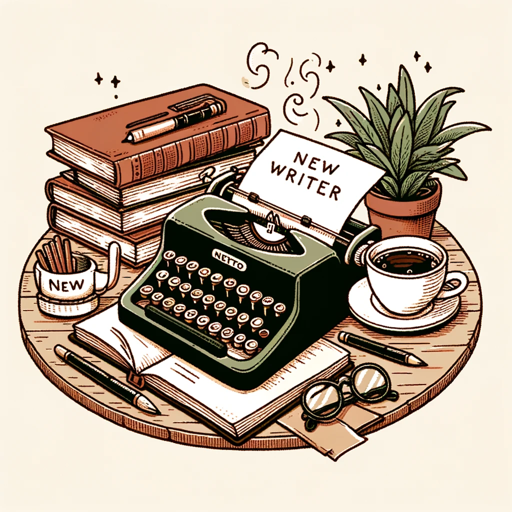
Navy Training Expert
Empowering Navy Training with AI

FIREgpt
Empowering early retirement with AI.

Maylyn's Dissertation Explorer
Empowering educational innovation through AI
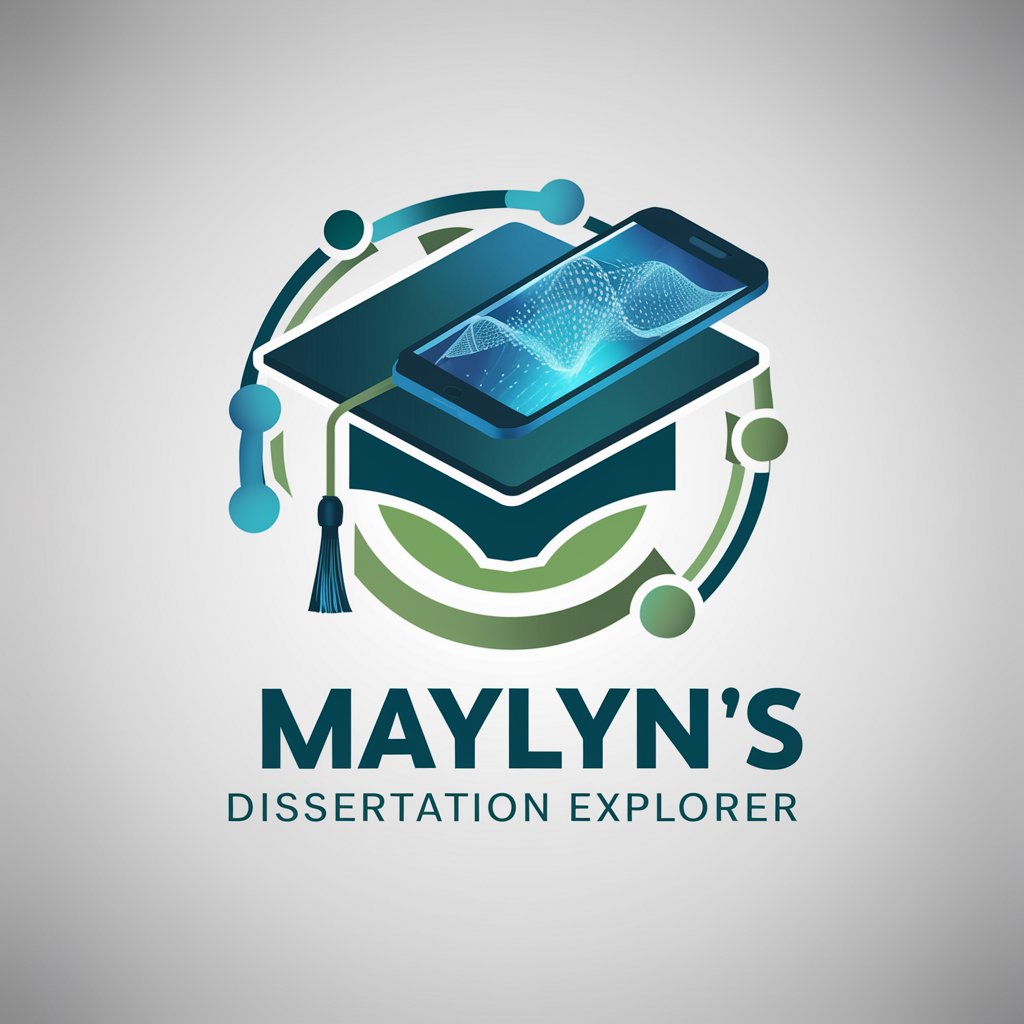
フレンドクラブ
Your Friendly AI Companion
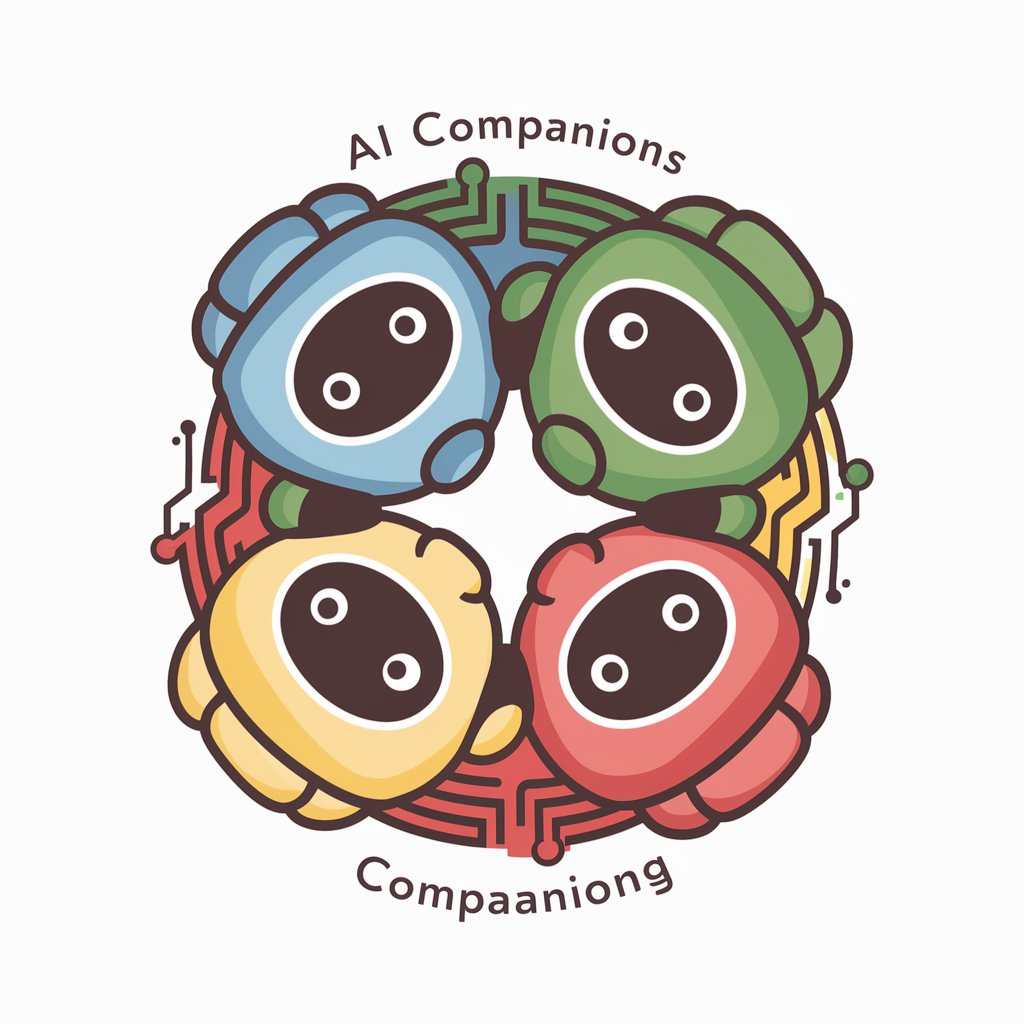
Mandela's Wisdom
Empowering Change with Mandela's Wisdom

Aliado del Artesano
Crafting excellence powered by AI.

KAKKY’S BAR ウェルカムAIカクテル占い
Discover Your Spirit, One Sip at a Time

Guía de Dominios
Expert domain management at your fingertips

Frequently Asked Questions About Canvas Creator
What types of design tasks can Canvas Creator assist with?
Canvas Creator is versatile and can help with a wide range of visual design tasks including logos, social media content, presentations, marketing materials, and custom graphics.
Do I need design skills to use Canvas Creator?
No, you don't need prior design skills. Canvas Creator is designed to be user-friendly, guiding you through the process of creating professional-looking designs with AI assistance.
Can I customize the designs generated by Canvas Creator?
Absolutely. Canvas Creator allows for full customization of designs. You can modify colors, fonts, layouts, and incorporate specific elements to match your vision.
Is Canvas Creator suitable for professional use?
Yes, Canvas Creator is suitable for both personal projects and professional use. It produces high-quality, customizable designs that can meet the demands of various industries.
How does Canvas Creator ensure my design is unique?
Canvas Creator uses advanced AI algorithms that generate unique designs based on your specific instructions and preferences, ensuring originality in every project.
