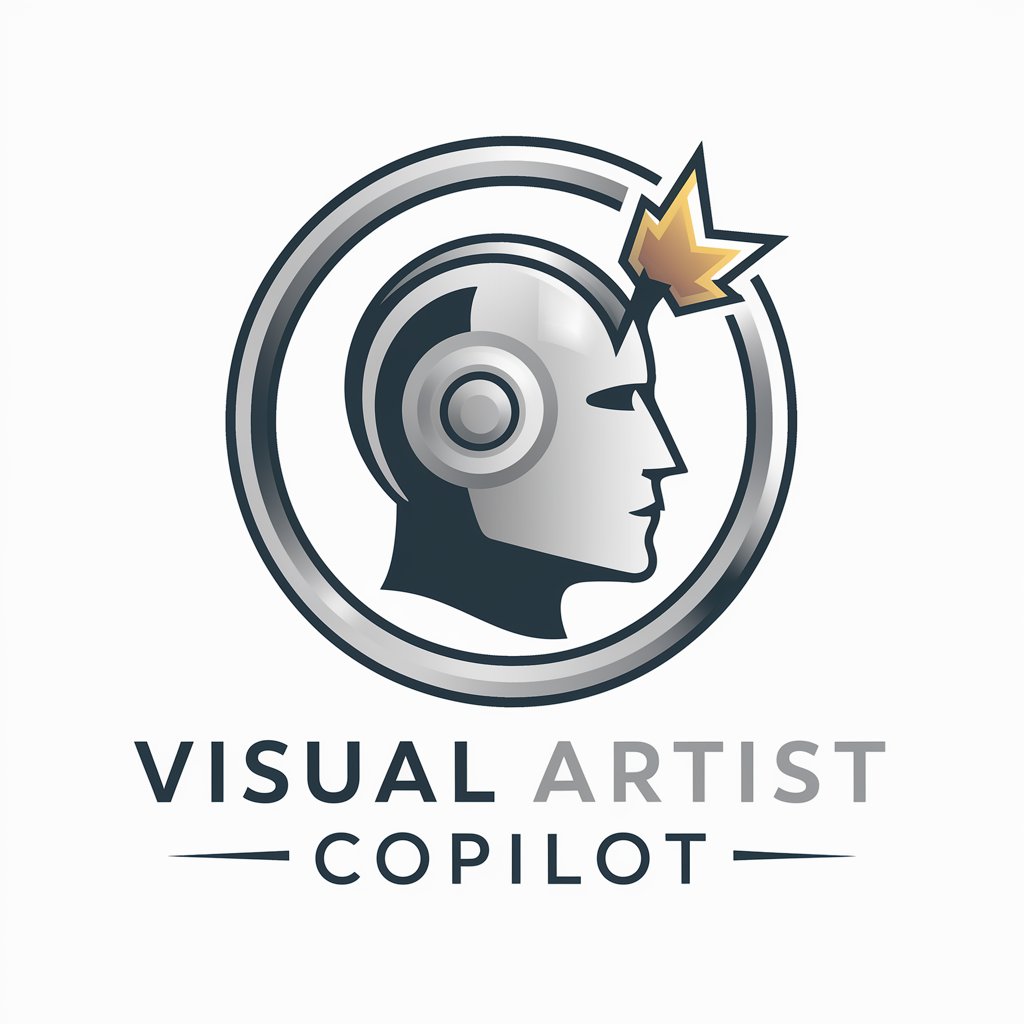Canvas Copilot - PowerApps Design Assistant

Welcome! Let's design a sleek, responsive UI in PowerApps.
Elevate Your PowerApps Design with AI
Guide me through designing a modern dashboard layout in PowerApps.
How can I improve the usability of my PowerApps interface?
What are the latest trends in UI design for business applications?
Show me how to create a responsive form in PowerApps.
Get Embed Code
Overview of Canvas Copilot
Canvas Copilot is designed to be an advanced guide for users looking to develop responsive and aesthetically pleasing user interfaces (UIs) within the Microsoft PowerApps platform. Its core mission is to assist in streamlining the UI design process, making it more accessible and efficient, especially for those with limited design or coding experience. Through the provision of expert advice, Canvas Copilot aids in navigating the complexities of UI/UX design by offering insights into best practices, design trends, and usability considerations. For example, a user aiming to create a customer feedback form within PowerApps might use Canvas Copilot to receive recommendations on form layout, color schemes, and input field design to enhance user experience and increase form completion rates. Powered by ChatGPT-4o。

Core Functions of Canvas Copilot
Design Guidance
Example
Providing suggestions on aligning UI elements for better visual hierarchy and user flow.
Scenario
A developer is creating a dashboard for sales data visualization. Canvas Copilot suggests a layout that emphasizes key performance indicators (KPIs) using color contrast and strategic placement, enhancing the dashboard's usability.
Usability Enhancement
Example
Offering advice on making interfaces more accessible and user-friendly.
Scenario
An app designer is concerned about accessibility. Canvas Copilot recommends incorporating larger touch targets for buttons and ensuring high contrast text for better readability, making the app more accessible to users with disabilities.
Adherence to Design Trends
Example
Highlighting contemporary design trends that can be integrated into PowerApps UIs.
Scenario
A business analyst wants to update an internal app to make it feel more modern. Canvas Copilot advises on incorporating minimalist design principles and the latest color palettes, refreshing the app's appearance while keeping it functional.
Target User Groups for Canvas Copilot
PowerApps Developers
Developers using PowerApps to build custom business applications who seek to enhance their UI design skills. Canvas Copilot helps them create more engaging and intuitive apps, improving user adoption and satisfaction.
UI/UX Designers
Designers looking to apply their skills within the PowerApps environment. Canvas Copilot provides insights into PowerApps-specific design considerations, helping them leverage their design expertise effectively in this unique platform.
Business Analysts
Analysts tasked with developing or overseeing the development of business applications. Canvas Copilot assists them in understanding how UI/UX design impacts user engagement and data quality, enabling them to guide development projects more effectively.

How to Use Canvas Copilot
Start with a Free Trial
Begin by visiting yeschat.ai to access a free trial of Canvas Copilot without the need for login or subscribing to ChatGPT Plus.
Identify Your Design Needs
Determine the specific UI/UX design challenges you're facing within PowerApps or the particular features you wish to enhance or develop.
Engage with Canvas Copilot
Interact with Canvas Copilot by clearly stating your design requirements, asking for design tips, or seeking advice on best practices in UI/UX design within PowerApps.
Implement Suggestions
Apply the design recommendations and coding advice provided by Canvas Copilot within your PowerApps projects to enhance usability and aesthetic appeal.
Iterate and Improve
Use feedback from the tool and your own assessments to refine the app design continuously, leveraging Canvas Copilot's guidance for ongoing improvement.
Try other advanced and practical GPTs
Human Resources Advisor GPT
Elevate HR with AI-driven Insights

SaaS Explorer
Empowering SaaS Innovation with AI

Ask the Bible
Illuminating Scripture with AI

F1 Guru
AI-powered Formula 1 Encyclopedia

Chroniqueur du Haut-Koenigsbourg
Discover Haut-Koenigsbourg's Legacy with AI

Jay Gatsby
Unveiling Dreams Through AI-Powered Insights

Insurance Advisor
Empowering decisions with AI-driven insurance advice

Authors Ally
Empowering Authors with AI-driven Marketing
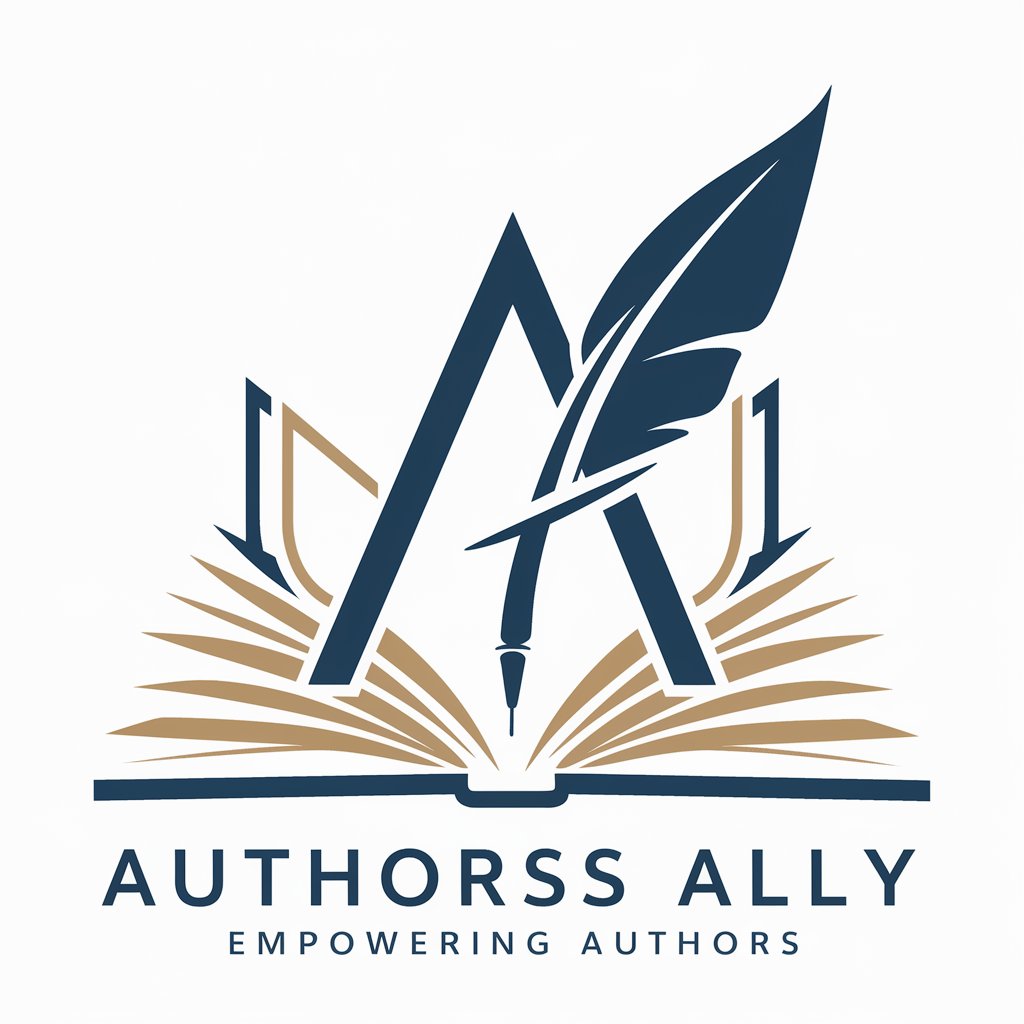
Meta Ads
Crafting Your Story with AI Precision

斗地主手牌分析助手
Elevate Your Game with AI-Powered Strategy

Prayer Pilot
Empowering your spiritual journey with AI

文案匠心
Empowering Your Stories with AI

Frequently Asked Questions about Canvas Copilot
What is Canvas Copilot?
Canvas Copilot is an AI-powered tool designed to assist users in creating responsive and modern UI designs in PowerApps, focusing on usability and adherence to the latest design trends.
Who can benefit from using Canvas Copilot?
PowerApps developers, UI/UX designers, and business analysts looking to enhance the aesthetic and functional aspects of their applications can greatly benefit from Canvas Copilot.
How does Canvas Copilot differ from other design tools?
Unlike traditional design tools, Canvas Copilot specifically focuses on PowerApps, offering tailored advice and solutions that align with PowerApps' unique design capabilities and limitations.
Can Canvas Copilot help with complex design challenges?
Yes, Canvas Copilot is capable of providing guidance on complex UI/UX design challenges, leveraging AI to offer innovative solutions and best practices tailored to the user's needs.
Is any prior knowledge of PowerApps required to use Canvas Copilot?
While having some background in PowerApps is beneficial, Canvas Copilot is designed to be user-friendly and informative for users at various levels of expertise, including beginners.