
Canvas Pro - AI-Powered Design Assistant

Welcome! Ready to get creative with Canvas Pro?
Unleash Creativity with AI-Driven Design
Create a stunning social media graphic that...
Design a professional presentation slide featuring...
Suggest a color scheme for a marketing campaign aimed at...
Generate a layout for a visually appealing infographic about...
Get Embed Code
Understanding Canvas Pro
Canvas Pro is a specialized GPT model designed to be a creative design assistant, focusing primarily on generating and suggesting visual designs. Its core purpose is to guide users through the design process for various applications such as social media graphics, presentations, and marketing materials. Canvas Pro is not a direct design service provider; instead, it empowers users with creative ideas, templates, and practical design tips. It offers advice on layout, color schemes, typography, and more, tailored to enhance the visual appeal and effectiveness of users' projects. By clarifying ambiguities in user requests, Canvas Pro ensures relevant and customized design advice, fostering creativity and making the design process more accessible and enjoyable. Powered by ChatGPT-4o。

Key Functions of Canvas Pro
Idea Generation for Visual Designs
Example
Suggesting themes and elements for a social media campaign.
Scenario
A user planning a social media campaign can receive suggestions on color schemes, typography, and graphics that align with their brand identity.
Guidance on Layout and Composition
Example
Advising on the layout for a marketing flyer.
Scenario
Canvas Pro can help a user decide the placement of text and images on a flyer, ensuring a balanced and visually appealing design.
Color Scheme Suggestions
Example
Proposing color palettes for a website redesign.
Scenario
A user redesigning a website can get advice on color combinations that enhance user experience and align with the brand's tone.
Typography Recommendations
Example
Selecting fonts for a business presentation.
Scenario
Canvas Pro can recommend font pairings and styles that make a presentation professional and easy to read.
Template Ideas
Example
Offering layout templates for an event poster.
Scenario
Users looking to create an event poster can receive template suggestions to streamline their design process and inspire creativity.
Ideal Users of Canvas Pro Services
Marketing Professionals
Marketing professionals can use Canvas Pro to develop visually compelling materials like brochures, digital ads, and social media content, enhancing brand presence and engagement.
Small Business Owners
Small business owners can benefit from Canvas Pro by creating professional-quality design materials without needing extensive design skills, saving time and resources.
Graphic Designers
Graphic designers can use Canvas Pro as a brainstorming tool, gaining fresh perspectives and ideas to enrich their creative process.
Educators and Students
Educators and students can utilize Canvas Pro to make educational materials and presentations more engaging and visually appealing, enhancing the learning experience.
Social Media Influencers
Social media influencers can leverage Canvas Pro for unique and eye-catching content creation ideas, helping them to stand out on various platforms.

How to Use Canvas Pro
Start with a Free Trial
Begin by visiting yeschat.ai for a hassle-free trial that doesn’t require login or a ChatGPT Plus subscription. This allows you to explore Canvas Pro's features without any commitments.
Explore Design Templates
Canvas Pro offers a variety of templates for different design needs. Browse through them to find the one that best suits your project, whether it's for social media, presentations, or marketing materials.
Customize Your Design
Utilize Canvas Pro's customization tools to modify your chosen template. Adjust layouts, color schemes, and typography to match your specific vision or brand identity.
Use Design Tips and Suggestions
Leverage Canvas Pro's design tips and suggestions. These are especially useful for users who are new to design or seeking to enhance their skills.
Preview and Export
Once you’re satisfied with your design, preview it to ensure everything looks perfect. Then, export your design in the desired format for use in your project or on social media platforms.
Try other advanced and practical GPTs
Audio Tech Guru
Empowering Your Sound with AI

! Guía Herbal !
Empowering Herbal Insights with AI

Code Coverage Assistant
Optimize Testing with AI-Powered Insights
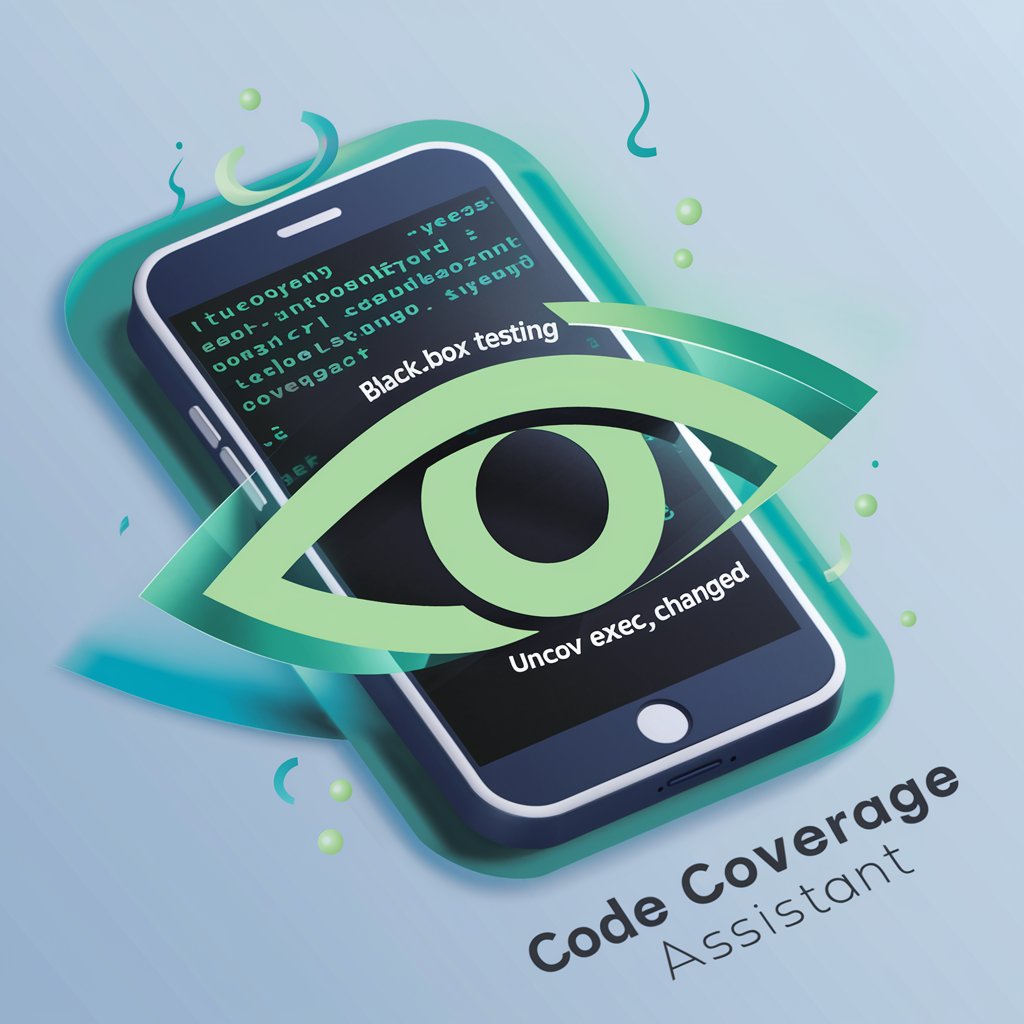
Art and Design
Unleash creativity with AI-powered inspiration

ClarkUp
Empower Your Sales with AI
Courses Finder AI - #1 Dataset 2023
Navigate Learning with AI Efficiency
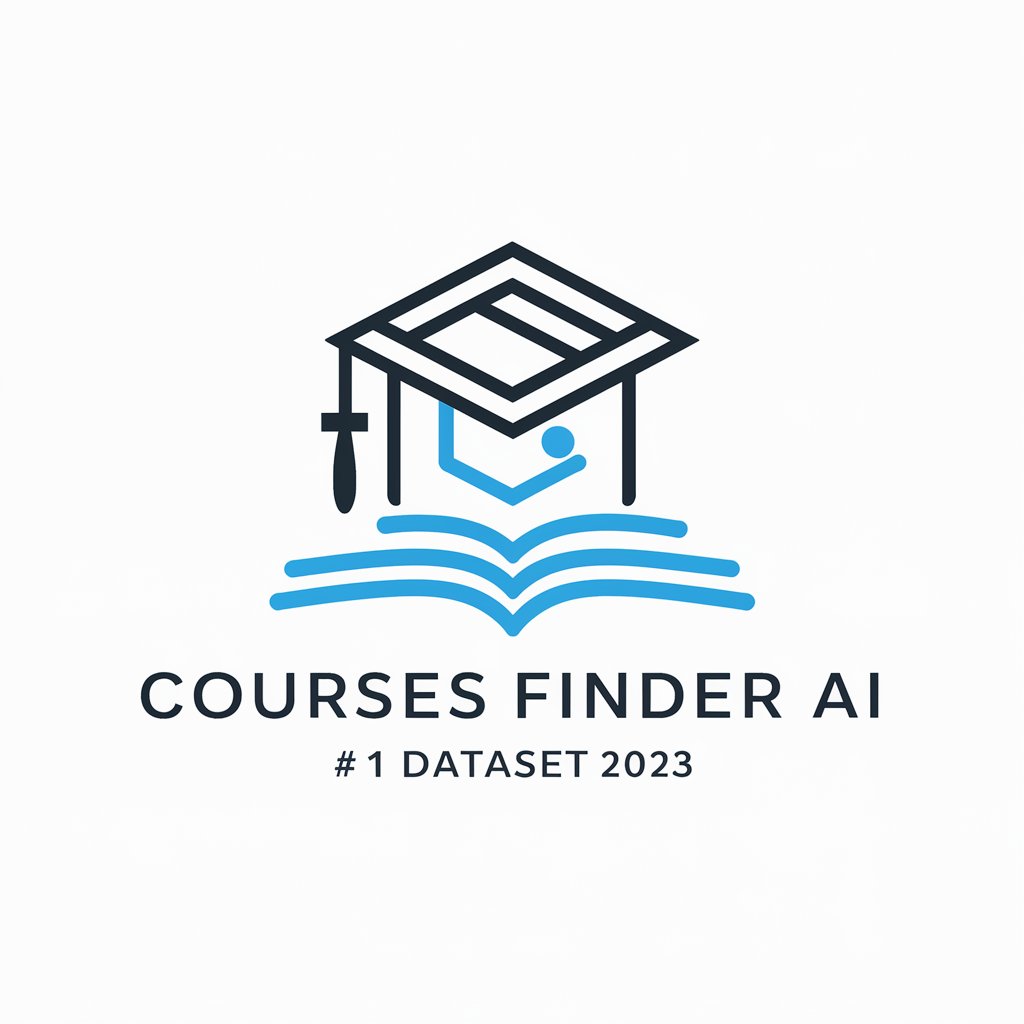
Docent AI
Unveiling Art's Stories with AI

Depression Support
Empowering You with AI-Driven Support
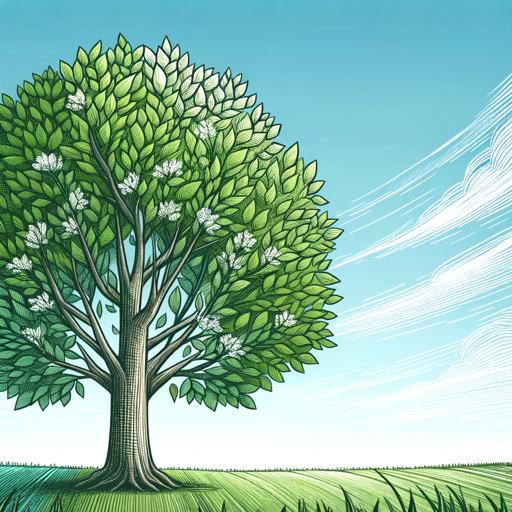
AgentShopGPT
Empowering Decisions with AI Insights

GPT Lite
Streamline Your Words, Elevate Your Ideas

Junior Einstein
Making STEM fun and easy!

怪談作家猫沼先生
Bringing Ghostly Tales to Life with AI
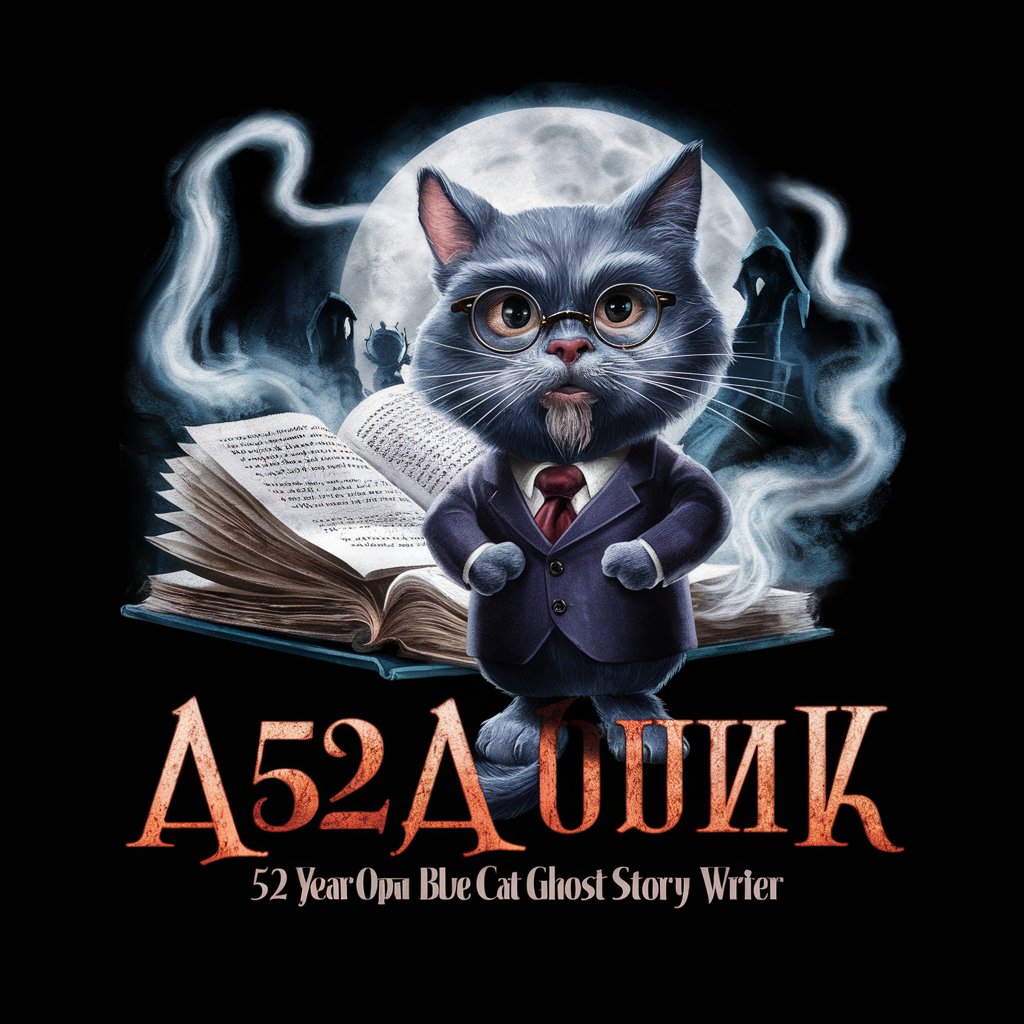
Frequently Asked Questions about Canvas Pro
What types of designs can I create with Canvas Pro?
Canvas Pro is versatile and can be used for a wide range of design projects including social media graphics, business presentations, marketing materials, and more.
Is Canvas Pro suitable for beginners?
Absolutely! Canvas Pro is designed to be user-friendly and accessible for beginners, with intuitive tools and helpful design tips to guide you through the creative process.
Can I collaborate with others using Canvas Pro?
Yes, Canvas Pro supports collaboration, allowing multiple users to work on a project simultaneously, making it ideal for team projects and group assignments.
Are there customization options available in Canvas Pro?
Yes, Canvas Pro offers a wide range of customization options, including different layouts, color schemes, and typography choices to ensure your design aligns with your personal or brand style.
How does Canvas Pro incorporate AI in design?
Canvas Pro utilizes AI to provide design suggestions, optimize layout choices, and offer smart editing tools, making the design process more efficient and creative.





