
Art and Design - Artistic Idea Generator

Hello! What art project are you working on today?
Unleash creativity with AI-powered inspiration
Can you help me brainstorm ideas for my next painting project?
I'm looking for inspiration for a logo design. Any suggestions?
How can I improve the composition of my current artwork?
Do you have any creative ideas for a new sculpture piece?
Get Embed Code
Introduction to Art and Design GPT
Art and Design GPT is a specialized creative assistant designed to inspire, guide, and support individuals and professionals across the broad spectrum of art and design disciplines. It serves as a digital muse and a collaborative partner, aimed at overcoming creative blocks, refining artistic concepts, and exploring new creative territories. Through its understanding of art history, design principles, contemporary trends, and practical techniques, it offers personalized advice tailored to the unique needs and aspirations of its users. For example, it can assist in developing a concept for a digital art piece by suggesting themes, compositions, and color schemes based on current trends or historical art movements. It can also provide feedback on graphic design projects, offering insights on layout optimization, typography choices, and brand alignment, thereby enhancing the effectiveness of visual communication. Powered by ChatGPT-4o。

Main Functions of Art and Design GPT
Idea Generation
Example
Generating themes for a series of paintings inspired by surrealism.
Scenario
An artist struggling with creative block accesses Art and Design GPT for fresh ideas. The GPT suggests exploring the juxtaposition of dreams and reality, offering examples like floating clocks or morphing landscapes, thereby sparking the artist's imagination for their next project.
Design Feedback
Example
Reviewing and providing constructive feedback on a website's layout.
Scenario
A web designer uses Art and Design GPT to get feedback on a website prototype. The GPT suggests improvements on navigation efficiency, color contrast for better readability, and incorporating dynamic elements to engage users, thus enhancing user experience and interface design.
Trend Analysis
Example
Identifying and applying current trends in logo design.
Scenario
A graphic designer seeks insight into the latest logo design trends for a startup branding project. Art and Design GPT outlines prevailing trends such as minimalism, geometric shapes, and bold gradients, advising on how to integrate these trends to create a modern, memorable logo.
Educational Support
Example
Explaining the principles of color theory in design.
Scenario
A design student needs clarification on color theory for their project. Art and Design GPT breaks down the concepts of color harmony, contrast, and the psychological impact of colors, aiding in the student's understanding and application of color theory in their design work.
Ideal Users of Art and Design Services
Creative Professionals
Artists, designers, and creatives in various fields such as graphic design, fashion, architecture, and digital art who seek inspiration, feedback, and guidance to enhance their creative output and stay abreast of industry trends.
Students and Educators
Students pursuing art and design disciplines can leverage Art and Design GPT for educational support, project ideas, and understanding complex concepts. Educators can use it as a tool to supplement teaching materials and introduce diverse creative perspectives.
Hobbyists and Enthusiasts
Individuals exploring art and design as a hobby or personal interest who desire to expand their knowledge, skills, and creativity. Art and Design GPT can provide a welcoming platform for experimentation and learning without the pressure of professional standards.

How to Use Art and Design
Start Your Free Trial
Head over to yeschat.ai to begin your journey with Art and Design, enjoying a free trial without the need for registration or a ChatGPT Plus subscription.
Define Your Project
Clarify your art or design project's objectives, medium, and any specific themes or styles you're interested in exploring.
Seek Inspiration
Use the tool to generate ideas, sketches, or concepts based on your project description, leveraging the AI's extensive knowledge of art history and design principles.
Refine Your Ideas
Iterate on the generated ideas with the tool, asking for modifications or different perspectives to refine your concept.
Bring Your Project to Life
Utilize the final concepts or designs as a blueprint to start creating your artwork or design project, applying your own skills and creativity.
Try other advanced and practical GPTs
ClarkUp
Empower Your Sales with AI
Courses Finder AI - #1 Dataset 2023
Navigate Learning with AI Efficiency
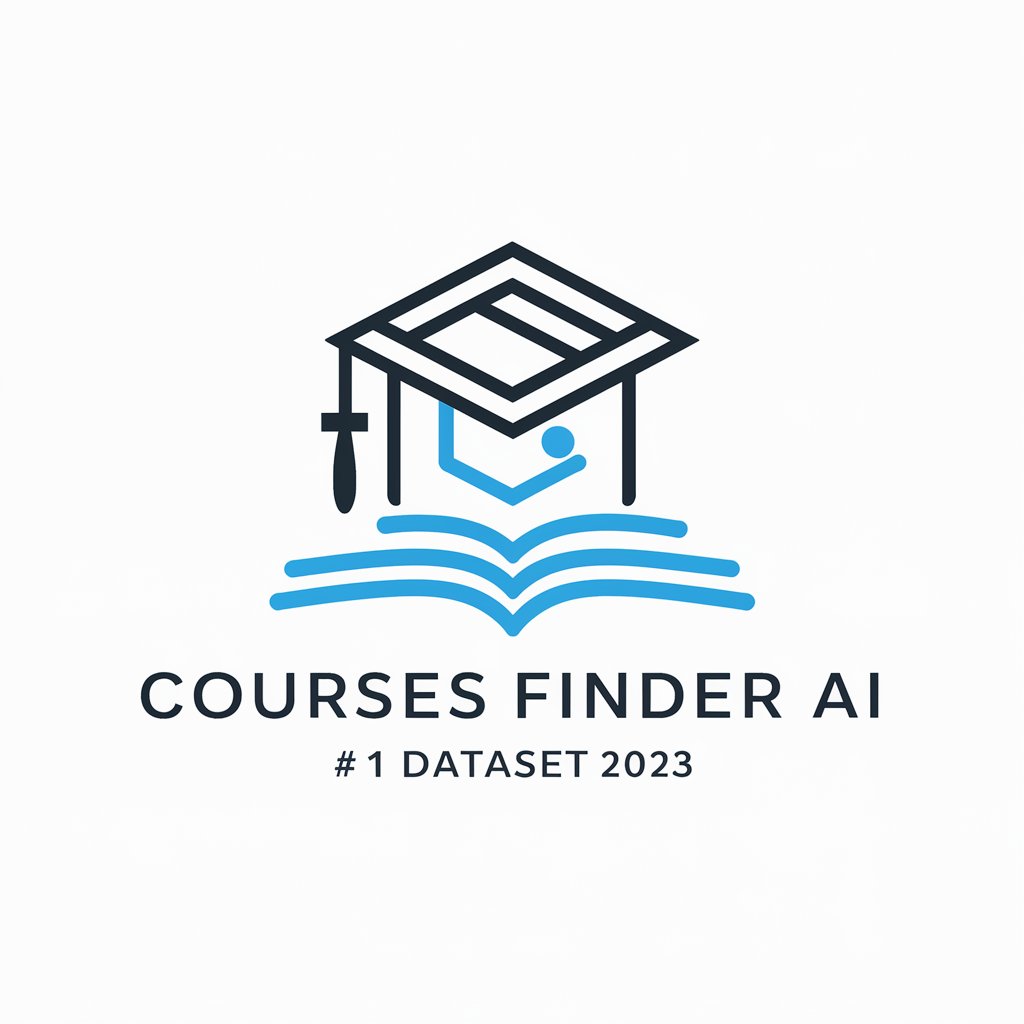
Promptea CURACION CONTENIDOS
Transforming Ideas into Engaging Content

AI Market Analyzer
Empowering decisions with AI-powered market insights.

Astrology Alert
Navigate Life's Stars with AI-Powered Astrology

Cancer Support
Empowering your cancer journey with AI.

Code Coverage Assistant
Optimize Testing with AI-Powered Insights
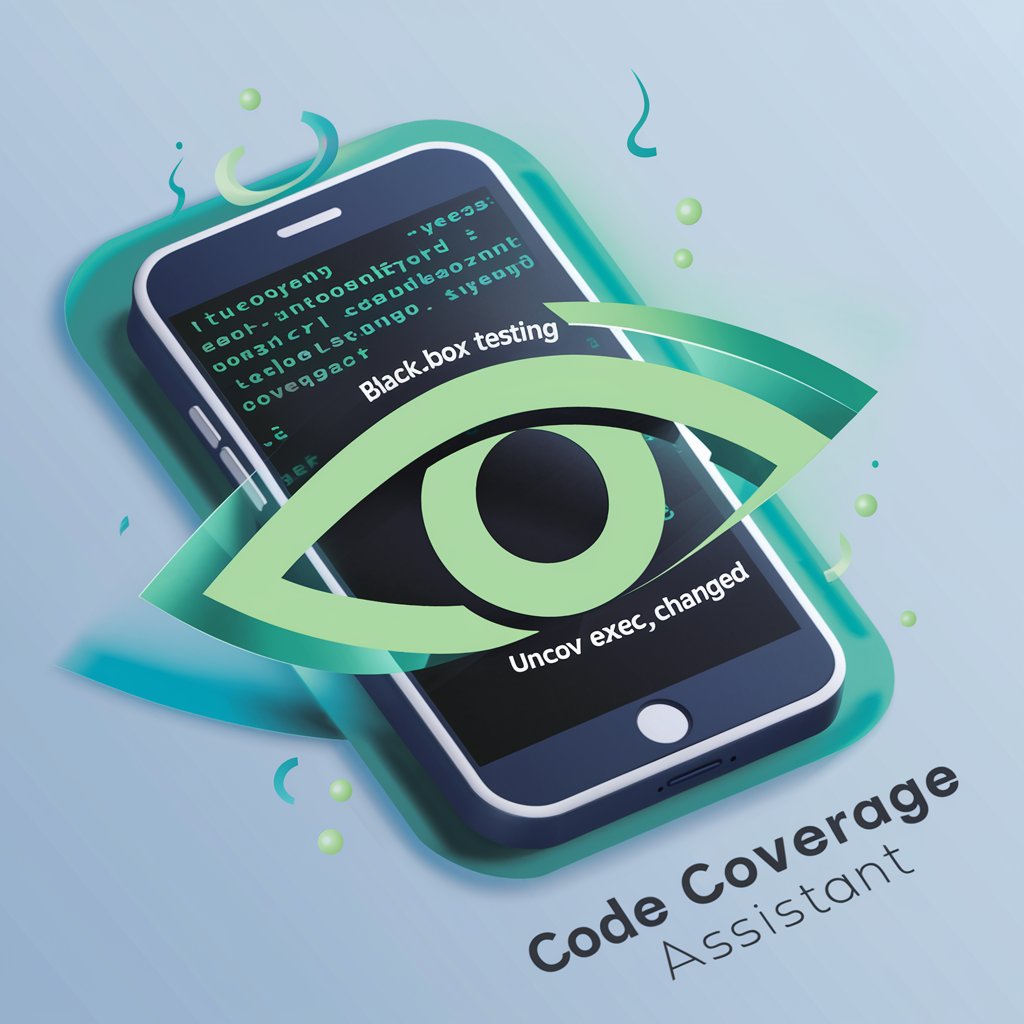
! Guía Herbal !
Empowering Herbal Insights with AI

Audio Tech Guru
Empowering Your Sound with AI

Canvas Pro
Unleash Creativity with AI-Driven Design

Docent AI
Unveiling Art's Stories with AI

Depression Support
Empowering You with AI-Driven Support
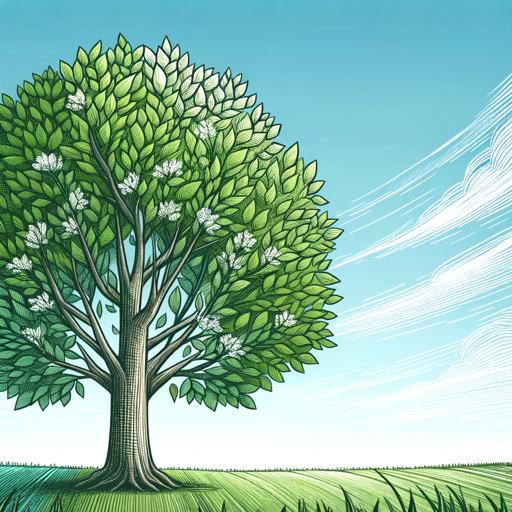
Art and Design Q&A
What types of projects can Art and Design help with?
Art and Design can assist with a wide range of projects, from digital art, painting, and sculpture to graphic design, fashion design, and interior decorating. It leverages AI to provide creative ideas, inspiration, and practical design solutions.
How does Art and Design generate ideas?
The tool uses AI algorithms trained on a vast database of art and design principles, styles, and history to produce innovative concepts and solutions tailored to the user's specific project requirements.
Can Art and Design help beginners in art?
Absolutely. Art and Design is designed to be user-friendly for individuals at all skill levels, providing easy-to-understand suggestions, tutorials, and inspiration that can help beginners develop their skills and confidence.
Is Art and Design suitable for professional artists and designers?
Yes, professionals can benefit from the tool's ability to generate novel ideas and perspectives, helping to overcome creative blocks and explore new avenues in their work.
How can I provide feedback or suggestions to improve Art and Design?
Users are encouraged to share their experience and suggestions through the feedback option on the platform. This input is invaluable for enhancing the tool's capabilities and ensuring it meets the needs of its diverse user base.





