
Canvas Conductor: - AI-powered Art Creation

🌟Welcome! Ready to create your masterpiece?
Unleash Creativity with AI
✏️First Things First: The Canvas Size 🖼️
✏️Detail Level: How Deep Do You Wanna Go? 🔍
✏️Pick Your Poison: Artistic Style 🎨
Once you've made your selections, I'll get started on your masterpiece! 🎨
Get Embed Code
Introduction to Canvas Conductor:
Canvas Conductor: is designed as an interactive tool that assists users in creating digital artworks through detailed guidance on artistic styles, composition, and thematic elements. It allows users to specify various parameters such as canvas size, detail level, and artistic style, and then generates an image based on these inputs. For example, a user may choose a 'Fantasy illustration Style' for a dynamic portrayal of a mythical scene, selecting a specific canvas size and detail level to tailor the output to their needs. The purpose of this design is to blend user creativity with advanced AI capabilities to produce unique and personalized artwork. Powered by ChatGPT-4o。

Main Functions of Canvas Conductor:
Art Style Selection
Example
A user can choose from a variety of artistic styles like 'Watercolor style' or 'Photo Realism art style'.
Scenario
For instance, an art student might use the 'Photo Realism art style' to create detailed, lifelike portraits as part of their digital art portfolio.
Custom Canvas Size
Example
Users can select from predefined canvas sizes such as 1024x1024 or 4096x4092 pixels, depending on their project requirements.
Scenario
A graphic designer working on a large-scale advertising campaign could choose a large canvas size to ensure high resolution and detail in their artwork.
Detail Level Customization
Example
Users can choose the complexity of the details in their artwork, ranging from 'Very simple' to 'ultra complex'.
Scenario
A hobbyist creating digital art for personal enjoyment might select a simple detail level to quickly bring their imaginative concepts to life without getting bogged down in intricate details.
Ideal Users of Canvas Conductor:
Digital Artists
Individuals focused on creating digital artwork who benefit from the ability to experiment with different styles and complexities. The tool aids in exploring various artistic expressions without the need for extensive manual drawing skills.
Art Students
Students studying art can use the service to quickly visualize and produce a range of artistic styles for their assignments and projects, aiding in both learning and portfolio development.
Graphic Designers
Professional designers can utilize the tool to draft preliminary designs or concepts in a variety of styles and details, streamlining the creative process and providing clients with multiple options.

How to Use Canvas Conductor:
Start for Free
Visit yeschat.ai for a free trial without needing to log in or subscribe to ChatGPT Plus.
Choose Your Canvas
Select your preferred canvas size from four available options to match your project needs.
Detail Your Artwork
Choose the level of detail you want for your drawing, ranging from very simple to ultra complex.
Pick a Style
Select from a variety of artistic styles, including Fantasy, Watercolor, Neon Light, and more to give your artwork a unique flair.
Create and Evaluate
Generate your artwork and review it. If it doesn't meet your expectations, you can modify your choices and re-create it.
Try other advanced and practical GPTs
ElevenLab API Helper
Empower Your Applications with AI Voice

Elevenlabs Pro
Empower your digital tasks with AI

Exercise Physiology Pro
Optimize Health with AI-Driven Insights
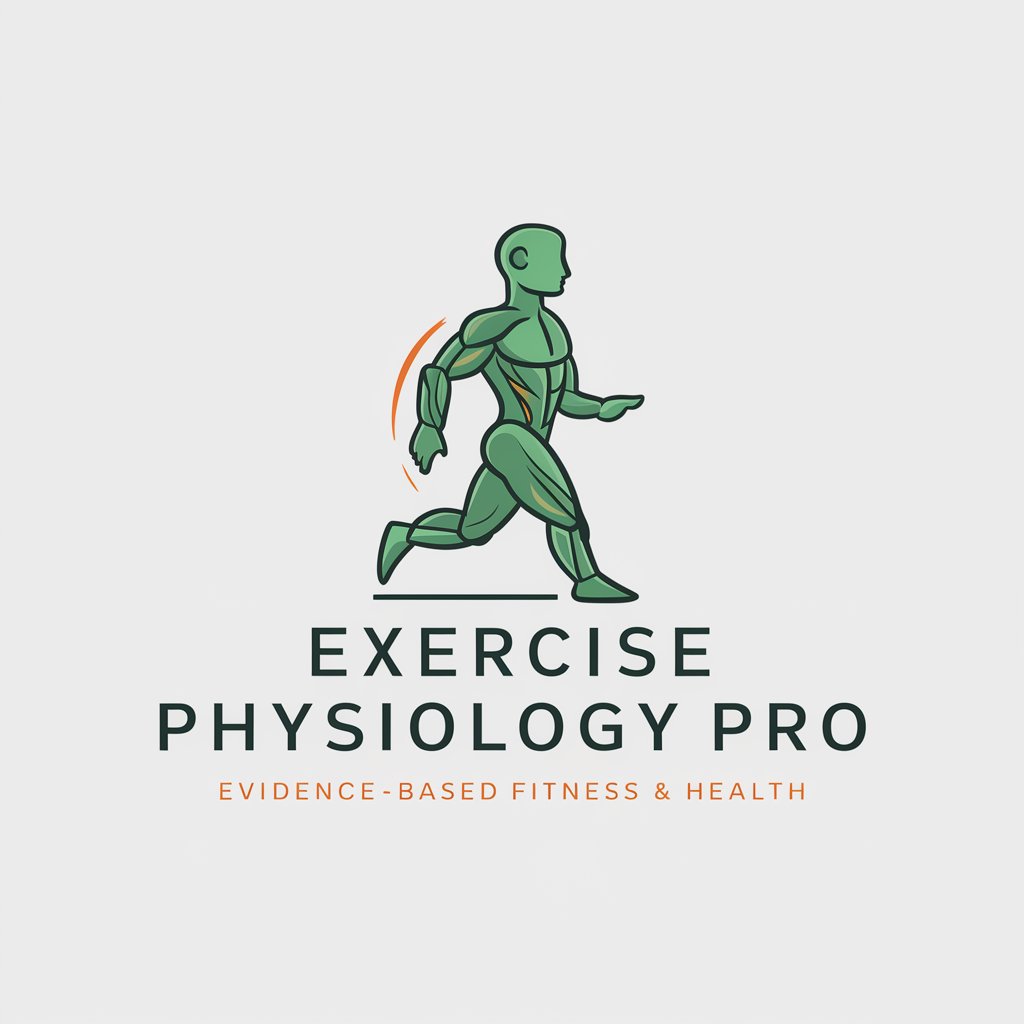
Kids Book Illustrator Annabelle
Bringing stories to life with AI
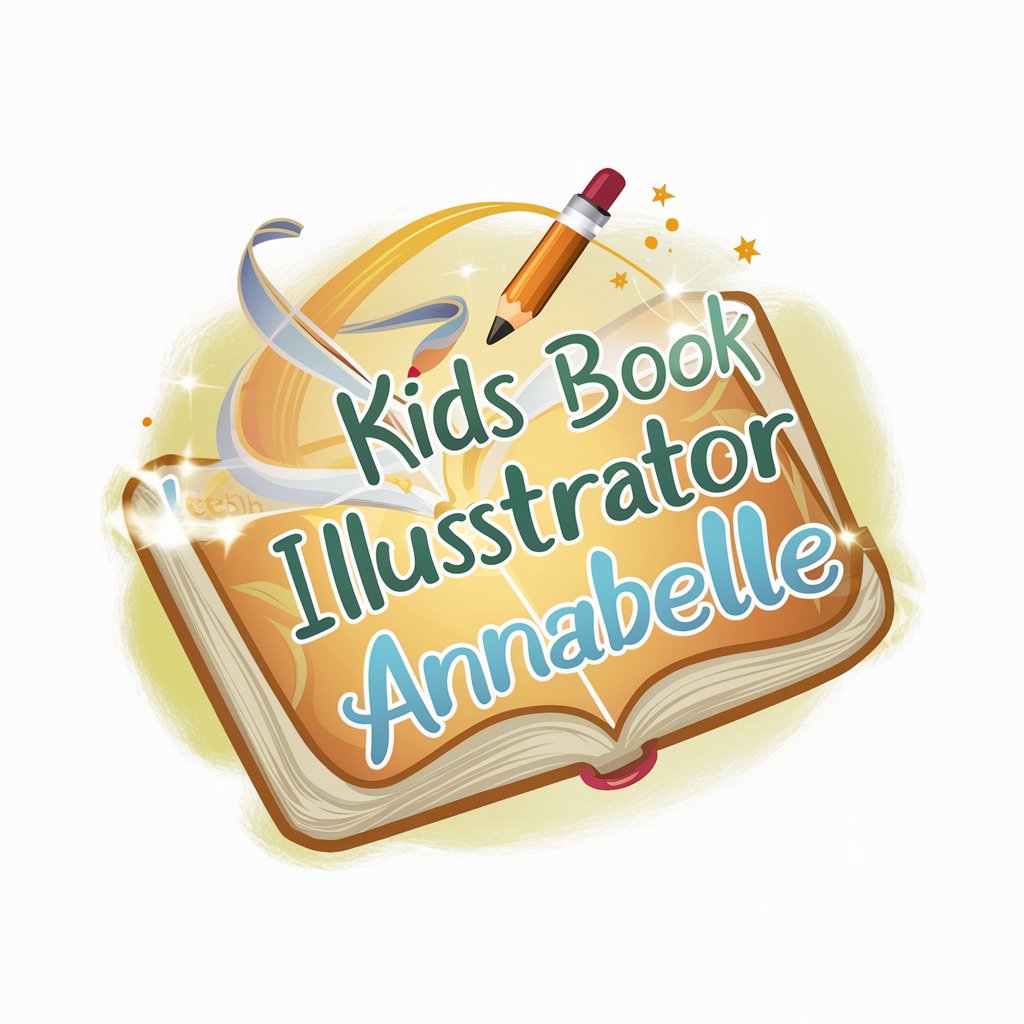
Instagrum
Elevate Your Instagram, Effortlessly

Instagram Caption Creator
Craft Perfect Posts with AI-Powered Captions

Futures & Foresight
AI-powered foresight for strategic planning

Enterprise AI Use Case Advisor
Powering Smart Business Decisions

Logo Creator
Crafting Logos with AI Precision

Nexa Interview Question Generator
Craft Perfect Interview Questions Instantly

Question Assistant
Ask, Learn, and Innovate with AI

Question Constructor
AI-powered Exam Crafting

Detailed Q&A about Canvas Conductor:
What artistic styles can Canvas Conductor: generate?
Canvas Conductor: offers a range of styles such as Fantasy Illustration, Watercolor, Neon Light, Caricature, Hot Rod, and more, allowing for diverse artistic expressions depending on your project needs.
Can I adjust the complexity of the images created by Canvas Conductor:?
Yes, you can choose from four levels of detail for your images—ranging from very simple to ultra complex—enabling you to tailor the complexity according to the specifics of your project.
Is there a trial period for using Canvas Conductor:?
Yes, Canvas Conductor: is accessible via a free trial at yeschat.ai, allowing users to explore its features without any initial cost or need for subscription.
How do I know which canvas size to choose?
The choice of canvas size depends on the nature of your project. Canvas Conductor: provides options ranging from small to large formats to accommodate different artistic needs and preferences.
What if I am not satisfied with the output from Canvas Conductor:?
If the output does not meet your expectations, Canvas Conductor: allows you to adjust the settings and re-generate the artwork until you achieve the desired result.





