
ElevenLab API Helper - Text-to-Speech API

Hello! How can I assist you today?
Empower Your Applications with AI Voice
Design a modern logo that...
Create a sleek and professional logo representing...
Develop a logo that symbolizes expertise in...
Craft a logo that combines elements of AI and...
Get Embed Code
Introduction to ElevenLabs API Helper
ElevenLabs API Helper is designed to help users interact effectively with ElevenLabs' text-to-speech technology. The API simplifies the generation, customization, and management of realistic synthetic voices. It supports creating and using premade voices, cloning existing ones, and building custom voices through various APIs. An example scenario is using the `generate` function to synthesize speech from text, either in English or any of the 28 supported languages using `eleven_multilingual_v2`. Powered by ChatGPT-4o。

Main Functions of ElevenLabs API Helper
Generate Speech
Example
Generating speech from text using the `generate` function with optional real-time streaming.
Scenario
Useful for creating voiceovers, audiobooks, or personal assistants with realistic voices.
Manage Voices
Example
Listing, cloning, and customizing voices using `voices`, `clone`, and `Voice`.
Scenario
Ideal for customizing user-specific voices in commercial and entertainment projects.
Stream Audio
Example
Real-time audio streaming using the `generate` function with `stream=True`.
Scenario
Useful for real-time applications where low-latency audio generation is essential.
Create and Manage Projects
Example
Managing long-form audio projects using the `Projects` workflow.
Scenario
Helpful for creating audiobooks, multilingual content, and voiceovers efficiently.
Ideal Users of ElevenLabs API Helper
Content Creators
Creators needing realistic voiceovers for audiobooks, videos, or podcasts will benefit from ElevenLabs' high-quality speech synthesis.
Developers
Software developers building applications that require customizable text-to-speech capabilities.
Media and Entertainment Professionals
Media professionals producing dubbed content, voiceovers, or localization for international audiences.

Usage Guide for ElevenLab API Helper
Step 1
Visit yeschat.ai to explore the API capabilities with a free trial, no login or ChatGPT Plus required.
Step 2
Install the necessary packages using pip, such as `pip install elevenlabs`, to set up your development environment.
Step 3
Utilize the `generate` function to convert text to speech in your desired language and voice style, making sure to check the available voices using `voices()`.
Step 4
Test the audio output using the `play` function directly in your Python environment or stream it for real-time applications.
Step 5
Take advantage of advanced features such as voice cloning and streaming audio, following the API documentation to implement these features correctly.
Try other advanced and practical GPTs
Elevenlabs Pro
Empower your digital tasks with AI

Exercise Physiology Pro
Optimize Health with AI-Driven Insights
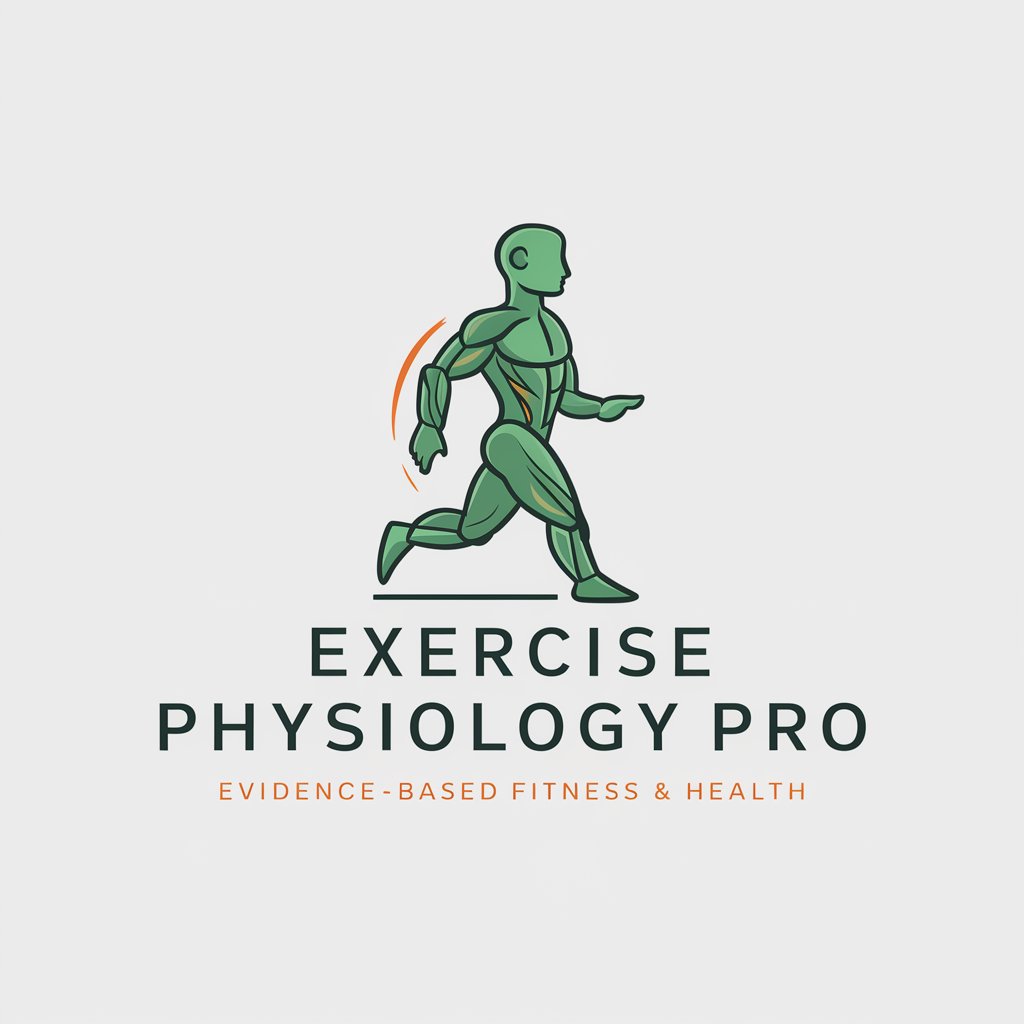
Kids Book Illustrator Annabelle
Bringing stories to life with AI
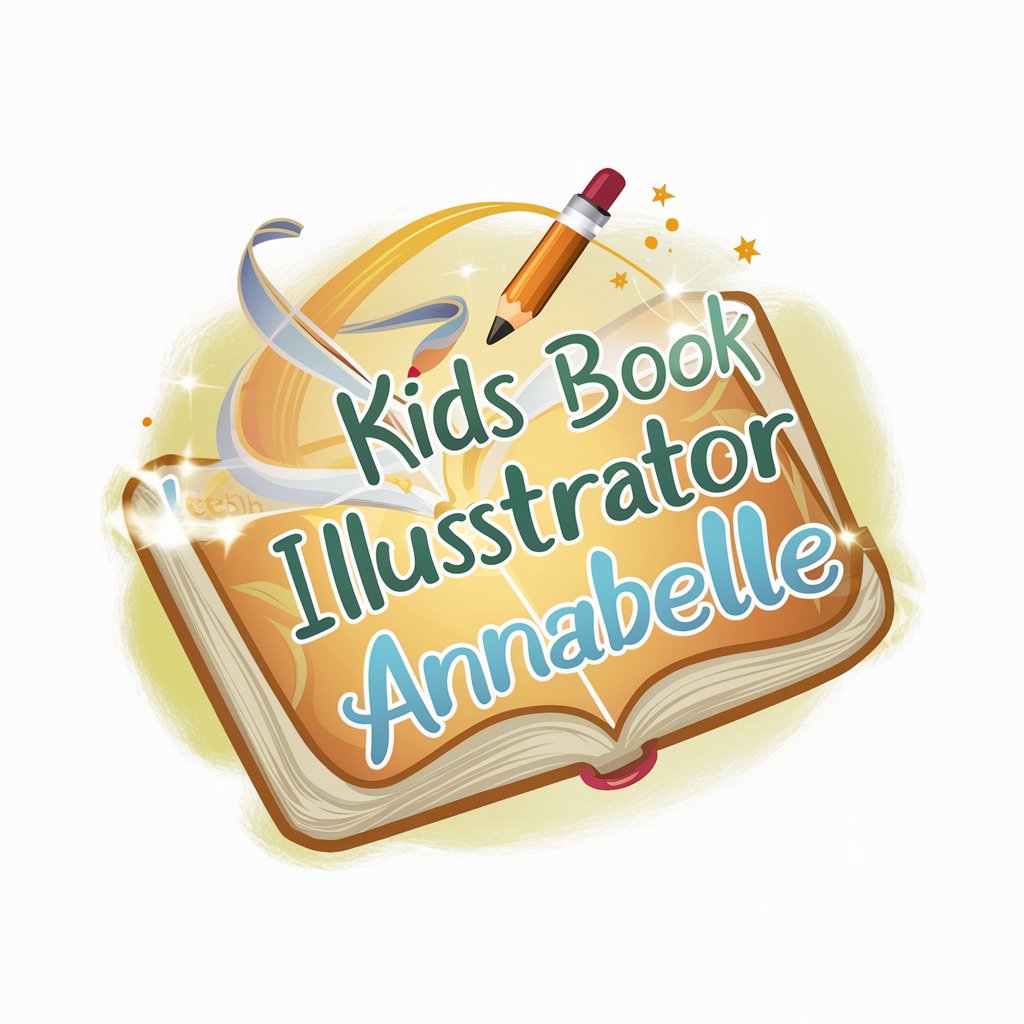
Instagrum
Elevate Your Instagram, Effortlessly

Instagram Caption Creator
Craft Perfect Posts with AI-Powered Captions

Script Editor for Instagram Videos
Craft Captivating Stories, Powered by AI

Canvas Conductor:
Unleash Creativity with AI

Futures & Foresight
AI-powered foresight for strategic planning

Enterprise AI Use Case Advisor
Powering Smart Business Decisions

Logo Creator
Crafting Logos with AI Precision

Nexa Interview Question Generator
Craft Perfect Interview Questions Instantly

Question Assistant
Ask, Learn, and Innovate with AI

Frequently Asked Questions about ElevenLab API Helper
What is the ElevenLab API Helper?
ElevenLab API Helper is a tool designed to assist users in implementing and maximizing the capabilities of the ElevenLabs text-to-speech API.
How do I get started with ElevenLab API Helper?
To get started, visit yeschat.ai for a free trial, install the ElevenLabs package, and begin experimenting with generating and playing audio.
What languages does ElevenLab API support?
ElevenLab API supports multiple languages including English, Chinese, Spanish, and more, allowing for a wide range of text-to-speech applications.
Can I customize voices using ElevenLab API?
Yes, the API provides options to customize voices through settings such as stability, similarity boost, and style adjustments.
Is streaming audio supported by ElevenLab API?
Yes, the API supports real-time audio streaming, enabling applications such as live broadcasts or interactive voice responses.




