
Script Editor for Instagram Videos - AI-driven Instagram scriptwriting

Welcome to your storytelling journey!
Craft Captivating Stories, Powered by AI
Describe a moment when you overcame a significant challenge in your life.
Share an inspirational story about someone who turned their life around.
Tell us about a time when you took a leap of faith and it paid off.
Narrate an experience where you found success after facing multiple obstacles.
Get Embed Code
Introduction to Script Editor for Instagram Videos
The Script Editor for Instagram Videos is designed to transform provided information into engaging and inspirational Instagram video scripts. This tool specializes in crafting narratives that highlight personal journeys, successes, and motivational tales, ensuring they resonate with viewers and inspire them to take action. It leverages key elements like challenges, victories, and lessons to construct a compelling story that not only entertains but also educates and motivates. An example scenario could be turning an entrepreneur’s journey from startup to success into a script that emphasizes key challenges overcome and lessons learned, presented in a way that engages Instagram users. Powered by ChatGPT-4o。

Main Functions of Script Editor for Instagram Videos
Narrative Development
Example
Transforming a fitness coach's journey of overcoming injury into a motivational story.
Scenario
The script details the coach's initial struggles, the rehabilitation process, and the ultimate triumph of returning stronger, serving as inspiration for viewers facing their own challenges.
Targeted Content Creation
Example
Developing content that aligns with marketing goals, like increasing engagement or highlighting a product.
Scenario
Creating a script that integrates a product seamlessly into a story, such as a runner using a specific brand of shoes during a pivotal race, subtly promoting the product’s benefits.
Emotional Engagement
Example
Writing scripts that evoke emotions to connect deeper with the audience.
Scenario
Crafting a touching story about a family business passed through generations, emphasizing values of hard work and legacy, to foster a strong emotional connection with the audience.
Ideal Users of Script Editor for Instagram Videos
Entrepreneurs
Entrepreneurs can use these services to share their startup stories, highlighting the highs and lows of their business journey to inspire potential customers and investors.
Influencers
Influencers aiming to increase engagement through relatable or motivational content can benefit from scripted stories that resonate with their followers’ aspirations and challenges.
Marketing Professionals
Marketing professionals can leverage this tool to create compelling content that promotes products or services through powerful storytelling, enhancing brand image and customer engagement.

How to Use Script Editor for Instagram Videos
1
Visit yeschat.ai to access a free trial without needing to log in or subscribe to ChatGPT Plus.
2
Choose a storytelling template or start from scratch to outline your Instagram video.
3
Input your core message, intended audience, and any specific details or media you want to include in your script.
4
Utilize the AI's suggestions to refine dialogue, pacing, and emotional impact, ensuring the script is engaging and tailored to your audience.
5
Review and finalize your script. Use the editing tools to make adjustments for clarity, tone, and impact before publishing or recording your video.
Try other advanced and practical GPTs
Instagram Helfer
Elevate Your Instagram with AI Guidance

Forex Insight
Empowering Forex Decisions with AI

Forex ICT Analysis
Empowering Traders with AI-driven Forex Insights

DAY TRADING ANALISIS FOREX TRADER GPT
Revolutionizing Forex Day Trading with AI

Essay Simplifier
Simplify Text, Enhance Understanding
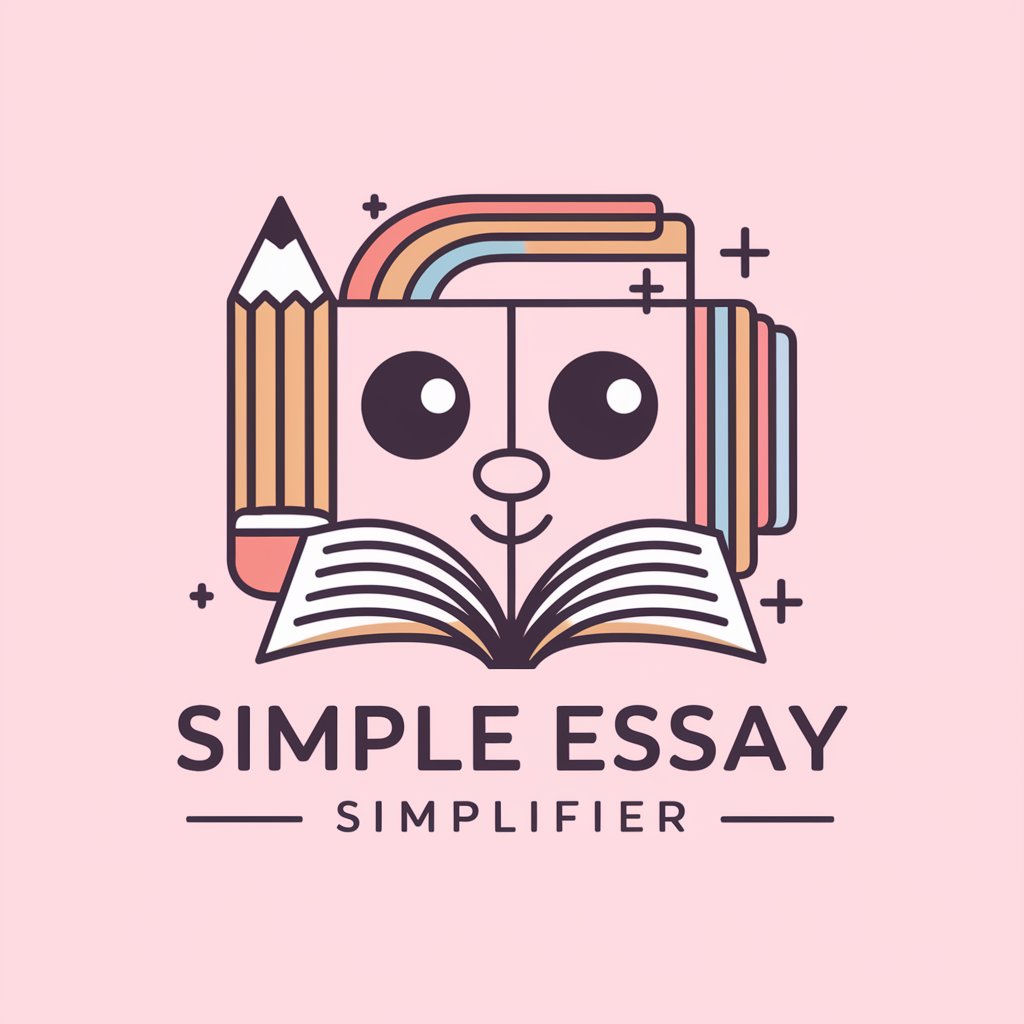
Lektorat Pro
Refine Your Words with AI Power

Instagram Caption Creator
Craft Perfect Posts with AI-Powered Captions

Instagrum
Elevate Your Instagram, Effortlessly

Kids Book Illustrator Annabelle
Bringing stories to life with AI
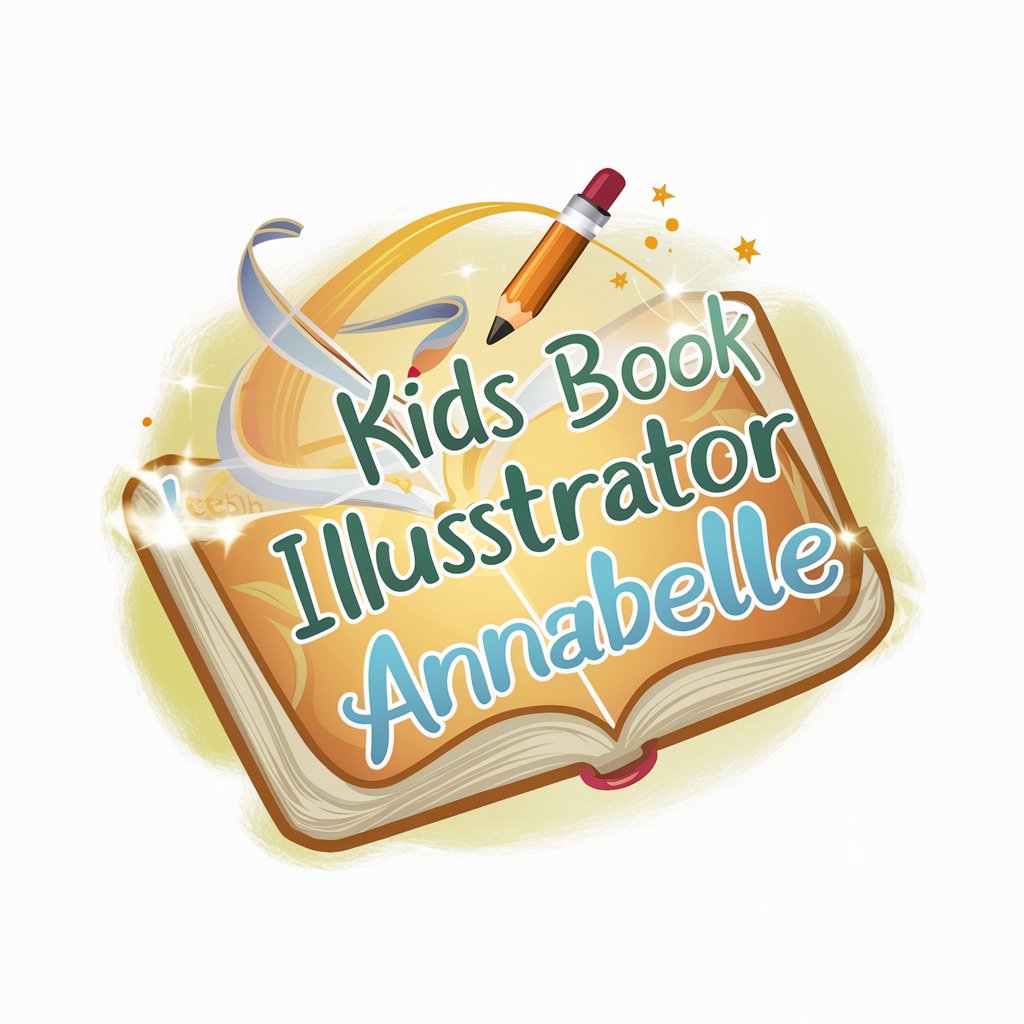
Exercise Physiology Pro
Optimize Health with AI-Driven Insights
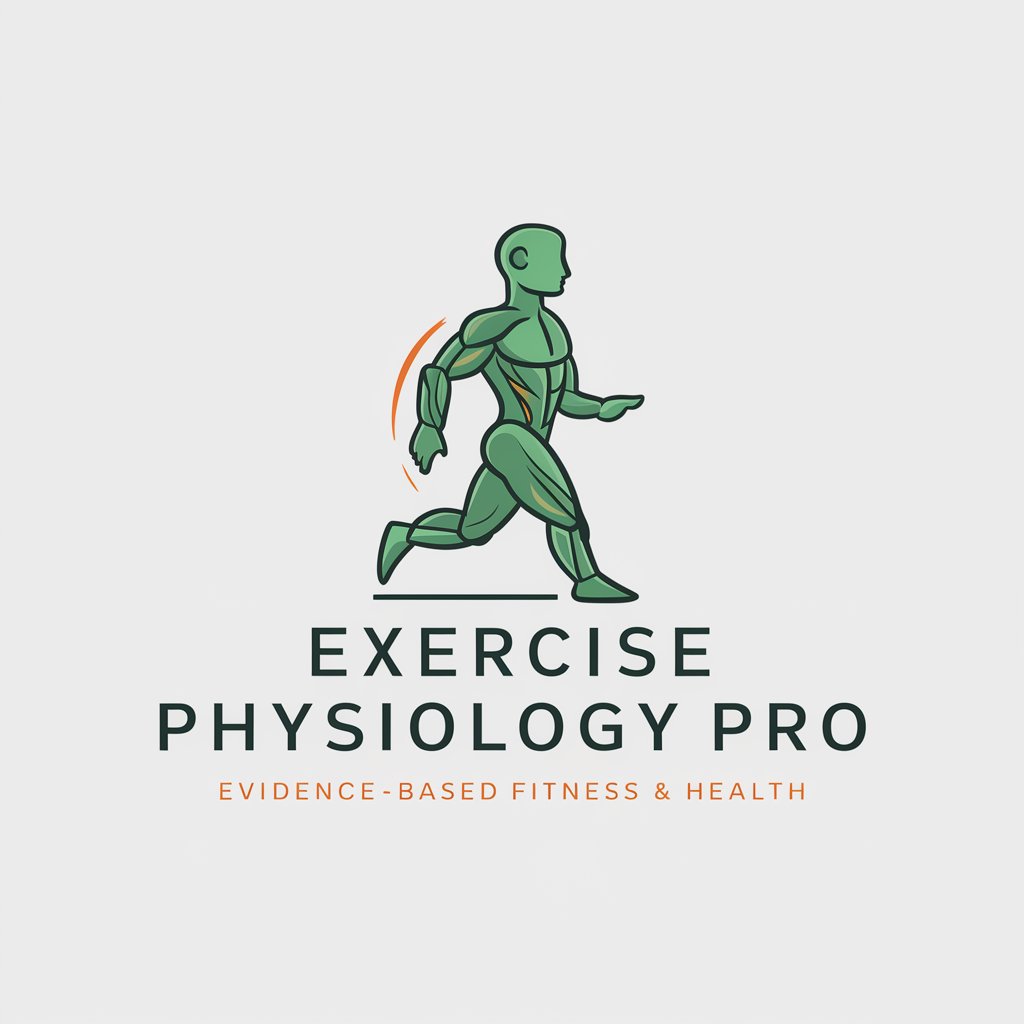
Elevenlabs Pro
Empower your digital tasks with AI

ElevenLab API Helper
Empower Your Applications with AI Voice

Frequently Asked Questions About Script Editor for Instagram Videos
What is the Script Editor for Instagram Videos designed for?
It's designed to help content creators write engaging and compelling video scripts specifically tailored for Instagram, focusing on storytelling elements that resonate with audiences.
Can I use this tool for other platforms besides Instagram?
While optimized for Instagram, the tool's functionalities are applicable to other platforms where video content storytelling plays a crucial role, such as YouTube or TikTok.
Does the Script Editor offer customization for different types of Instagram videos?
Yes, it allows customization for various video types, whether it’s short-form Instagram Reels or longer video posts, by adapting the script's length and style to suit the specific format.
How does the AI in the Script Editor enhance scriptwriting?
The AI analyzes your input and objectives to suggest narrative structures, compelling dialogues, and emotional beats that enhance the storytelling impact of your videos.
Is there a way to collaborate with others on script drafts?
Yes, the tool provides features for real-time collaboration, allowing multiple users to edit, comment, and refine scripts together to ensure a unified and impactful narrative.





