
VidScript Creator 🎥 - Tailored YouTube Scripts

Welcome! Let's create captivating YouTube content together.
Craft Captivating Scripts with AI
I need a script about [topic].
Can you help me create an outline for my video on [topic]?
Show me the latest trends in [genre/niche].
How can I make my script more SEO-friendly?
Get Embed Code
Introduction to VidScript Creator 🎥
VidScript Creator 🎥 is designed as a specialized tool tailored for creating captivating YouTube content. This digital assistant excels in generating scripts that emphasize clear messaging, engaging storylines, and audience focus, integrated with strong calls to action, well-paced delivery, consistent branding, and SEO optimization. It is built to support content creators through every step of the scriptwriting process, from initial idea generation to structuring detailed outlines. For example, if a user wants to create a video on 'The Future of Renewable Energy,' VidScript Creator can provide a comprehensive script that includes an introduction to the topic, key points to cover, and a compelling call to action, all while ensuring the content is SEO-friendly to maximize visibility. Powered by ChatGPT-4o。

Main Functions of VidScript Creator 🎥
Script Suggestions
Example
A script for a documentary-style video on the impact of plastic pollution.
Scenario
A content creator looking to raise awareness about environmental issues can use VidScript Creator to generate a script that outlines the problem, shares statistics and studies, includes interviews with experts, and ends with actionable steps viewers can take.
Structured Outlines
Example
An outline for a how-to video on starting a podcast.
Scenario
For aspiring podcasters, VidScript Creator can draft an outline that breaks down the process into manageable steps, suggests equipment, discusses how to promote episodes, and emphasizes ways to engage with listeners.
SEO Optimization Advice
Example
Tips for incorporating keywords into a video script about home workouts.
Scenario
Fitness influencers can use VidScript Creator to optimize their video scripts with relevant keywords, ensuring their content reaches a broader audience searching for fitness tips and home workout routines.
Interactive Learning Tips
Example
Strategies for improving audience engagement in educational content.
Scenario
Educators creating online courses can benefit from VidScript Creator's suggestions on making their videos more interactive and engaging by incorporating quizzes, real-life examples, and calls for viewer comments.
Ideal Users of VidScript Creator 🎥 Services
Content Creators
YouTube vloggers, educators, and influencers who aim to produce engaging, informative, and SEO-optimized content to grow their audience and maintain viewer engagement.
Marketing Professionals
Digital marketers and brand managers looking to create compelling video scripts that align with their brand's messaging, engage potential customers, and drive call-to-action responses.
Educational Organizations
Schools, universities, and online education platforms seeking to create educational content that is both informative and captivating, ensuring students remain engaged and retain information.

How to Use VidScript Creator 🎥
Start Your Journey
Access yeschat.ai to explore VidScript Creator 🎥 with a complimentary trial, requiring no sign-up or ChatGPT Plus subscription.
Define Your Topic
Share your video topic, style preferences, and any relevant files to tailor script suggestions to your needs.
Customize Your Script
Utilize the outline feature for structuring your script, focusing on engaging storylines, audience engagement, and SEO optimization.
Incorporate Feedback
Apply interactive learning tips and request feedback for continuous script improvement and personalization.
Finalize and Expand
Review the final script, and use the 'Expand each section' prompt for additional details and depth in each section of your script.
Try other advanced and practical GPTs
Classical Music Analysis
Decoding Classics with AI
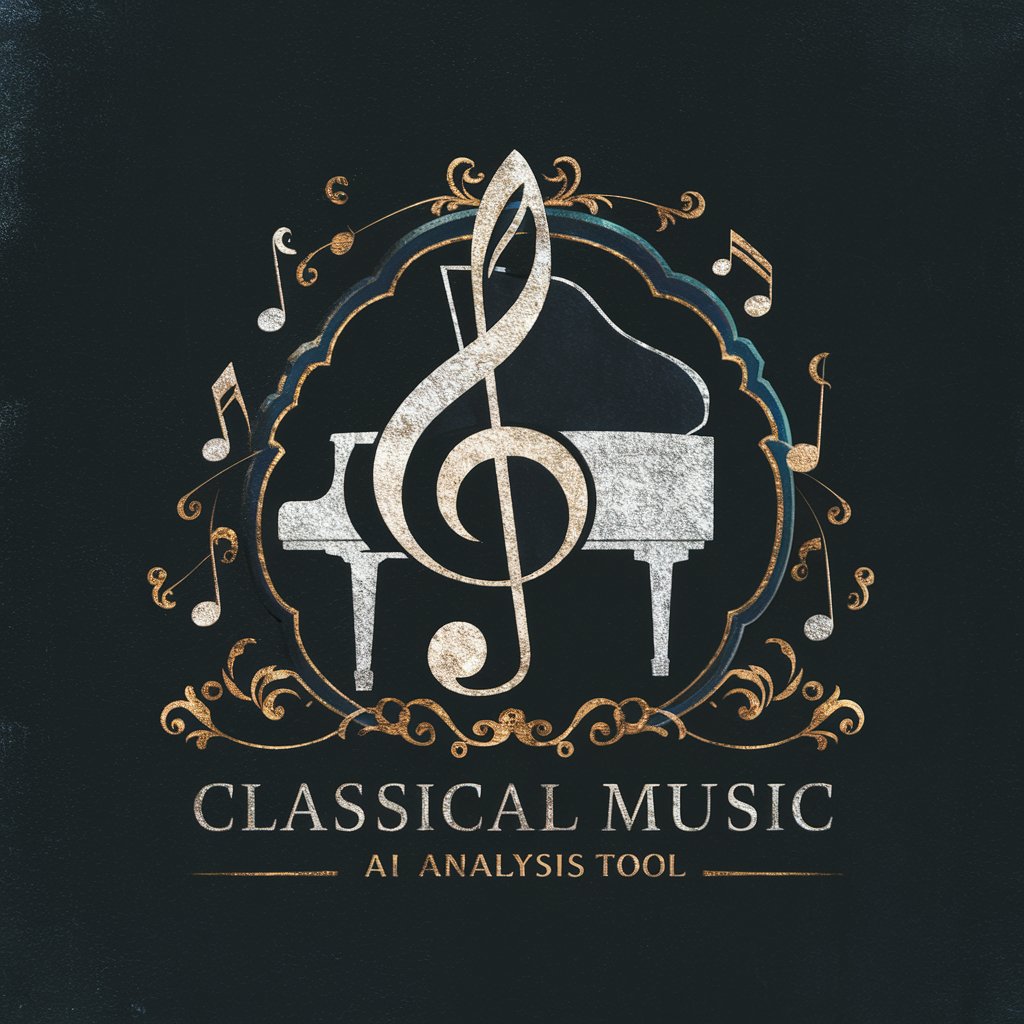
Shoggoth
Unveil the future with AI in Lovecraftian style

Half Twain The Jesse meaning?
Unleash Creativity with AI
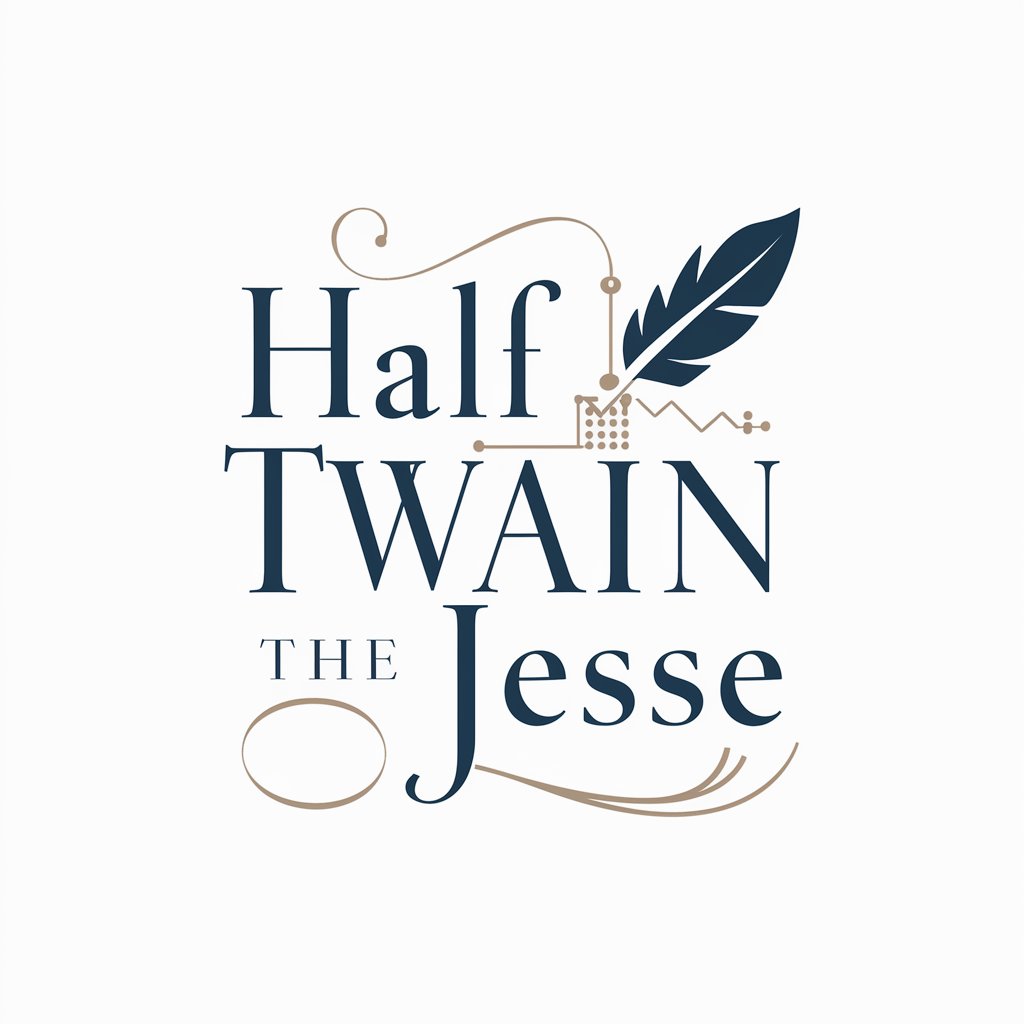
ML Professor for General Software Engineers
Empowering Engineers with AI Insights

Gen Z Money Buddy
AI-Powered Finance Buddy for Gen Z

宠物狗医疗咨询GPT
Expert AI Health Companion for Dogs

Style Crafter
AI-powered fashion accessory design

Wanderführer | Hiking Guide
Explore Trails with AI

Web3 Creative Advisor
Empowering Creatives in Web3

Språkprofil Oslo kommune (uoffisiell)
Enhancing Clarity with AI

Enamored Glass
Unravel the Past with AI-Powered Glass Insights

Strategic Advisor
Empowering strategic decisions with AI

Frequently Asked Questions about VidScript Creator 🎥
What makes VidScript Creator 🎥 unique?
VidScript Creator stands out for its focus on creating engaging, SEO-optimized video scripts tailored to your content style and audience, incorporating interactive learning and feedback for continuous improvement.
Can VidScript Creator help with script outlines?
Yes, it features a dedicated outline tool designed to structure your script effectively, ensuring a well-paced delivery and strong calls to action.
How does the feedback mechanism work?
Feedback is integral for script refinement. Users can apply interactive learning tips, incorporate audience feedback, and adjust scripts to enhance engagement and relevance.
What types of content can VidScript Creator 🎥 assist with?
From educational tutorials and how-to guides to storytelling and product reviews, VidScript Creator can tailor scripts for a wide range of YouTube content types.
How does VidScript Creator 🎥 optimize scripts for SEO?
By analyzing current trends, keyword optimization, and ensuring your script aligns with search engine guidelines, it enhances the visibility and reach of your YouTube content.





