
Mastodon API Helper - Mastodon API Guidance

Hello! How can I assist you with the Mastodon API today?
Empowering Mastodon integration with AI assistance
Can you explain how to authenticate with the Mastodon API?
What are the steps to post a new status using the Mastodon API?
How do I retrieve user information through the Mastodon API?
Could you guide me on handling rate limits in the Mastodon API?
Get Embed Code
Introduction to Mastodon API Helper
Mastodon API Helper is a specialized tool designed to assist users in navigating and utilizing the Mastodon API efficiently. Its primary purpose is to offer clear, comprehensive guidance that caters to both beginners and advanced users. For beginners, it simplifies the complexities of the API, providing high-level explanations and practical scenarios to demonstrate usage. For advanced users, it delves into detailed, technical instructions, including endpoints, parameters, and coding examples. This dual approach ensures that all users can effectively leverage the Mastodon API for their specific needs. An example scenario illustrating its utility might involve guiding a new developer through the process of creating their first app that connects to Mastodon, explaining authentication flows, or assisting an experienced developer in optimizing their application's data retrieval process using advanced querying techniques. Powered by ChatGPT-4o。

Main Functions of Mastodon API Helper
Authentication Guidance
Example
Explaining the OAuth2 flow, including registration of applications, obtaining client credentials, and guiding through the access token acquisition process.
Scenario
A developer looking to create a new Mastodon client needs to understand how to authenticate users securely. The Helper provides a step-by-step guide on setting up OAuth2, ensuring the developer can implement a secure login mechanism.
Data Retrieval and Posting
Example
Demonstrating how to fetch public timelines, user profiles, and post statuses using specific API endpoints.
Scenario
A social media analyst wants to aggregate public posts for sentiment analysis. The Helper outlines the endpoints needed for retrieving public timelines and posts, including parameters for filtering and pagination.
Real-time Streaming
Example
Guiding on setting up streaming connections to receive real-time updates from the Mastodon server.
Scenario
A developer is building a real-time notification system for Mastodon mentions and messages. The Helper details the process of establishing a streaming API connection, managing subscriptions, and handling incoming events.
Error Handling and Optimization
Example
Providing strategies for robust error handling, rate limiting considerations, and tips for optimizing API calls.
Scenario
An app developer faces issues with rate limiting and error responses. The Helper offers advice on implementing efficient error handling, respecting rate limits, and optimizing data fetching strategies to improve the app's performance and reliability.
Ideal Users of Mastodon API Helper Services
Developers and Programmers
Individuals or teams looking to build applications, bots, or integrations with Mastodon. They benefit from detailed API documentation, examples, and best practices that enhance development efficiency and application performance.
Researchers and Analysts
Academics or data analysts interested in studying social media patterns, trends, or user behavior on Mastodon. They can leverage the API Helper to understand how to access and analyze Mastodon data effectively.
Technology Educators and Students
Instructors teaching web development or social media technologies, and their students, can use the Helper as a resource to learn about API integration, social media platform architecture, and real-world application development.

How to Use Mastodon API Helper
Start Free Trial
Begin by accessing a free trial at yeschat.ai, offering immediate usage without the need for login or a ChatGPT Plus subscription.
Understand API Basics
Familiarize yourself with the basics of the Mastodon API, including authentication methods, rate limits, and common endpoints.
Identify Your Needs
Clarify your objectives with the Mastodon API, whether for app development, data analysis, or social media management.
Utilize Documentation
Refer to the official Mastodon API documentation and Mastodon API Helper's guidance for specific functionalities and examples.
Experiment and Test
Use the Mastodon API Helper to test API calls, experiment with different parameters, and refine your approach based on results.
Try other advanced and practical GPTs
Santa GPT 🧝
Your AI-powered Holiday Helper

Innovations Insider
Harness AI for Cutting-edge Tech and Science Insights

投稿チェッカー
Elevate Your Posts with AI

Grammar Mama ✨ by @hojicha.NFT
Elevate Your Writing with AI
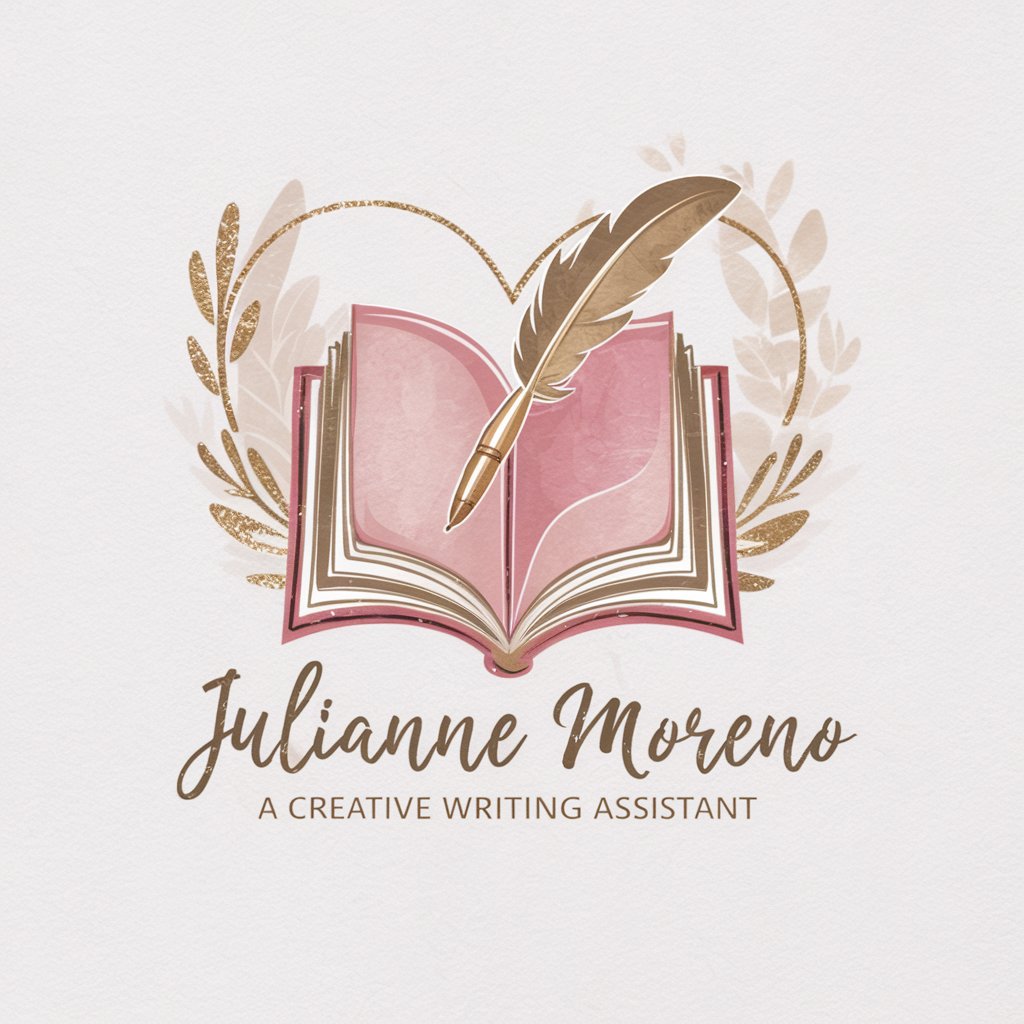
Active Life | Alkaline Diet Guide
Empower your diet with AI guidance.
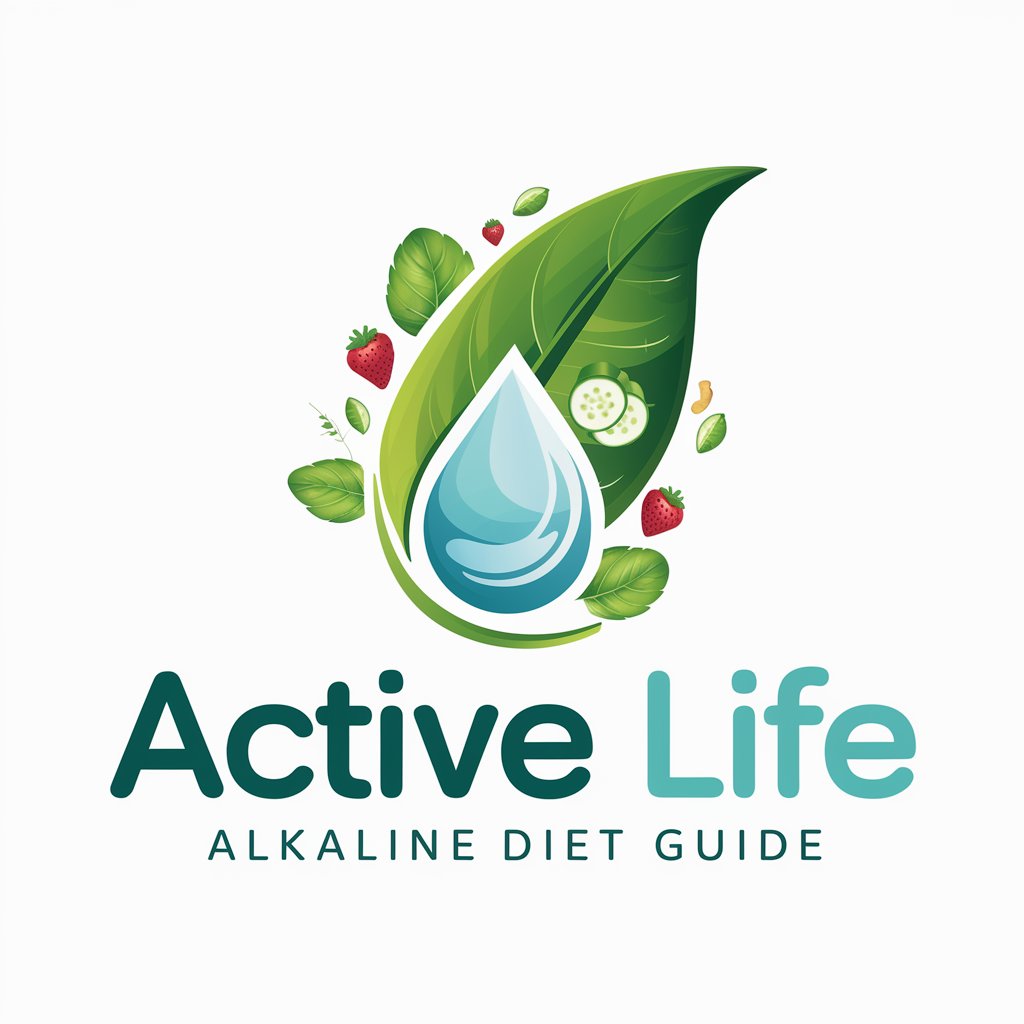
Gomi Sute Cat
Streamline Your Recycling with AI
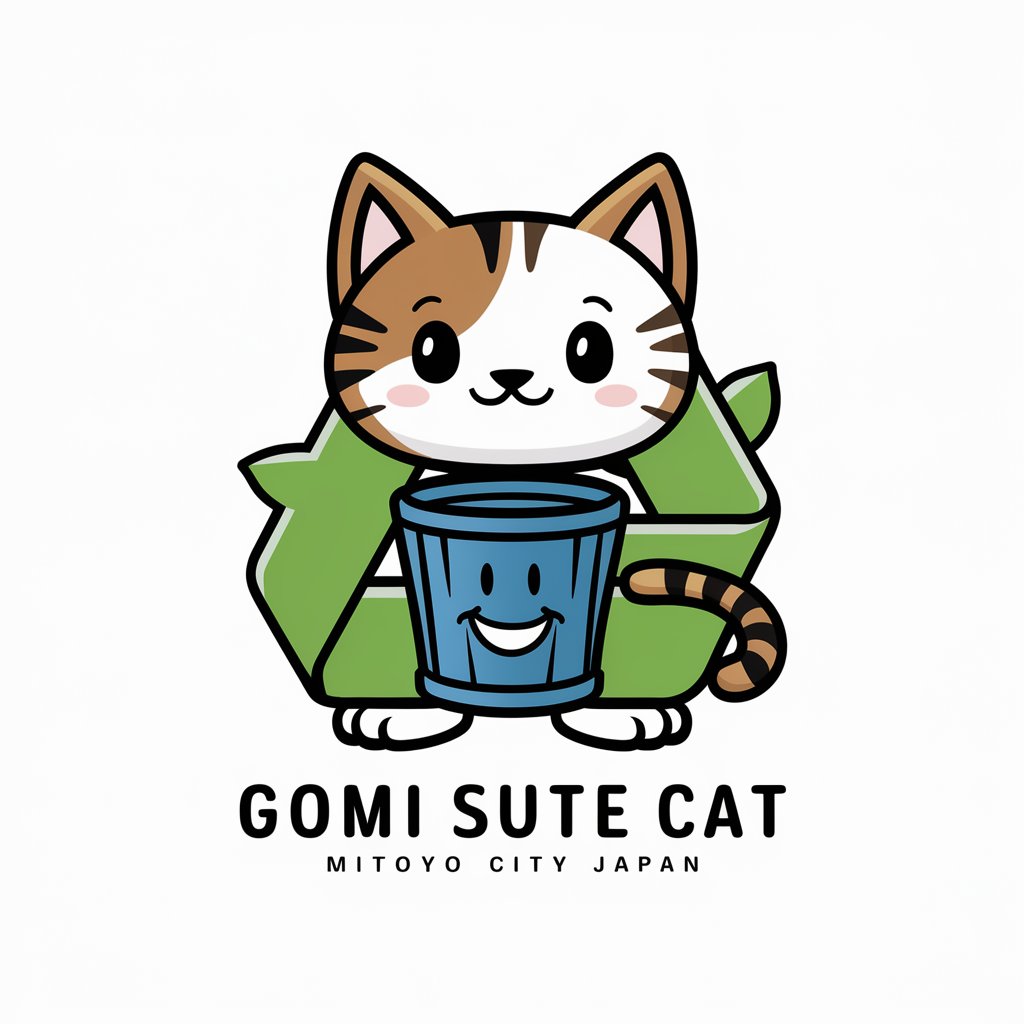
Small answer
Precision in Every Response

Heavy Metal Typo
Forge Your Words with AI-Powered Metal

Lopez.Codes.GPT
Empowering Innovation with Ethical AI

China Explorer
Unveiling China with AI-Powered Insights

Shohei電卓
Streamline Your Currency Calculations with AI

AI×ESG×ASMV 智慧永續先進移動
Empowering Sustainable Innovation with AI

Mastodon API Helper Q&A
What is Mastodon API Helper?
Mastodon API Helper is a tool designed to assist users in leveraging the Mastodon API effectively, offering guidance across various technical levels.
Can I use Mastodon API Helper without programming experience?
Yes, Mastodon API Helper is structured to provide assistance to users regardless of their programming background, offering clear and accessible explanations.
What kind of tasks can I accomplish with Mastodon API Helper?
You can manage accounts, post content, interact with users, analyze social media trends, and more, all through the Mastodon API.
How does Mastodon API Helper handle API rate limits?
Mastodon API Helper provides guidance on managing and optimizing your API calls to stay within the Mastodon API's rate limits, ensuring efficient use.
Is Mastodon API Helper updated with the latest API changes?
Mastodon API Helper stays current with the latest API developments, providing users with accurate and up-to-date information.





