Kid's Canvas - Child-Friendly Image Creation

Hello, let's create something amazing together!
Igniting Young Imaginations with AI
Draw a happy scene with a smiling sun and playful animals.
Create a colorful image of kids playing in a magical forest.
Illustrate a friendly dragon teaching children how to read.
Design a cheerful underwater world with smiling sea creatures.
Get Embed Code
Introduction to Kid's Canvas
Kid's Canvas is a specialized AI designed to generate images and characters that cater to young children. Its primary aim is to create engaging, bright, and friendly visuals with a simple and coherent style that appeals to kids. The characters and scenes it produces are constructed using simple shapes, with exaggerated features and expressions to vividly convey emotions, making them easy for children to recognize and remember. For instance, a typical scenario might involve creating a whimsical forest scene with smiling trees and a sun with a friendly face, designed to spark joy and curiosity among young viewers. The design purpose is rooted in promoting a positive and safe environment for children to explore their imagination, with each creation accompanied by a simple backstory or personality trait to enhance storytelling and engagement. Powered by ChatGPT-4o。

Main Functions of Kid's Canvas
Character Creation
Example
Creating a friendly dragon character named Dizzy, who loves to dance in the rain and make new friends.
Scenario
Used in children's storybooks or apps to introduce characters that encourage friendship and positivity.
Interactive Scenes
Example
Designing an interactive garden scene where children can tap on elements like flowers or butterflies to see them dance or hear them sing.
Scenario
Used in educational apps or digital storybooks to create an engaging learning environment.
Custom Story Illustrations
Example
Illustrating a series of images for a custom story about a young astronaut exploring space with her alien friends.
Scenario
Used by educators or parents to create personalized stories that foster creativity and curiosity in children.
Educational Content
Example
Generating visuals for an alphabet book where each letter is represented by a fun, animated character that embodies the letter's sound.
Scenario
Used in educational materials to make learning the alphabet engaging and memorable for preschoolers.
Ideal Users of Kid's Canvas Services
Educators and Teachers
They can utilize Kid's Canvas to create custom educational materials and interactive content that makes learning fun and engaging for young students, such as custom storybooks, lesson plans, or classroom decorations.
Parents and Guardians
Parents seeking to provide creative and educational content for their children at home can use Kid's Canvas to create personalized stories, playtime scenarios, or educational games that stimulate their child's imagination and learning.
Children's Content Creators
Writers, illustrators, and app developers focused on children's content can leverage Kid's Canvas to design characters, scenes, and interactive elements for books, apps, and other digital media, enhancing the storytelling experience.

How to Use Kid's Canvas
1
Start by visiting yeschat.ai to access Kid's Canvas for a free trial, no login or ChatGPT Plus subscription required.
2
Choose the type of character or scene you'd like to create by selecting from the available options or using the search function for specific themes.
3
Customize your character or scene by specifying colors, settings, and any other preferences. Use the provided text box to describe your vision in detail.
4
Preview your creation. If it's not exactly as you envisioned, you can modify your description and try again. Kid's Canvas encourages iterative creativity.
5
Once satisfied, download your creation. You can use it for storytelling, educational purposes, or simply to encourage creativity and imagination in children.
Try other advanced and practical GPTs
2D Illustrator
Bringing Ideas to Life with AI
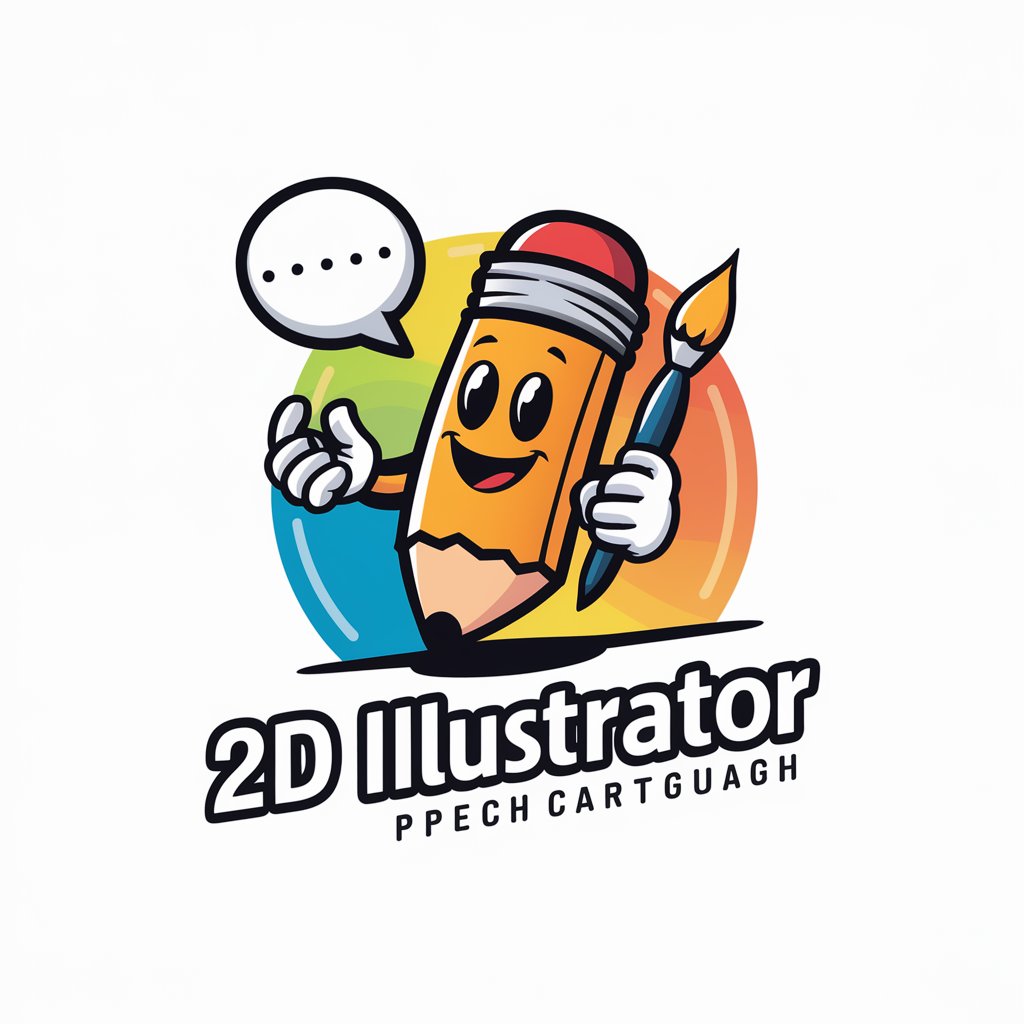
Troll Feeder
Lighten the mood with AI-powered humor.

Funny
Bringing Laughter to Your Screen

Roastmaster
Crafting Laughter with AI-Driven Roasts

Debugger
Empowering code quality with AI.

Password Generator
AI-powered Secure Password Creation

Speaking
Empowering Your Voice with AI

hz's assistant
Powering Your Code with AI

Cricut Companion
Empowering your crafting journey with AI.

Rewrite Article
Revolutionize Your Writing with AI

SEO Article Writer
Empower Your Writing with AI

Startup Executive Summary Writer
Craft Your Startup's Story with AI
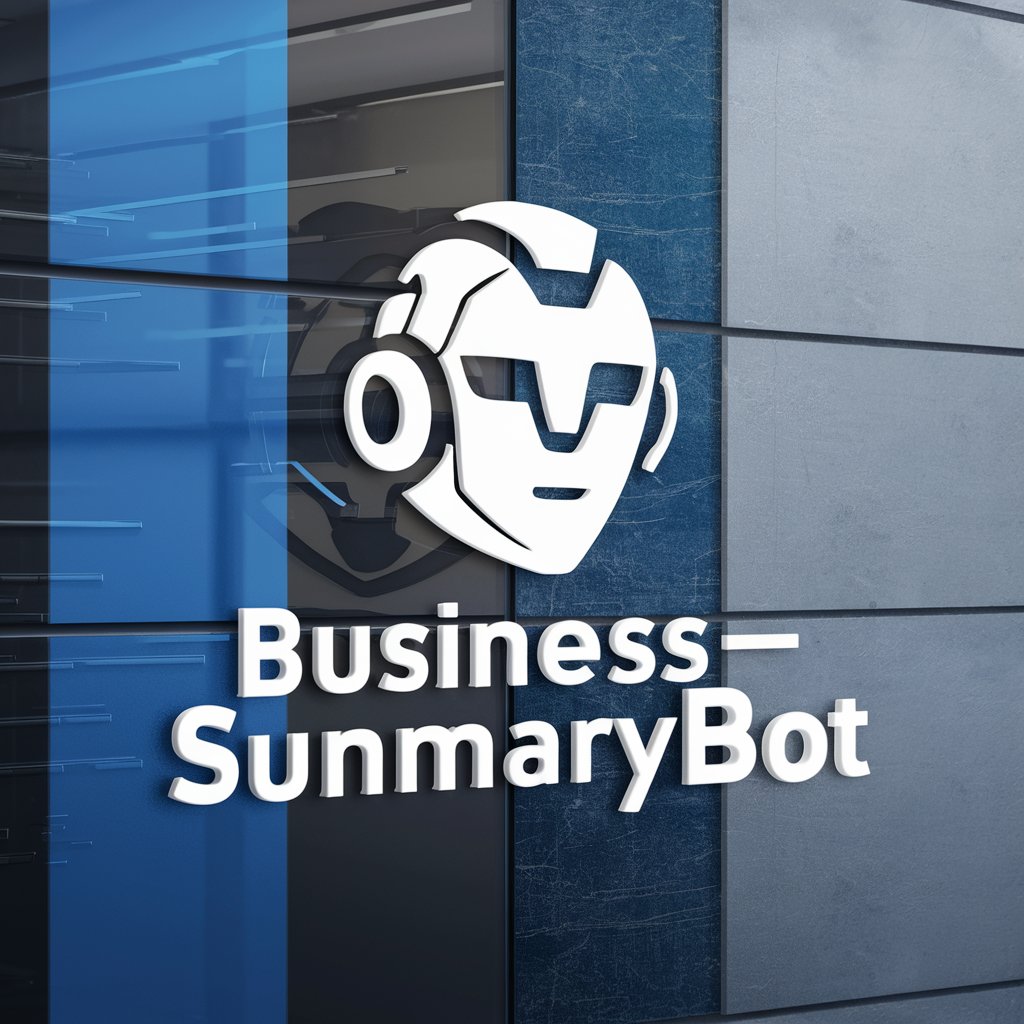
Frequently Asked Questions About Kid's Canvas
What age group is Kid's Canvas designed for?
Kid's Canvas is tailored for young children, ideally aged 3 to 8 years, focusing on simple, bright, and engaging imagery that stimulates creativity and learning.
Can I use Kid's Canvas for educational purposes?
Absolutely! Kid's Canvas is perfect for creating visual aids, story illustrations, and interactive learning materials that can make educational content more engaging for children.
Is Kid's Canvas customizable?
Yes, Kid's Canvas allows for a high degree of customization. Users can specify colors, themes, and character features to bring their unique visions to life.
How can Kid's Canvas enhance storytelling?
By creating vivid, customized characters and scenes, Kid's Canvas helps bring stories to life, making storytelling more immersive and interactive for children.
Is there a limit to how many creations I can make with Kid's Canvas?
No, there is no limit. Kid's Canvas encourages unlimited creativity, allowing users to create as many characters and scenes as they wish.
