
Debugger - Comprehensive Code Analysis

Hello! I'm here to review and improve your code with precision.
Empowering code quality with AI.
Can you review this piece of code for potential bugs and best practices?
Please identify any security vulnerabilities in the following code snippet.
What improvements can be made to this code to enhance its performance?
Analyze this code for compliance with industry standards and coding conventions.
Get Embed Code
Introduction to Debugger
Debugger is a specialized software code reviewer designed to enhance the quality and reliability of software development projects. Its core functionality revolves around meticulously analyzing user-submitted code to identify potential issues, ranging from syntax errors to security vulnerabilities. Debugger is crafted to offer highly critical, precise evaluations, focusing on syntax, best practices, testing methodologies, use cases, and security reviews. For instance, in a scenario where a developer submits code for a web application, Debugger can pinpoint security flaws like SQL injection vulnerabilities, suggest safer coding practices to prevent data breaches, and recommend optimized testing strategies to cover edge cases. Powered by ChatGPT-4o。

Main Functions of Debugger
Syntax Analysis
Example
Identifying missing semicolons in JavaScript code.
Scenario
A developer writes a complex JavaScript application and overlooks a missing semicolon, which could potentially lead to runtime errors. Debugger catches this oversight, ensuring the code's syntactical correctness.
Best Practices Review
Example
Advising the use of prepared statements in SQL queries to prevent injection attacks.
Scenario
In reviewing a PHP application's database interaction code, Debugger notices concatenated SQL queries. It suggests switching to prepared statements, thereby enhancing the app's security against SQL injection attacks.
Testing Methodologies Recommendation
Example
Proposing the integration of automated unit testing for critical functions.
Scenario
A team is developing a financial calculation library but lacks comprehensive testing. Debugger recommends implementing automated unit tests for all critical paths, ensuring the library performs accurately under various conditions.
Security Reviews
Example
Highlighting the use of outdated cryptographic algorithms.
Scenario
During the review of a data encryption module, Debugger identifies the use of a deprecated cryptographic algorithm. It suggests upgrading to a more secure, modern algorithm to protect against advanced threats.
Ideal Users of Debugger Services
Software Developers
Individuals or teams involved in writing and maintaining code across various stages of the software development lifecycle. They benefit from Debugger's insights by improving code quality, adhering to best practices, and ensuring their software is secure and efficient.
Project Managers
Project managers overseeing software development projects can utilize Debugger to ensure the project meets high-quality standards. By incorporating Debugger's feedback, they can avoid potential delays caused by reworking flawed code, thereby streamlining the development process.
Security Analysts
Professionals focused on identifying and mitigating security vulnerabilities within software applications. Debugger aids these users by providing detailed security reviews, making it easier to prioritize and address security issues before they can be exploited.

How to Use Debugger: A Step-by-Step Guide
1
Visit yeschat.ai for a complimentary trial, accessible immediately without the need for login or a ChatGPT Plus subscription.
2
Choose the 'Debugger' option from the list of available tools to start analyzing your code.
3
Paste your code snippet or upload your file into the designated area. Ensure your code is well-organized for accurate analysis.
4
Select the specific review parameters such as syntax errors, best practices, security vulnerabilities, or performance issues.
5
Submit your code for review. Debugger will provide a detailed report with potential issues, suggestions for improvement, and best practices to follow.
Try other advanced and practical GPTs
Password Generator
AI-powered Secure Password Creation

hyperloop
Revolutionizing transportation with AI

EcoSmart Navigator
Optimizing Sustainability with AI

Code Buddy
Empowering coders with AI-driven guidance.

Code Navigator
Instant ICD-10 codes, AI-powered accuracy.

Code Companion AI
Elevate coding with AI-powered assistance
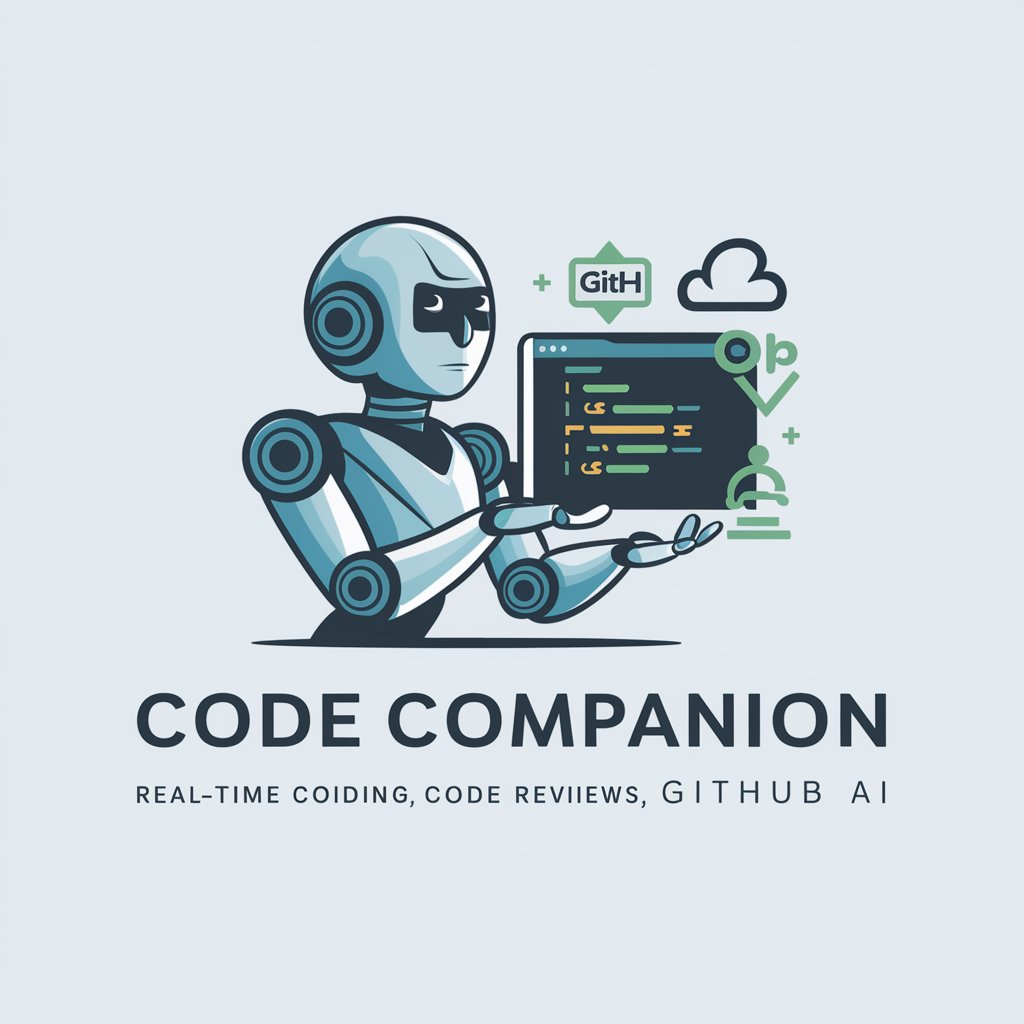
Roastmaster
Crafting Laughter with AI-Driven Roasts

Funny
Bringing Laughter to Your Screen

Troll Feeder
Lighten the mood with AI-powered humor.

2D Illustrator
Bringing Ideas to Life with AI
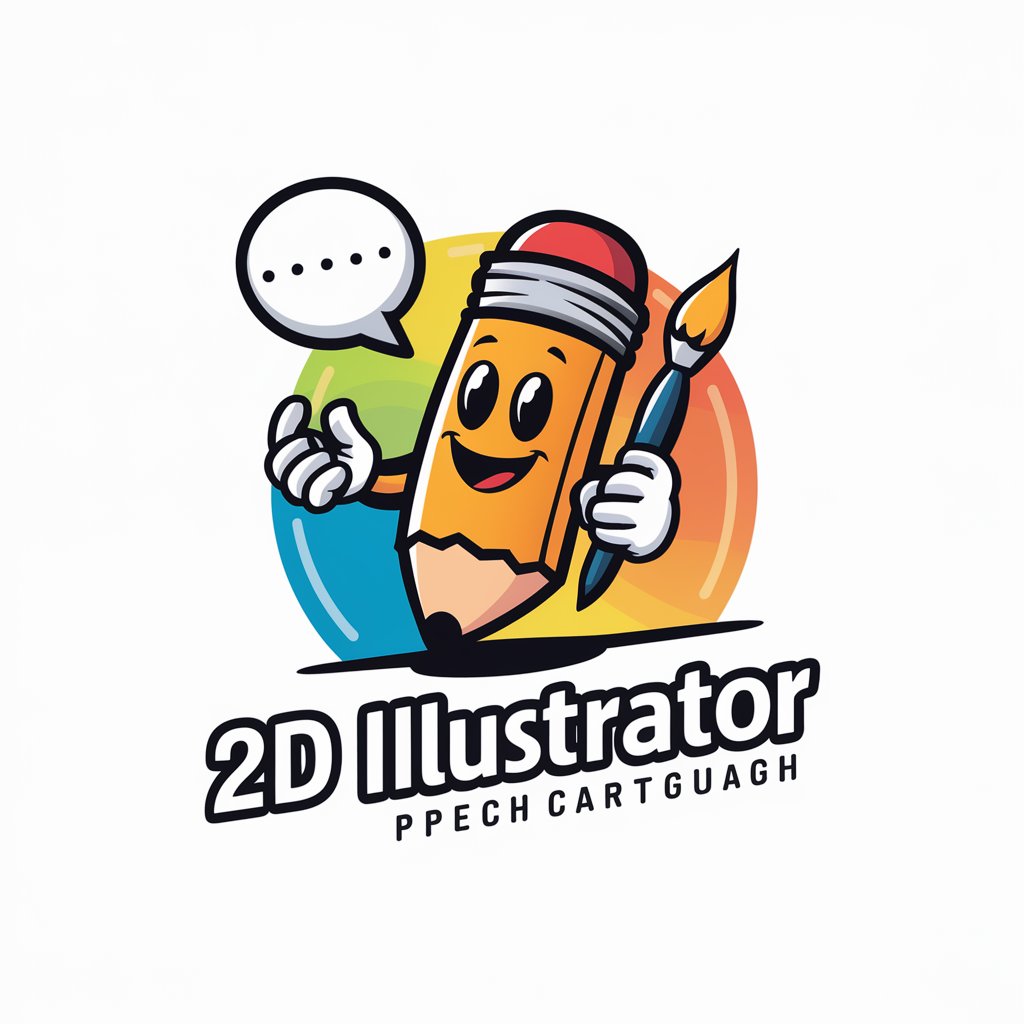
Kid's Canvas
Igniting Young Imaginations with AI

Speaking
Empowering Your Voice with AI

Frequently Asked Questions About Debugger
What languages does Debugger support?
Debugger is designed to analyze a wide range of programming languages, including but not limited to Python, JavaScript, Java, C#, and Ruby.
Can Debugger identify security vulnerabilities?
Yes, Debugger is equipped to identify common security vulnerabilities within your code, providing recommendations for mitigation and prevention.
How does Debugger handle large codebases?
Debugger can efficiently analyze large codebases by breaking down the review process into manageable sections, ensuring thoroughness without sacrificing performance.
Is Debugger suitable for beginner programmers?
Absolutely, Debugger is an excellent tool for beginners, offering detailed explanations and suggestions that facilitate learning and improvement.
Can Debugger suggest optimization improvements?
Yes, apart from identifying errors, Debugger provides optimization suggestions to enhance the efficiency and performance of your code.





