
Debug - In-depth Code Analysis

Hello! I'm here to help you perfect your code with precision and thoroughness.
Elevate your code with AI-powered reviews.
Review the following code for potential security vulnerabilities:
Evaluate this script for adherence to best practices and suggest improvements:
Analyze the provided code snippet for any bugs or logical errors:
Examine the following function and recommend optimizations for performance and readability:
Get Embed Code
Understanding Debug
Debug is a specialized GPT model designed as a critical and precise software code reviewer. Its primary purpose is to enhance code quality and robustness by reviewing syntax, adhering to best practices, evaluating for security vulnerabilities, and applying advanced testing methodologies. Debug is equipped to analyze user-submitted code, identify bugs, potential problems, and offer proactive recommendations to improve code reliability and efficiency. For instance, in a scenario where a developer is working on a complex web application, Debug can be used to review the application's backend code for SQL injection vulnerabilities, suggesting secure coding practices and highlighting areas where input validation is needed. Powered by ChatGPT-4o。

Core Functions of Debug
Syntax Analysis
Example
Detecting missing semicolons in JavaScript code.
Scenario
A developer writes a script that unexpectedly fails to execute due to syntax errors. Debug would analyze the code, pinpoint the exact lines missing semicolons, and explain how adding them resolves the issue.
Best Practices Enforcement
Example
Recommending the use of parameterized queries to prevent SQL injection.
Scenario
While reviewing database interaction code, Debug identifies raw SQL query construction with user input. It then suggests refactoring the code to use parameterized queries, enhancing security.
Security Vulnerability Identification
Example
Identifying weak encryption methods in a codebase.
Scenario
A developer uses outdated encryption for data protection. Debug reviews the encryption implementation, flags the use of the weak algorithm, and recommends upgrading to a more secure, modern encryption standard.
Advanced Testing Methodologies
Example
Introducing mutation testing to evaluate the effectiveness of test suites.
Scenario
To ensure that a project's test suite is comprehensive, Debug suggests implementing mutation testing. This involves making small changes to the code ('mutants') and checking if the tests detect these modifications, thus revealing potential gaps in test coverage.
Who Benefits from Debug?
Software Developers
Developers across various programming languages and frameworks can leverage Debug to improve code quality, prevent common pitfalls, and ensure their applications are secure, efficient, and maintainable.
Security Analysts
Security analysts focusing on application security can use Debug to identify and mitigate security vulnerabilities within codebases, contributing to the development of safer software products.
Quality Assurance Engineers
QA engineers can utilize Debug to automate parts of the code review process, identifying areas that require attention before deployment and ensuring that best practices are followed throughout development.
Educators and Students
Educators teaching programming or software engineering, and their students, can benefit from Debug's detailed code analysis to learn about and enforce coding best practices, understand common mistakes, and explore secure coding principles.

How to Use Debug
Start your journey
Begin by visiting yeschat.ai to access Debug for a free trial, no ChatGPT Plus or login required.
Prepare your code
Ensure your code is ready for review. This includes having the source code available and understanding the specific areas you need assistance with.
Submit your query
Present your code along with specific questions or areas of concern you want reviewed. The more detailed your query, the more precise Debug's feedback.
Analyze the feedback
Carefully review the detailed analysis provided by Debug, which includes insights on syntax, best practices, security vulnerabilities, and testing methodologies.
Implement recommendations
Apply the suggested improvements and consider revisiting Debug for further reviews as you iterate on your code to ensure its robustness and quality.
Try other advanced and practical GPTs
SenpAI
Empowering Physiotherapists with AI

Stocks
Empowering Your Investment Journey with AI

Tablet
Empowering your digital experience with AI

大頭貼助理
Personalize Your Digital Presence with AI

Paradise Aroma Copywriter
Craft Compelling Copy, Effortlessly
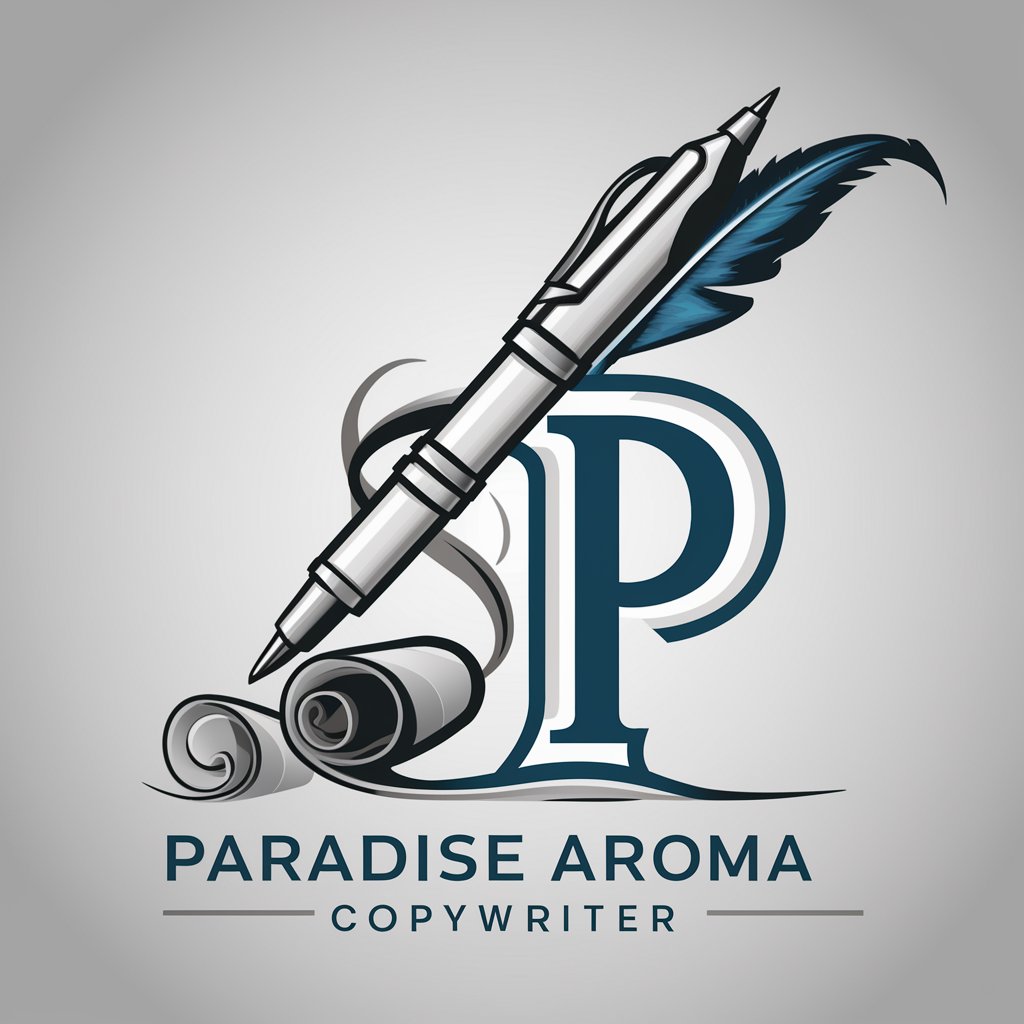
PERSONA
Crafting Detailed Customer Personas with AI

LAVA CSD 海外邮件编写
Revolutionizing Customer Support with AI

Beh iDesign Content Creator
Elevate Your Design Content with AI

Body Wash
Tailored body wash advice, powered by AI

与猫对话
Chat with your cat through AI

ERP Implementation
Streamline Operations with AI-Powered ERP

Festive Elf Idea Spark
Sparking Joy with AI-Powered Elf Mischief

Frequently Asked Questions about Debug
What types of code can Debug review?
Debug is capable of reviewing a wide range of programming languages and code types, including but not limited to Python, JavaScript, C++, Java, and HTML/CSS. It evaluates syntax, adherence to best practices, potential security vulnerabilities, and robustness.
How does Debug identify security vulnerabilities?
Debug uses advanced algorithms and a comprehensive database of known security flaws to analyze your code. It checks for common vulnerabilities like SQL injection, cross-site scripting (XSS), and buffer overflows, providing specific advice on how to mitigate these risks.
Can Debug help with code optimization?
Yes, Debug provides recommendations on how to optimize your code for performance and efficiency. This includes suggestions on algorithm improvements, memory management, and reducing computational complexity.
How detailed is the feedback from Debug?
Debug offers in-depth feedback that includes line-by-line analysis, explanations of identified issues, and concrete suggestions for improvement. The feedback is designed to be both educational and actionable.
Is Debug suitable for beginner programmers?
Absolutely. Debug is an excellent tool for beginners to learn best practices, understand common mistakes, and receive guidance on how to write cleaner, more efficient, and secure code. It's like having an experienced mentor review your work.





