Password Generator - Custom Secure Passwords

Welcome to Password Generator, your solution for secure and complex passwords!
AI-powered Secure Password Creation
Generate a high-security password for a corporate account...
Create a memorable yet secure password for a personal account...
Design a complex password suitable for IoT devices...
Provide a strong and secure password for a Wi-Fi network...
Get Embed Code
Introduction to Password Generator
Password Generator is a specialized tool designed to create secure, complex passwords tailored to the specific needs of various user categories, including personal use, corporate security, Internet of Things (IoT) devices, Wi-Fi networks, and temporary access requirements. The primary goal of Password Generator is to enhance security by generating passwords that are difficult to predict or crack using standard hacking techniques. It achieves this by incorporating a mix of character types (uppercase, lowercase, numbers, and symbols) and by offering customizable password lengths to meet different security standards. An example scenario illustrating its functionality could be a user setting up a new online banking account who needs a strong password that combines high security with memorability. Password Generator can provide a password like 'Tr4$uR3#HunT!' which balances complexity with the ease of recall. Powered by ChatGPT-4o。

Main Functions of Password Generator
Generation of Secure Passwords
Example
'N3ptun3$Mo0n!' for personal email accounts.
Scenario
Used when creating new online accounts or updating existing passwords to enhance security.
Customizable Password Parameters
Example
A 16-character password with at least 2 symbols and 2 numbers, such as 'Y6!fP2#zQ8&wS4^j'.
Scenario
Ideal for corporate environments where IT policies dictate specific password requirements.
Temporary Password Creation
Example
'Temp1234$' valid for 24 hours.
Scenario
Useful for granting temporary access to a guest user on a corporate network or system.
IoT Device Passwords
Example
'IoT$ecur3!2024' for smart home devices.
Scenario
Designed for securing IoT devices with passwords that are strong yet suitable for the device's limited interface.
Wi-Fi Network Security
Example
'W1F1$4f3Gu4rd!' for home or office Wi-Fi networks.
Scenario
Ensures Wi-Fi networks are protected against unauthorized access with a strong, hard-to-guess password.
Ideal Users of Password Generator Services
Individual Users
People seeking to protect their personal online accounts, such as email, social media, and banking, from unauthorized access. They benefit from Password Generator's ability to create memorable yet secure passwords.
Corporate IT Departments
Responsible for safeguarding company data and managing access to corporate systems. They require complex, customizable passwords that adhere to strict security policies.
IoT Device Manufacturers and Owners
Manufacturers need to ensure their devices ship with secure default passwords, while owners must keep their smart devices secure against hacking attempts. Password Generator offers solutions tailored to these needs.
Network Administrators
Professionals managing Wi-Fi networks in offices or public spaces, who must secure their networks with passwords that prevent unauthorized access but are manageable for legitimate users.
Temporary Access Managers
People or organizations needing to grant temporary access to their systems or networks. Password Generator's temporary password function allows for secure, time-limited access.

How to Use Password Generator
Start with YesChat.ai
Begin by accessing YesChat.ai for a complimentary trial, eliminating the need for ChatGPT Plus or any sign-in requirements.
Select Password Type
Choose the type of password you need based on your specific scenario, such as personal, corporate, high-security, or Wi-Fi network.
Customize Options
Specify your password criteria, including length, character types (symbols, numbers, uppercase, lowercase), and any other preferences.
Generate Password
Utilize the Password Generator feature to create a secure, complex password tailored to your specifications.
Apply and Secure
Apply the generated password to your intended use case and store it securely, preferably using a password manager.
Try other advanced and practical GPTs
hyperloop
Revolutionizing transportation with AI

EcoSmart Navigator
Optimizing Sustainability with AI

Code Buddy
Empowering coders with AI-driven guidance.

Code Navigator
Instant ICD-10 codes, AI-powered accuracy.

Code Companion AI
Elevate coding with AI-powered assistance
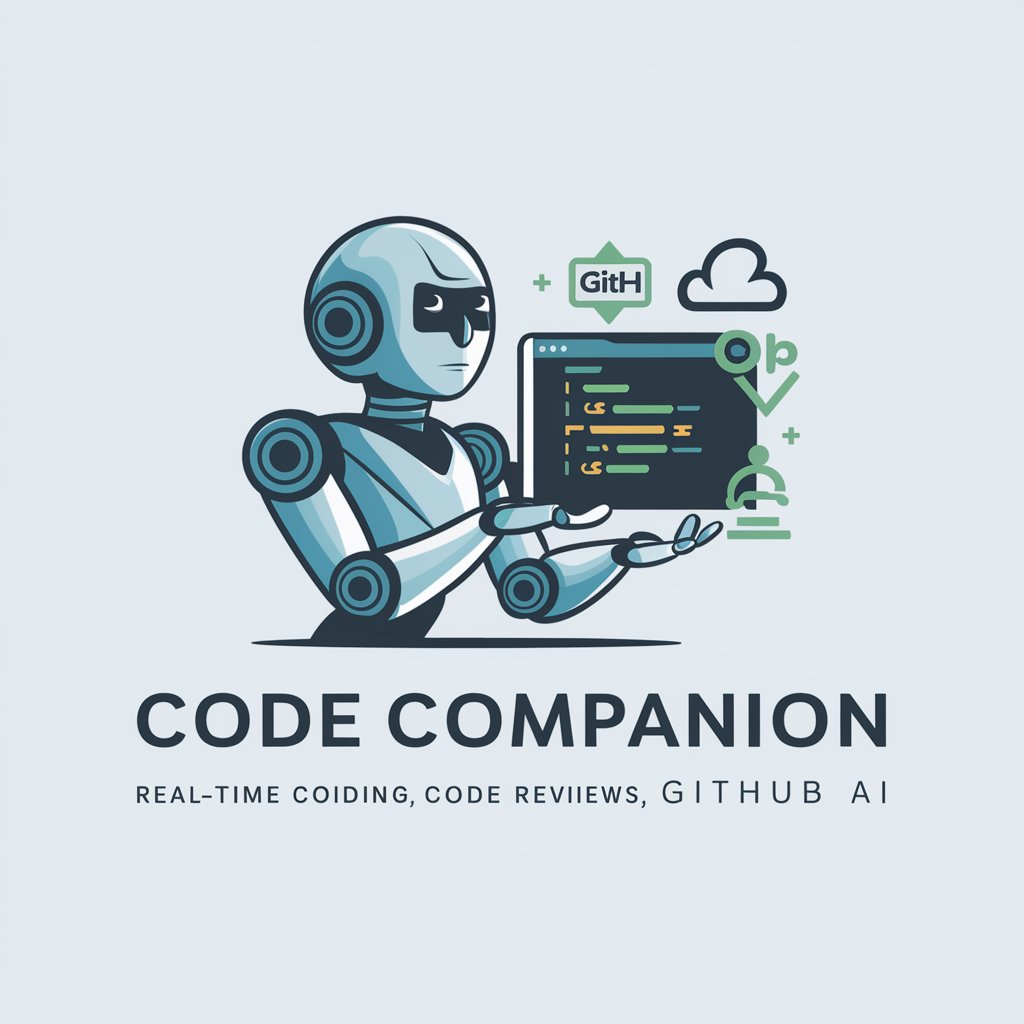
Lift
Elevate Your Strength with AI

Debugger
Empowering code quality with AI.

Roastmaster
Crafting Laughter with AI-Driven Roasts

Funny
Bringing Laughter to Your Screen

Troll Feeder
Lighten the mood with AI-powered humor.

2D Illustrator
Bringing Ideas to Life with AI
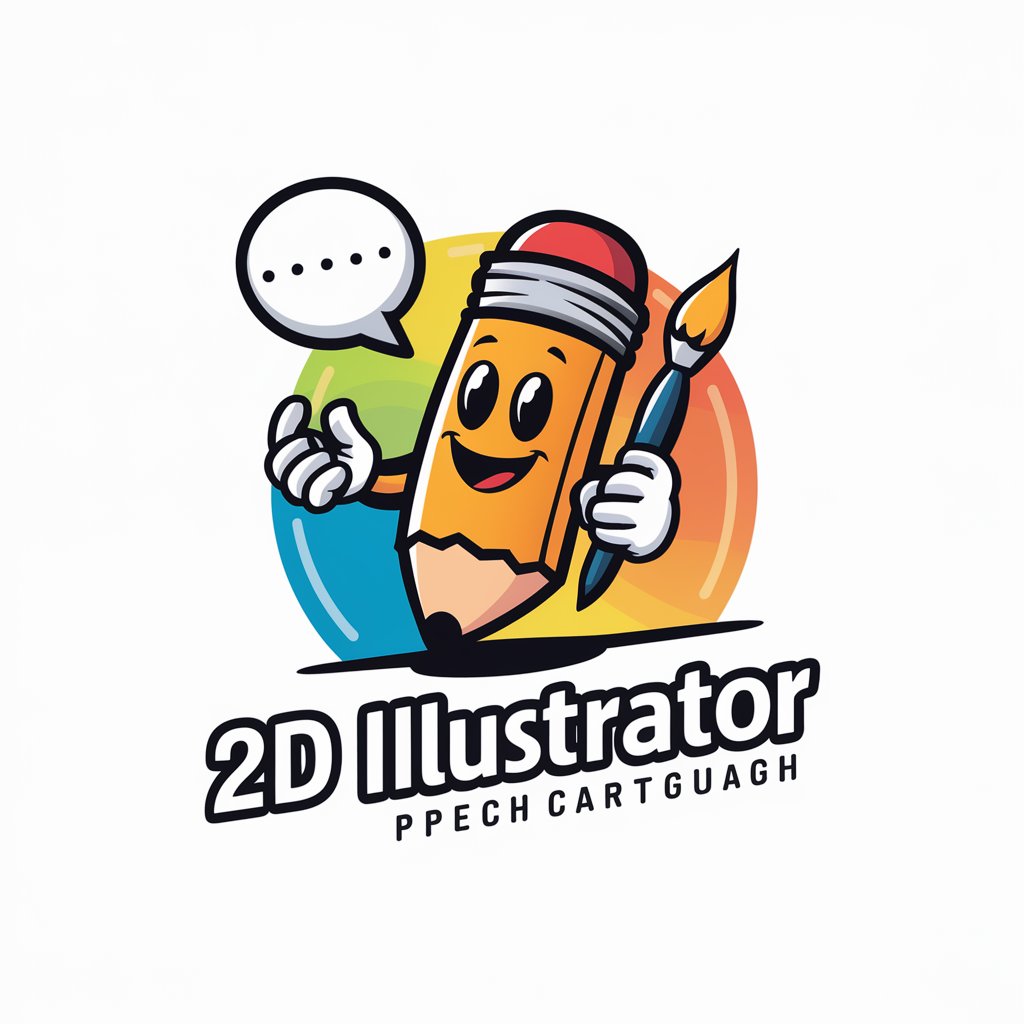
Kid's Canvas
Igniting Young Imaginations with AI

Frequently Asked Questions about Password Generator
What makes Password Generator unique?
Password Generator stands out by offering tailored password solutions for various needs, incorporating a blend of security and memorability while adapting to user-defined criteria.
Can I generate passwords for specific applications like IoT devices?
Yes, Password Generator includes functionality for generating passwords specifically designed for IoT devices, considering the unique security requirements and constraints of such applications.
Is Password Generator suitable for corporate security?
Absolutely, Password Generator is equipped to generate high-security passwords that meet corporate standards, enhancing protection against breaches and cyber threats.
How does Password Generator ensure the security of the passwords it creates?
Password Generator uses advanced algorithms and entropy principles to create complex passwords that are difficult to predict or crack, significantly enhancing security.
Can users customize the length and complexity of the passwords?
Yes, users can specify their preferences for password length, complexity, and character types, allowing for a highly personalized password generation experience.
