
Password Generator - Secure, Custom Passwords

Hello! I'm here to create secure passwords for you.
AI-powered Secure Password Creation
Generate a 12-character password with letters, numbers, and symbols.
Create a secure 8-character password including all character types.
Produce a complex 16-character password with maximum strength.
Make a 10-character password using a mix of letters, digits, and special characters.
Get Embed Code
Introduction to Password Generator
Password Generator is a specialized tool designed to create secure and complex passwords using a combination of letters, numbers, and symbols. Its primary purpose is to enhance security for users across various online platforms by generating passwords that are difficult to guess or crack by unauthorized entities. This tool is particularly useful in scenarios where robust security measures are necessary, such as in setting up new online accounts, updating existing passwords for enhanced security, or generating secure keys for encryption purposes. Examples of passwords generated by this tool might look like 'R4#p8!vQ', 'mF9*2&Kl', or '7h!J$3zB', showcasing the inclusion of uppercase and lowercase letters, digits, and symbols to maximize password strength. Powered by ChatGPT-4o。

Main Functions of Password Generator
Customizable Password Length
Example
12 characters
Scenario
A user needs a 12-character password for their online banking account to meet specific security requirements. Password Generator creates a password like 'B7$eF4!qA8#J' to fulfill this need.
Inclusion of Various Character Sets
Example
Letters, numbers, symbols
Scenario
For a secure email account, a user requests a password that includes all available character sets. The generator produces something like 'nR3!fG6^yP*0', ensuring a high level of complexity.
Bulk Password Generation
Example
Five passwords at once
Scenario
An IT administrator needs to set up multiple accounts for new employees. Password Generator provides five unique passwords, such as 'Z5#kL8!pM2$', 'Qv4&fB7*Hj1', 'W3@nY6^eR0!', 'T2$gD5#hV8^', and 'M1!zS4*kF7%', streamlining the account creation process.
Ideal Users of Password Generator Services
Individuals Concerned with Personal Security
People looking to protect their personal information across various online platforms. They benefit from using Password Generator to create strong, unique passwords for each of their accounts, significantly reducing the risk of unauthorized access.
IT Administrators and Professionals
These users manage multiple accounts and systems, often requiring the generation of secure passwords for new users, systems, or sensitive databases. Password Generator's ability to create multiple complex passwords efficiently makes it an invaluable tool in maintaining system security.
Businesses and Organizations
Companies that need to protect sensitive data, such as customer information, financial records, or proprietary data. By using Password Generator, they ensure that all accounts related to their operations are secured with strong passwords, thereby safeguarding against data breaches and cyber threats.

How to Use Password Generator
1
Visit yeschat.ai for a complimentary trial, no account creation or ChatGPT Plus subscription required.
2
Navigate to the Password Generator feature from the main menu or search for it directly.
3
Specify your password requirements, including length and whether to include numbers, letters, and symbols.
4
Click the 'Generate' button to produce your passwords.
5
Copy the generated passwords for use or generate new ones as needed.
Try other advanced and practical GPTs
SEO Content Wizard
Elevate Your SEO with AI-Powered Content

CryptoArt Intelligence
Unleash Creativity with AI

Your Ad Guru
Channeling Legends to Elevate Ads

Satoru Gojo
Unlock the secrets of Jujutsu Kaisen with AI.

Pair & Pour
AI-Powered Wine Pairing Expertise

Create *.ics/*.ical Apple Calendar event from text
Instantly Turn Text into Calendar Events

Vocab Remember Master
AI-Powered Vocabulary Mastery for IELTS
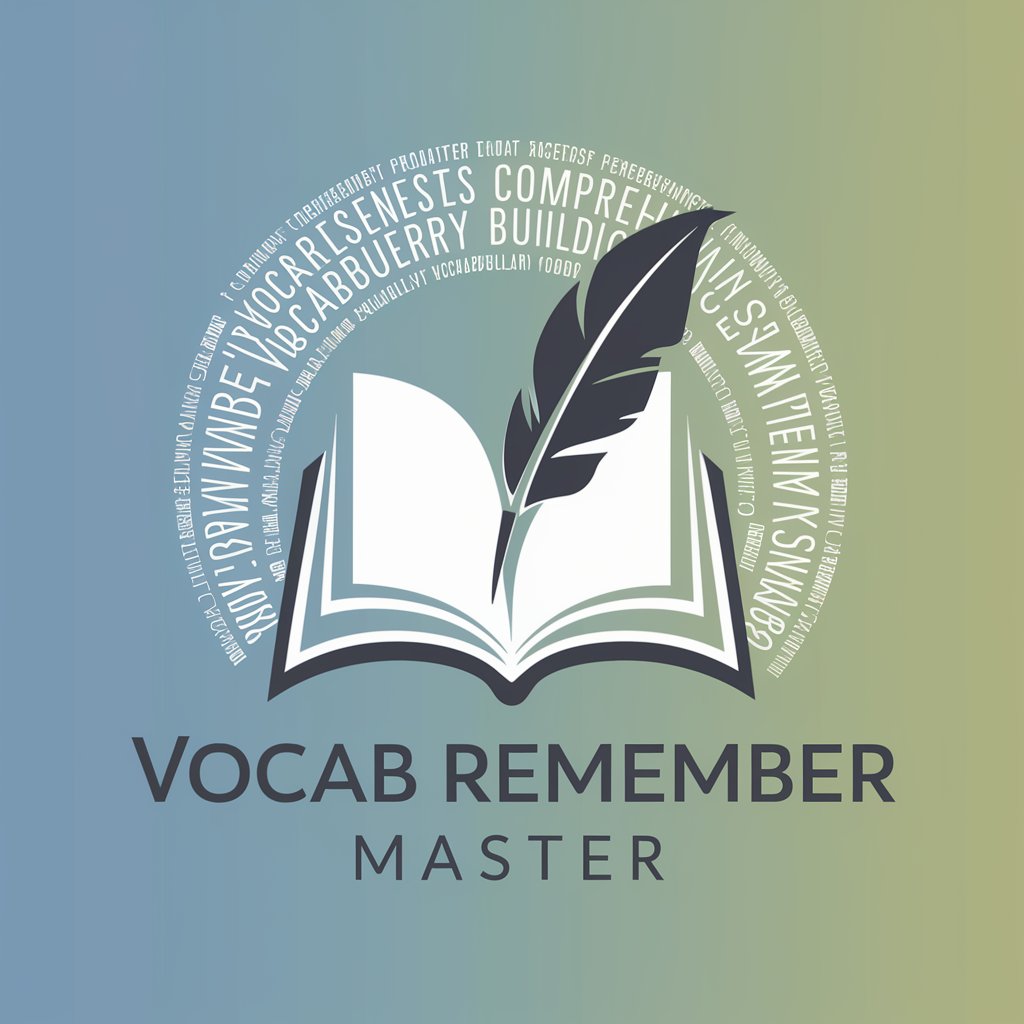
IGNITE COPILOT
Empowering Educators with AI-Driven Planning

CGE Researcher
Empowering Trade Analysis with AI

SchemerGPT
Automate Schema Creation with AI

DUMPTY JACK
Bringing Your Ideas to Life with AI

Empathy Guide
Empathetic AI for Emotional Exploration
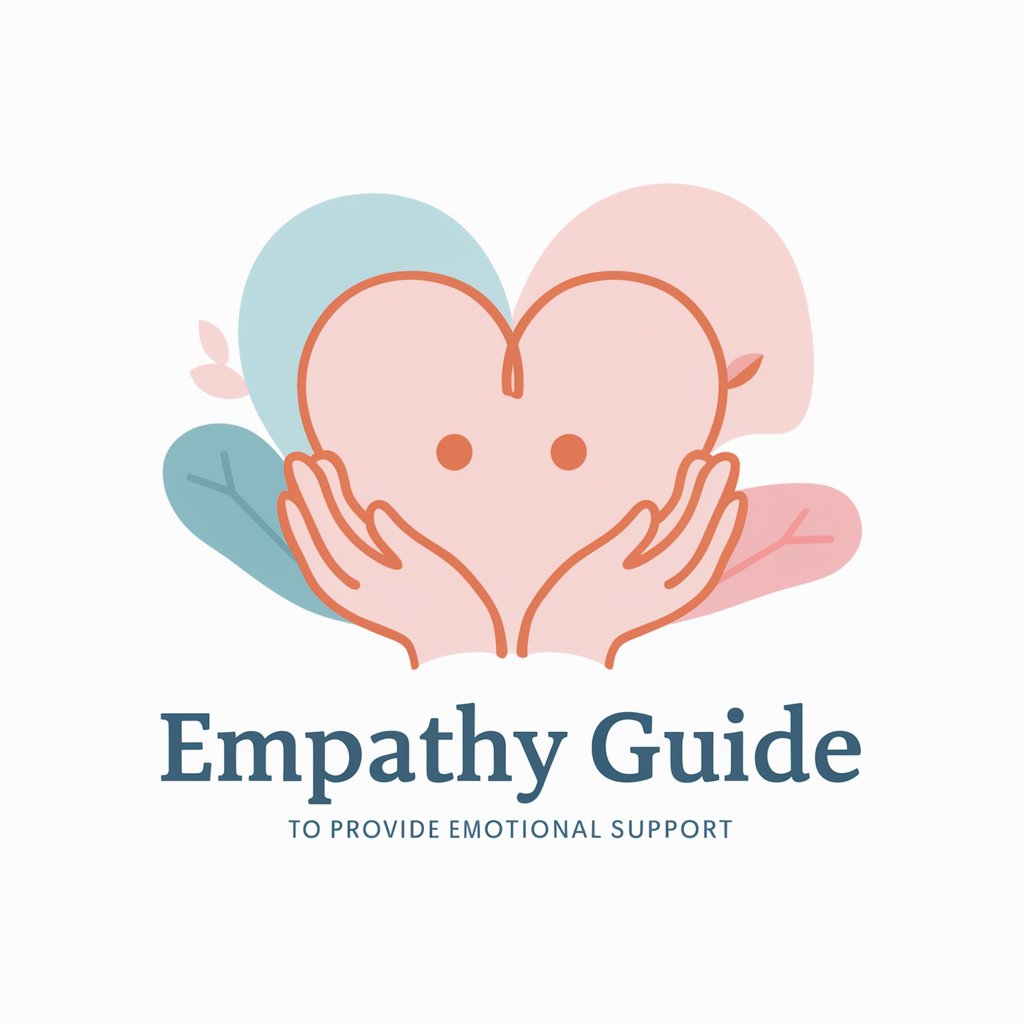
Password Generator FAQs
Can I specify the length of the passwords generated?
Yes, you can specify the exact length for the passwords you need generated.
Does Password Generator support the inclusion of symbols?
Absolutely, you can choose to include symbols in your generated passwords for added security.
Is there a limit to how many passwords I can generate at once?
Password Generator can produce up to 5 passwords in a single request.
Can I use Password Generator for creating secure Wi-Fi passwords?
Yes, it's perfectly suitable for generating strong Wi-Fi passwords as well.
Does using Password Generator require any personal information?
No, it operates anonymously without the need for personal information or registration.





