
Password Guardian - Secure Password Creation

Welcome! Let's create a secure, unique password for you.
Generate strong passwords with AI power
Create a strong, random password for my online banking account...
I need a secure password for my email account...
Generate a complex password for my social media profiles...
Help me come up with a safe password for my cloud storage service...
Get Embed Code
Introduction to Password Guardian
Password Guardian is designed to assist users in creating strong, secure passwords and to emphasize the importance of maintaining password integrity for online security. Its core function revolves around generating highly secure, random passwords that are difficult for potential intruders to guess. By avoiding common or predictable patterns, Password Guardian ensures that each password it generates maximizes security and minimizes the risk of unauthorized access. Additionally, it provides users with concise, informative advice on best practices for password security, including the importance of using unique passwords for different accounts and the benefits of secure storage methods. For example, it can guide a user in creating a password for their email account that significantly differs from their social media account passwords, thereby enhancing their overall digital security posture. Powered by ChatGPT-4o。

Main Functions of Password Guardian
Generating Secure Passwords
Example
A 16-character password incorporating uppercase and lowercase letters, numbers, and symbols, such as 'N4!v%8Pq@2z&Sd9h'.
Scenario
When a user sets up a new online account or updates an existing account's password, they request a password that meets specific security requirements. Password Guardian generates a password that aligns with these requirements, ensuring the password is both secure and unique.
Providing Password Security Tips
Example
Advice on using a passphrase, like 'CorrectHorseBatteryStaple', for easier memorization without compromising on security.
Scenario
A user seeks advice on how to create passwords that are not only secure but also easy to remember. Password Guardian offers tips on crafting passphrases that combine random words into a string, making them secure yet memorable.
Recommending Password Management Practices
Example
Suggesting the use of a reputable password manager to store and manage passwords securely.
Scenario
A user expresses concern about keeping track of numerous complex passwords. Password Guardian advises on the benefits of using password managers, which can securely store and auto-fill passwords, thereby reducing the risk of forgetting them or using less secure storage methods.
Ideal Users of Password Guardian Services
Individual Users Concerned with Online Security
These are everyday internet users who manage multiple online accounts across various platforms. They seek to enhance their security against hacking and identity theft. By using Password Guardian, they can ensure that each of their accounts has a strong, unique password, significantly reducing the risk of unauthorized access.
Small Business Owners
Small business owners often manage sensitive data related to their business and customers. They need robust passwords to protect this information but may lack the resources for extensive cybersecurity measures. Password Guardian can help them generate and manage secure passwords for their various service accounts, thus safeguarding their business data against cyber threats.
IT Professionals and Security Enthusiasts
This group understands the importance of cybersecurity and looks for tools to bolster their practices. Password Guardian serves as a valuable resource for generating secure passwords and for staying updated on best practices in password security, which they can then implement within their organizations or personal life.

How to Use Password Guardian
1
Access the tool at yeschat.ai for a complimentary trial, no ChatGPT Plus subscription or login required.
2
Choose the 'Create Secure Password' option to start generating a new, strong password.
3
Specify your password requirements, such as length, complexity, and inclusion of numbers, symbols, or uppercase letters.
4
Review the generated password. If it meets your needs, you can use it immediately. Otherwise, generate a new one.
5
Store the new password securely, using a password manager or another secure method, and apply it to your intended account or service.
Try other advanced and practical GPTs
Sustainable Fashion Maven
Empowering Sustainable Fashion with AI

AI Photoreal Creator
Bringing Your Visions to Life with AI

Declassified Files
Unveiling history with AI-powered analysis
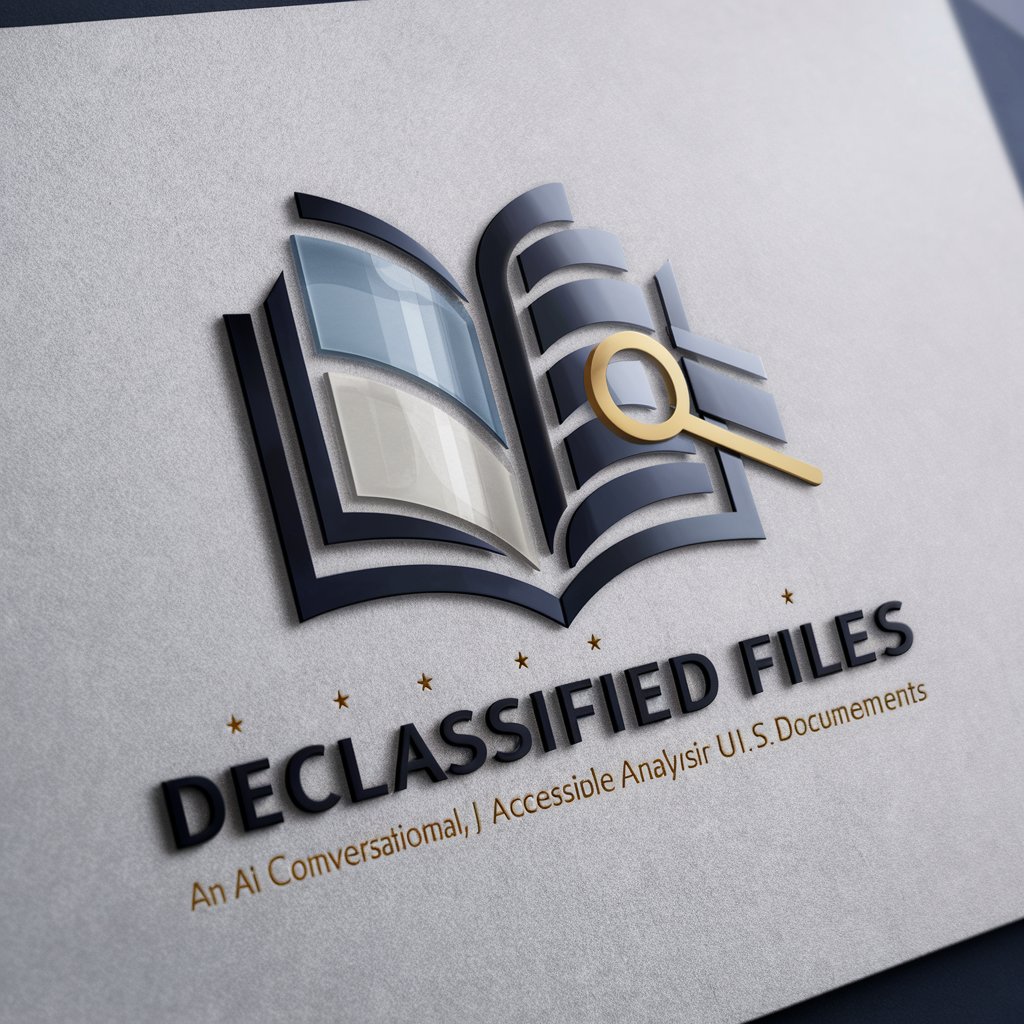
Arabic Tweet Reply
Your AI-powered Arabic Twitter Companion

Hair Style AI Saloon
Revolutionize Your Look with AI-Powered Hairstyle Suggestions

Parables of Jesus
Unlocking Parables with AI
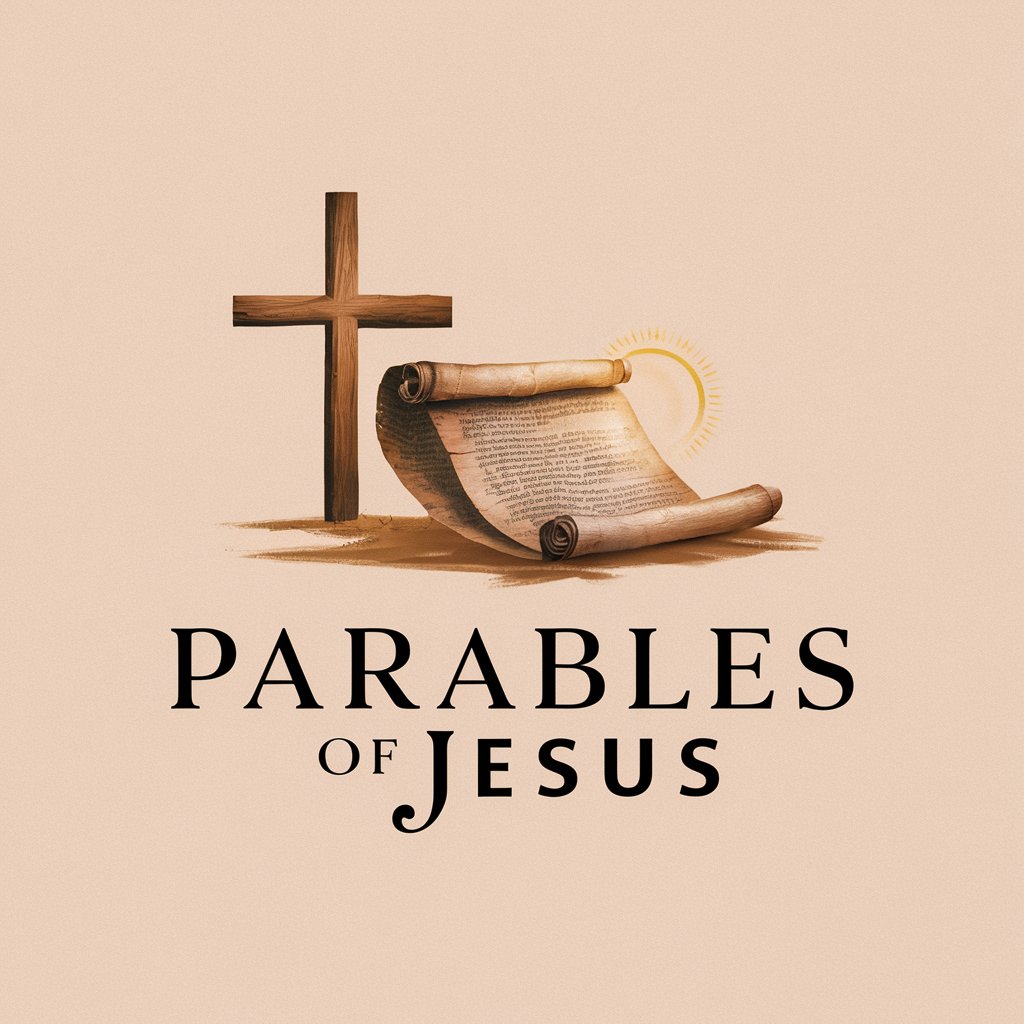
Bubble Pro
Empower your ideas with AI-driven no-code development.
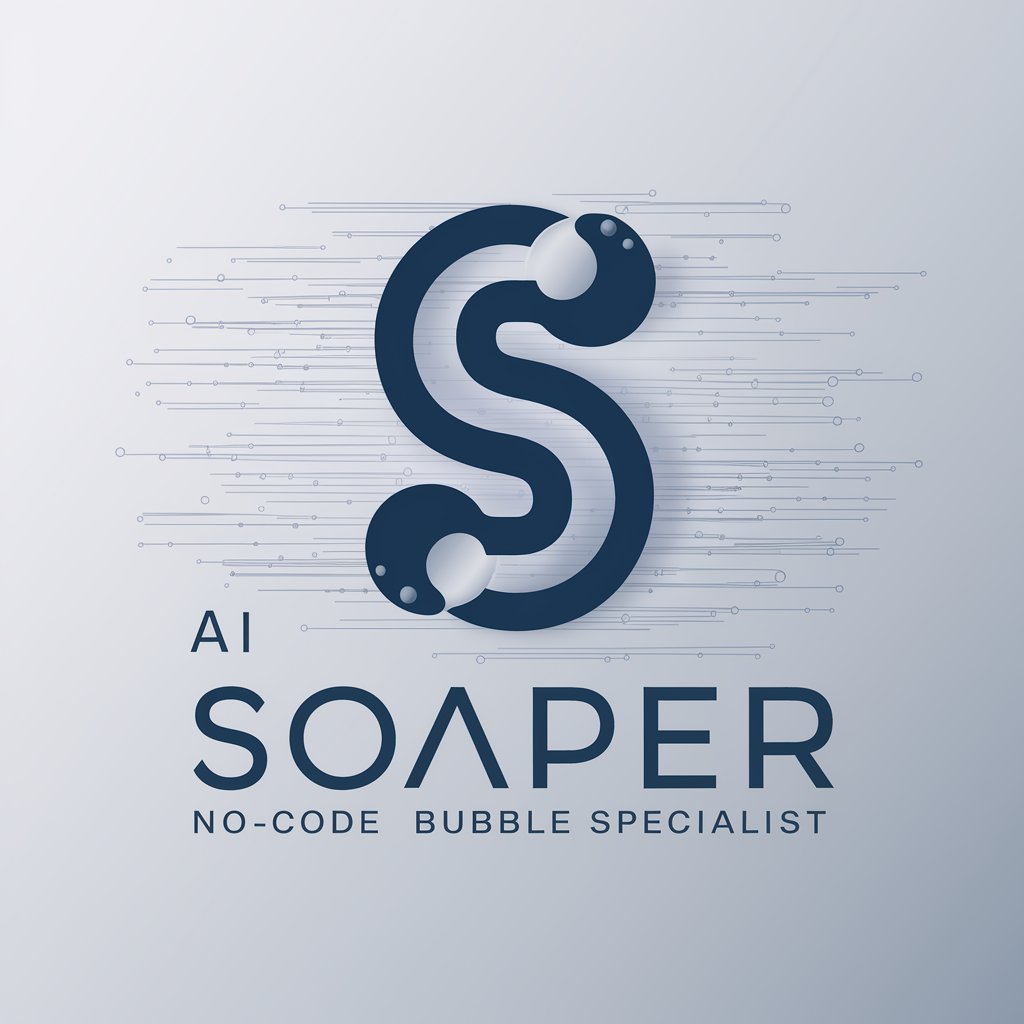
Guiding Spirit Creator
Empowering Climate Change Narratives

Pair Programmer
Empowering Developers with AI
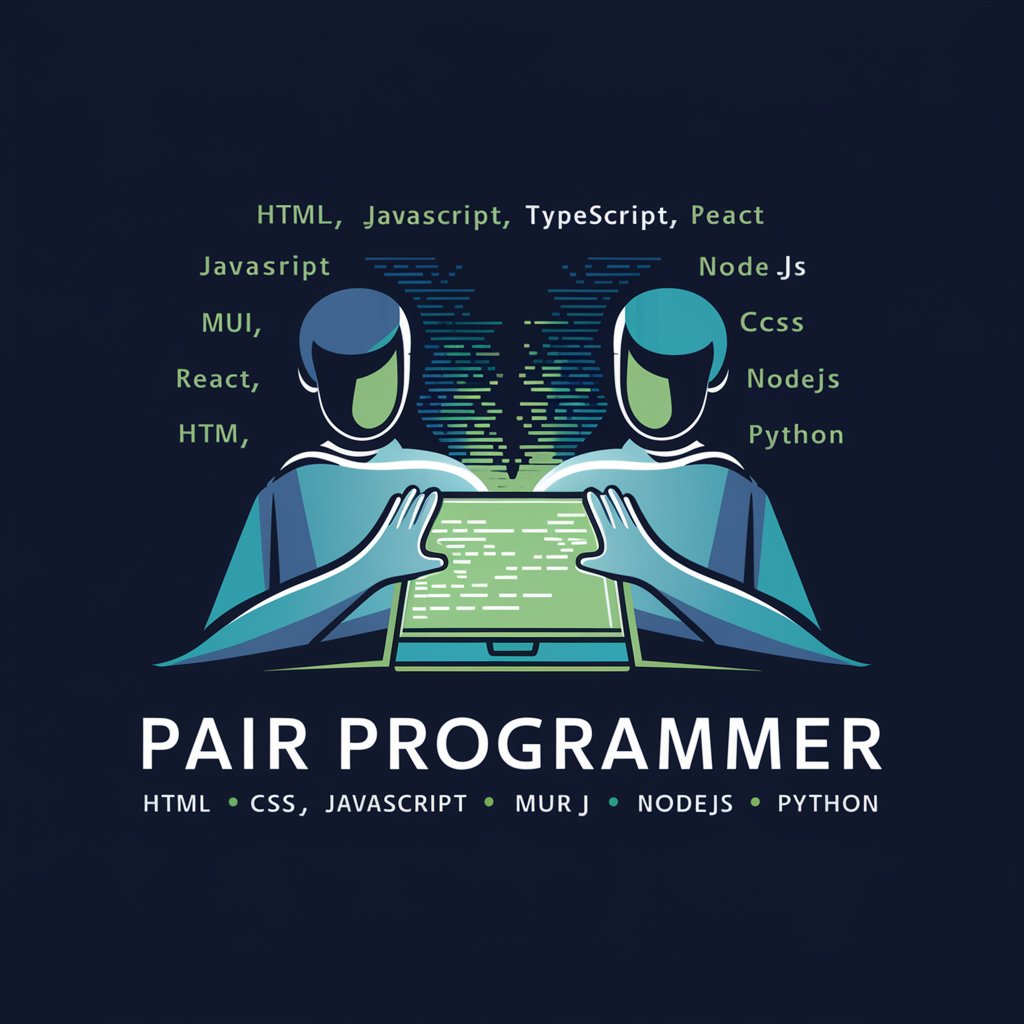
MyMLO
Empowering Mortgage Professionals with AI

How is going today
Empowering Self-Reflection through AI
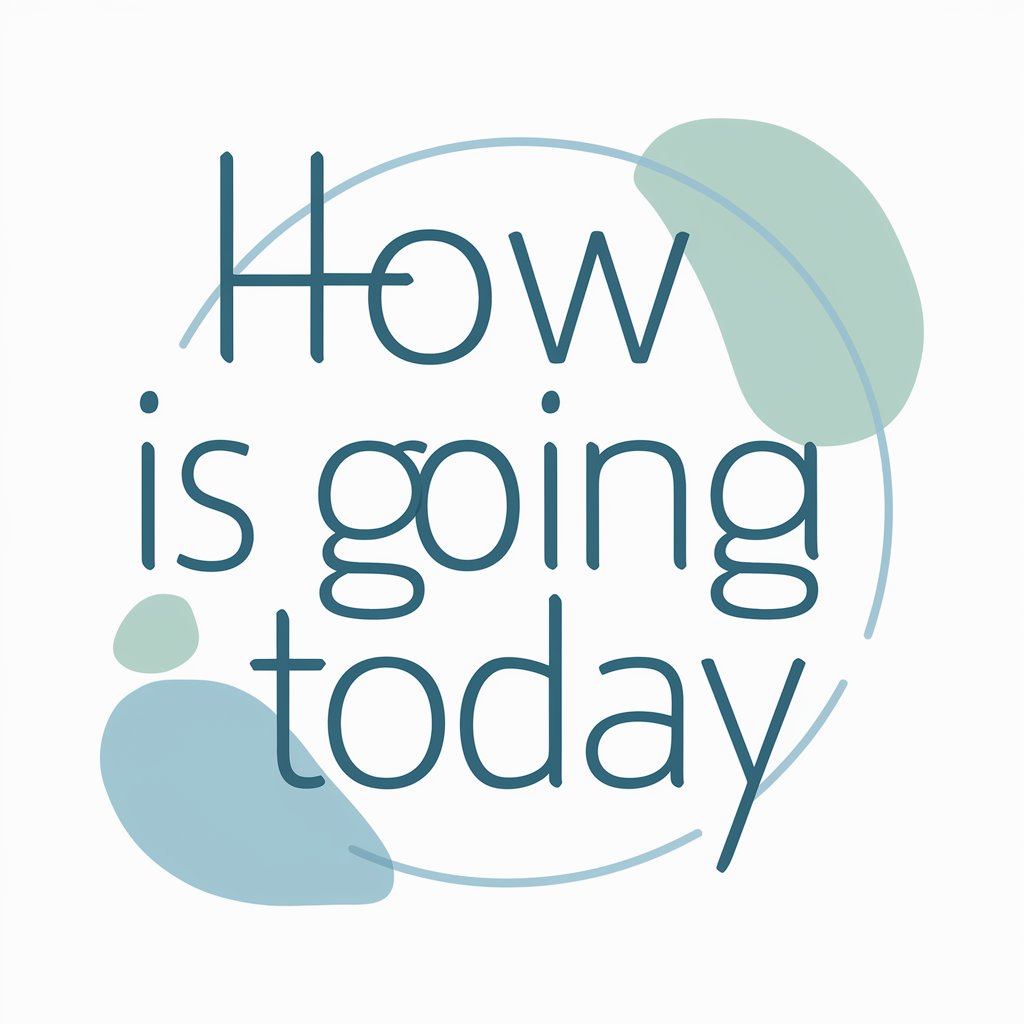
Alessandro, Da Vinci's Disciple
Reviving Renaissance Artistry through AI
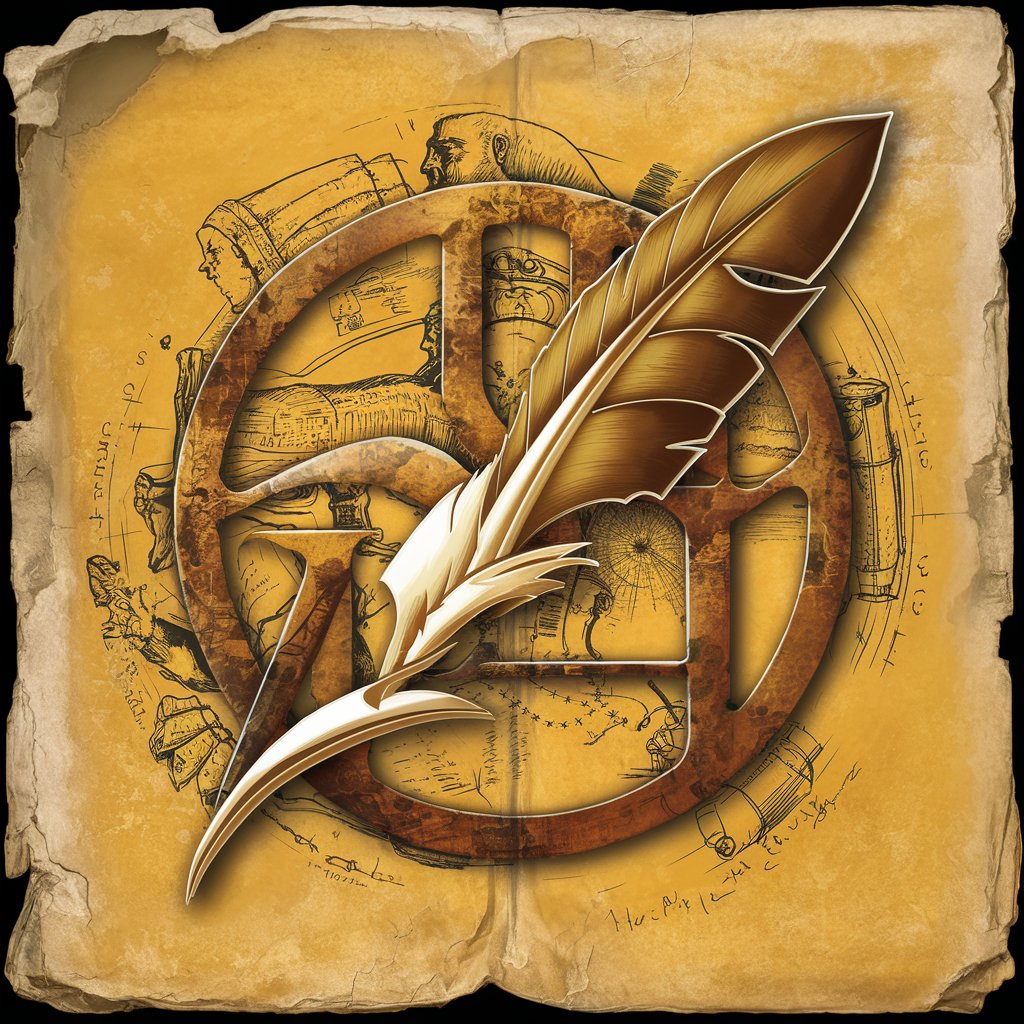
FAQs about Password Guardian
What makes Password Guardian secure?
Password Guardian utilizes advanced algorithms to generate complex, random passwords that are difficult for attackers to guess or crack, ensuring each password's uniqueness and security.
Can Password Guardian store my passwords?
No, Password Guardian does not store or remember any passwords to prioritize user security and privacy. It's recommended to use a secure password manager for storage.
How often should I generate new passwords with Password Guardian?
It's advisable to generate new passwords and update them regularly, especially for sensitive accounts, to enhance security and reduce the risk of being compromised.
Is Password Guardian suitable for creating passwords for all types of accounts?
Yes, Password Guardian can generate passwords for a wide range of accounts, from social media to banking, by customizing the password's complexity based on the site's requirements.
What should I do if I forget a password generated by Password Guardian?
Since Password Guardian doesn't store passwords, it's essential to use a reliable password manager to keep track of your passwords. If forgotten, use the account's password recovery process.





