Password Puzzler - AI-Powered Password Guessing Game

Welcome to Password Puzzler! Ready to crack some codes?
Unravel Passwords with AI Ingenuity
Guess the password represented by this image:
Can you decipher the password from this visual clue?
What password do you think this picture is hinting at?
Identify the password based on the following image:
Get Embed Code
Introduction to Password Puzzler
Password Puzzler is a custom-designed interactive game that engages users in a visual guessing game based on common, easily hackable passwords. Its primary purpose is to blend entertainment with a subtle educational underpinning, aiming to raise awareness about digital security through the lens of guessing simple passwords represented symbolically in images. The design of Password Puzzler ensures that users are not directly exposed to letters or numbers in the imagery, maintaining a challenge that requires inference and critical thinking. For instance, if the chosen password is 'apple', the game might generate an image of an apple orchard without using any text, prompting the user to guess the password based on the visual cues alone. This approach fosters a fun, engaging way to highlight the importance of strong, complex passwords in safeguarding digital information. Powered by ChatGPT-4o。

Main Functions of Password Puzzler
Visual Password Guessing Game
Example
A user starts the game, and Password Puzzler generates an image symbolizing 'football'. The user guesses 'soccer', receives a hint, and eventually guesses 'football' correctly.
Scenario
This function is applied when users seek a fun and engaging way to pass time, simultaneously learning about common password pitfalls and the need for stronger password choices.
Difficulty Level Adjustment
Example
After a user successfully guesses three passwords, Password Puzzler increases the game's difficulty level, offering more complex passwords represented by more abstract images.
Scenario
This function caters to users looking for a progressively challenging experience, adapting as their inference skills improve, thus keeping the game engaging over longer periods.
Educational Insights
Example
Upon correctly guessing a password, Password Puzzler provides insights into why such a password is considered weak and easily hackable, along with tips for creating stronger passwords.
Scenario
This function serves an educational purpose, making users aware of digital security practices in a casual and interactive manner, ideally after they have engaged with the game.
Ideal Users of Password Puzzler Services
Casual Gamers
Individuals looking for light, engaging games that can be played in short bursts. They benefit from Password Puzzler's ease of access and the immediate satisfaction of solving puzzles, along with gaining incidental knowledge about digital security.
Educators and Parents
Those interested in introducing concepts of digital security and the importance of strong passwords to young learners or family members in an interactive, non-threatening way. Password Puzzler offers a platform for discussion on these topics in a fun, engaging environment.
Cybersecurity Awareness Trainers
Professionals looking for innovative tools to incorporate into their training programs. Password Puzzler can serve as a light-hearted yet impactful method to convey the risks associated with weak passwords and the basics of digital hygiene.

How to Use Password Puzzler
1
Visit yeschat.ai for a free trial without login, also no need for ChatGPT Plus.
2
Choose the Password Puzzler from the available options to start the visual guessing game.
3
Select your preferred difficulty level for the game, or start with the default medium difficulty.
4
Interpret the symbolic image provided to guess the common, easy-to-hack password.
5
Use the hints provided after incorrect guesses to aid in solving the puzzle, and enjoy the humorous elements added to the experience.
Try other advanced and practical GPTs
MediTranslator
Demystifying Medical Information with AI

Meal Makeover
Transforming Meals with AI Power

Stock Matchmaker GPT
Discover Your Stock Match with AI

AI Tutor
Empowering Education with AI
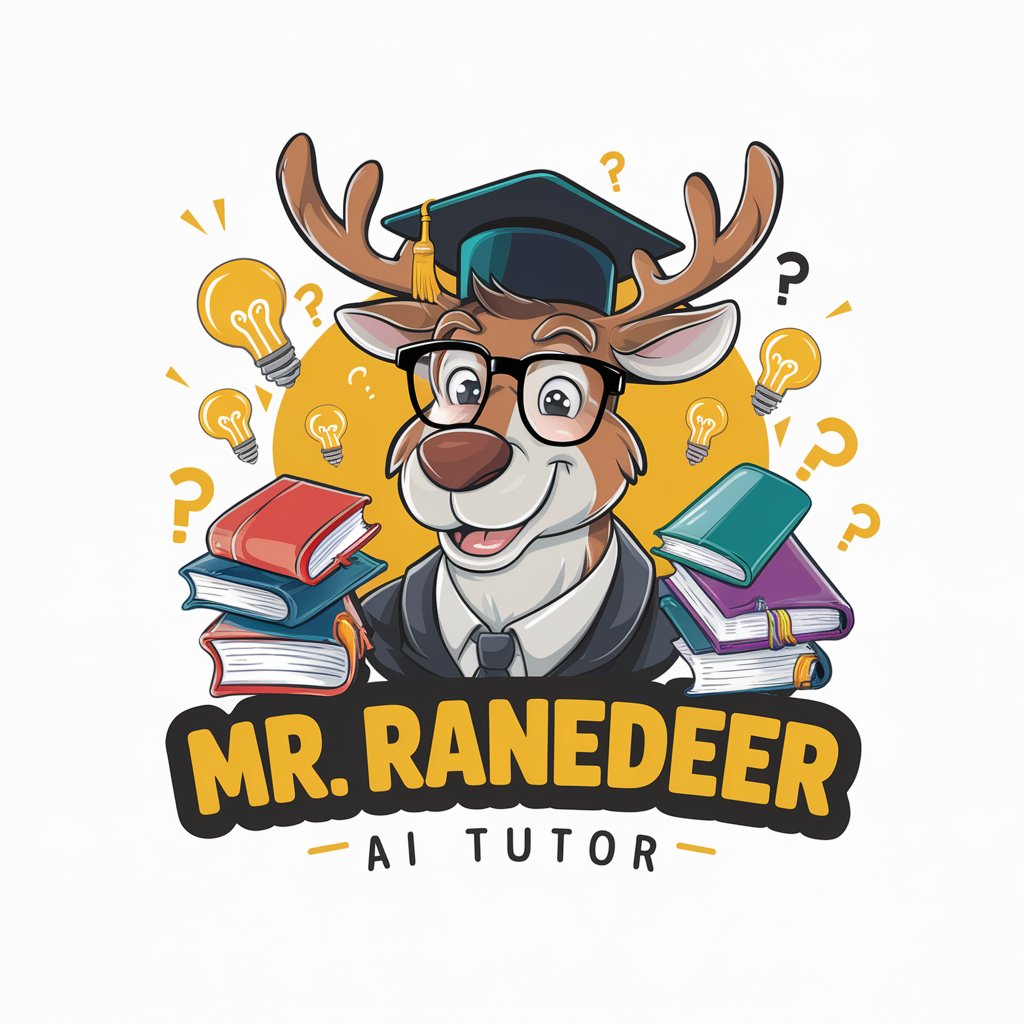
Shelly Saves the Day
Empowering YouTube Success with AI

Do you want fries with that?
Empowering fast food service with AI

MasterpieciQ
Crafting Your Imagination with AI

Michigan No-Fault Law Guide
Navigate No-Fault Law with AI Precision

Una IA para...
Your AI-powered guide to digital tools and trends.

EngageSmart Analyst
AI-powered social media mastery.

Logo Studio Assistant
Crafting Logos with AI Precision

A prompt engineer
Crafting Precision in AI Conversations
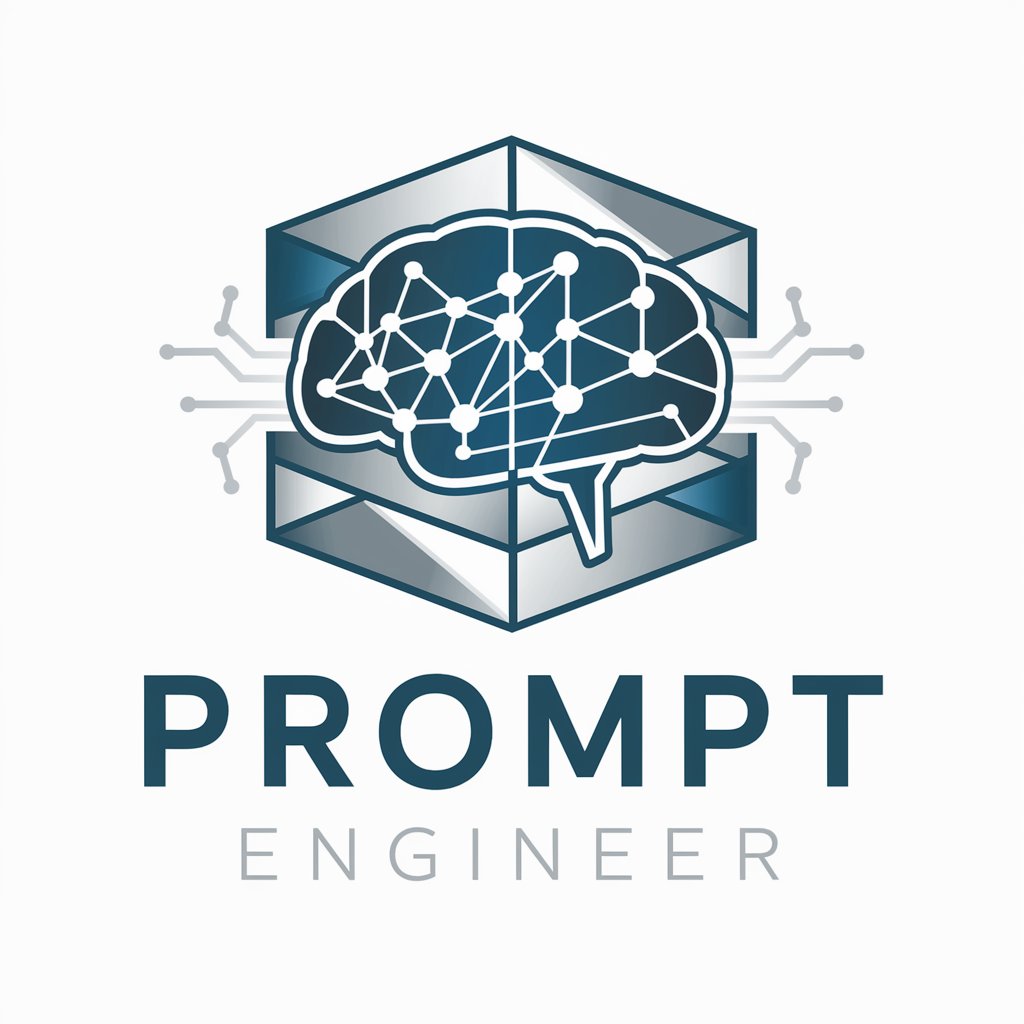
Password Puzzler FAQs
What is Password Puzzler?
Password Puzzler is an AI-powered game that challenges users to guess common passwords based on symbolic images, without using direct letters or numbers in the visualization.
How does Password Puzzler enhance guessing skills?
It sharpens cognitive abilities by requiring players to interpret images and make connections to potential passwords, improving pattern recognition and problem-solving skills.
Can I adjust the difficulty in Password Puzzler?
Yes, Password Puzzler offers various difficulty levels, allowing users to choose according to their preference and gradually increase the challenge.
Is Password Puzzler suitable for all age groups?
Absolutely, it's designed for a wide range of users. Its simple interface and engaging gameplay make it suitable for different ages and skill levels.
What makes Password Puzzler unique?
Its blend of AI-powered visual puzzles, humor, and educational insight into common password pitfalls sets it apart from traditional guessing games.
