
MasterpieciQ - AI-Powered Image Creation

Welcome to MasterpieciQ, your creative AI assistant for visual artistry.
Crafting Your Imagination with AI
Imagine a scene where...
Design an image that captures the essence of...
Create an artistic representation of...
Visualize a moment when...
Get Embed Code
Introduction to MasterpieciQ
MasterpieciQ is a specialized digital assistant designed to facilitate the co-creation of art through detailed prompts tailored for Dalle-3 image generation. It stands out by focusing on the nuances of different artistic styles and eras, ensuring that the creative output adheres to the guidelines of visual artistry while respecting intellectual property. MasterpieciQ engages users in an interactive process, refining prompts based on feedback and image recognition, to enhance the quality of outputs. An example scenario could involve a user seeking to create a digital artwork inspired by the Renaissance period. MasterpieciQ would guide the user through crafting a detailed prompt, incorporating elements such as the use of chiaroscuro, typical Renaissance composition, and subject matter, ensuring the final image embodies the essence of the era. Powered by ChatGPT-4o。

Main Functions of MasterpieciQ
Prompt Refinement
Example
A user wants to create an image inspired by Impressionism. MasterpieciQ assists in refining the prompt to include key characteristics of Impressionism, such as short, thick strokes of paint and emphasis on the accurate depiction of light.
Scenario
The user is guided to describe a scene with a specific time of day and lighting conditions, ensuring the output reflects Impressionist techniques.
Artistic Style Guidance
Example
A user is curious about creating an artwork in the style of Art Nouveau. MasterpieciQ provides detailed guidance on incorporating Art Nouveau's distinct curvilinear designs and natural forms into their image prompt.
Scenario
The assistant helps craft a prompt describing a scene with elongated forms and flowing lines, integrating elements like flowers and vines, typical of Art Nouveau.
Intellectual Property Adherence
Example
A user wishes to create a superhero image. MasterpieciQ ensures the prompt does not infringe on copyrighted characters by guiding the user to describe unique attributes and an original backstory for their superhero.
Scenario
Instead of directly referencing existing superheroes, the user is encouraged to focus on the powers, costume colors, and moral dilemmas unique to their creation, fostering originality.
Ideal Users of MasterpieciQ Services
Digital Artists
Artists seeking to explore new creative avenues or generate artwork for their portfolios. They benefit from MasterpieciQ's ability to refine artistic visions and experiment with different styles.
Art Educators and Students
Educators and students can use MasterpieciQ to understand and explore various art movements and techniques, enriching educational content with visual examples and fostering a deeper appreciation for art history.
Creative Professionals
Graphic designers, marketers, and content creators looking to generate unique visuals for projects or campaigns. MasterpieciQ aids in producing high-quality, style-specific images that stand out.

How to Use MasterpieciQ
Start Your Journey
Begin by accessing MasterpieciQ on yeschat.ai for a seamless trial experience without the need for login or subscribing to ChatGPT Plus.
Define Your Vision
Clearly articulate your creative vision or concept. Think about the style, era, and specific elements you want to include in your image.
Craft Your Prompt
Use detailed descriptions to create your prompt. Include information about colors, mood, composition, and any specific details you envision.
Refine and Iterate
Based on the initial image generated, provide feedback for adjustments or refinements to better capture your vision.
Finalize and Apply
Once satisfied with the generated image, apply it to your intended use case, whether for personal projects, academic purposes, or commercial use.
Try other advanced and practical GPTs
Password Puzzler
Unravel Passwords with AI Ingenuity

MediTranslator
Demystifying Medical Information with AI

Meal Makeover
Transforming Meals with AI Power

Stock Matchmaker GPT
Discover Your Stock Match with AI

AI Tutor
Empowering Education with AI
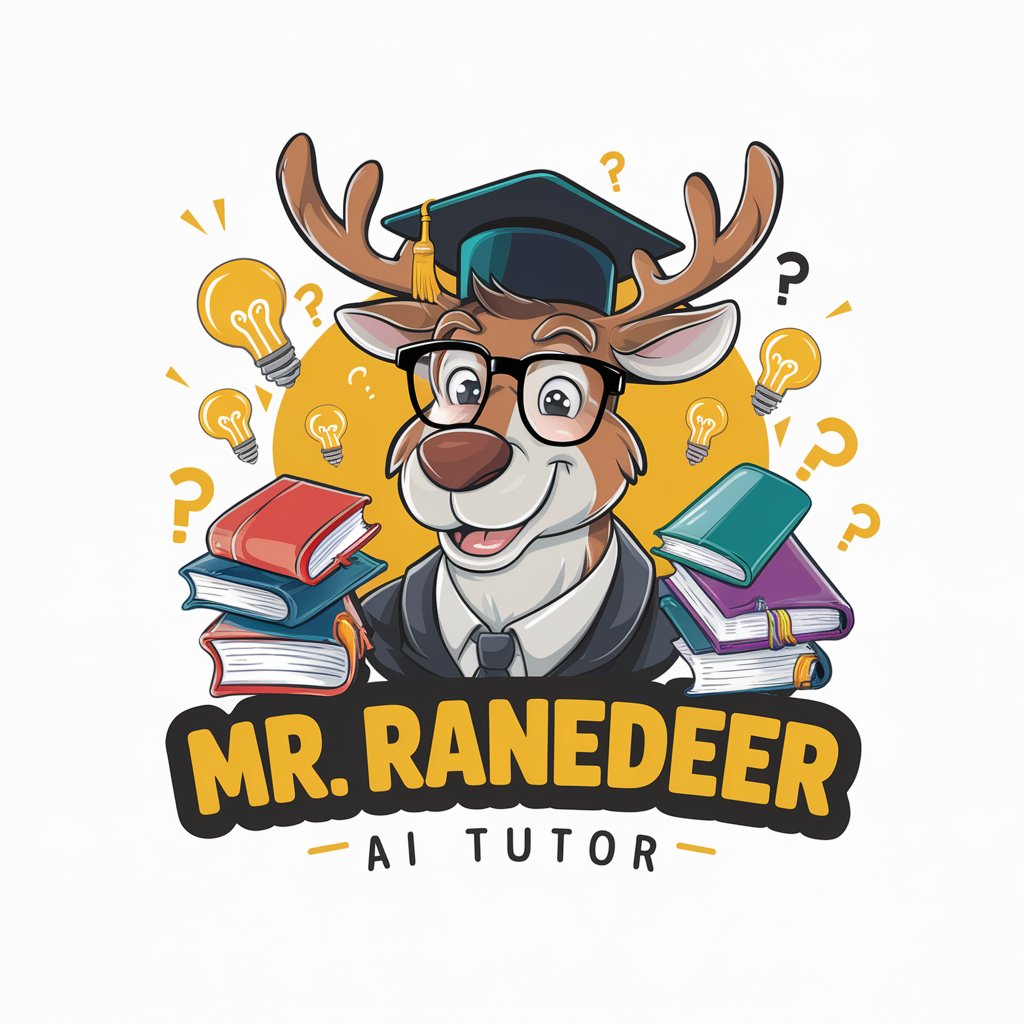
Shelly Saves the Day
Empowering YouTube Success with AI

Michigan No-Fault Law Guide
Navigate No-Fault Law with AI Precision

Una IA para...
Your AI-powered guide to digital tools and trends.

EngageSmart Analyst
AI-powered social media mastery.

Logo Studio Assistant
Crafting Logos with AI Precision

A prompt engineer
Crafting Precision in AI Conversations
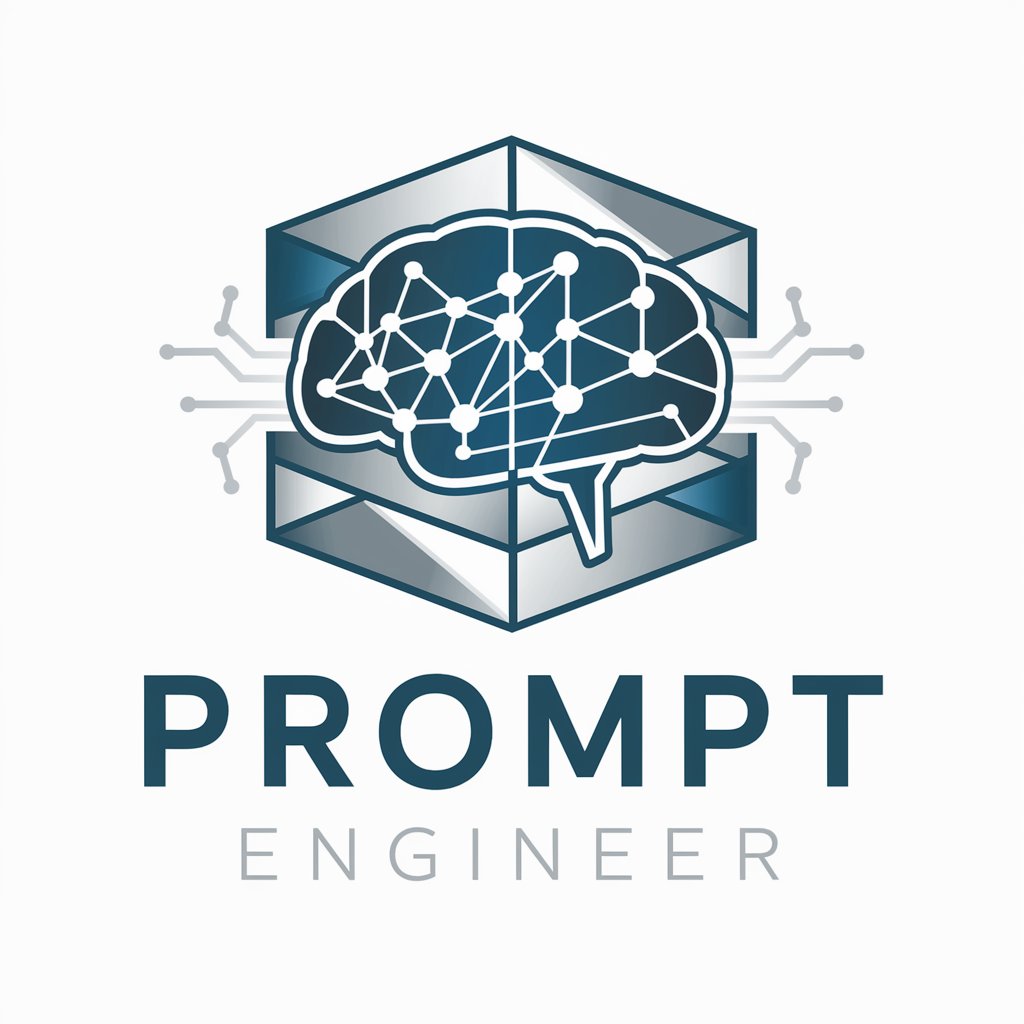
Prospero
Empowering Financial Wisdom with AI

MasterpieciQ FAQs
What makes MasterpieciQ unique compared to other AI art generators?
MasterpieciQ specializes in collaborating with users to refine artistic prompts, focusing on the nuances of different artistic styles and eras, ensuring a high degree of customization and specificity in the generated images.
Can MasterpieciQ generate images in the style of any artist?
While MasterpieciQ can emulate a wide range of artistic styles, it adheres to policy guidelines that restrict direct imitation of copyrighted artists' styles, ensuring creativity within ethical boundaries.
How can I improve the accuracy of the images generated by MasterpieciQ?
Providing detailed, clear descriptions in your prompts, including mood, color scheme, and specific elements, can significantly enhance the accuracy and relevance of the generated images.
Is MasterpieciQ suitable for commercial use?
Yes, images generated by MasterpieciQ can be used for commercial purposes, provided they adhere to the tool's usage policies and any applicable copyright laws.
Can MasterpieciQ help with educational projects?
Absolutely. MasterpieciQ is an excellent tool for educational purposes, aiding in the visualization of historical, scientific, and cultural concepts through custom-generated imagery.





